前提:本文中的AOP仅限于Spring AOP。
先说说为什么需要AOP
最简单的一个例子就是日志记录,如果想记录一些方法的执行情况,最笨的办法就是修改每一个需要记录的方法。但这,真的很笨。。。
好的方法,应该是通过反射获取方法,然后去匹配,如果需要记录日志,那就调用日志方法即可。
这就是AOP 的Weaving,俗称编织、织入,就是将需要添加的功能编织到现有功能中,而不需要修改现有代码。
另一个例子,不那么大众的需求:我想给一个对象添加方法,怎么实现?
如果有学过js、Python等动态语言,你肯定知道它们支持给对象添加方法,直接添加即可。
但是Java不行,因为Java的类型是封闭的。
Spring给出办法就是通过代理,拦截请求,然后去调用实际拥有该方法的对象的该方法!(略绕) 这就是Introduction,俗称引入。
如图:
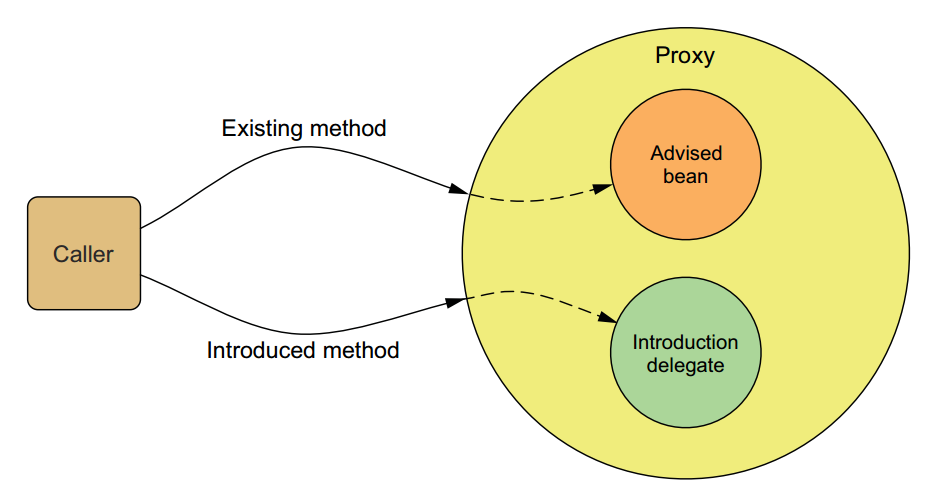
这是书中自带的图片,很形象。
如图所示,如果调用Advised bean的Existing method,那就是Weaving(织入);如果调用introduced method,那就是Introduction。
但是,无论那种,Spring都是通过其代理功能实现的。(如果你已经知道Spring的代理功能仅限于method,那你也可以想到Spring AOP仅限于method --- 稍后讨论)
以上,记住一点就行:Spring AOP中,给方法添加功能就是织入,给对象添加功能就是引入。
(至于为什么强调是Spring AOP,这是因为还有其他的AOP框架,稍后讨论。)
再列一下其他概念:
Weaving织入部分:
Advice : 需要添加的功能,例如日志功能、权限功能等,以及什么时候添加(目标方法执行前、后、异常等时候)。
Join-point : 目标类中能够添加功能的地方!
Pointcut : 指定目标类中添加功能的地方!因为不可能给所有Join-point织入Advice!(Spring AOP仅限于方法,因为它基于代理实现。其他的框架还可以针对字段添加功能!了解就行。)
需要注意的是,Advice定义了什么时候做、做什么,而Pointcut则定义了在哪里做。
Aspect = Advices + Pointcuts // Aspect可以认为是一堆Advice的类,且其中指定了每个Advice执行的Pointcut。
Introduction引入部分: 暂无
以上,Pointcut是关键,它决定了一个AOP框架的行为。
因为Pointcut意味着where(field?method?exception?)和when(编译时?加载时?运行时?)。
【】通常,使用class和method name来定义Pointcut,或者使用正则表达式匹配class和method name来定义Pointcut!!!
Weaving应用部分
Spring AOP和AspectJ有很多协同。Spring AOP借鉴了AspectJ很多理念。
Spring对AOP的支持有四种形式:
① 经典的Spring基于代理的AOP。
② 纯POJO aspect。
③ @AspectJ注解驱动的aspect。
④ 注入的AspectJ aspect。
以上,前三种是Spring自有AOP的变体,由于都是基于代理,所以,仅限于方法拦截!!!
Spring AOP引用了AspectJ EL。
AspectJ EL表达式:核心就是execution,其他的都是用于限制各种参数的。【】【】
例如:
execution(* concert.Performance.perform(..)) && within(concert.*) // 这里就定义了一个pointcut,而且仅限于被concert包下的aspect使用。
上面的AspectJ EL是由两部分组成:execution定义切入点,within限定切入点。见下图:
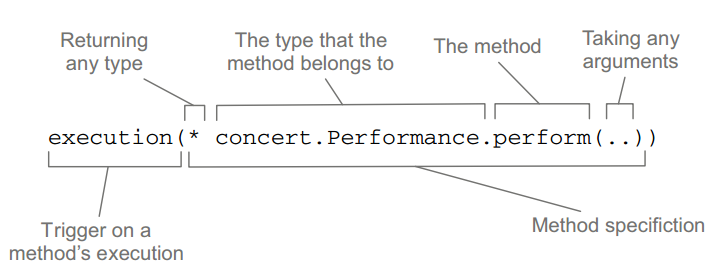

上面,可以使用&&或and、||或or、!或not。 类似EL或JSTL。
Spring还增加一个bean(),意思是仅限于该bean的Pointcut。
例如:execution(* concert.Performance.perform()) and bean('woodstock') 这里就定义了一个woodstock的pointcut。 例如:execution(* concert.Performance.perform()) and !bean('woodstock') 注意这里!!!很有意思的用法。
AspectJ 注解开发:
AspectJ 从 5 开始引入了注解开发,Spring AOP同样引入AspectJ的注解。
但是,Spring AOP仅仅是利用AspectJ的注解名词,底层仍然是Spring AOP的代理实现。
注解开发过程:
@Aspect注解到aspect所在的类上,然后@Before等注解到advice(aspect对应的方法)上。如下:
@Component // 这个是必须的!! @Aspect public class Audience { @Before("execution(** concert.Performance.perform(..))") // 该注解声明了silenceCellPhones()需要应用到的Pointcut。 public void silenceCellPhones() { System.out.println("Silencing cell phones"); } @Before("execution(** concert.Performance.perform(..))") public void takeSeats() { System.out.println("Taking seats"); } @AfterReturning("execution(** concert.Performance.perform(..))") public void applause() { System.out.println("CLAP CLAP CLAP!!!"); } @AfterThrowing("execution(** concert.Performance.perform(..))") public void demandRefund() { System.out.println("Demanding a refund"); } }
但是,上面这种写法很不方便,因为Pointcut是重复的。
解决办法:使用@Pointcut一次性定义好一个Pointcut。如下:
@Component // 这个是必须的!!! @Aspect public class Audience { @Pointcut("execution(** concert.Performance.perform(..))") public void perform(){}; // 必须要定义一个方法,用于承载pointcut! // 其他的正常代码,略 }
但是,到目前为止,AOP仍然是无法执行的,因为Spring AOP不知道这些注解代表什么,所以需要先开启AspectJ自动代理。
开启方法:@EnableAspectJAutoProxy注解到JavaConfig上面。或者,如果使用XML,<aop:aspectj-autoproxy> 。注意导入名称空间。
现在,上面的内容可以直接进行测试了:
package aop.performance; /** * 用这个演示join-point和pointcut。 * perform()就是join-point! * * @author Larry */ public interface Performance { void perform(); }
package aop.performance; import org.springframework.stereotype.Component; @Component public class PerformanceImpl implements Performance{ @Override public void perform() { System.out.println(this.getClass()+"正在演出~~~"); } }
package aop; import org.aspectj.lang.ProceedingJoinPoint; import org.aspectj.lang.annotation.After; import org.aspectj.lang.annotation.AfterReturning; import org.aspectj.lang.annotation.AfterThrowing; import org.aspectj.lang.annotation.Around; import org.aspectj.lang.annotation.Aspect; import org.aspectj.lang.annotation.Before; import org.aspectj.lang.annotation.Pointcut; import org.springframework.stereotype.Component; /** * 用Audience类来掩饰AspectJ 5的注解用法。 * * @author Larry * */ @Component @Aspect public class Audience { @Before("execution(** aop.performance.Performance.perform(..))") public void takeSeat() { System.out.println("演出之前要入座~"); } @Before("execution(** aop.performance.Performance.perform(..))") public void silenceCellPhones() { System.out.println("演出之前要静音~"); } @After("execution(** aop.performance.Performance.perform(..))") public void applause() { System.out.println("演出之后要鼓掌!"); } // TODO: 貌似不能这样用??而且会导致大BUG!!!阻止访问Pointcut!!!见下面 //@Around("execution(** aop.performance.Performance.perform(..))") public void greet() { System.out.println("演出前后要致意~"); } @AfterReturning("execution(** aop.performance.Performance.perform(..))") public void leave() { System.out.println("结束后,goodbye~"); } @AfterThrowing("execution(** aop.performance.Performance.perform(..))") public void demandRefund(){ System.out.println("退钱!!!"); } //上面,不好的地方是每次都要写相同的pointcut!解决办法如下: @Pointcut("execution(** aop.performance.Performance.perform(..))") public void perform(){} // 这样就定义了一个pointcut:performance(),然后就可以直接使用了!如下: @Before("perform()") public void wave(){ System.out.println("挥挥手~"); } // TODO: 务必注意,@Around必须手动调用Pointcut,否则会阻止对Pointcut的访问!!! @Around("perform()") public void greet2(ProceedingJoinPoint jp) { try { System.out.println("演出前后要致意~A"); jp.proceed();//TODO:这里还可以调用带参数的! System.out.println("演出前后要致意~B"); } catch (Throwable e) { e.printStackTrace(); } } }
package aop; import org.springframework.context.annotation.ComponentScan; import org.springframework.context.annotation.Configuration; import org.springframework.context.annotation.EnableAspectJAutoProxy; import aop.performance.PerformanceImpl; @Configuration @ComponentScan(basePackageClasses={ Audience.class,PerformanceImpl.class,AudienceB.class,IntroductionEncoreable.class }) @EnableAspectJAutoProxy //激活AspectJ public class JavaConfig { }
package aop.test; import java.util.Arrays; import org.junit.Test; import org.junit.runner.RunWith; import org.springframework.beans.factory.annotation.Autowired; import org.springframework.context.ApplicationContext; import org.springframework.core.env.Environment; import org.springframework.test.context.ContextConfiguration; import org.springframework.test.context.junit4.SpringJUnit4ClassRunner; import aop.JavaConfig; import aop.performance.Performance; @RunWith(SpringJUnit4ClassRunner.class) @ContextConfiguration(classes = { JavaConfig.class }) public class PerformanceAOPTest { @Autowired Environment env; @Autowired ApplicationContext ac; @Autowired Performance p; @Test public void run() { String[] activeProfiles = env.getActiveProfiles(); System.out.println("activeProfiles的长度"+activeProfiles.length); for (String string : activeProfiles) { System.out.println("activeProfiles:" + string); } System.out.println("-------------------------------------"); String applicationName = ac.getApplicationName(); System.out.println("applicationName:"+applicationName); String[] beanDefinitionNames = ac.getBeanDefinitionNames(); String beans = Arrays.toString(beanDefinitionNames); System.out.println("applicationContext中的beans:"+beans); } @Test public void run1() { p.perform(); // 注意有没有激活AspectJ! } }
上面的代码就是一个测试的全过程,其中遇到的一个问题就是环绕通知@Around,这个注解要求必须手动调用Pointcut(方法),否则Spring代理会丢失该方法!
丢失该方法,就意味着后面的代理无法继续!!!(类似拦截器拦截请求,拦截之后还要手动放行,否则后面的程序无法接收到该请求,也就是 丢失请求!)
需要注意的是,还可以多次调用该方法!!!应用场景:异常后重新执行。
@Around("performance()")
public void watchPerformance(ProceedingJoinPoint jp) {
try {
System.out.println("Silencing cell phones"); // 相当于@Before
System.out.println("Taking seats"); // 相当于@Before
jp.proceed(); // 【】【】这个,就是调用pointcut。可能忘记调用,也可能重复调用。。。
System.out.println("CLAP CLAP CLAP!!!"); // 相当于@After 【奇怪,那@AfterReturning呢】
} catch (Throwable e) {
System.out.println("Demanding a refund"); // 相当于@AfterThrowing
}
}
到目前为止,介绍的都是无参数的Pointcut(是指Advice不使用Pointcut的参数),下面开始带参数的Pointcut。
带参数的Pointcut(Advice使用Pointcut的参数)
// 样式 execution(* soundsystem.CompactDisc.playTrack(int)) && args(trackNumber)
注意,需要在Pointcut中给定参数类型,以及形参名。然后,再给Advice添加相同的形参即可(类型和形参名)。如下:
/*
注意,这里实现的功能是统计trackNumber的播放次数!
*/
@Aspect @Component public class TrackCounter { private Map<Integer, Integer> trackCounts = new HashMap<Integer, Integer>();
// 定义Pointcut @Pointcut("execution(* soundsystem.CompactDisc.playTrack(int)) && args(trackNumber)") public void trackPlayed(int trackNumber) {}
// Advice @Before("trackPlayed(trackNumber)") // trackNumber就是pointcut方法的形参名!!! public void countTrack(int trackNumber) { int currentCount = getPlayCount(trackNumber); trackCounts.put(trackNumber, currentCount + 1); }
// 普通的方法 public int getPlayCount(int trackNumber) { return trackCounts.containsKey(trackNumber) ? trackCounts.get(trackNumber) : 0; } }
Introduction应用部分
Introduction就是给对象(Bean)引入需要的功能,而不修改原有代码。(例如你拿不到源代码的情况~)
Spring AOP的实现方法就是拦截请求,再转而调用实现了所需方法的对象即可。
示例:
现在需要给Performance引入一个performEncore功能(再来一个、加演、额外演出 的意思)。
根据Spring AOP的原理,我们需要一个拥有该方法的Bean,所以我们先定义一个接口,再去实现它。
package aop.performance; /** * Encore,加演。延长演出的意思。 * @author Larry * */ public interface Encoreable { void performEncore(); }
package aop.performance; import org.springframework.stereotype.Component; @Component public class EncoreableImpl implements Encoreable{ @Override public void performEncore() { System.out.println("加演一场~~~"); } }
package aop; import org.aspectj.lang.annotation.Aspect; import org.aspectj.lang.annotation.DeclareParents; import org.springframework.stereotype.Component; import aop.performance.Encoreable; import aop.performance.EncoreableImpl; /** * AOP应用之Introduction,就是给对象(bean)添加功能,类似js之类的动态语言给对象添加方法。。 * @author Larry * */ @Component @Aspect public class IntroductionEncoreable { @DeclareParents(value="aop.performance.Performance+",defaultImpl=EncoreableImpl.class) // 稍后讲 public static Encoreable encoreable; // 先引入需要引入的方法所在的接口 }
package aop; import org.springframework.context.annotation.ComponentScan; import org.springframework.context.annotation.Configuration; import org.springframework.context.annotation.EnableAspectJAutoProxy; import aop.performance.PerformanceImpl; @Configuration @ComponentScan(basePackageClasses={ PerformanceImpl.class,IntroductionEncoreable.class }) @EnableAspectJAutoProxy //激活AspectJ public class JavaConfig { }
package IntroductionEncoreable; import org.junit.Test; import org.junit.runner.RunWith; import org.springframework.beans.factory.annotation.Autowired; import org.springframework.context.ApplicationContext; import org.springframework.test.context.ContextConfiguration; import org.springframework.test.context.junit4.SpringJUnit4ClassRunner; import aop.JavaConfig; import aop.performance.Encoreable; import aop.performance.Performance; @RunWith(SpringJUnit4ClassRunner.class) @ContextConfiguration(classes={JavaConfig.class}) public class IntroductionAOPTest { @Autowired ApplicationContext ac; @Autowired Performance p; @Test public void run1(){ ((Encoreable)p).performEncore(); // 通过类型强转调用Introduction的方法!!! } }
上面就是测试Introduction的全部代码。
需要注意两点:
① @DeclareParents Field,其value为Pointcut所在的类(这里是接口,+表示其所有实现类或子类),defaultImpl则是接口的默认实现类,而Field则是所需方法所在的接口。
② 通过类型强转,将目标Bean转成@DeclareParents Field类型,再去调用方法!
最后,XML中配置Weaving织入,懒得弄了,直接上图吧
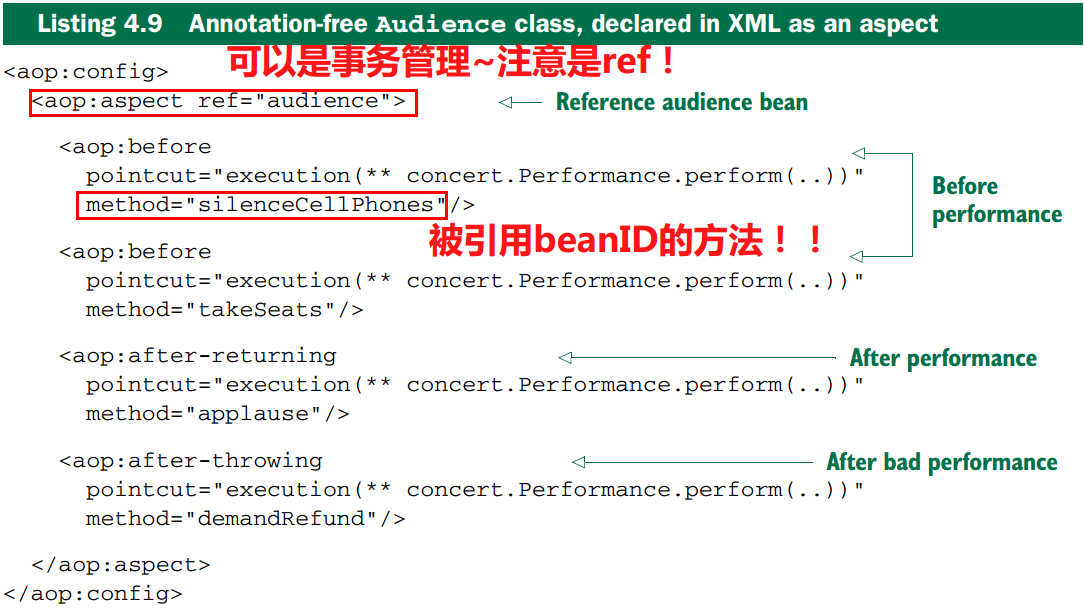
在XML中,一样可以定义Pointcut,然后在其他地方引用:
<aop:config> <aop:aspect ref="audience"> <aop:pointcut id="performance" expression="execution(** aop.performance.Performance.perform(..))" /> <aop:before pointcut-ref="performance" method="silenceCellPhones"/> <aop:before pointcut-ref="performance" method="takeSeats"/> <aop:after-returning pointcut-ref="performance" method="applause"/> <aop:after-throwing pointcut-ref="performance" method="demandRefund"/> </aop:aspect> </aop:config>
XML配置和注解配置类似,唯一需要注意的是环绕通知@Around,还是需要指定一个方法,该方法接收ProceedingJoinPoint对象。
就是说,实际上同@Aspect Class的@Around Method一样,只不过现在去掉@Aspect和@Around,改为XML配置。
package aop; import org.aspectj.lang.ProceedingJoinPoint; public class Audience { public void greet3(ProceedingJoinPoint jp) { try { System.out.println("演出前后要致意~A"); jp.proceed(); // TODO:这里还可以调用带参数的! System.out.println("演出前后要致意~B"); } catch (Throwable e) { e.printStackTrace(); } } }
<aop:config> <aop:aspect ref="audience"> <aop:pointcut id="performance" expression="execution(** aop.performance.Performance.perform(..))" /> <aop:around pointcut-ref="performance" method="greet3"/> </aop:aspect> </aop:config>
另外,XML配置中的带参数Pointcut,略。见Spring in Action, 4th Edition p147。
XML中Introduction引入配置
<aop:aspect> <aop:declare-parents types-matching="aop.performance.Performance+" implement-interface="aop.performance.Encoreable" default-impl="aop.performance.DefaultEncoreable" /> </aop:aspect>
或者,不使用default-impl,而使用delegate-ref。
<bean id="encoreableDelegate" class="aop.performance.DefaultEncoreable" /> <aop:aspect> <aop:declare-parents types-matching="aop.performance.Performance+" implement-interface="aop.performance.Encoreable" delegate-ref="encoreableDelegate" /> </aop:aspect>
未完待续