http图片不显示:
网上说加NSAllowsArbitraryLoads,现在看来应该是加入App Transport Security Settings,当然你如果加入NSAllowsArbitraryLoads会变成App Transport Security Settings,不罗嗦,直接添加图片过程。
快捷键
代码上跳:cmd+option+[
代码左移:cmd+[
代码右移:cmd+}
// ViewController.m // 06-掌握-多图片下载 #import "ViewController.h" #import "XMGApp.h" @interface ViewController () /** 所有数据 */ @property (nonatomic, strong) NSArray *apps; /** 内存缓存的图片 */ @property (nonatomic, strong) NSMutableDictionary *imageCache; @end @implementation ViewController - (NSMutableDictionary *)imageCache { if (!_imageCache) { _imageCache = [NSMutableDictionary dictionary]; } return _imageCache; } - (NSArray *)apps { if (!_apps) { NSArray *dictArray = [NSArray arrayWithContentsOfFile:[[NSBundle mainBundle] pathForResource:@"apps.plist" ofType:nil]]; NSMutableArray *appArray = [NSMutableArray array]; for (NSDictionary *dict in dictArray) { [appArray addObject:[XMGApp appWithDict:dict]]; } _apps = appArray; } return _apps; } - (void)viewDidLoad { [super viewDidLoad]; // Do any additional setup after loading the view, typically from a nib. } #pragma mark - 数据源方法 - (NSInteger)tableView:(UITableView *)tableView numberOfRowsInSection:(NSInteger)section { return self.apps.count; } - (UITableViewCell *)tableView:(UITableView *)tableView cellForRowAtIndexPath:(NSIndexPath *)indexPath { static NSString *ID = @"app"; UITableViewCell *cell = [tableView dequeueReusableCellWithIdentifier:ID]; XMGApp *app = self.apps[indexPath.row]; cell.textLabel.text = app.name; cell.detailTextLabel.text = app.download; // 先从内存缓存中取出图片 UIImage *image = self.imageCache[app.icon]; if (image) { // 内存中有图片 cell.imageView.image = image; } else { // 内存中没有图片 // 获得Library/Caches文件夹 NSString *cachesPath = [NSSearchPathForDirectoriesInDomains(NSCachesDirectory, NSUserDomainMask, YES) firstObject]; // 获得文件名 NSString *filename = [app.icon lastPathComponent]; // 计算出文件的全路径 NSString *file = [cachesPath stringByAppendingPathComponent:filename]; // 加载沙盒的文件数据 NSData *data = [NSData dataWithContentsOfFile:file]; if (data) { // 直接利用沙盒中图片 cell.imageView.image = [UIImage imageWithData:data]; // 存到字典中 self.imageCache[app.icon] = cell.imageView.image; } else { // 下载图片 data = [NSData dataWithContentsOfURL:[NSURL URLWithString:app.icon]]; cell.imageView.image = [UIImage imageWithData:data]; // 存到字典中 self.imageCache[app.icon] = cell.imageView.image; // 将图片文件数据写入沙盒中 [data writeToFile:file atomically:YES]; } } return cell; } // [NSDate date]; // 获得文件属性 // [[NSFileManager defaultManager] attributesOfItemAtPath:<#(NSString *)#> error:<#(NSError *__autoreleasing *)#>]; // 删除文件 // [[NSFileManager defaultManager] removeItemAtPath:<#(NSString *)#> error:<#(NSError *__autoreleasing *)#>]; /* Documents Library - Caches - Preference tmp */ @end
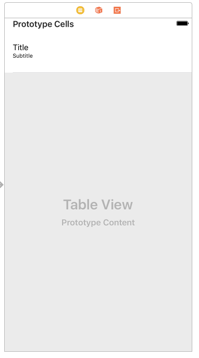
// XMGApp.h // 06-掌握-多图片下载 #import <Foundation/Foundation.h> @interface XMGApp : NSObject /** 图标 */ @property (nonatomic, strong) NSString *icon; /** 下载量 */ @property (nonatomic, strong) NSString *download; /** 名字 */ @property (nonatomic, strong) NSString *name; + (instancetype)appWithDict:(NSDictionary *)dict; @end
// XMGApp.m // 06-掌握-多图片下载 #import "XMGApp.h" @implementation XMGApp + (instancetype)appWithDict:(NSDictionary *)dict { XMGApp *app = [[self alloc] init]; [app setValuesForKeysWithDictionary:dict]; return app; } @end
// ViewController.m // 06-掌握-多图片下载 #import "ViewController.h" #import "XMGApp.h" @interface ViewController () /** 所有数据 */ @property (nonatomic, strong) NSArray *apps; /** 内存缓存的图片 */ @property (nonatomic, strong) NSMutableDictionary *images; /** 队列对象 */ @property (nonatomic, strong) NSOperationQueue *queue; @end @implementation ViewController - (NSOperationQueue *)queue { if (!_queue) { _queue = [[NSOperationQueue alloc] init]; _queue.maxConcurrentOperationCount = 3; } return _queue; } - (NSMutableDictionary *)images { if (!_images) { _images = [NSMutableDictionary dictionary]; } return _images; } - (NSArray *)apps { if (!_apps) { NSArray *dictArray = [NSArray arrayWithContentsOfFile:[[NSBundle mainBundle] pathForResource:@"apps.plist" ofType:nil]]; NSMutableArray *appArray = [NSMutableArray array]; for (NSDictionary *dict in dictArray) { [appArray addObject:[XMGApp appWithDict:dict]]; } _apps = appArray; } return _apps; } - (void)viewDidLoad { [super viewDidLoad]; // Do any additional setup after loading the view, typically from a nib. } #pragma mark - 数据源方法 - (NSInteger)tableView:(UITableView *)tableView numberOfRowsInSection:(NSInteger)section { return self.apps.count; } - (UITableViewCell *)tableView:(UITableView *)tableView cellForRowAtIndexPath:(NSIndexPath *)indexPath { static NSString *ID = @"app"; UITableViewCell *cell = [tableView dequeueReusableCellWithIdentifier:ID]; XMGApp *app = self.apps[indexPath.row]; cell.textLabel.text = app.name; cell.detailTextLabel.text = app.download; // 先从内存缓存中取出图片 UIImage *image = self.images[app.icon]; if (image) { // 内存中有图片 cell.imageView.image = image; } else { // 内存中没有图片 // 获得Library/Caches文件夹 NSString *cachesPath = [NSSearchPathForDirectoriesInDomains(NSCachesDirectory, NSUserDomainMask, YES) firstObject]; // 获得文件名 NSString *filename = [app.icon lastPathComponent]; // 计算出文件的全路径 NSString *file = [cachesPath stringByAppendingPathComponent:filename]; // 加载沙盒的文件数据 NSData *data = [NSData dataWithContentsOfFile:file]; if (data) { // 直接利用沙盒中图片 UIImage *image = [UIImage imageWithData:data]; cell.imageView.image = image; // 存到字典中 self.images[app.icon] = image; } else { // 下载图片 [self.queue addOperationWithBlock:^{ // 下载图片 NSData *data = [NSData dataWithContentsOfURL:[NSURL URLWithString:app.icon]]; UIImage *image = [UIImage imageWithData:data]; [NSThread sleepForTimeInterval:1.0]; // 回到主线程显示图片 [[NSOperationQueue mainQueue] addOperationWithBlock:^{ cell.imageView.image = image; }]; // 存到字典中 self.images[app.icon] = image; // 将图片文件数据写入沙盒中 [data writeToFile:file atomically:YES]; }]; } } return cell; } // [NSDate date]; // 获得文件属性 // [[NSFileManager defaultManager] attributesOfItemAtPath:<#(NSString *)#> error:<#(NSError *__autoreleasing *)#>]; // 删除文件 // [[NSFileManager defaultManager] removeItemAtPath:<#(NSString *)#> error:<#(NSError *__autoreleasing *)#>]; /* Documents Library - Caches - Preference tmp */ @end
完整版的
// // ViewController.m // 06-掌握-多图片下载 // // Created by xiaomage on 15/7/9. // Copyright (c) 2015年 小码哥. All rights reserved. // #import "ViewController.h" #import "XMGApp.h" @interface ViewController () /** 所有数据 */ @property (nonatomic, strong) NSArray *apps; /** 内存缓存的图片 */ @property (nonatomic, strong) NSMutableDictionary *images; /** 所有的操作对象 */ @property (nonatomic, strong) NSMutableDictionary *operations; /** 队列对象 */ @property (nonatomic, strong) NSOperationQueue *queue; @end @implementation ViewController - (NSOperationQueue *)queue { if (!_queue) { _queue = [[NSOperationQueue alloc] init]; _queue.maxConcurrentOperationCount = 3; } return _queue; } - (NSMutableDictionary *)operations { if (!_operations) { _operations = [NSMutableDictionary dictionary]; } return _operations; } - (NSMutableDictionary *)images { if (!_images) { _images = [NSMutableDictionary dictionary]; } return _images; } - (NSArray *)apps { if (!_apps) { NSArray *dictArray = [NSArray arrayWithContentsOfFile:[[NSBundle mainBundle] pathForResource:@"apps.plist" ofType:nil]]; NSMutableArray *appArray = [NSMutableArray array]; for (NSDictionary *dict in dictArray) { [appArray addObject:[XMGApp appWithDict:dict]]; } _apps = appArray; } return _apps; } - (void)viewDidLoad { [super viewDidLoad]; // Do any additional setup after loading the view, typically from a nib. } - (void)didReceiveMemoryWarning { [super didReceiveMemoryWarning]; self.images = nil; self.operations = nil; [self.queue cancelAllOperations]; } #pragma mark - 数据源方法 - (NSInteger)tableView:(UITableView *)tableView numberOfRowsInSection:(NSInteger)section { return self.apps.count; } - (UITableViewCell *)tableView:(UITableView *)tableView cellForRowAtIndexPath:(NSIndexPath *)indexPath { static NSString *ID = @"app"; UITableViewCell *cell = [tableView dequeueReusableCellWithIdentifier:ID]; XMGApp *app = self.apps[indexPath.row]; cell.textLabel.text = app.name; cell.detailTextLabel.text = app.download; // 先从内存缓存中取出图片 UIImage *image = self.images[app.icon]; if (image) { // 内存中有图片 cell.imageView.image = image; } else { // 内存中没有图片 // 获得Library/Caches文件夹 NSString *cachesPath = [NSSearchPathForDirectoriesInDomains(NSCachesDirectory, NSUserDomainMask, YES) firstObject]; // 获得文件名 NSString *filename = [app.icon lastPathComponent]; // 计算出文件的全路径 NSString *file = [cachesPath stringByAppendingPathComponent:filename]; // 加载沙盒的文件数据 NSData *data = [NSData dataWithContentsOfFile:file]; if (data) { // 直接利用沙盒中图片 UIImage *image = [UIImage imageWithData:data]; cell.imageView.image = image; // 存到字典中 self.images[app.icon] = image; } else { // 下载图片 cell.imageView.image = [UIImage imageNamed:@"placeholder"]; NSOperation *operation = self.operations[app.icon]; if (operation == nil) { // 这张图片暂时没有下载任务 operation = [NSBlockOperation blockOperationWithBlock:^{ // 下载图片 NSData *data = [NSData dataWithContentsOfURL:[NSURL URLWithString:app.icon]]; // 数据加载失败 if (data == nil) { // 移除操作 [self.operations removeObjectForKey:app.icon]; return; } UIImage *image = [UIImage imageWithData:data]; // 存到字典中 self.images[app.icon] = image; // 回到主线程显示图片 [[NSOperationQueue mainQueue] addOperationWithBlock:^{ [tableView reloadRowsAtIndexPaths:@[indexPath] withRowAnimation:UITableViewRowAnimationNone]; }]; // 将图片文件数据写入沙盒中 [data writeToFile:file atomically:YES]; // 移除操作 [self.operations removeObjectForKey:app.icon]; }]; // 添加到队列中 [self.queue addOperation:operation]; // 存放到字典中 self.operations[app.icon] = operation; } } } return cell; } // [NSDate date]; // 获得文件属性 // [[NSFileManager defaultManager] attributesOfItemAtPath:<#(NSString *)#> error:<#(NSError *__autoreleasing *)#>]; // 删除文件 // [[NSFileManager defaultManager] removeItemAtPath:<#(NSString *)#> error:<#(NSError *__autoreleasing *)#>]; /* Documents Library - Caches - Preference tmp */ @end