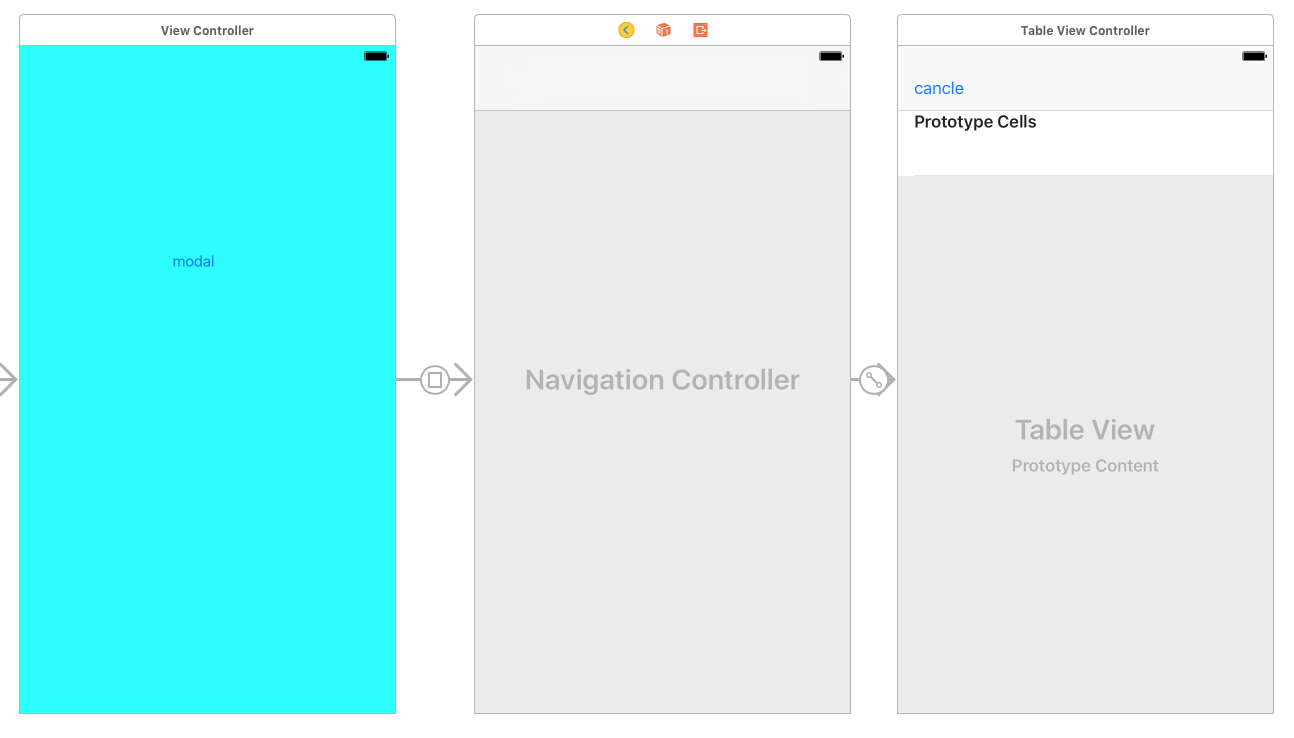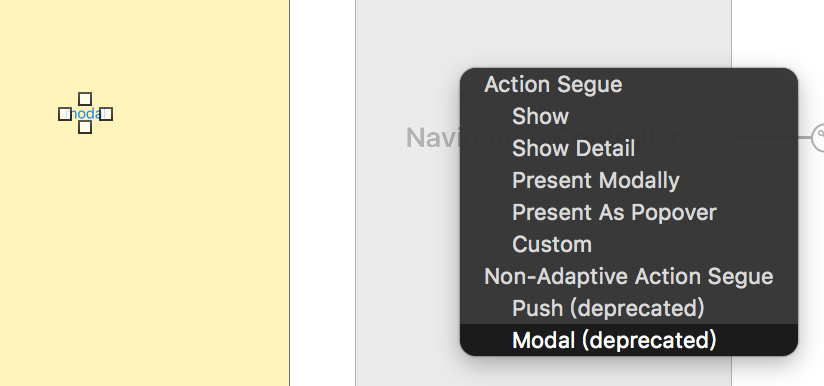Modal的简单使用
// ViewController.m // 01-Modal简单使用 #import "ViewController.h" #import "TwoViewController.h" @interface ViewController () @property (nonatomic, strong) UIViewController *presentVC; @end @implementation ViewController // 注意:以后想要把一个控制器的view添加到自己控制器的上面,一定要保证这个控制器不要被销毁。 // 点击modal - (IBAction)modal:(id)sender { TwoViewController *vc = [[TwoViewController alloc] init]; vc.view.backgroundColor = [UIColor yellowColor]; // 模仿modal效果,Modal出来的控制器添加窗口上面 // 以后开发经验。以后一个控件只要想显示到最前面,就添加到窗口。 // // 获取窗口 // UIWindow *window = [UIApplication sharedApplication].keyWindow; // [window addSubview:vc.view]; // // // 往下平移一个控制器的高度 // vc.view.transform = CGAffineTransformMakeTranslation(0, self.view.bounds.size.height); // // [UIView animateWithDuration:0.25 animations:^{ // // 清空形变 // vc.view.transform = CGAffineTransformIdentity; // }]; // // // 强引用modal出来的控制器 // self.presentVC = vc; // UIView animateWithDuration:<#(NSTimeInterval)#> animations:<#^(void)animations#> completion:<#^(BOOL finished)completion#> // modal一个控制器 [self presentViewController:vc animated:YES completion:nil]; NSLog(@"%@",self.presentedViewController); } - (void)viewDidLoad { [super viewDidLoad]; // Do any additional setup after loading the view, typically from a nib. } - (void)didReceiveMemoryWarning { [super didReceiveMemoryWarning]; // Dispose of any resources that can be recreated. } @end
// TwoViewController.m // 01-Modal简单使用 #import "TwoViewController.h" @interface TwoViewController () @end @implementation TwoViewController // 退出modal的控制器 - (IBAction)dismiss:(id)sender { NSLog(@"%s",__func__); // modal出谁,谁就有权利dismiss // 谁modal控制器,谁也有权利dismiss // [self dismissViewControllerAnimated:YES completion:nil]; } - (void)viewDidLoad { [super viewDidLoad]; // Do any additional setup after loading the view from its nib. } - (void)didReceiveMemoryWarning { [super didReceiveMemoryWarning]; // Dispose of any resources that can be recreated. } /* #pragma mark - Navigation // In a storyboard-based application, you will often want to do a little preparation before navigation - (void)prepareForSegue:(UIStoryboardSegue *)segue sender:(id)sender { // Get the new view controller using [segue destinationViewController]. // Pass the selected object to the new view controller. } */ @end
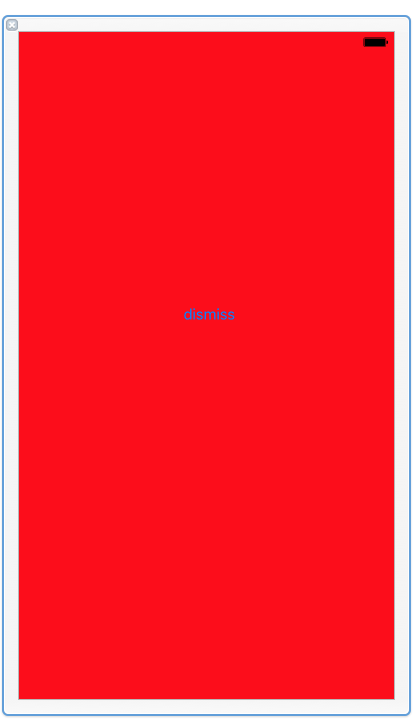
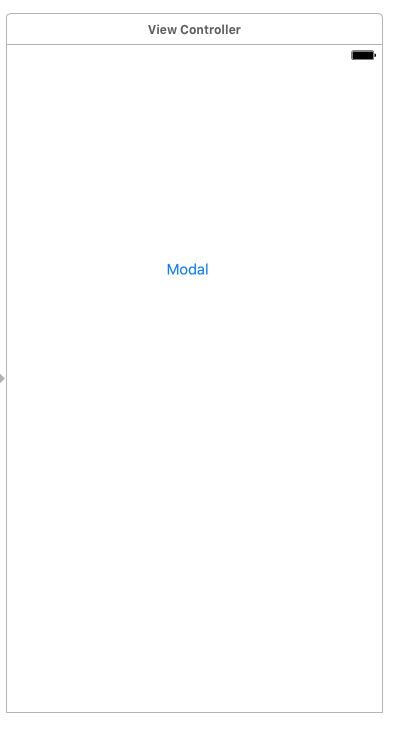
通过storyboard Modal 操作
默认拖出来的控制器有时候是不好使的,删掉自己重新拖一个,
通过stroyboard Modal出来的控制器;只能通过代码dismiss,
Segue对象页面跳转:
调用Segue对象的- (void)perform;方法开始执行页面跳转操作
首先判断下Segue的类型
如果segue的style是push
调用sourceViewController所在的UINavigationController
调用UINavigationController的push方法将destinationViewController压入栈中,完成跳转
如果segue的style是modal
调用sourceViewController的presentViewController方法将destinationViewController展示出来;