此篇为转载内容,经过转载许可 原文地址https://www.xuefei.net.cn/index.php/archives/89/?tdsourcetag=s_pctim_aiomsg
PocketChip开启opengl加速
git clone https://github.com/ptitSeb/gl4es.git
cd gl4es
mkdir build
cd build
cmake .. -DCHIP=1 -DCMAKE_BUILD_TYPE=RelWithDebInfo
make -j2sudo cp lib/libGL.so.1 /usr/lib/arm-linux-gnueabihf/libGL.so.1.2.0 /usr/lib/arm-linux-gnueabihf/libGL.so.1
然后重启
sudo apt-get install mesa-utils
glxgears
如果是GUI版会看到下图,如果是home版可能看不到齿轮,因为窗口太大……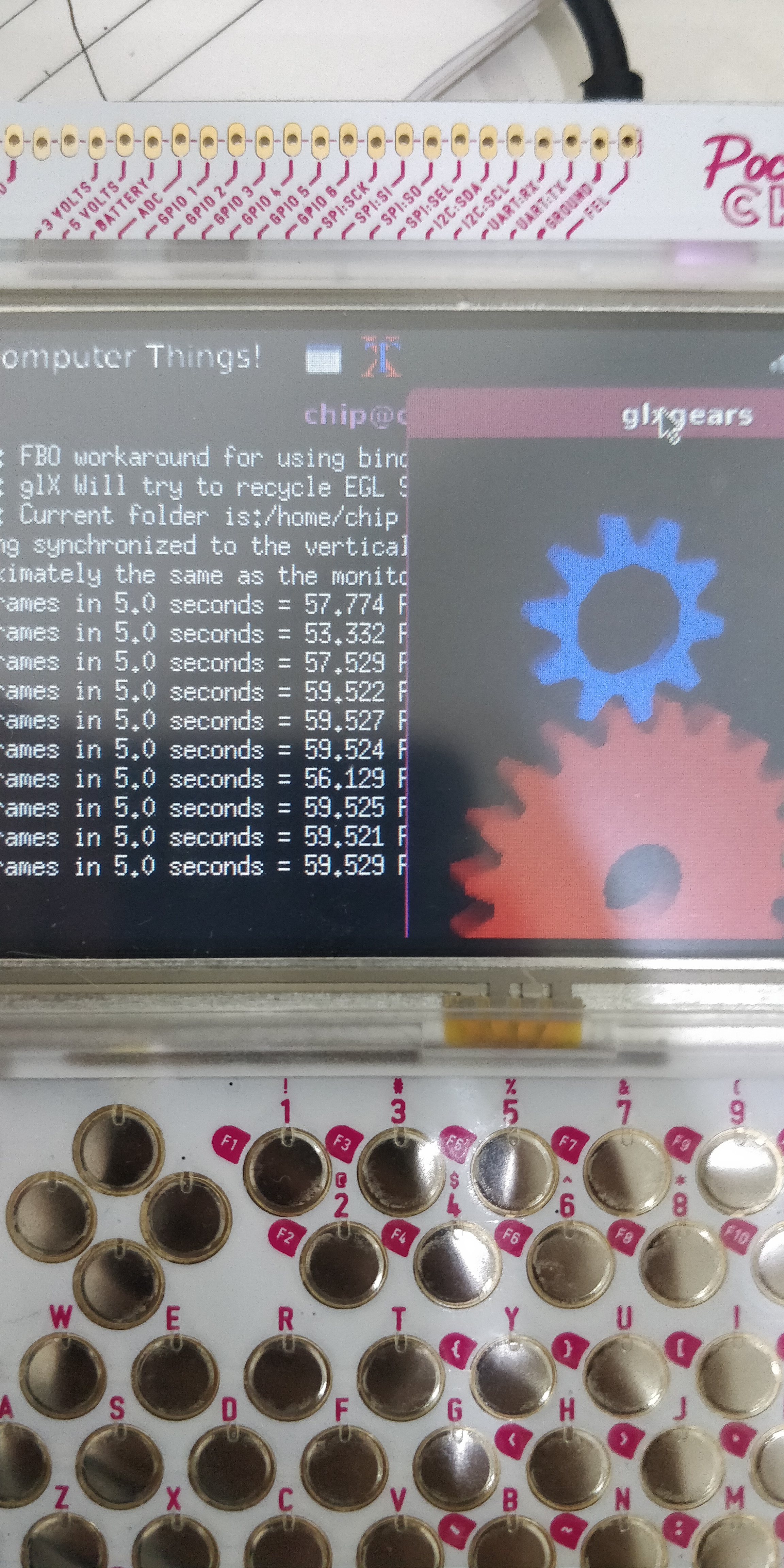
相关地址
https://github.com/ptitSeb/gl4es
https://forum.armbian.com/topic/1420-opengl-on-mali-gpu-bananapi-orangepi-pc-etc/