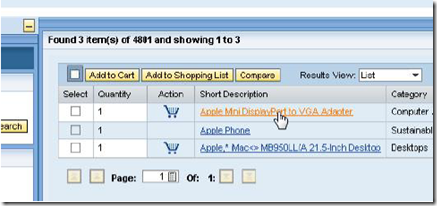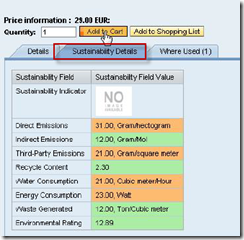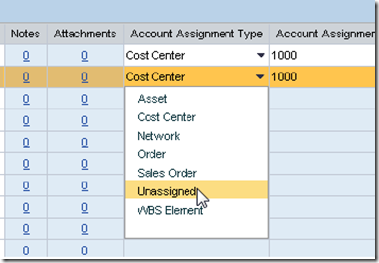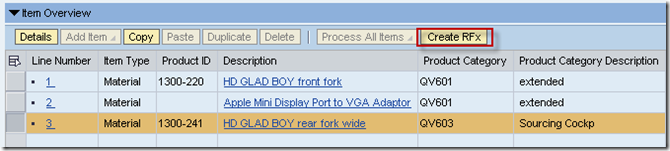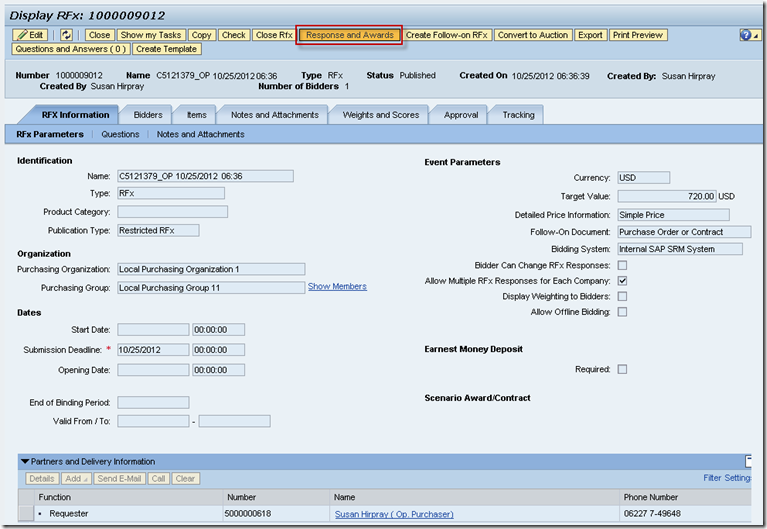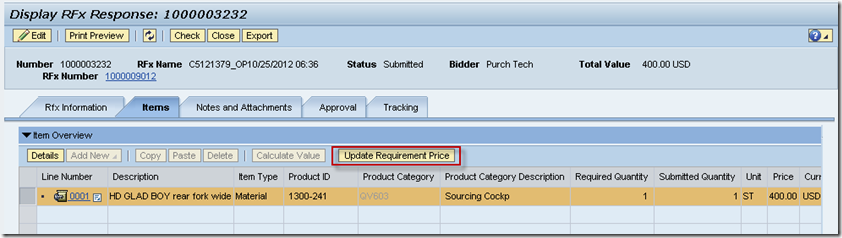1.
Older version:
Requesters can update source lists and purchasing info records manually with changes to central contracts, thus affecting effective contract compliance. Now these options are available at the Shopping Cart level.
Release Functionality:
- The central contract distribution provides options to update a source list and/or info record automatically when the
contract is distributed
- The source list update is available only for materials when the distributed document is of type purchasing contract
- The info record update is available only for materials when the distributed document is either a purchasing contract
or scheduling agreement
2.
Sustainability information will be displayed in a tab related to a product in the updated SRM-MDM catalog.
3.
Older version:
Often account assignment is not known during creation of a request, but the unknown account assignment category was not supported in SRM.
Business Value
- Support for the unknown account assignment category allows the sourcing of most of the requirements via SRM
thus enabling customers to use SRM as a complete central sourcing solution.
Release Functionality:
- The account assignment category “unknown” is supported in external requirements transferred to SRM and local shopping carts created in SRM.
- A purchase order created / replicated to ERP with the “Unknown” account assignment category would be transferred to ERP in the held mode.
4. Quick Quote (RFx) From Shopping Cart
Older version:
Since there isn’t price or source on this item, the Purchaser has decided to create a Quick Quote to update the Shopping Cart’s sourcing and pricing information
Customer business challenges
- Enabling a quick bid and buy approach
- Shopping carts would enter an approval process without the correct pricing. In many cases, pricing is discovered after approvals during the sourcing process.
Business Value
- Better control and compliance by engaging suppliers early to discover the true price before approval of a shopping cart.
- Enable better decision making by the approvers by providing more accurate pricing data.
- Accurate commitment values.
- Overall cycle time reduction by parallel processing of RFx and shopping cart.
Release Functionality:
- Create an RFx from a shopping cart with the status „Awaiting Approval or „Saved for quick quotes
- Stakeholders will know the approximate value of a shopping cart before approving
- Purchaser can then create an RFx directly from the Item Overview tab of the shopping cart purchasers
5.
Older version:
When an employee orders a shopping cart, it appears in the purchaser's universal worklist (UWL). The purchaser can then create an RFx directly from the Item Overview tab page of the shopping cart.
Release Functionality:
Purchasers can receive RFx responses based on an RFx created directly from a shopping cart, but no RFx responses can be accepted until a shopping cart has been approved.
At this point an RFx is created and sent to the Supplier(s) for a response. After reviewing and responding to the RFx, the supplier sends a response back. We have skipped this part and will jump directly to reviewing the reply we have received from the Supplier(s)
6.
Release Functionality:
Purchasers can update the value of a shopping cart based on the RFx responses before the shopping cart is approved.
The purchaser is notified once a shopping cart has been approved. A work item is then available in the purchaser's worklist with a link to the RFx that was created from the approved shopping cart.