1.生成图形字体:
使用工具字体编辑器工具Font Cteator Program 4.1(https://files.cnblogs.com/files/lcawen/%E5%AD%97%E4%BD%93%E7%BC%96%E8%BE%91%E5%99%A8.zip),编辑修改字体(xxx.ttf),以及编辑和查看字体的映射地址:
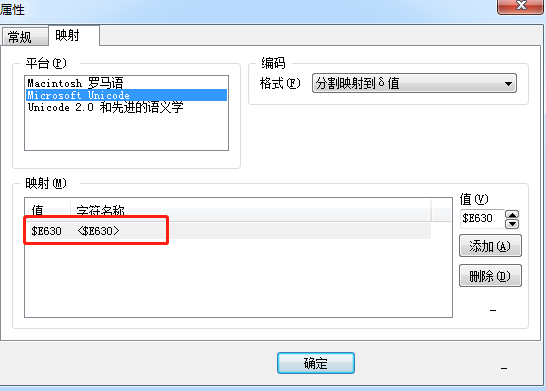
2.在Wpf前端映射字体,在Content属性赋值【】即可
如下,小例子:
<UserControl x:Class="Lierda.Control.Pages.Pager" xmlns="http://schemas.microsoft.com/winfx/2006/xaml/presentation" xmlns:x="http://schemas.microsoft.com/winfx/2006/xaml" xmlns:mc="http://schemas.openxmlformats.org/markup-compatibility/2006" xmlns:d="http://schemas.microsoft.com/expression/blend/2008" xmlns:local="clr-namespace:Lcawen.Control.Pages"> <FrameworkElement.Resources> <ResourceDictionary> <RoutedUICommand x:Key="FirstPage" /> <RoutedUICommand x:Key="PreviewPage" /> <RoutedUICommand x:Key="NextPage" /> <RoutedUICommand x:Key="LastPage" /> <RoutedUICommand x:Key="RefreshData" /> <RoutedUICommand x:Key="JunpToPage" /> </ResourceDictionary> </FrameworkElement.Resources> <UIElement.CommandBindings> <CommandBinding Command="{StaticResource JunpToPage}" CanExecute="CommandBinding_CanExecute_5" Executed="CommandBinding_Executed_5" /> <CommandBinding Command="{StaticResource FirstPage}" CanExecute="CommandBinding_CanExecute" Executed="CommandBinding_Executed" /> <CommandBinding Command="{StaticResource PreviewPage}" CanExecute="CommandBinding_CanExecute_1" Executed="CommandBinding_Executed_1" /> <CommandBinding Command="{StaticResource NextPage}" CanExecute="CommandBinding_CanExecute_2" Executed="CommandBinding_Executed_2" /> <CommandBinding Command="{StaticResource LastPage}" CanExecute="CommandBinding_CanExecute_3" Executed="CommandBinding_Executed_3" /> <CommandBinding Command="{StaticResource RefreshData}" CanExecute="CommandBinding_CanExecute_4" Executed="CommandBinding_Executed_4" /> </UIElement.CommandBindings> <Grid> <FrameworkElement.Resources> <ResourceDictionary> <Style TargetType="{x:Type TextBlock}" x:Key="{x:Type TextBlock}"> <Setter Property="Margin" Value="5" /> <Setter Property="TextBlock.Padding" Value="5" /> <Setter Property="VerticalAlignment" Value="Center" /> </Style> <Style TargetType="{x:Type Button}" x:Key="{x:Type Button}"> <Setter Property="FontWeight" Value="Bold" /> <Setter Property="FontFamily" Value="/Lierda.Control;component/Font/#iconfont" /> <Setter Property="Margin" Value="5" /> <Setter Property="VerticalAlignment" Value="Center" /> <Setter Property="Padding" Value="5" /> </Style> <Style TargetType="{x:Type TextBox}" x:Key="{x:Type TextBox}"> <Setter Property="Margin" Value="5" /> <Setter Property="VerticalAlignment" Value="Center" /> <Setter Property="Padding" Value="5" /> </Style> </ResourceDictionary> </FrameworkElement.Resources> <Grid.ColumnDefinitions> <ColumnDefinition Width="*" /> <ColumnDefinition Width="Auto" /> <ColumnDefinition Width="Auto" /> <ColumnDefinition Width="Auto" /> <ColumnDefinition Width="Auto" /> <ColumnDefinition Width="Auto" /> <ColumnDefinition Width="Auto" /> <ColumnDefinition Width="Auto" /> <ColumnDefinition Width="Auto" /> <ColumnDefinition Width="Auto" /> <ColumnDefinition Width="Auto" /> </Grid.ColumnDefinitions> <TextBlock FontWeight="Bold" Foreground="#FFFF0000" Grid.Column="0" Text="{Binding Path=PageDisplayer}" /> <TextBlock Text="显示数量" Grid.Column="1" /> <TextBox Grid.Column="2" Width="70" Text="{Binding Path=DisplayCount, UpdateSourceTrigger=PropertyChanged, Mode=TwoWay, NotifyOnTargetUpdated=True, NotifyOnSourceUpdated=True, BindsDirectlyToSource=True}" /> <Button Grid.Column="3" ToolTip="第一页" Content="�" Command="{StaticResource FirstPage}" Foreground="#FFFF0000" /> <Button Grid.Column="4" ToolTip="上一页" Content="�" Command="{StaticResource PreviewPage}" /> <TextBox Grid.Column="5" Width="60" Text="{Binding Path=CurrentPage, UpdateSourceTrigger=PropertyChanged, Mode=TwoWay, NotifyOnTargetUpdated=True, NotifyOnSourceUpdated=True}" /> <TextBlock Grid.Column="6" IsHitTestVisible="False"> <Run>/</Run> <Run Text="{Binding Path=TotalPage, UpdateSourceTrigger=PropertyChanged, Mode=OneWay}" /></TextBlock> <Button Grid.Column="7" ToolTip="下一页" Content="�" Command="{StaticResource NextPage}" Background="{x:Null}" /> <Button Grid.Column="8" ToolTip="最后一页" Content="�" Command="{StaticResource LastPage}" Foreground="#FFFF0000" /> <Button Grid.Column="9" Content="�" Command="{StaticResource RefreshData}" ToolTip="刷新当前页" Foreground="#FF1F757E" /> <Button Grid.Column="10" ToolTip="跳转到指定页" Content="�" Command="{StaticResource JunpToPage}" Foreground="#FF00D1FF" /> </Grid> </UserControl>
显示:
