ListView实现的列表,假设是可编辑,可删除的,一般都要提供批量删除功能,否则的话,一项一项的删除体验非常不好,也给用户带来了非常大的麻烦。
实现效果图

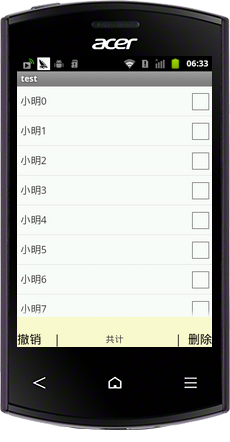
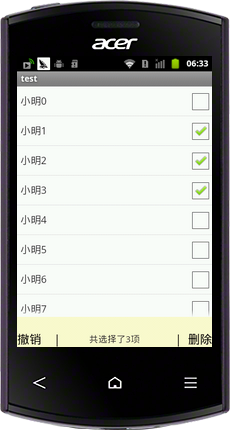
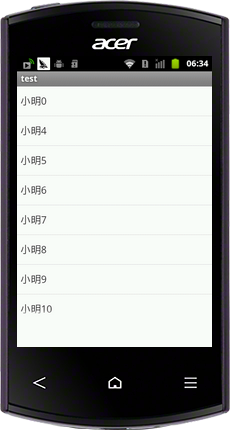
详细实现代码
select.xml
主布局文件包括一个ListView另一个隐藏的布局,包括了两个Button一个TextView,默认布局为gone,当监听到长按响应事件时候显示。

1 <?xml version="1.0" encoding="utf-8"?> 2 <LinearLayout xmlns:android="http://schemas.android.com/apk/res/android" 3 android:layout_width="match_parent" 4 android:layout_height="match_parent" 5 android:orientation="vertical" > 6 7 <ListView 8 9 android:id="@+id/list" 10 android:layout_width="match_parent" 11 android:layout_height="match_parent" 12 android:layout_weight="1" 13 android:cacheColorHint="#FFF" > 14 15 </ListView> 16 17 <RelativeLayout 18 19 android:id="@+id/relative" 20 android:layout_width="fill_parent" 21 android:layout_height="50dp" 22 android:gravity="bottom" 23 android:background="@color/lemonchiffon" 24 android:visibility="gone" 25 > 26 <Button 27 28 android:id="@+id/cancle" 29 android:layout_width="wrap_content" 30 android:layout_height="wrap_content" 31 android:text="撤销 |" 32 android:textSize="20sp" 33 android:background="@null" 34 android:layout_centerVertical="true" 35 36 /> 37 <TextView 38 39 android:id="@+id/txtcount" 40 android:layout_width="wrap_content" 41 android:layout_height="wrap_content" 42 android:text="共计" 43 android:textSize="15sp" 44 android:layout_centerInParent="true" 45 46 /> 47 48 <Button 49 50 android:id="@+id/delete" 51 android:layout_width="wrap_content" 52 android:layout_height="wrap_content" 53 android:text="| 删除" 54 android:textSize="20sp" 55 android:background="@null" 56 android:layout_alignParentRight="true" 57 android:layout_centerVertical="true" 58 /> 59 60 61 </RelativeLayout> 62 </LinearLayout>
item.xml
包括一个TextView 一个CheckBox

1 <?xml version="1.0" encoding="utf-8"?> 2 <LinearLayout xmlns:android="http://schemas.android.com/apk/res/android" 3 android:layout_width="match_parent" 4 android:layout_height="match_parent" 5 android:orientation="horizontal" > 6 7 <TextView 8 android:id="@+id/txtName" 9 android:layout_width="match_parent" 10 android:layout_height="wrap_content" 11 android:layout_alignParentLeft="true" 12 android:layout_centerVertical="true" 13 android:layout_gravity="center_vertical" 14 android:layout_marginLeft="5dp" 15 android:layout_weight="1" 16 android:text="444444444444" 17 android:textSize="17sp" 18 android:textColor="#333" /> 19 20 <CheckBox 21 android:id="@+id/check" 22 android:layout_width="wrap_content" 23 android:layout_height="wrap_content" 24 android:visibility="gone" 25 android:clickable="false" 26 /> 27 </LinearLayout>
通过自己定义Adapter绑定ListView数据源,实现长按监听,在长按监听时候,切记将监听事件返回ture。

1 /** 2 * @author ieasy360_1 3 * 自己定义Adapter 4 */ 5 class Adapter extends BaseAdapter{ 6 private Context context; 7 private LayoutInflater inflater=null; 8 private HashMap<Integer, View> mView ; 9 public HashMap<Integer, Integer> visiblecheck ;//用来记录是否显示checkBox 10 public HashMap<Integer, Boolean> ischeck; 11 private TextView txtcount; 12 public Adapter(Context context,TextView txtcount) 13 { 14 this.context = context; 15 this.txtcount = txtcount; 16 inflater = (LayoutInflater)context.getSystemService(Context.LAYOUT_INFLATER_SERVICE); 17 mView = new HashMap<Integer, View>(); 18 visiblecheck = new HashMap<Integer, Integer>(); 19 ischeck = new HashMap<Integer, Boolean>(); 20 if(isMulChoice){ 21 for(int i=0;i<array.size();i++){ 22 ischeck.put(i, false); 23 visiblecheck.put(i, CheckBox.VISIBLE); 24 } 25 }else{ 26 for(int i=0;i<array.size();i++) 27 { 28 ischeck.put(i, false); 29 visiblecheck.put(i, CheckBox.INVISIBLE); 30 } 31 } 32 } 33 34 public int getCount() { 35 // TODO Auto-generated method stub 36 return array.size(); 37 } 38 39 public Object getItem(int position) { 40 // TODO Auto-generated method stub 41 return array.get(position); 42 } 43 44 public long getItemId(int position) { 45 // TODO Auto-generated method stub 46 return 0; 47 } 48 49 public View getView(final int position, View convertView, ViewGroup parent) { 50 // TODO Auto-generated method stub 51 View view = mView.get(position); 52 if(view==null) 53 { 54 view = inflater.inflate(R.layout.item, null); 55 TextView txt = (TextView)view.findViewById(R.id.txtName); 56 final CheckBox ceb = (CheckBox)view.findViewById(R.id.check); 57 58 txt.setText(array.get(position)); 59 60 ceb.setChecked(ischeck.get(position)); 61 ceb.setVisibility(visiblecheck.get(position)); 62 63 view.setOnLongClickListener(new Onlongclick()); 64 65 view.setOnClickListener(new OnClickListener() { 66 67 public void onClick(View v) { 68 // TODO Auto-generated method stub 69 if(isMulChoice){ 70 if(ceb.isChecked()){ 71 ceb.setChecked(false); 72 selectid.remove(array.get(position)); 73 }else{ 74 ceb.setChecked(true); 75 selectid.add(array.get(position)); 76 } 77 txtcount.setText("共选择了"+selectid.size()+"项"); 78 }else { 79 Toast.makeText(context, "点击了"+array.get(position), Toast.LENGTH_LONG).show(); 80 } 81 } 82 }); 83 84 mView.put(position, view); 85 } 86 return view; 87 } 88 89 class Onlongclick implements OnLongClickListener{ 90 91 public boolean onLongClick(View v) { 92 // TODO Auto-generated method stub 93 94 isMulChoice = true; 95 selectid.clear(); 96 layout.setVisibility(View.VISIBLE); 97 for(int i=0;i<array.size();i++) 98 { 99 adapter.visiblecheck.put(i, CheckBox.VISIBLE); 100 } 101 adapter = new Adapter(context,txtcount); 102 listview.setAdapter(adapter); 103 return true; 104 } 105 } 106 }
所有实现代码

1 package com.example.test; 2 import java.util.ArrayList; 3 import java.util.HashMap; 4 import java.util.List; 5 import android.app.Activity; 6 import android.content.Context; 7 import android.os.Bundle; 8 import android.view.ContextMenu; 9 import android.view.ContextMenu.ContextMenuInfo; 10 import android.view.LayoutInflater; 11 import android.view.View; 12 import android.view.View.OnClickListener; 13 import android.view.View.OnLongClickListener; 14 import android.view.ViewGroup; 15 import android.widget.BaseAdapter; 16 import android.widget.Button; 17 import android.widget.CheckBox; 18 import android.widget.ListView; 19 import android.widget.RelativeLayout; 20 import android.widget.TextView; 21 import android.widget.Toast; 22 23 /** 24 * @author ieasy360_1 25 * 26 */ 27 public class MulSelect extends Activity implements OnClickListener { 28 29 private ListView listview; 30 private Context context; 31 private List<String> array = new ArrayList<String>(); 32 private List<String> selectid = new ArrayList<String>(); 33 private boolean isMulChoice = false; //是否多选 34 private Adapter adapter; 35 private RelativeLayout layout; 36 private Button cancle,delete; 37 private TextView txtcount; 38 39 @Override 40 protected void onCreate(Bundle savedInstanceState) { 41 // TODO Auto-generated method stub 42 super.onCreate(savedInstanceState); 43 setContentView(R.layout.select); 44 context = this; 45 listview = (ListView)findViewById(R.id.list); 46 layout = (RelativeLayout)findViewById(R.id.relative); 47 txtcount = (TextView)findViewById(R.id.txtcount); 48 cancle = (Button)findViewById(R.id.cancle); 49 delete = (Button)findViewById(R.id.delete); 50 cancle.setOnClickListener(this); 51 delete.setOnClickListener(this); 52 init(); 53 adapter = new Adapter(context,txtcount); 54 listview.setAdapter(adapter); 55 56 } 57 58 void init() 59 { 60 for(int i=0;i<20;i++) 61 { 62 array.add("小明"+i); 63 } 64 } 65 66 public void onClick(View v) { 67 // TODO Auto-generated method stub 68 switch (v.getId()) { 69 case R.id.cancle: 70 isMulChoice = false; 71 selectid.clear(); 72 adapter = new Adapter(context,txtcount); 73 listview.setAdapter(adapter); 74 layout.setVisibility(View.INVISIBLE); 75 break; 76 case R.id.delete: 77 isMulChoice =false; 78 for(int i=0;i<selectid.size();i++){ 79 for(int j=0;j<array.size();j++){ 80 if(selectid.get(i).equals(array.get(j))){ 81 array.remove(j); 82 } 83 } 84 } 85 selectid.clear(); 86 adapter = new Adapter(context,txtcount); 87 listview.setAdapter(adapter); 88 layout.setVisibility(View.INVISIBLE); 89 break; 90 default: 91 break; 92 } 93 94 } 95 96 @Override 97 public void onCreateContextMenu(ContextMenu menu, View v, 98 ContextMenuInfo menuInfo) { 99 // TODO Auto-generated method stub 100 super.onCreateContextMenu(menu, v, menuInfo); 101 menu.setHeaderTitle("操作"); 102 } 103 104 /** 105 * @author ieasy360_1 106 * 自己定义Adapter 107 */ 108 class Adapter extends BaseAdapter{ 109 private Context context; 110 private LayoutInflater inflater=null; 111 private HashMap<Integer, View> mView ; 112 public HashMap<Integer, Integer> visiblecheck ;//用来记录是否显示checkBox 113 public HashMap<Integer, Boolean> ischeck; 114 private TextView txtcount; 115 public Adapter(Context context,TextView txtcount) 116 { 117 this.context = context; 118 this.txtcount = txtcount; 119 inflater = (LayoutInflater)context.getSystemService(Context.LAYOUT_INFLATER_SERVICE); 120 mView = new HashMap<Integer, View>(); 121 visiblecheck = new HashMap<Integer, Integer>(); 122 ischeck = new HashMap<Integer, Boolean>(); 123 if(isMulChoice){ 124 for(int i=0;i<array.size();i++){ 125 ischeck.put(i, false); 126 visiblecheck.put(i, CheckBox.VISIBLE); 127 } 128 }else{ 129 for(int i=0;i<array.size();i++) 130 { 131 ischeck.put(i, false); 132 visiblecheck.put(i, CheckBox.INVISIBLE); 133 } 134 } 135 } 136 137 public int getCount() { 138 // TODO Auto-generated method stub 139 return array.size(); 140 } 141 142 public Object getItem(int position) { 143 // TODO Auto-generated method stub 144 return array.get(position); 145 } 146 147 public long getItemId(int position) { 148 // TODO Auto-generated method stub 149 return 0; 150 } 151 152 public View getView(final int position, View convertView, ViewGroup parent) { 153 // TODO Auto-generated method stub 154 View view = mView.get(position); 155 if(view==null) 156 { 157 view = inflater.inflate(R.layout.item, null); 158 TextView txt = (TextView)view.findViewById(R.id.txtName); 159 final CheckBox ceb = (CheckBox)view.findViewById(R.id.check); 160 161 txt.setText(array.get(position)); 162 163 ceb.setChecked(ischeck.get(position)); 164 ceb.setVisibility(visiblecheck.get(position)); 165 166 view.setOnLongClickListener(new Onlongclick()); 167 168 view.setOnClickListener(new OnClickListener() { 169 170 public void onClick(View v) { 171 // TODO Auto-generated method stub 172 if(isMulChoice){ 173 if(ceb.isChecked()){ 174 ceb.setChecked(false); 175 selectid.remove(array.get(position)); 176 }else{ 177 ceb.setChecked(true); 178 selectid.add(array.get(position)); 179 } 180 txtcount.setText("共选择了"+selectid.size()+"项"); 181 }else { 182 Toast.makeText(context, "点击了"+array.get(position), Toast.LENGTH_LONG).show(); 183 } 184 } 185 }); 186 187 mView.put(position, view); 188 } 189 return view; 190 } 191 192 class Onlongclick implements OnLongClickListener{ 193 194 public boolean onLongClick(View v) { 195 // TODO Auto-generated method stub 196 197 isMulChoice = true; 198 selectid.clear(); 199 layout.setVisibility(View.VISIBLE); 200 for(int i=0;i<array.size();i++) 201 { 202 adapter.visiblecheck.put(i, CheckBox.VISIBLE); 203 } 204 adapter = new Adapter(context,txtcount); 205 listview.setAdapter(adapter); 206 return true; 207 } 208 } 209 } 210 }
