1.Bower简介
Bower can manage components that contain HTML, CSS, JavaScript, fonts or even image files. Bower doesn’t concatenate or minify code or do anything else - it just installs the right versions of the packages you need and their dependencies.
Bower是一个客户端技术的软件包管理器,它可用于搜索、安装和卸载如JavaScript、HTML、CSS之类的网络资源。
2.Windows下安装Bower
安装Bower首先需要安装node及npm。
下载node,地址https://nodejs.org/en/,下载最新的版本v6.7.0,该版本中包含了node及npm,下载后直接安装即可。
安装完成之后执行 node -v命令,与npm -v命令如果能正常打印版本号说明安装成功。

node及npm安装成功之后,执行
npm install -g bower
命令安装Bower。出现以下提示说明安装成功。
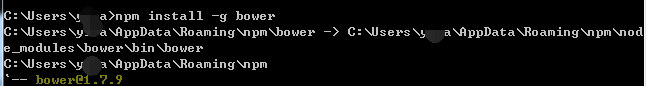
3.通过Bower安装bootstrap。执行
bower install bootstrap
命令进行安装,如果出现bower ENOGIT git is not installed or not in the PATH错误提示,说明没有安装git或者没有配置环境变量。
解决方法一:配置git环境变量到PATH。
方法二:直接到git bash执行该命令。
我本地安装的github for Windows地址:https://desktop.github.com/。
进入到git shell执行命令。

执行成功后进入到GitHub目录则会看的Bootsrap的相关文件。