作为java 开发者,从开始学习java 便知道tomcat 这个容器了,但是一直却没有怎么研究过它的内部结构,以前对tomcat的认识也仅仅局限在那几个常用的目录放什么东西,那几个常用的配置文件应该写说明内容,却很少研究其内部的组件以及启动过程,另外,去网上找相关的资料博客,也发现不是很多很全面,所以这几天特意了解了下tomcat 的内部工作的原理,简单总结了tomcat比较核心的一些组件,仅供学习交流,今天这篇博客主要是研究下tomcat 的大体组件有什么以及它们的启动过程,后面会继续总结tomcat 处理请求的过程。下面是本篇博客的题纲:
1、tomcat 主要组件
2、tomcat 启动过程
3、从tomcat 中得到的编程启迪
一、tomcat主要组件
下面,先简单介绍下tomcat的主要组件,让各位读者初步认识tomcat的组织结构。
一直觉得java的抽象建模能力超6,而在研究优秀开源框架的时候,我们也会感到作者将这种语言的建模能力发挥到了极致,tomcat 的组织结构正是这样一个非常生动的例子,它非常巧妙地地将服务器处理的过程抽象成一个个类。
先简单粗略说说常规web应用客户请求与服务器响应的整个过程吧:客户发起request-->服务器收到request-->服务器调用服务应用-->业务处理-->返回结果。在这个过程,tomcat把各个涉及到的实体抽象为一个个对象,下图是tomcat 的大概组织结构图:

tomcat内部是如何抽象类的呢?由上面的图片大概知道,tomcat 把处理请求的的过程分别抽象为如下的类(接口):server -->对应容器本身,代表一个tomcat容器;service-->服务,代表容器下可以提供的服务,service 可以简单理解为独立的一个提供服务的项目,tomcat 支持同时运行多个服务,所以一个server 可以有多个service;Connector 和Container 共同构成Service的核心组件;Connector是tomcat的对外连接器,主要负责处理连接相关,它实现了http协议,把数据封装好为request 对象和response 对象;而Container 是管理容器,它主要负责容器tomcat内部各种servlet。
上面的图片说的是大多tomcat的核心组件,他们主要负责处理客户端请求并返回结果,姑且称他们为工作组件;另外,还有一些组件,他们主要负责管理这些工作组件的创建、销毁等管理工作,姑且称他们为控制组件,这些组件在tomcat里面主要有以下三个:前面提到的代表容器本身的server,server控制了所有工作组件的启动、停止工作;的Catalina以及Catalina的一个适配器Bootstrap,Catalina 主要是用来启动tomcat 的server,它是tomcat的总开关,而Bootstrap又控制着Catalina,即用户点击startup的启动程序时,实际上是调用Bootstrap来启动tomcat的,至于控制类组件中为什么要这么蛋疼硬是分出这么多类(接口)来,后面会说到。
总的来说,tomcat 中组件他们之间的控制关系(注意,下图说是控制关系,不是调用关系或者继承关系)大概如下,总的来说有这样一种关系,底层的组件的开关由上一层控制。
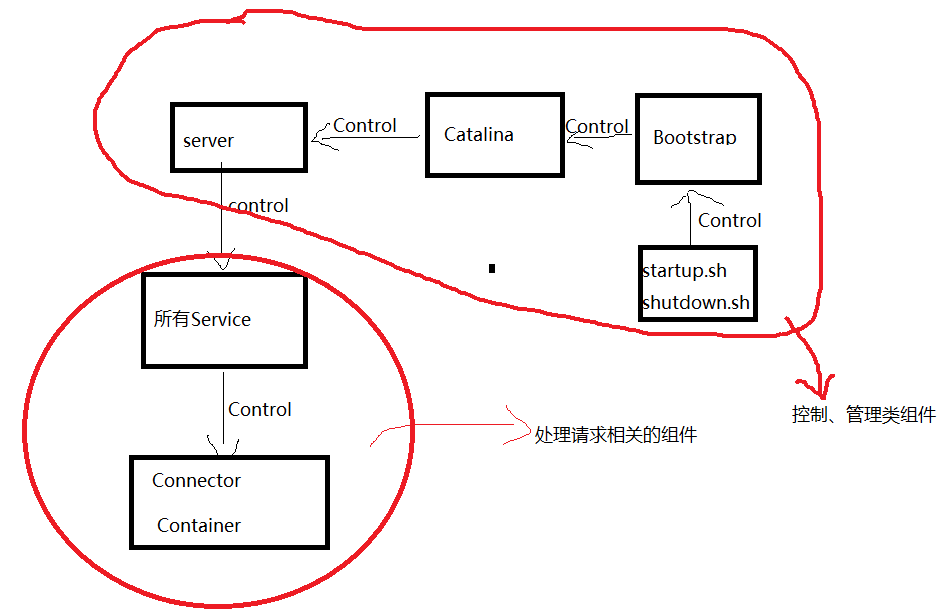
大概了解了tomcat的组织结构之后,下面总结下tomcat的启动/初始化(销毁)机制即tomcat 管理组件生命周期的主要方法。
二、tomcat如何管理组件生命周期
下面总结下tomcat是如何管理内部组件的声明周期的,主要分以下部分进行总结:一是三个核心控制类的组件如何控制启动;二是tomcat控制声明周期的核心接口LifeCycle的讲解,下面我就开车了,各位赶紧上车了。
1、BootStrap 的启动过程。
bootStrap 相当于一个Adaptor 即适配器,它通过调用Catalina 来进行tomcat 容器的启动,其实,Bootstrap 中的main方法就是整个容器的执行入口处,它的源码也不难看懂,如下(代码太长折叠了):

public static void main(String args[]) { if (daemon == null) { // Don't set daemon until init() has completed Bootstrap bootstrap = new Bootstrap(); try { bootstrap.init(); } catch (Throwable t) { handleThrowable(t); t.printStackTrace(); return; } daemon = bootstrap; } else { // When running as a service the call to stop will be on a new // thread so make sure the correct class loader is used to prevent // a range of class not found exceptions. Thread.currentThread().setContextClassLoader(daemon.catalinaLoader); } try { String command = "start"; if (args.length > 0) { command = args[args.length - 1]; } if (command.equals("startd")) { args[args.length - 1] = "start"; daemon.load(args); daemon.start(); } else if (command.equals("stopd")) { args[args.length - 1] = "stop"; daemon.stop(); } else if (command.equals("start")) { daemon.setAwait(true); daemon.load(args); daemon.start(); } else if (command.equals("stop")) { daemon.stopServer(args); } else if (command.equals("configtest")) { daemon.load(args); if (null==daemon.getServer()) { System.exit(1); } System.exit(0); } else { log.warn("Bootstrap: command "" + command + "" does not exist."); } } catch (Throwable t) { // Unwrap the Exception for clearer error reporting if (t instanceof InvocationTargetException && t.getCause() != null) { t = t.getCause(); } handleThrowable(t); t.printStackTrace(); System.exit(1); } }
总的来说,Bootstrap main方法启动时,会新建一个Bootstrap对象,然后调用该对象的init方法,这个方法会获取Catalina 的ClassLoder,然后利用反射进行Catalina 对象的创建,创建完对象之后,便会通过传进来的args[]的参数,调用Catalina对象进行tomcat的start 或者stop等操作。
由代码可以看到,start 操作时,Bootstrap 会调用Catalina对象的三个方法:setAwait 、load、以及start方法,Catalina的三个方法解释如下:setAwait的方法的设置使得Catalina 在启动Server的时候,Server一直在一个循环中执行wait操作等待请求的到来,load则是加载tomcat启动必须的数据(例如配置文件等等),最后start 方法则是正真调用Server的启动方法。
下面我们再看看Catalina又是如何调用Server的。
2、Catalina的启动过程
上面总结Bootstrap 启动过程式,有提到Catalina的三个方法:setAwait 、load、以及start,那么,这三个方法在启动的时候,又是如何工作的呢?首先看下setAwait的源码是怎么工作的,如下:
public void setAwait(boolean b) { await = b; }
好吧,其实它就是设置一个标记量,而这个标记量,主要用在start方法中,我们看在start 方法中,await 有什么用,下面是start 的部分代码:
if (await) { await(); stop();
}
这段代码是在start方法最后的,所以可以知道,setAwait 的作用就是使得执行完start 方法之后,调用本身的await 方法,而查看下面的源码可知,await 方法的作用就是调用server(getServer 返回server对象)的await 方法。而其实在server中,await方法的作用就是在tomcat 启动完成之后,处于一种等待请求状态。
public void await() { getServer().await(); }
然后,我们再看load方法又做了些什么工作,还是自己看源码(代码可能有点长,所以我折起来了):

public void load() { long t1 = System.nanoTime(); initDirs(); // Before digester - it may be needed initNaming(); // Create and execute our Digester Digester digester = createStartDigester(); InputSource inputSource = null; InputStream inputStream = null; File file = null; try { try { file = configFile(); inputStream = new FileInputStream(file); inputSource = new InputSource(file.toURI().toURL().toString()); } catch (Exception e) { if (log.isDebugEnabled()) { log.debug(sm.getString("catalina.configFail", file), e); } } if (inputStream == null) { try { inputStream = getClass().getClassLoader() .getResourceAsStream(getConfigFile()); inputSource = new InputSource (getClass().getClassLoader() .getResource(getConfigFile()).toString()); } catch (Exception e) { if (log.isDebugEnabled()) { log.debug(sm.getString("catalina.configFail", getConfigFile()), e); } } } // This should be included in catalina.jar // Alternative: don't bother with xml, just create it manually. if( inputStream==null ) { try { inputStream = getClass().getClassLoader() .getResourceAsStream("server-embed.xml"); inputSource = new InputSource (getClass().getClassLoader() .getResource("server-embed.xml").toString()); } catch (Exception e) { if (log.isDebugEnabled()) { log.debug(sm.getString("catalina.configFail", "server-embed.xml"), e); } } } if (inputStream == null || inputSource == null) { if (file == null) { log.warn(sm.getString("catalina.configFail", getConfigFile() + "] or [server-embed.xml]")); } else { log.warn(sm.getString("catalina.configFail", file.getAbsolutePath())); if (file.exists() && !file.canRead()) { log.warn("Permissions incorrect, read permission is not allowed on the file."); } } return; } try { inputSource.setByteStream(inputStream); digester.push(this); digester.parse(inputSource); } catch (SAXParseException spe) { log.warn("Catalina.start using " + getConfigFile() + ": " + spe.getMessage()); return; } catch (Exception e) { log.warn("Catalina.start using " + getConfigFile() + ": " , e); return; } } finally { if (inputStream != null) { try { inputStream.close(); } catch (IOException e) { // Ignore } } } getServer().setCatalina(this); // Stream redirection initStreams(); // Start the new server try { getServer().init(); } catch (LifecycleException e) { if (Boolean.getBoolean("org.apache.catalina.startup.EXIT_ON_INIT_FAILURE")) { throw new java.lang.Error(e); } else { log.error("Catalina.start", e); } } long t2 = System.nanoTime(); if(log.isInfoEnabled()) { log.info("Initialization processed in " + ((t2 - t1) / 1000000) + " ms"); } }
上面代码,我们可以看到,load 其实就是分为以下几个步骤:首先读取各种启动所需要的配置文件(context.xml/server.xml等),读取完之后,创建server对象,当创建server 完成之后,会调用server 的init 方法进行容器的进一步初始化工作,至于init 方法,后面总结server 的时候再详细总结。
最后的start 方法,其实就是开启应用了,下面是start 方法的源码,由于太长,也折起来了,需要查看请自己展开:

public void start() { if (getServer() == null) { load(); } if (getServer() == null) { log.fatal("Cannot start server. Server instance is not configured."); return; } long t1 = System.nanoTime(); // Start the new server try { getServer().start(); } catch (LifecycleException e) { log.fatal(sm.getString("catalina.serverStartFail"), e); try { getServer().destroy(); } catch (LifecycleException e1) { log.debug("destroy() failed for failed Server ", e1); } return; } long t2 = System.nanoTime(); if(log.isInfoEnabled()) { log.info("Server startup in " + ((t2 - t1) / 1000000) + " ms"); } // Register shutdown hook if (useShutdownHook) { if (shutdownHook == null) { shutdownHook = new CatalinaShutdownHook(); } Runtime.getRuntime().addShutdownHook(shutdownHook); // If JULI is being used, disable JULI's shutdown hook since // shutdown hooks run in parallel and log messages may be lost // if JULI's hook completes before the CatalinaShutdownHook() LogManager logManager = LogManager.getLogManager(); if (logManager instanceof ClassLoaderLogManager) { ((ClassLoaderLogManager) logManager).setUseShutdownHook( false); } } if (await) { await(); stop(); } }
start 方法其实主要的步骤就是调用server 的start方法进行容器的开启,相信读者看源码也不难理解,这里不累赘说了。
3、server 的启动过程
server 是 tomcat 控制类组件的核心组件,它控制着tomcat service 的启动和关闭,从而达到控制容器开关的目的。server 实际上以一个接口,在tomcat 中,默认实现了这个接口的类是 StandardServer ,在这个server 中,关于启动阶段,主要有两个方法:initInternal 和startInternal ,两个方法都是分别调用所有service 的init方法和start 方法,具体可以查看下面的源代码:
这个是StandrfServer 的initInternal 的源码:

protected void initInternal() throws LifecycleException { super.initInternal(); // Register global String cache // Note although the cache is global, if there are multiple Servers // present in the JVM (may happen when embedding) then the same cache // will be registered under multiple names onameStringCache = register(new StringCache(), "type=StringCache"); // Register the MBeanFactory MBeanFactory factory = new MBeanFactory(); factory.setContainer(this); onameMBeanFactory = register(factory, "type=MBeanFactory"); // Register the naming resources globalNamingResources.init(); // Populate the extension validator with JARs from common and shared // class loaders if (getCatalina() != null) { ClassLoader cl = getCatalina().getParentClassLoader(); // Walk the class loader hierarchy. Stop at the system class loader. // This will add the shared (if present) and common class loaders while (cl != null && cl != ClassLoader.getSystemClassLoader()) { if (cl instanceof URLClassLoader) { URL[] urls = ((URLClassLoader) cl).getURLs(); for (URL url : urls) { if (url.getProtocol().equals("file")) { try { File f = new File (url.toURI()); if (f.isFile() && f.getName().endsWith(".jar")) { ExtensionValidator.addSystemResource(f); } } catch (URISyntaxException e) { // Ignore } catch (IOException e) { // Ignore } } } } cl = cl.getParent(); } } // Initialize our defined Services for (int i = 0; i < services.length; i++) { services[i].init(); } }
可以看到,在源码里面,initInternal 依次调用了 Service 的init方法,而startInternal 也是类似的,不累赘讲了,具体有兴趣的读者可以展开下面的源码查看:

protected void startInternal() throws LifecycleException { fireLifecycleEvent(CONFIGURE_START_EVENT, null); setState(LifecycleState.STARTING); globalNamingResources.start(); // Start our defined Services synchronized (servicesLock) { for (int i = 0; i < services.length; i++) { services[i].start(); } } }
startInternal 和 initInternal的方法都较为简单,下面重点研究下Server 的await 方法,也是上面被Catalina 调用的方法,具体请先看一下await 的源码(代码过长先折叠起来了):

public void await() { // Negative values - don't wait on port - tomcat is embedded or we just don't like ports if( port == -2 ) { // undocumented yet - for embedding apps that are around, alive. return; } if( port==-1 ) { try { awaitThread = Thread.currentThread(); while(!stopAwait) { try { Thread.sleep( 10000 ); } catch( InterruptedException ex ) { // continue and check the flag } } } finally { awaitThread = null; } return; } // Set up a server socket to wait on try { awaitSocket = new ServerSocket(port, 1, InetAddress.getByName(address)); } catch (IOException e) { log.error("StandardServer.await: create[" + address + ":" + port + "]: ", e); return; } try { awaitThread = Thread.currentThread(); // Loop waiting for a connection and a valid command while (!stopAwait) { ServerSocket serverSocket = awaitSocket; if (serverSocket == null) { break; } // Wait for the next connection Socket socket = null; StringBuilder command = new StringBuilder(); try { InputStream stream; long acceptStartTime = System.currentTimeMillis(); try { socket = serverSocket.accept(); socket.setSoTimeout(10 * 1000); // Ten seconds stream = socket.getInputStream(); } catch (SocketTimeoutException ste) { // This should never happen but bug 56684 suggests that // it does. log.warn(sm.getString("standardServer.accept.timeout", Long.valueOf(System.currentTimeMillis() - acceptStartTime)), ste); continue; } catch (AccessControlException ace) { log.warn("StandardServer.accept security exception: " + ace.getMessage(), ace); continue; } catch (IOException e) { if (stopAwait) { // Wait was aborted with socket.close() break; } log.error("StandardServer.await: accept: ", e); break; } // Read a set of characters from the socket int expected = 1024; // Cut off to avoid DoS attack while (expected < shutdown.length()) { if (random == null) random = new Random(); expected += (random.nextInt() % 1024); } while (expected > 0) { int ch = -1; try { ch = stream.read(); } catch (IOException e) { log.warn("StandardServer.await: read: ", e); ch = -1; } // Control character or EOF (-1) terminates loop if (ch < 32 || ch == 127) { break; } command.append((char) ch); expected--; } } finally { // Close the socket now that we are done with it try { if (socket != null) { socket.close(); } } catch (IOException e) { // Ignore } } // Match against our command string boolean match = command.toString().equals(shutdown); if (match) { log.info(sm.getString("standardServer.shutdownViaPort")); break; } else log.warn("StandardServer.await: Invalid command '" + command.toString() + "' received"); } } finally { ServerSocket serverSocket = awaitSocket; awaitThread = null; awaitSocket = null; // Close the server socket and return if (serverSocket != null) { try { serverSocket.close(); } catch (IOException e) { // Ignore } } } }
这个方法可以看出,该方法的作用就是监听关闭端口,在接受到请求的时候进行持续的关闭操作,如果端口号是-1,代表不能从外部关闭应用,如果是-2 直接退出;而后面的代码是我们很熟悉的Socket 编程,主要是监听对应的关闭端口,如果接受到对应的关闭指令,则会关闭应用。
4、Service 的启动过程。
Service 是代表向外提供的服务,它其实也是一个接口,在tomcat中有一个标准实现StandardService,下面我们就看看这个StandardService的启动部分的代码。由上面的server 启动过程可知,Service 的启动过程主要是init方法以及start 方法,但是,如果读者细心阅读StandardService 的源码的话,会发现找不到对应service 的init 方法,只是找到了initInternal 方法,其实这时我们大概就可以猜到:StandardService 应该是有父类的,init 方法应该是在父类中,查看StandardService父类LifecycleBase(StandardService 继承了LifecycleMBeanBase ,LifecycleMBeanBase 继承了LifecycleBase,而init 方法是在LifecycleBase中的)还真发现有这样一个方法,同时,我们可以看到,父类的init 方法还调用了一个方法initInternal ,只是这个initInternal 什么都不干,纯粹是个模板方法,它由子类(也就是这里的StandardService 实现),这个模板方法的手段在很多开源框架里面都可以看到,也是我们研究开源框架要学习的精粹之一。下面粘上LifecycleBase的源码:

public final synchronized void init() throws LifecycleException { if (!state.equals(LifecycleState.NEW)) { invalidTransition(Lifecycle.BEFORE_INIT_EVENT); } try { setStateInternal(LifecycleState.INITIALIZING, null, false); initInternal(); setStateInternal(LifecycleState.INITIALIZED, null, false); } catch (Throwable t) { ExceptionUtils.handleThrowable(t); setStateInternal(LifecycleState.FAILED, null, false); throw new LifecycleException( sm.getString("lifecycleBase.initFail",toString()), t); } }
所以,由上面的代码可知,我们要研究Service 的启动过程,其实主要就是研究StandardService中的initInternal 以及startInternal 方法即可,下面我们研究下这两个方法到底干了什么。
首先,我们先看看initInternal的源码:

protected void initInternal() throws LifecycleException { super.initInternal(); if (container != null) { container.init(); } // Initialize any Executors for (Executor executor : findExecutors()) { if (executor instanceof LifecycleMBeanBase) { ((LifecycleMBeanBase) executor).setDomain(getDomain()); } executor.init(); } // Initialize our defined Connectors synchronized (connectorsLock) { for (Connector connector : connectors) { try { connector.init(); } catch (Exception e) { String message = sm.getString( "standardService.connector.initFailed", connector); log.error(message, e); if (Boolean.getBoolean("org.apache.catalina.startup.EXIT_ON_INIT_FAILURE")) throw new LifecycleException(message); } } } }
由其源码可以看到,其实initInternal 主要做了两件事情:一个是调用Container 的init 方法,另外一个是调用了connectors 的init方法,初始化了所有的connectors类。Container 和Connectors 的作用上面也大概提到了下,两者分别对应的是Connectors 处理外部请求,Container 则是调用Servlet ,是内部业务的入口,更详细的后面再展开了。
然后,我们再看看startInternal 的源码(其实估计我们不用看源码都大概可以猜到它要干什么了):

protected void startInternal() throws LifecycleException { if(log.isInfoEnabled()) log.info(sm.getString("standardService.start.name", this.name)); setState(LifecycleState.STARTING); // Start our defined Container first if (container != null) { synchronized (container) { container.start(); } } synchronized (executors) { for (Executor executor: executors) { executor.start(); } } // Start our defined Connectors second synchronized (connectorsLock) { for (Connector connector: connectors) { try { // If it has already failed, don't try and start it if (connector.getState() != LifecycleState.FAILED) { connector.start(); } } catch (Exception e) { log.error(sm.getString( "standardService.connector.startFailed", connector), e); } } } }
没猜错,startInternal 其实也是调用Connectors 和Container 的对应start 方法来启动Connectors 和Container ,但是,我们还发现它调用了Executor的start 方法,其实这个Executor是对应Connectors 中管理线程的线程池,关于Connectors 的工作机制,后面再详细进行讲解。
总的来说,Service 的启动过程也不复杂,就是对应的调用了Container 和Connectors 的init 方法和start 方法进行初始化和开启动作。
5、tomcat 如何管理组件的生命周期?
由上面对几个控制组件(BootStrap,Catalina 以及Server)的启动过程,我们也大概可以知道,tomcat 的启动流程是怎样的了,那么,tomcat 又是如何控制组件的生命周期的呢?例如说,我要知道某个组件的状态或者我想关闭tomcat ,这时候,组件是怎么工作的呢?其实,我们会发现,无论是StandardService 还是StandardServer ,它都有一个共同的父类--LifecycleMBeanBase,而LifecycleMBeanBase又继承了LifecycleBase,LifecycleBase实现了一个接口:Lifecycle,他们之家你的关系如下图(手动画的图可能会丑了点,各位将就看下,当然,也不太规范,因为传说中,实现接口应该是用虚线的但是我在win画图板找了好久没找到虚线就作罢了):
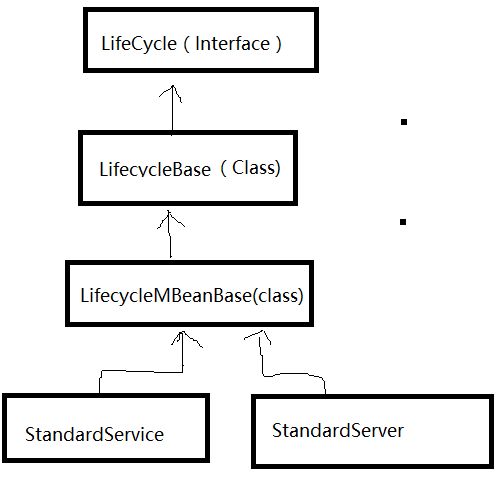
其实tomcat 就是通过LifeCycle 这个接口进行组件声明周期的控制的,下面就研究下LifeCycle这个接口,直接拷贝源码上来了:

/* * Licensed to the Apache Software Foundation (ASF) under one or more * contributor license agreements. See the NOTICE file distributed with * this work for additional information regarding copyright ownership. * The ASF licenses this file to You under the Apache License, Version 2.0 * (the "License"); you may not use this file except in compliance with * the License. You may obtain a copy of the License at * * http://www.apache.org/licenses/LICENSE-2.0 * * Unless required by applicable law or agreed to in writing, software * distributed under the License is distributed on an "AS IS" BASIS, * WITHOUT WARRANTIES OR CONDITIONS OF ANY KIND, either express or implied. * See the License for the specific language governing permissions and * limitations under the License. */ package org.apache.catalina; /** * Common interface for component life cycle methods. Catalina components * may implement this interface (as well as the appropriate interface(s) for * the functionality they support) in order to provide a consistent mechanism * to start and stop the component. * <br> * The valid state transitions for components that support {@link Lifecycle} * are: * <pre> * start() * ----------------------------- * | | * | init() | * NEW -»-- INITIALIZING | * | | | | ------------------«----------------------- * | | |auto | | | * | | |/ start() |/ |/ auto auto stop() | * | | INITIALIZED --»-- STARTING_PREP --»- STARTING --»- STARTED --»--- | * | | | | | * | |destroy()| | | * | --»-----«-- ------------------------«-------------------------------- ^ * | | | | * | | |/ auto auto start() | * | | STOPPING_PREP ----»---- STOPPING ------»----- STOPPED -----»----- * | |/ ^ | ^ * | | stop() | | | * | | -------------------------- | | * | | | | | * | | | destroy() destroy() | | * | | FAILED ----»------ DESTROYING ---«----------------- | * | | ^ | | * | | destroy() | |auto | * | --------»----------------- |/ | * | DESTROYED | * | | * | stop() | * ---»------------------------------»------------------------------ * * Any state can transition to FAILED. * * Calling start() while a component is in states STARTING_PREP, STARTING or * STARTED has no effect. * * Calling start() while a component is in state NEW will cause init() to be * called immediately after the start() method is entered. * * Calling stop() while a component is in states STOPPING_PREP, STOPPING or * STOPPED has no effect. * * Calling stop() while a component is in state NEW transitions the component * to STOPPED. This is typically encountered when a component fails to start and * does not start all its sub-components. When the component is stopped, it will * try to stop all sub-components - even those it didn't start. * * Attempting any other transition will throw {@link LifecycleException}. * * </pre> * The {@link LifecycleEvent}s fired during state changes are defined in the * methods that trigger the changed. No {@link LifecycleEvent}s are fired if the * attempted transition is not valid. * * @author Craig R. McClanahan */ public interface Lifecycle { // ----------------------------------------------------- Manifest Constants /** * The LifecycleEvent type for the "component after init" event. */ public static final String BEFORE_INIT_EVENT = "before_init"; /** * The LifecycleEvent type for the "component after init" event. */ public static final String AFTER_INIT_EVENT = "after_init"; /** * The LifecycleEvent type for the "component start" event. */ public static final String START_EVENT = "start"; /** * The LifecycleEvent type for the "component before start" event. */ public static final String BEFORE_START_EVENT = "before_start"; /** * The LifecycleEvent type for the "component after start" event. */ public static final String AFTER_START_EVENT = "after_start"; /** * The LifecycleEvent type for the "component stop" event. */ public static final String STOP_EVENT = "stop"; /** * The LifecycleEvent type for the "component before stop" event. */ public static final String BEFORE_STOP_EVENT = "before_stop"; /** * The LifecycleEvent type for the "component after stop" event. */ public static final String AFTER_STOP_EVENT = "after_stop"; /** * The LifecycleEvent type for the "component after destroy" event. */ public static final String AFTER_DESTROY_EVENT = "after_destroy"; /** * The LifecycleEvent type for the "component before destroy" event. */ public static final String BEFORE_DESTROY_EVENT = "before_destroy"; /** * The LifecycleEvent type for the "periodic" event. */ public static final String PERIODIC_EVENT = "periodic"; /** * The LifecycleEvent type for the "configure_start" event. Used by those * components that use a separate component to perform configuration and * need to signal when configuration should be performed - usually after * {@link #BEFORE_START_EVENT} and before {@link #START_EVENT}. */ public static final String CONFIGURE_START_EVENT = "configure_start"; /** * The LifecycleEvent type for the "configure_stop" event. Used by those * components that use a separate component to perform configuration and * need to signal when de-configuration should be performed - usually after * {@link #STOP_EVENT} and before {@link #AFTER_STOP_EVENT}. */ public static final String CONFIGURE_STOP_EVENT = "configure_stop"; // --------------------------------------------------------- Public Methods /** * Add a LifecycleEvent listener to this component. * * @param listener The listener to add */ public void addLifecycleListener(LifecycleListener listener); /** * Get the life cycle listeners associated with this life cycle. If this * component has no listeners registered, a zero-length array is returned. */ public LifecycleListener[] findLifecycleListeners(); /** * Remove a LifecycleEvent listener from this component. * * @param listener The listener to remove */ public void removeLifecycleListener(LifecycleListener listener); /** * Prepare the component for starting. This method should perform any * initialization required post object creation. The following * {@link LifecycleEvent}s will be fired in the following order: * <ol> * <li>INIT_EVENT: On the successful completion of component * initialization.</li> * </ol> * * @exception LifecycleException if this component detects a fatal error * that prevents this component from being used */ public void init() throws LifecycleException; /** * Prepare for the beginning of active use of the public methods other than * property getters/setters and life cycle methods of this component. This * method should be called before any of the public methods other than * property getters/setters and life cycle methods of this component are * utilized. The following {@link LifecycleEvent}s will be fired in the * following order: * <ol> * <li>BEFORE_START_EVENT: At the beginning of the method. It is as this * point the state transitions to * {@link LifecycleState#STARTING_PREP}.</li> * <li>START_EVENT: During the method once it is safe to call start() for * any child components. It is at this point that the * state transitions to {@link LifecycleState#STARTING} * and that the public methods other than property * getters/setters and life cycle methods may be * used.</li> * <li>AFTER_START_EVENT: At the end of the method, immediately before it * returns. It is at this point that the state * transitions to {@link LifecycleState#STARTED}. * </li> * </ol> * * @exception LifecycleException if this component detects a fatal error * that prevents this component from being used */ public void start() throws LifecycleException; /** * Gracefully terminate the active use of the public methods other than * property getters/setters and life cycle methods of this component. Once * the STOP_EVENT is fired, the public methods other than property * getters/setters and life cycle methods should not be used. The following * {@link LifecycleEvent}s will be fired in the following order: * <ol> * <li>BEFORE_STOP_EVENT: At the beginning of the method. It is at this * point that the state transitions to * {@link LifecycleState#STOPPING_PREP}.</li> * <li>STOP_EVENT: During the method once it is safe to call stop() for * any child components. It is at this point that the * state transitions to {@link LifecycleState#STOPPING} * and that the public methods other than property * getters/setters and life cycle methods may no longer be * used.</li> * <li>AFTER_STOP_EVENT: At the end of the method, immediately before it * returns. It is at this point that the state * transitions to {@link LifecycleState#STOPPED}. * </li> * </ol> * * Note that if transitioning from {@link LifecycleState#FAILED} then the * three events above will be fired but the component will transition * directly from {@link LifecycleState#FAILED} to * {@link LifecycleState#STOPPING}, bypassing * {@link LifecycleState#STOPPING_PREP} * * @exception LifecycleException if this component detects a fatal error * that needs to be reported */ public void stop() throws LifecycleException; /** * Prepare to discard the object. The following {@link LifecycleEvent}s will * be fired in the following order: * <ol> * <li>DESTROY_EVENT: On the successful completion of component * destruction.</li> * </ol> * * @exception LifecycleException if this component detects a fatal error * that prevents this component from being used */ public void destroy() throws LifecycleException; /** * Obtain the current state of the source component. * * @return The current state of the source component. */ public LifecycleState getState(); /** * Obtain a textual representation of the current component state. Useful * for JMX. */ public String getStateName(); /** * Marker interface used to indicate that the instance should only be used * once. Calling {@link #stop()} on an instance that supports this interface * will automatically call {@link #destroy()} after {@link #stop()} * completes. */ public interface SingleUse { } }
查看源码,我们可以看到,该接口定义了一组常量,用于 表示tomcat 目前的运行状态,各个运行状态之间的关系其实在注释中有一个非常生动的示意图,就下面这个截图(大神简直用处文本编辑器的新境界有木有!):

OK,具体各个状态的含义我就不累赘了,这张图说明了一切。启动的机制上面我们已经很详细地讨论过了,下面就以stop tomcat这个过程为例,研究下tomcat 如何通过Lifecycle这个接口,控制组件的生命周期。查看源码可以发现,我们提到的核心组件,包括Connectors 和Container 等组件,它都有有实现或者继承(Container是个接口,它继承了LifeCycle 这个接口)LifeCycle 这个接口,当我们从最外层即Bootstrap 停止容器工作的时候,组件之间会依次调用它所管理的组件(例如,Bootstrap 管理着Catalina ,Server 管理着Service)LifeCycle接口的stop 方法,和启动的过程非常类似,当然,实际的关闭过程是非常复杂的,Connectors 要关闭连接,要销毁线程,Container 要销毁业务类以及涉及到的线程等等,所以我们在实际开发中会发现,如果我们强制stop tomcat (例如在eclipse等IDE中直接点击停止或者直接强退eclipse),那么tomcat 的内部资源时不能有效释放的,很多时候IDE出现所谓的Pemgen space 错误或者oracle中常见的锁库现象便有可能是没有正常释放资源造成的(反正我就试过很多次由于强退tomcat 导致oracle 的锁库的现象)。
废话说了那么多,这里简单总结下tomcat 管理组件生命周期的方法:各个组件都会实现LifeCycle这个接口,而组件之间便是通过这个接口进行组件的生命周期控制的,最顶层的控制类是Bootstrap ,由上而下控制所有组件的停止与开启。
好了,到这里,我们可以讨论下一开始那个问题了:为什么tomcat 要把Bootstrap 、Catalina 以及Server 这三个控制类独立出来呢?其实,很多时候,我们都会觉得开源框架的组件或者接口划分有点莫名其妙:为什么要多出这部分组件处理?这个接口有什么用?其实造成这些错觉的原因是,我们很多时候都没有考虑扩展性等问题,我们看问题的角度和境界也没有框架作者那么高,就上面这个例子,个人觉得(不一定对啊,欢迎指正交流)大概是这个原因吧:Tomcat 的启动方式应该允许有很多个(只是平常我们接触的可能就那么一种),Bootstrap 是一个适配器,对用户来说,tomcat 启动过程是透明的,我只需要调用Bootstrap 即可,如果Bootstrap 和Catalina 合在一起,那不同的启动方式,肯定要对应不同的Catalina ,而这些启动方式用户无须知道,所以就抽象出Bootstrap 这个适配器进行调用不同的启动方式了;至于Server 和 Catalina 为什么要分开不能合在一起呢?我理解是,其实这也很好理解了,不同的启动方式,启动都是同一个Server ,所以要分开。
当然,其实理解开源框架的那些抽象类、接口,我们最后一面向对象的思维理解,比方说上面的tomcat 类组织结构中,如果把tomcat 比作一个电器,Bootstrap 是一个总开关,Catalina 是开关到电器之间的控制电路,Server代表这个电器,那么我们就知道为什么不能将三者合在一起了:分开更符合现实人的思维,更符合面向对象的思维,因为,开关,开关和电器之间的电路以及电器本身,三者是完全不同的对象。
三、研究tomcat 组织结构中得到的一点启迪
1、模板方法。
我们通过上面研究可以发现,类之间的继承,父类很多时候会调用一个模板方法,这个模板方法具体实现会由子类决定,这就体现出一个很精粹的思想:总体流程在高层设定,而调用者或者继承者只需要实现某个方法便可以达到某个目的,而这就是框架--框架规定了程序的整个大体架构流程,调用者灵活自己有不同实现
当然,模板方法是实现这种效果的常用手段,我们会发现也会利用接口来实现类似的功能,例如spring 中的拦截器,我们只需要实现Interceptor这个接口即可实现拦截功能,这便是类似于模板方法,spring 已经在运行的适当时刻调用Interceptor了,我们只需要专注于我们的Interceptor要干什么就好了,是不是很棒。
2、面向对象的思维
刚学java 的时候,觉得,面向过程?面向对象?好像没什么区别嘛,就是一个封装了一下,在一个class 里面,一个就是封装在函数function 里面,还不一样是代码?还不一样地按部就班一步步走?但是,当我们使用了一些开源框架并研究它内部的原理时,你才会正真领悟到面向对象的精粹,才会发现:我靠,还有这种操作!就如上面研究tomcat 的启动过程,我们如果以面向对象的思维去理解,那就好理解了:tomcat 启动,那还不简单,就三个类,一个给客户用的,开关,Bootstrap;一个tomcat 本身,抽象为server;一个就是连接两者的Catalina ,它负责具体去如何关tomcat。
当然,面向对象的思维强大之处还有很多地方,个人也仅仅了解了皮毛中的皮毛,不足之处,各位大佬指正下吧!
本来还想写完tomcat 处理请求的过程,不过这篇博客太长了,所以这部分还是放到下一篇博客中讨论吧,欢迎继续关注我的下一篇关于tomcat 处理请求的博客。
end之前,喊下口号,秋招雄起!所有学生党老铁拿到好offer!
