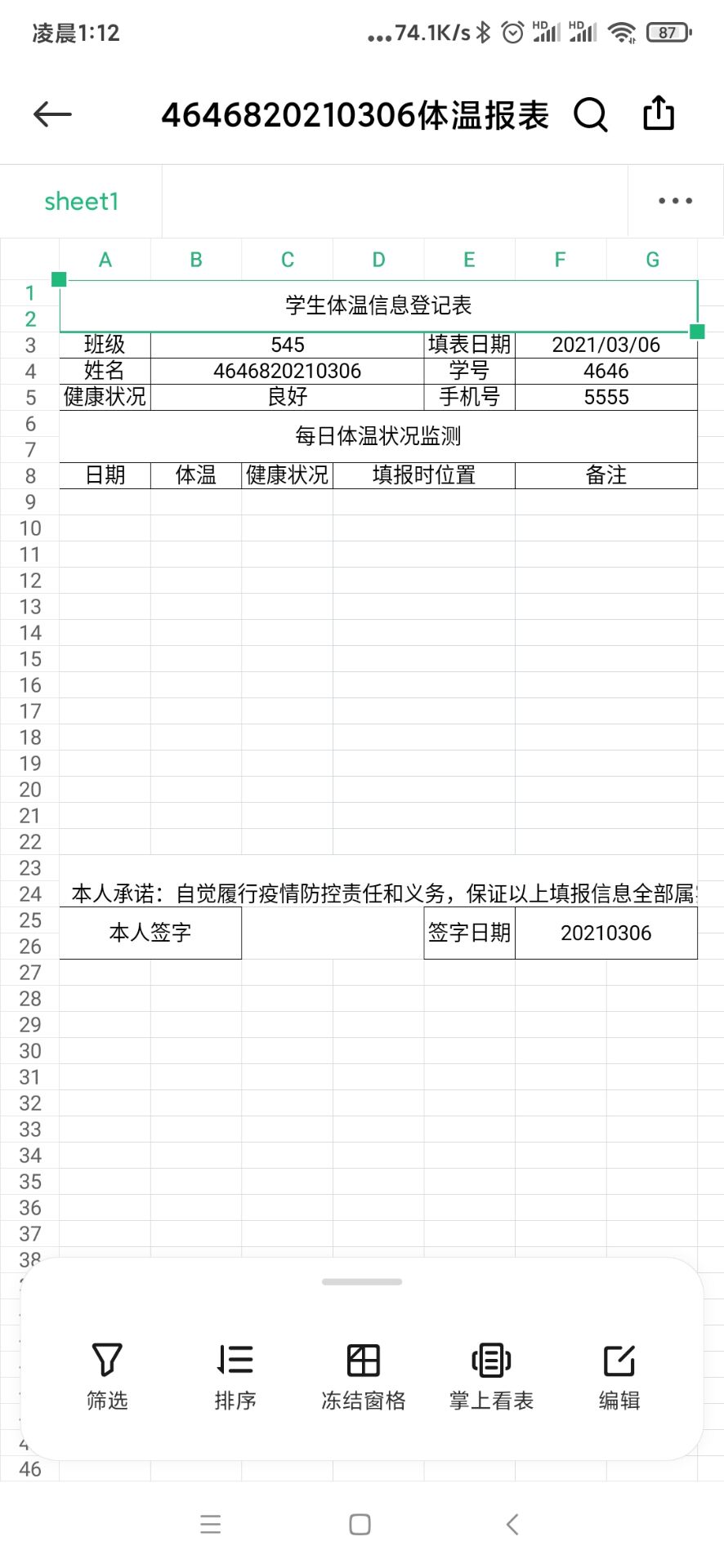之前在做javaIO操作的时候,稍微也看了一点关于jxl.jar操作Excel的知识——当然说实话也就是知道有这么个东西而已的程度,实际上也确实是第一次用,所以发生了一些令人意想不到的错误也在情理之中……
先上代码(我将整个表的建立写成了一整个函数,其实分开更好理解,不过我还是有点懒惰了……):
package com.example.helloworld;
import android.content.Context;
import android.content.ContextWrapper;
import android.content.SharedPreferences;
import android.os.Build;
import android.os.Environment;
import android.util.Log;
import android.widget.Toast;
import androidx.annotation.RequiresApi;
import java.io.File;
import java.util.ArrayList;
import jxl.Workbook;
import jxl.format.Alignment;
import jxl.format.VerticalAlignment;
import jxl.write.Label;
import jxl.write.WritableCellFormat;
import jxl.write.WritableSheet;
import jxl.write.WritableWorkbook;
import static android.content.Context.MODE_PRIVATE;
public class Excel {
private static final String TAG = "SEL";
@RequiresApi(api = Build.VERSION_CODES.N)
public void excelCreate(String name, Context con) {
//获取待填写的数据
SharedPreferences sp = con.getSharedPreferences("temper", MODE_PRIVATE);
String code=sp.getString("code","未设定");
String cla=sp.getString("class","未设定");
String phone=sp.getString("phone","未设定");
String safe="良好";
dao poi=new dao(con);
ArrayList<info> pop=poi.serme(code);
try {
//按路径创建xls
ContextWrapper cw = new ContextWrapper(con);
File directory = cw.getExternalFilesDir(Environment.DIRECTORY_DOWNLOADS);
File file = new File(directory, name + "体温报表.xls");
Toast.makeText(con, "文件储存路径为" + file.getAbsolutePath(), Toast.LENGTH_SHORT).show();
Log.d(TAG, file.getAbsolutePath());
WritableWorkbook wwb = Workbook.createWorkbook(file);
WritableSheet sheet = wwb.createSheet("sheet1", 0);
//文字对齐格式
WritableCellFormat headerFormat = new WritableCellFormat();
//水平居中对齐
headerFormat.setAlignment(Alignment.CENTRE);
headerFormat.setBorder(jxl.format.Border.ALL, jxl.format.BorderLineStyle.THIN);
//竖直方向居中对齐
headerFormat.setVerticalAlignment(VerticalAlignment.CENTRE);
sheet.mergeCells(0, 0, 6, 1); //合并单元格
Label label = new Label(0, 0, "学生体温信息登记表", headerFormat); //插入数据
sheet.addCell(label);
label = new Label(0, 2, "班级", headerFormat);
sheet.addCell(label);
sheet.mergeCells(1, 2, 3, 2);
label = new Label(1, 2, cla, headerFormat);
sheet.addCell(label);
label = new Label(4, 2, "填表日期", headerFormat);
sheet.addCell(label);
sheet.mergeCells(5, 2, 6, 2);
label = new Label(5, 2, poi.getTime(), headerFormat);
sheet.addCell(label);
label = new Label(0, 3, "姓名", headerFormat);
sheet.addCell(label);
sheet.mergeCells(1, 3, 3, 3);
label = new Label(1, 3, name, headerFormat);
sheet.addCell(label);
label = new Label(4, 3, "学号", headerFormat);
sheet.addCell(label);
sheet.mergeCells(5, 3, 6, 3);
label = new Label(5, 3, code, headerFormat);
sheet.addCell(label);
label = new Label(0, 4, "健康状况", headerFormat);
sheet.addCell(label);
sheet.mergeCells(1, 4, 3, 4);
label = new Label(1, 4, "良好", headerFormat);
sheet.addCell(label);
label = new Label(4, 4, "手机号", headerFormat);
sheet.addCell(label);
sheet.mergeCells(5, 4, 6, 4);
label = new Label(5, 4, phone, headerFormat);
sheet.addCell(label);
sheet.mergeCells(0, 5, 6, 6);
label = new Label(0, 5, "每日体温状况监测", headerFormat);
sheet.addCell(label);
label = new Label(0, 7, "日期", headerFormat);
sheet.addCell(label);
label = new Label(1, 7, "体温", headerFormat);
sheet.addCell(label);
label = new Label(2, 7, "健康状况", headerFormat);
sheet.addCell(label);
sheet.mergeCells(3, 7, 4, 7);
sheet.mergeCells(5, 7, 6, 7);
label = new Label(3, 7, "填报时位置", headerFormat);
sheet.addCell(label);
label = new Label(5, 7, "备注", headerFormat);
sheet.addCell(label);
for (int i = 8; i <= 21; i++) {
sheet.mergeCells(3, i, 4, i);
sheet.mergeCells(5, i, 6, i);
if((i-8)<pop.size()){
label = new Label(0, i, pop.get(i-8).getTime(), headerFormat);
sheet.addCell(label);
label = new Label(1, i, pop.get(i-8).getTem(), headerFormat);
sheet.addCell(label);
label = new Label(2, i, "良好", headerFormat);
sheet.addCell(label);
label = new Label(3, i, pop.get(i-8).getPlace(), headerFormat);
sheet.addCell(label);
label = new Label(5, i, pop.get(i-8).getSide(), headerFormat);
sheet.addCell(label);
}
}
sheet.mergeCells(0, 22, 6, 23);
label = new Label(0, 22, " 本人承诺:自觉履行疫情防控责任和义务,保证以上填报信息全部属实,如有隐瞒,自愿承担相应法律后果。");
sheet.addCell(label);
sheet.mergeCells(0, 24, 1, 25);
label = new Label(0, 24, "本人签字", headerFormat);
sheet.addCell(label);
sheet.mergeCells(2, 24, 3, 25);
sheet.mergeCells(4, 24, 4, 25);
label = new Label(4, 24, "签字日期", headerFormat);
sheet.addCell(label);
sheet.mergeCells(5, 24, 6, 25);
label = new Label(5, 24, poi.getsTime(), headerFormat);
sheet.addCell(label);
wwb.write();
wwb.close();
} catch (Exception e) {
e.printStackTrace();
}
}
}
虽然看上去繁琐,但实际上就是不断地合并单元格插入数据,实际上花不了多久就能理顺思路
但真正恶心的是Android中的文件操作,恶心得要死
本来我的设想是直接把表输出到根目录(storage/emulated/0/)下,但无论怎么尝试都会报错,开始为还以为是代码本身的问题,改了n遍后才发现Android 7.0以后不能随便操作根目录……
所以就改到了文件包本身的路径了
最后贴一下运行效果: