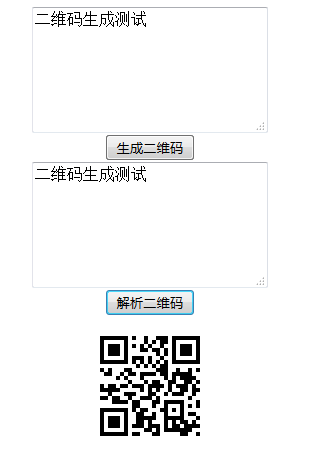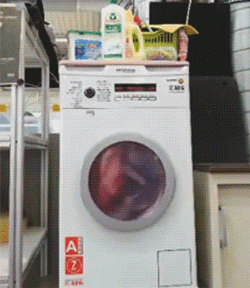一、视图
@{ Layout = null; } <!DOCTYPE html> <html> <head> <meta name="viewport" content="width=device-width" /> <title>Index</title> <script src="~/Scripts/jquery-1.8.2.min.js"></script> <script type="text/javascript"> $(function () { //生成 $('#createBtn').click(function () { createImage(); }); //解析 $('#analysisBtn').click(function () { analysisImage(); }); }); //生成二维码 function createImage() { var content = $('#content').val(); //ajax开始 $.post("/ORCode/GetORImage/", { "content": content }, function (data) { $('#imgDiv').empty(); $('#imgDiv').append('<img id="ORImage" />'); $("#ORImage").attr("src", data); }); //ajax结束 } //解析二维码 function analysisImage() { //获取图片名称 var imageUrl = $('#ORImage').attr("src"); var array = imageUrl.split('/'); var imageName = array[array.length - 1]; //如:123.jpg //ajax开始 $.post("/ORCode/GetORImageContent/", { "imageName": imageName }, function (data) { $('#ORCodeContent').empty(); $('#ORCodeContent').text(data); }); //ajax结束 } </script> </head> <body> <div style="text-align:center;"> <div> <textarea style="230px;height:120px;" id="content"></textarea> <br /> <input id="createBtn" type="button" value="生成二维码" /> </div> <div> <textarea style="230px;height:120px;" id="ORCodeContent"></textarea> <br /> <input id="analysisBtn" type="button" value="解析二维码" /> </div> <div style="margin-top:20px;" id="imgDiv"> </div> </div> </body> </html>
二、控制器
using System; using System.Collections.Generic; using System.Linq; using System.Web; using System.Web.Mvc; using Common; using System.Drawing; namespace QRCodeDemo.Controllers { public class ORCodeController : Controller { // // GET: /ORCode/ public ActionResult Index() { return View(); } [HttpPost] public ActionResult GetORImage(string content) { //if (string.IsNullOrEmpty(content)) //{ // return Content(""); //} string timeStr = DateTime.Now.ToFileTime().ToString(); Bitmap bitmap = QRCodeOp.QRCodeEncoderUtil(content); string fileName = Server.MapPath("~") + "Content\Images\QRImages\" + timeStr + ".jpg"; bitmap.Save(fileName);//保存位图 string imageUrl = "/Content/Images/QRImages/" + timeStr + ".jpg";//显示图片 return Content(imageUrl); } [HttpPost] public ActionResult GetORImageContent(string imageName) { string fileUrl = Server.MapPath("~") + "Content\Images\QRImages\" + imageName; Bitmap bitMap = new Bitmap(fileUrl); string content = QRCodeOp.QRCodeDecoderUtil(bitMap); return Content(content); } } }
三、二维码生成工具类
using System; using System.Collections.Generic; using System.Linq; using System.Text; using System.Threading.Tasks; using ThoughtWorks.QRCode.Codec; using ThoughtWorks.QRCode.Codec.Data; using System.Drawing; namespace Common { public class QRCodeOp { /// <summary> /// 生成二维码 /// </summary> /// <param name="qrCodeContent">要编码的内容</param> /// <returns>返回二维码位图</returns> public static Bitmap QRCodeEncoderUtil(string qrCodeContent) { QRCodeEncoder qrCodeEncoder = new QRCodeEncoder(); qrCodeEncoder.QRCodeVersion = 0; Bitmap img = qrCodeEncoder.Encode(qrCodeContent, Encoding.UTF8);//指定utf-8编码, 支持中文 return img; } /// <summary> /// 解析二维码 /// </summary> /// <param name="bitmap">要解析的二维码位图</param> /// <returns>解析后的字符串</returns> public static string QRCodeDecoderUtil(Bitmap bitmap) { QRCodeDecoder decoder = new QRCodeDecoder(); string decodedString = decoder.decode(new QRCodeBitmapImage(bitmap), Encoding.UTF8);//指定utf-8编码, 支持中文 return decodedString; } } }
四、效果