
1. foreach
C#编译器会把foreach语句转换为IEnumerable接口的方法和属性。
foreach (Person p in persons) { Console.WriteLine(p); }
foreach语句会解析为下面的代码段。
调用GetEnumerator()方法,获得数组的一个枚举
在while循环中,只要MoveNext()返回true,就一直循环下去
用Current属性访问数组中的元素
IEnumerator enumerator = persons. GetEnumerator(); while (enumerator.MoveNext()) { Person p = (Person) enumerator.Current; Console.WriteLine(p); }
2. yield语句
yield语句的两种形式:
yield return <expression>; yield break;
使用一个yield return语句返回集合的一个元素
包含yield语句的方法或属性是迭代器。迭代器必须满足以下要求
a. 返回类型必须是IEnumerable、IEnumerable<T>、IEnumerator或 IEnumerator<T>。
b. 它不能有任何ref或out参数
yield return语句不能位于try-catch快。yield return语句可以位于try-finally的try块
try { // ERROR: Cannot yield a value in the boday of a try block with a catch clause yield return "test"; } catch { } try { // yield return "test again"; } finally { } try { } finally { // ERROR: Cannot yield in the body of a finally clause yield return ""; }
yield break语句可以位于try块或catch块,但是不能位于finally块
下面的例子是用yield return语句实现一个简单集合的代码,以及用foreach语句迭代集合
using System; using System.Collections.Generic; namespace ConsoleApplication6 { class Program { static void Main(string[] args) { HelloCollection helloCollection = new HelloCollection(); foreach (string s in helloCollection) { Console.WriteLine(s); Console.ReadLine(); } } } public class HelloCollection { public IEnumerator<String> GetEnumerator() { // yield return语句返回集合的一个元素,并移动到下一个元素上;yield break可以停止迭代 yield return "Hello"; yield return "World"; } } }
使用yield return语句实现以不同方式迭代集合的类:
using System; using System.Collections.Generic; namespace ConsoleApplication8 { class Program { static void Main(string[] args) { MusicTitles titles = new MusicTitles(); foreach (string title in titles) { Console.WriteLine(title); } Console.WriteLine(); foreach (string title in titles.Reverse()) { Console.WriteLine(title); } Console.WriteLine(); foreach (string title in titles.Subset(2, 2)) { Console.WriteLine(title); Console.ReadLine(); } } } public class MusicTitles { string[] names = { "a", "b", "c", "d" }; public IEnumerator<string> GetEnumerator() { for (int i = 0; i < 4; i++) { yield return names[i]; } } public IEnumerable<string> Reverse() { for (int i = 3; i >= 0; i--) { yield return names[i]; } } public IEnumerable<string> Subset(int index, int length) { for (int i = index; i < index + length; i++) { yield return names[i]; } } } }
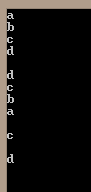

以上动图由“图斗罗”提供