变量篇
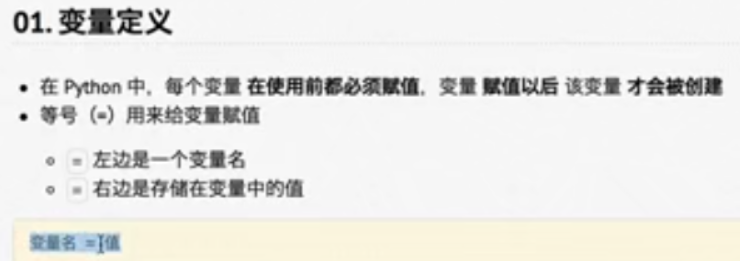
变量名 只有在 第一次 出现 才是 定义变量
变量名 再次 出现,不是定义变量,而是 直接使用之前定义过得变量
price = 7.5 weight = 8.5 money = weight * price money = money -5 print(money)
2、变量的类型
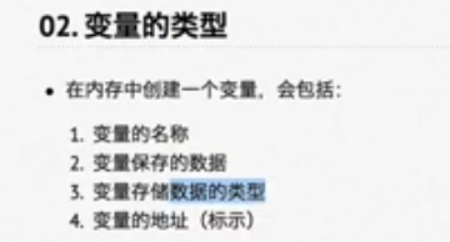
变量名称 = 变量保存的数据
""" 在python中,定义变量时是不需要指定变量的类型的 运行的时候,python解释器会根据 = 右侧的数据 自动推导出变量中保存数据的准确类型 """ # str 表示 字符串类型 name = '小明' # int 表示整数型 age = 18 # bool 表示布尔类型,真True,假False gender = True # float 表示 小数类型==浮点型 hight = 1.75 # 带小数点则表示 浮点型 不带则表示 整数型 weigh = 75.0 print(type(age)) print(type(name)) print(type(hight)) print(type(gender)) print(type(weigh))
# 输出结果:
<class 'int'> <class 'str'> <class 'float'> <class 'bool'> <class 'float'>
变量的类型列举:
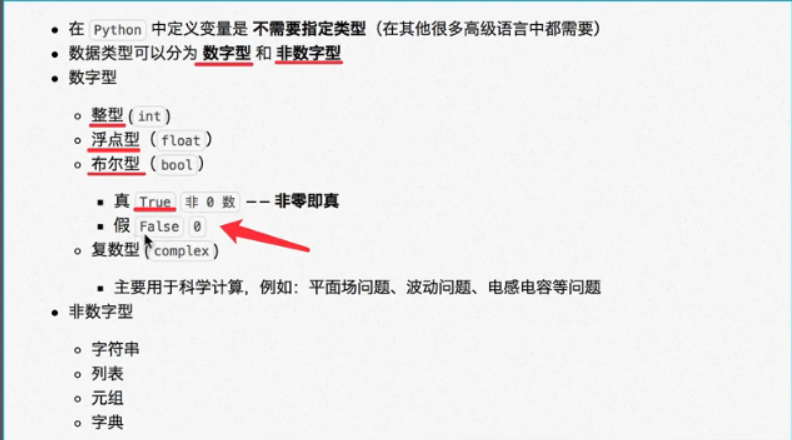
ipython 交互的方式查看变量类型
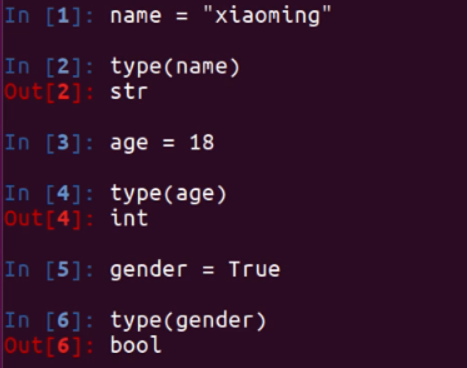
在python2.x 的解释器中 整数 根据长度 分为:
int (整数)
long (长整数)
在python3.x的解释器中做了优化,整数类型只有只有一种:
int (整数)
不同类型变量之间的运算
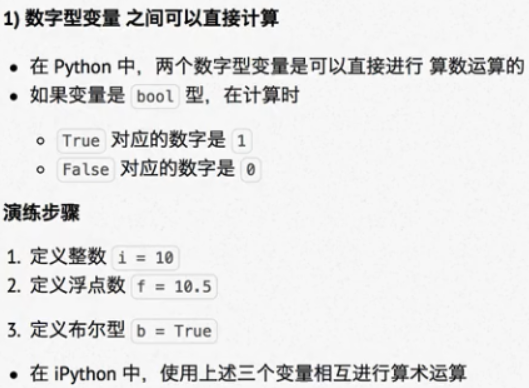
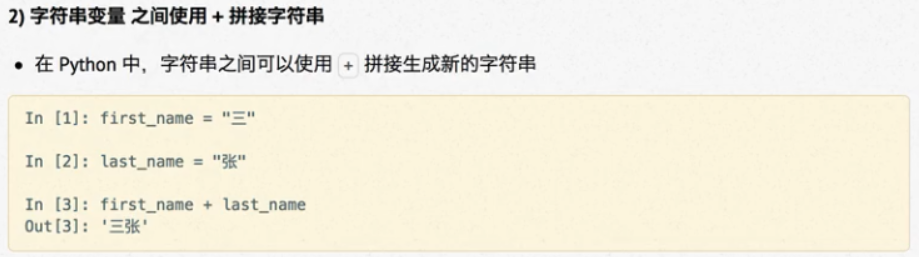
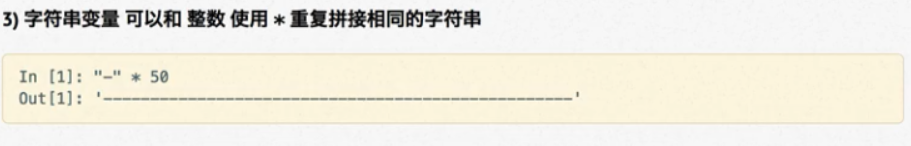
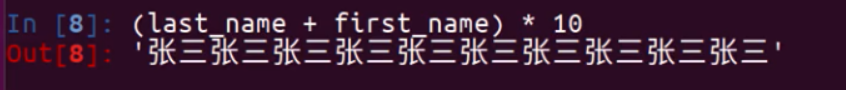
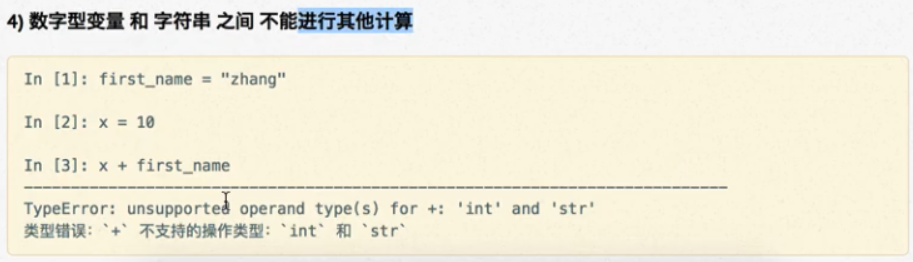
转化合并:
f = "小明" print(f + "10")
:小明10
变量的输入
- 程序是用来处理数据的
- 变量是用来存储程序处理的数据的
input 函数介绍:
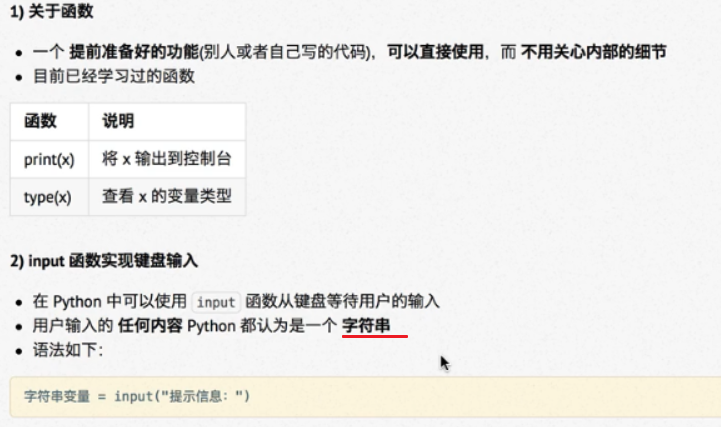
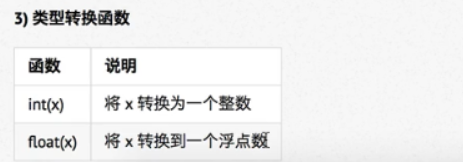
2020-03-26 08:35:39
# 类型转换 password = input('请输入密码:') print(password) print(type(password)) change = (int(password)) print(type(change))
输出结果:
请输入密码:21345 21345 <class 'str'> <class 'int'>
# 买苹过增强版 - 类型转换
两个字符串之间是不能直接用 乘法 的
# 1 输入苹过的单价 price_str = input('苹过的单价:') # 2 输入购买的重量 weight_str = input('苹过的重量') # 3计算支付金额 money = price_str * weight_str
输出结果:
Traceback (most recent call last): File "D:/Desktop/project/01-变量.py", line 63, in <module> money = price_str * weight_str TypeError: can't multiply sequence by non-int of type 'str'
正确版:
# 买苹过增强版 - 类型转换
# 1 输入苹过的单价 price_str = input('苹过的单价:')
# 将字符串转化为小数类型 price = float(price_str)
# 2 输入购买的重量 weight_str = input('苹过的重量') weight = float(weight_str) # 3计算支付金额 money = price * weight print(money)
#可以将一个完整的函数放在一个函数的小括号里面
# 这样就减掉了 上面的类型转换 多定义的变量了
tall = int(input("请输入:"))
变量的格式化字输出
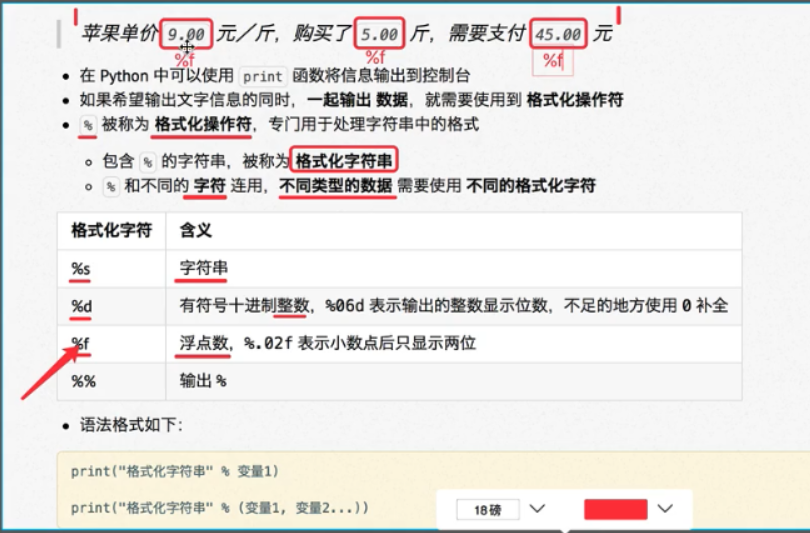
字符串
name = '大小明' print('我的名字叫 %s ,请多观战' % name) #输出 我的名字叫 大小明 ,请多观战
整数 # %06d 意思是 数值长度不到6位 用0来代替 >=6位就是原数值 (可以控制字符的长度)
# 我的学号是 000001 student_nu = 1 print('我的学号是 %06d' % student_nu) student_no = 12343 print('我的学号是 %06d' % student_no) student_ne = 12343234 print('我的学号是 %06d' % student_ne) # 输出 我的学号是 000001 我的学号是 012343 我的学号是 12343234
小数 %.2 意思是:可以控制小数点的位数 (小数点后两位)
# 买苹果 输出 price weight money 分别对应 苹过单价 重量 支付金额 price = 7.5 weight = 8.9 money = price * weight print('苹过单价 %.2f,苹果重量 %.3f,支付金额 %.4f' % (price,weight,money)) #输出 苹过单价 7.50,苹果重量 8.900,支付金额 66.7500
百分数的定义 ,%% 对应的是% %f 代表小数 .2f 可以控制小数的位数
# 定义个小数 scale ,输出数据比例是 10.00% scale = 0.1 print('输出数据比例是 %.2f%%' % (scale *100)) #输出 输出数据比例是 10.00%
变量的标识符
变量标识符就是 变量名和函数名
名字要求:
见名之意
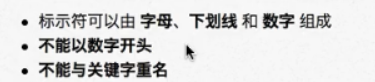
关键字
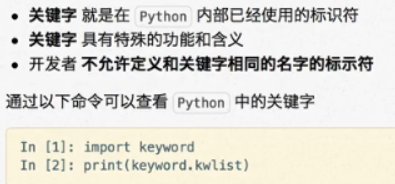
查看python中定义的关键字
import keyword print(keyword.kwlist) #输出: ['False', 'None', 'True', 'and', 'as', 'assert', 'async', 'await', 'break', 'class', 'continue', 'def', 'del', 'elif', 'else', 'except', 'finally',
'for', 'from', 'global', 'if', 'import', 'in', 'is', 'lambda', 'nonlocal', 'not', 'or', 'pass', 'raise', 'return', 'try', 'while', 'with', 'yield']
变量命名规则
三种方式:first_name lass_name (python常用—严格区分大小写)
大驼峰法: FirstName LassName
小驼峰法: firstName lassNmae
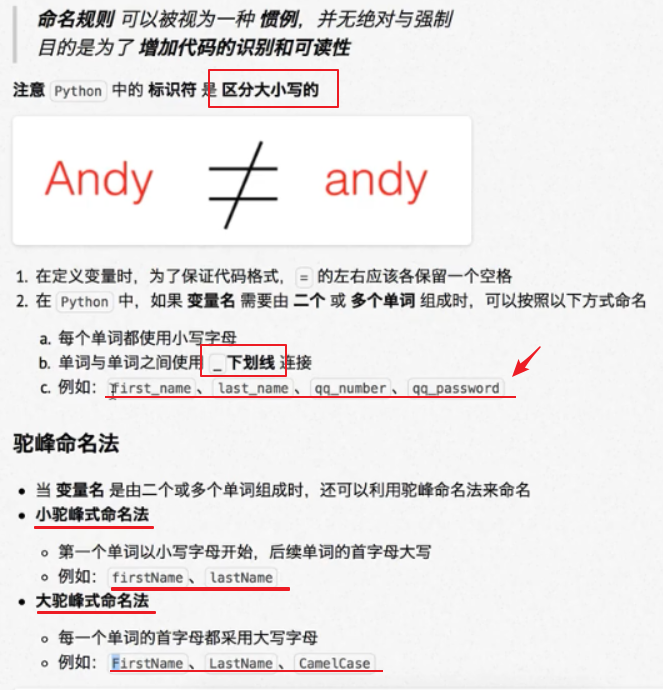
附: python之父定义的标准命名方式
