前言:由于没有商户相关的id信息,只能测试这个扫码的功能,但是这个也是我们日常常用到的功能
(一) 前期准备
从微信官方网站下载最新的支付的接口
1.首先在:https://pay.weixin.qq.com/wiki/doc/api/native_sl.php?chapter=11_1 平台下载第三方接口文件(我下载的是PHP)
2.把项目放到入口文件中去查看效果(如下)
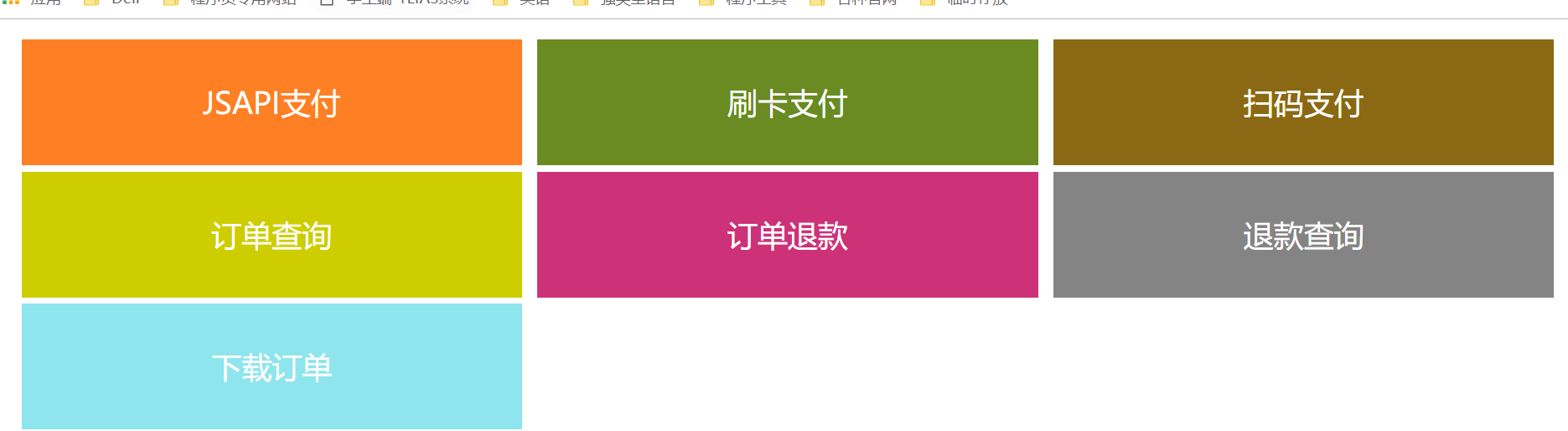
3.点击扫码支付(注意路径问题)

这是模式二无法显示图片,但是其实也是不影响我们项目的运行的
(二) 集成到我的项目中去
1.运行会报两个错误
WxPay.NativePay.php文件报第9行和11行的错误 解决方法是注释第九行文件内容
WxPay.Config.php文件报第9行错误 解决方法是注释第九行文件内容
//到了这里此时订单的相关信息已经完成了 <?php
$notify = new NativePay();
$input = new WxPayUnifiedOrder();
$input->SetBody($order->order_name);//商品描述
$input->SetAttach($order->order_name);//附加数据
$input->SetOut_trade_no($order->order_number);
$input->SetTotal_fee($order->price * 100);//微信的单位是分主要为浮点数精度不丢失到了微信那里会转换
$input->SetTime_start(date("YmdHis"));
$input->SetTime_expire(date("YmdHis", time() + 600));
$input->SetGoods_tag("test");
$input->SetNotify_url("http://paysdk.weixin.qq.com/notify.php");
$input->SetTrade_type("NATIVE");
$input->SetProduct_id("123456789");
$result = $notify->GetPayUrl($input);
$url2 = $result["code_url"];
//下面主要是显示二维码
require_once '../example/phpqrcode/phpqrcode.php';//引入二维码所在的文件位置
if(substr($url,0,6) == 'weixin'){
ob_end_clean();
header('Content-Type:image/png');
QRcode::png($url);
}else{
header('HTTP/1.1 404 Not Found');
}
<?php //通过弹出层显示二维码,这个操作主要是用户点击了微信支付按钮弹出支付的二维码 public function getqrcode($url2){ $url = base64_decode($url2); require_once '../wxpay/example/phpqrcode/phpqrcode.php'; if(substr($url,0,6) == 'weixin'){ ob_end_clean(); header('Content-Type:image/png'); QRcode::png($url); }else{ header('HTTP/1.1 404 Not Found'); } }
<?php //怎样知道用户是否支付了,主要是在前端弹出用一个定时器不断请求后台的查询得到的结果 public function wxquery(Order $order){ require_once "../wxpay/lib/WxPay.Api.php"; require_once "../wxpay/example/WxPay.Config.php"; //查询订单是否支付了 $out_trade_no = $order->order_number;//拿到用户支付的订单号 $input = new WxPayOrderQuery(); $input->SetOut_trade_no($out_trade_no);//把用户订单放到订单中查询 $config = new WxPayConfig(); $res = WxPayApi::orderQuery($config,$input);//查询订单支付情况 if($res['result_code'] =='SUCCESS' && $res['trade_state'] == 'SUCCESS' && $res['trade_state_desc'] == '支付成功')//判断是否成功return ['status'=> true,'message'=>'支付成功']; } return ['status'=> false,'message'=>'服务器繁忙请稍后-----']; }