一.为什么要学习运动框架
在我们进行web页面开发的过程中,如何与用户进行友好、有趣的交互,是我们必须考虑的问题。 比如:导航条中滑动的动画特效、点击加入购物车按钮通过抛物线加入右侧购物车的动画特效,当然还有一些网页游戏的开发:微信打飞机、打砖块等。 那么我们要实现这些好玩又有趣的动画,就需要我们对动画的基础【运动】炉火纯青.
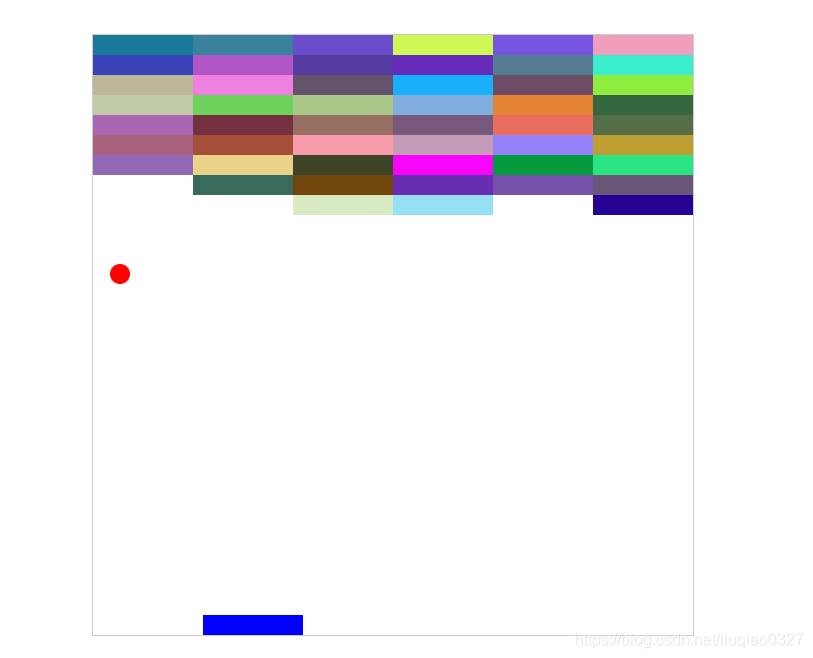
二.js运动原理
运动原理,其实从实际上来说,就是页面上的元素,在dom页上动起来,要想让元素动起来,那有哪些方式呢,比如我们通过改变元素自身的offsetLeft和offsetTop属性,以及,自身的宽高,上下左右的边距和透明度等等.动画的原理就是把不同的画面,通过一定的速度运转,串起来,形成动画,js动画也一样,不同状态的DOM,用定时器控制,就能得到动画效果.
方法:
1.运动的物体使用绝对定位
2.通过改变定位物体的属性(left、right、top、bottom)值来使物体移动。例如
向右或左移动可以使用offsetLeft (速度为负值可以控制向左移动)来控制左右移动。
步骤:
1、开始运动前,先清除已有定时器 (因为:是连续点击按钮,物体会运动越
来越快,造成运动混乱)
2、开启定时器,计算速度
3、把运动和停止隔开(if/else),判断停止条件,执行运动
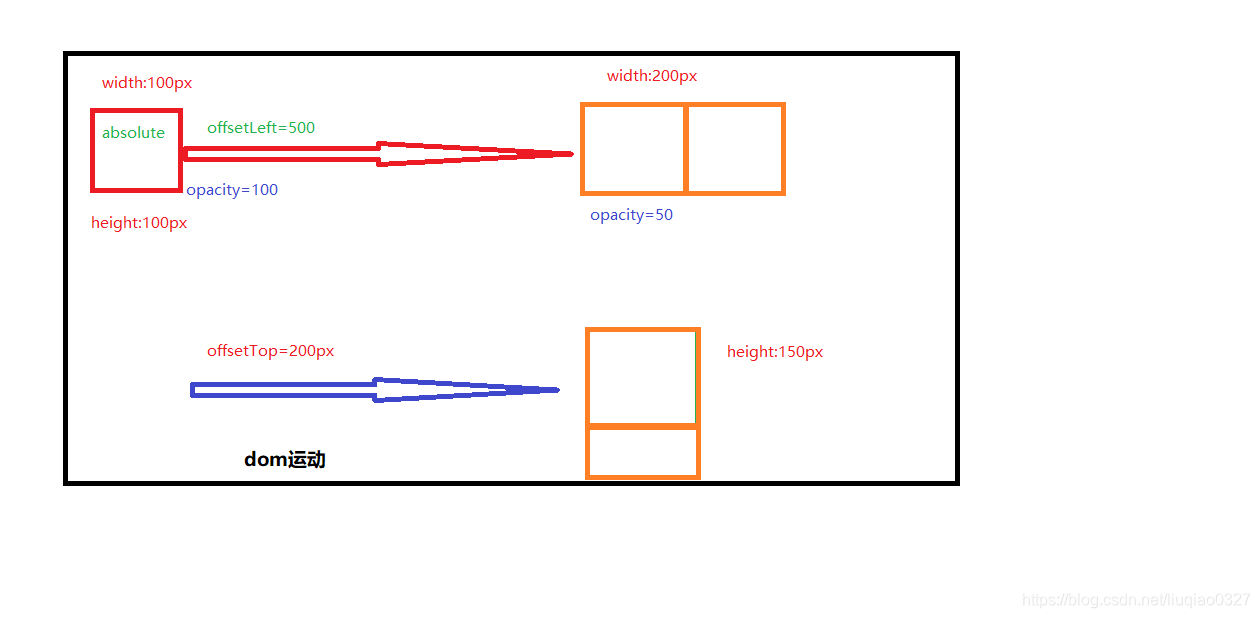
我这里直接用的是ES6的语法,虽然呢使用ES6的语法会带来一些IE的兼容性问题,但是呢,我这里只是对于运动的原理进行剖析.后面我会出一个兼容IE的封装好的运动框架.在接下来给大家展现的代码中,我会通过关键性的注释,给大家说清楚,讲明白,毕竟身为一个程序员,注释是非常有必要的,好了,话不多说了,直接撸代码了.那现在就来带着大家一起探究js运动.
1.认识运动,从运动开始,让元素真正的动起来
//新建一个运动的类
class startMove {
// 构造方法
constructor(speed, node) {
//固定速度,频率不变,进行匀速运动
this.speed = speed;
this.node = node;
}
//元素移动的方法
move() {
let timer = null;
//删除上一个定时器,防止频繁操作按钮,使运动加速
clearInterval(timer);
//这里使用ES6语法中的箭头函数,不用考虑this指向的改变
timer = setInterval(() => {
//元素移动到500像素的位置停止,即清除定时器
if (this.node.offsetLeft >= 500) {
clearInterval(timer);
} else {
//运动的元素,不断的增大offsetLeft值(前提是必须是有定位的属性)
this.node.style.left =this.node.offsetLeft +this.speed +'px';
}
}, 30);
}
}
let oDiv = document.querySelector("#div1");
let oBtn = document.querySelector("#btn");
oBtn.onclick = function () {
//es6实例化对象,调用运动方法
let sm = new startMove(7, oDiv);
sm.move();
}
上面呢我们使用ES6的语法做了一个初步认识运动的探究,总结一下:其实就是元素设置了定位属性的情况下,我们通过定时器,不断的去改变向左的距离,且是匀速运动,所以点击按钮代码运行起来就会看到,元素向右匀速在移动,在500像素的位置停了下来,当然500可以自由设置,说到这里,应该都明白js运动是怎么回事了吧,其实这就是运动.下面我通过一个分享到的菜单案例给大家延伸一下.
2.分享到案例
<script>
//注意,这个定时器变量一定要定义在类外,若定义在方法之类,定时器会互相影响
let timer = null;
//新建一个运动的类
class startMove {
// 构造方法
constructor(speed, node) {
//固定速度,匀速运动
this.speed = speed;
this.node = node;
}
//元素移动的方法
move(target) {
//当元素的offsetLeft值小于目标值的时候,速度为正值,否则为负值
if (this.node.offsetLeft < target) {
this.speed = Math.abs(this.speed);
} else {
this.speed = -Math.abs(this.speed);
}
//1、每次启动定时器,将上一次定时器关闭
clearInterval(timer);
timer = setInterval(() => {
//2、运动和停止分开
if (this.node.offsetLeft == target) {
clearInterval(timer);
} else {
this.node.style.left = this.node.offsetLeft + this.speed + 'px';
}
}, 30);
}
}
let oMenu = document.querySelector("#menu");
let sm = new startMove(5, oMenu);
// 当鼠标移入菜单上时
oMenu.onmouseover = function () {
sm.move(0);
}
// 当鼠标移出菜单时
oMenu.onmouseout = function () {
sm.move(-100);
}
</script>
html:
<div id='menu'>
<span>分享到</span>
</div>
样式:
#menu {
100px;
height: 200px;
background-color: gray;
position: absolute;
top: 300px;
left: -100px;
}
#menu span {
20px;
height: 60px;
line-height: 20px;
background-color: yellow;
position: absolute;
left: 100px;
top: 70px;
}
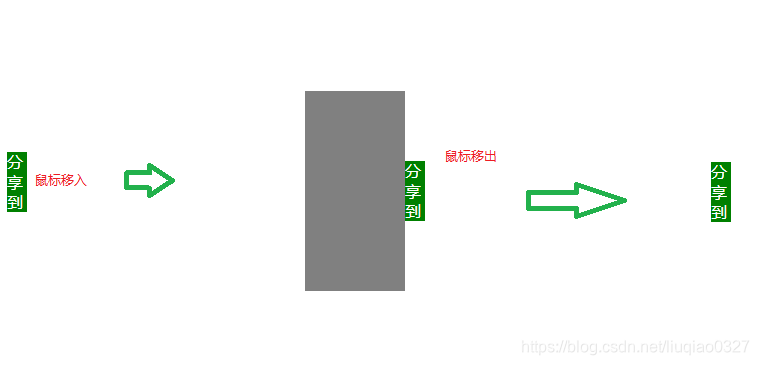
上面介绍的是一个我们在实际web应用中常用的一个分享到菜单的案例,最后的效果就是:默认情况下,会看到页面左侧有个"分享到"的菜单栏,当我们鼠标移入的时候,菜单内容出现,当鼠标移出的时候,菜单隐藏在侧边栏,这里的隐藏不是真正的display:none,而是我将绝对定位的left值改为了 -100,所以会有这种效果.其原理也是利用了通过定时器使元素匀速移动实现的.
那除了这种通过元素的移动来实现js运动的案例,我们还有常见的,淡入淡出效果,现在我们一起来揭晓一下.
3.淡入淡出效果
<script>
//注意,这个定时器变量一定要定义在类外,若定义在方法之类,定时器会互相影响
let timer = null;
//新建一个运动的类
class startMove {
// 构造方法
constructor(speed, node) {
//固定速度,匀速运动
this.speed = speed;
this.node = node;
//固定值设置为30,与默认图片一致
this.alpha = 30;
}
//元素移动的方法(目标值,透明度)
move(target) {
clearInterval(timer);
//根据目标值和固定透明度对比,判断速度的正负
if (this.alpha < target) {
this.speed = Math.abs(this.speed);
}
else {
this.speed = -Math.abs(this.speed);
}
/*
*这里的淡入淡出虽然不是元素位置的改变,但是元素的属性变化
*也是运动的一种,透明度的改变
*/
timer = setInterval(() => {
//透明度到大目标值之后,关闭定时器
if (this.alpha == target) {
clearInterval(timer);
} else {
//累加透明度的值,直到等于目标值
this.alpha = this.alpha + this.speed;
//css中opacity值是0-1之间,所以除以100
this.node.style.opacity = this.alpha / 100;
//这里是兼容IE,虽然es6不兼容低版本的IE,但是这里还是做了兼容操作
this.node.style.filter = `alpha(opacity = ${this.alpha})`;
}
}, 30);
}
}
let oBox = document.querySelector(".box");
let sm = new startMove(2, oBox);
// 当鼠标移入图片时
oBox.onmouseover = function () {
sm.move(100);
}
// 当鼠标移出图片时
oBox.onmouseout = function () {
sm.move(30);
}
</script>
html:
<div class="box">
<img src="images/yulian.jpeg" alt="">
</div>
css:
.box {
640px;
height: 359px;
opacity: 0.3;
filter: alpha(opacity=30);
margin: 0 auto;
}
img {
100%;
height: 100%;
}

上述淡入淡出效果也是我们在实际开发中常用到的案例,原理就是通过定时器不断改变图片的透明度实现,代码其实相比上面的认识运动和分享到的案例没有相差多少,因为要考虑是淡入淡出,变得 是透明度,而透明度在我们css中是有IE兼容性的.所以这里我们需要设置2个值,一个是图片的opacity属性值,从0-1不断变化,毕竟需要看到效果,所以我这里设置的初始透明度是0.3,而考虑IE兼容性则需要设置filter=alpha(opacity =30),这里的opacity 0-100,实际上是30-100进行变化.
上面我们一直说的匀速运动,那其实运动还分好几种,物理学中有匀速运动,加速运动,减速运动对吧,那其实我们js里也有,我们常用到的和减速运动很相似,就是缓冲运动,那什么是缓冲运动呢?在我们生活中其实有很多缓冲运动,比如刹车.刹车特点是什么呢,就是速度越来越慢,最后停止.那我们缓冲运动也是这样.
缓冲运动:越接近目标点速度越慢,抵达目标点的时候速度为0,也就是运动速度发生变化,由快到慢.
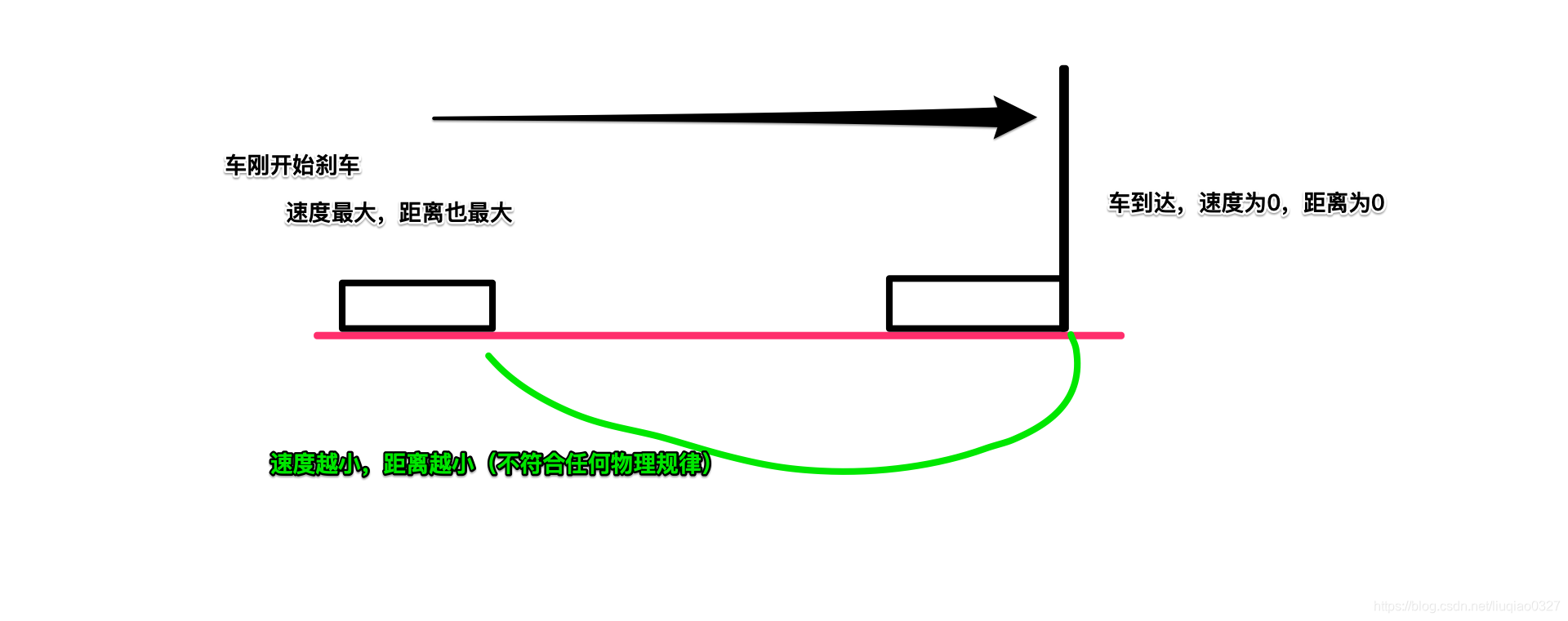
那现在用代码来说说缓冲运动的两个关键:
1 .频率不变,速度逐渐变慢 var speed=(target-obj.offsetLeft)/8;
2.速度取整,避免数据丢失 speed = speed > 0 ? Math.ceil(speed) : Math.floor(speed);
为什么需要缓冲运动呢?元素缓冲运动比匀速运动更为美观,显得更为有张力和弹性,对于浏览者来说可能会产生更好的效果,留住用户的可能性也就更大 废话不多说了,举个栗子!
4.缓冲菜单
<script>
//注意,这个定时器变量一定要定义在类外,若定义在方法之类,定时器会互相影响
let timer = null;
//新建一个运动的类
class startMove {
// 构造方法
constructor(node) {
this.node = node;
}
//元素移动的方法
move(target) {
//这里采用的是定时器回调函数,this指向了当前的定时器函数
// 并没有使用箭头函数
//所以使用变量保存当前类的this
let _this = this;
//必须要清定时器
clearInterval(timer);
timer = setInterval(function () {
//计算速度,之所以取8,是因为根据经验,取8的时候,速度是最合适的,当然了,你可以设置9,10,都没有关系
//这里是缓冲运动算法,速度越来越慢
let speed = (target - _this.node.offsetTop) / 8;
//这里速度会取整判断,因为如果不取整,上面除法运算,因为精度问题,会丢掉部分数据
speed = speed > 0 ? Math.ceil(speed) : Math.floor(speed);
if (_this.node.offsetTop == target) {
//运动结束
clearInterval(timer);
} else {
_this.node.style.top = _this.node.offsetTop + speed + 'px';
}
}, 30);
}
}
window.onload = function () {
let oBox = document.querySelector(".box");
//获取滚动条的高度
let scrollTop = document.body.scrollTop || document.documentElement.scrollTop;
//获取可视高度
let windowHeight = document.documentElement.clientHeight || document.body.clientHeight;
//可视窗口高度的一半,需考虑到滚动条
let iH = parseInt(scrollTop + (windowHeight - oBox.offsetHeight) / 2);
let sM = new startMove(oBox);
sM.move(iH);
window.onscroll = function () {
//在整个可视窗口区域居中
//获取当前窗口的滚动高度
scrollTop = document.body.scrollTop || document.documentElement.scrollTop;
windowHeight = document.documentElement.clientHeight || document.body.clientHeight;
iH = parseInt(scrollTop + (windowHeight - oBox.offsetHeight) / 2);
sM.move(iH);
}
}
</script>
html:
<body style="height: 3000px;">
<div class="box">
</div>
<body>
css:
.box {
100px;
height: 100px;
position: absolute;
right: 0;
background: yellowgreen;
}
缓冲菜单功能,利用缓冲运动的原理,我们时常见到一些大型网站上有些悬浮在右侧的菜单,那这个功能我们就实现了.
好,写了这么多,大家疑问肯定就来了,上面讲的都是个体的运动,那如果出现多个元素运动,怎么办呢,不要急,我们慢慢来,一步一步剖析.
5.多物体运动
<script>
//新建一个运动的类
class startMove {
// 构造方法
constructor(node) {
this.node = node;
}
//元素移动的方法
move(target) {
//这里采用的是定时器回调函数,this指向了当前的定时器函数
// 并没有使用箭头函数
//所以使用变量保存当前类的this
let _this = this;
//必须要清定时器
clearInterval(_this.node.timer);
_this.node.timer = setInterval(function () {
//计算速度,之所以取8,是因为根据经验,取8的时候,速度是最合适的,当然了,你可以设置9,10,都没有关系
//这里是缓冲运动算法,速度越来越慢
let speed = (target - _this.node.offsetWidth) / 8;
//这里速度会取整判断,因为如果不取整,上面除法运算,因为精度问题,会丢掉部分数据
speed = speed > 0 ? Math.ceil(speed) : Math.floor(speed);
if (_this.node.offsetWidth == target) {
//运动结束
clearInterval(timer);
} else {
_this.node.style.width = _this.node.offsetWidth + speed + 'px';
}
}, 30);
}
}
let oBoxs = document.querySelectorAll(".box");
let sM = null;
for (var i = 0; i < oBoxs.length; i++) {
oBoxs[i].onmouseover = function () {
sM = new startMove(this);
sM.move(300);
}
oBoxs[i].onmouseout = function () {
sM = new startMove(this);
sM.move(100);
}
}
</script>
html:
<div class="box"></div>
<div class="box"></div>
<div class="box"></div>
<div class="box"></div>
css:
div {
100px;
height: 50px;
background-color: red;
margin: 50px;
}
这里我写了4个div,实现的效果是当鼠标移到当前的div时,此div就会自身的宽度增长到300px,移除时恢复,而且可以4个div都有此功能,相互运动,互不影响,这是个比较简单的多物体运动.
不知道大家发现没有,上述的js代码,写了这么多,其实很多都是一样的,基本上都是大同小异,所以运动的原理基本上都是上述代码,后面我会封装一个完美的运动函数,供大家调用.那既然多物体运动已经实现了,那就再来个多物体的淡入淡出吧,其实也不用多说,基本上也是循环,上代码先:
6.多物体淡入淡出
<script>
//新建一个运动的类
class startMove {
// 构造方法
constructor(node) {
this.node = node;
}
//元素移动的方法
move(target) {
let _this=this;
clearInterval(this.node.timer);
_this.node.timer = setInterval(function () {
var speed = (target - _this.node.alpha) / 8;
speed = speed > 0 ? Math.ceil(speed) : Math.floor(speed);
if (_this.node.alpha == target) {
clearInterval(_this.node.timer);
} else {
_this.node.alpha += speed;
_this.node.style.opacity = _this.node.alpha / 100;
_this.node.style.filter = alpha(opacity = _this.node.alpha);
}
}, 30);
}
}
let oBoxs = document.querySelectorAll(".box");
let sM = null;
for (var i = 0; i < oBoxs.length; i++) {
oBoxs[i].alpha=30;
oBoxs[i].onmouseover = function () {
sM = new startMove(this);
sM.move(100);
}
oBoxs[i].onmouseout = function () {
sM = new startMove(this);
sM.move(30);
}
}
</script>
html:
<div class="box"></div>
<div class="box"></div>
<div class="box"></div>
<div class="box"></div>
css:
div {
100px;
height: 100px;
background-color: red;
margin: 50px;
opacity: 0.3;
filter: alpha(opacity=30);
}
写了这么多,我发现一个问题,我们上面所有的运动,都是使用的元素的offsetLeft属性,offsetTop属性,offsetWidth属性,offsetHeight属性 这几个属性的改变,来进行运动,所发现的一个问题就是: 你写的属性获取的值,不一定是你想要获取的值。不信来个小案例试试:
7.使用offset系列的安全隐患
<style>
#div1 {
100px;
height: 100px;
background-color: red;
border: 1px solid black;
}
</style>
<script>
/*
安全隐患
offsetLeft
offsetTop
offsetWidth
offsetHeight
【注】你写的属性获取的值,不一定是你想要获取的值。
*/
window.onload = function () {
var oDiv = document.getElementById("div1");
setInterval(function () {
// 自身宽度每次-1
// oDiv.offsetWidth=width + border + padding
oDiv.style.width = oDiv.offsetWidth - 1 + 'px';
}, 30);
}
</script>
通过上述小栗子发现,我们使用offset系列的属性还是存在一定的安全隐患的,所以接下来所写的运动的函数里,我们就弃用offset系列(有误差)那既然弃用了,那我们接下来怎么办呢?运动原理是改变自身的位置,offsetLeft和offsetTop,但是又不能用,那怎么办呢,这里我想到了Bom的一个方法:getComputedStyle 没错,就是获取css样式类型,有了这个,我们一切问题就迎刃而解.
总结前面的几个运动栗子,那现在正餐来了,来个大招,咱们来个多物体多样式兼容透明度的运动
8.多物体多样式兼容透明
<script>
//新建一个运动的类
class startMove {
// 构造方法
constructor(node, attr, target) {
this.node = node;
this.attr = attr;
this.target = target;
}
//元素移动的方法
move() {
//保存当前运动类的this指向
let _this = this;
//清除上个定时器
clearInterval(_this.node.timer);
_this.node.timer = setInterval(function () {
//1、获取当前值
var iCur = null;
//如果属性为透明度
if (_this.attr == "opacity") {
//_this.getStyle(node, "opacity") 结果为小数
//转为浮点型再乘以100,然后取整
iCur = parseInt(parseFloat(_this.getStyle( _this.node, "opacity")) * 100);
} else {
//若不是透明度属性,则直接取整
iCur = parseInt(_this.getStyle(_this.node, _this.attr))
}
//2、计算速度
var speed = (_this.target - iCur) / 8;
speed = speed > 0 ? Math.ceil(speed) : Math.floor(speed);
//3、运动和停止分开
if (iCur == _this.target) {
// 运动结束了
clearInterval(_this.node.timer);
} else {
if (_this.attr == "opacity") {
//速度不断累加
iCur += speed;
_this.node.style.opacity = iCur / 100;
//兼容IE
_this.node.style.filter = `alpha(opacity=${iCur})`;
} else {
_this.node.style[_this.attr] = iCur + speed + 'px';
}
}
}, 30);
}
/*
node 元素节点
cssStyle 获取css样式类型
*/
getStyle(node, cssStyle) {
if (node.currentStyle) {
//兼容IE
return node.currentStyle[cssStyle];
} else {
return getComputedStyle(node)[cssStyle];
}
}
}
let oDivs = document.querySelectorAll("div");
let sM = null;
oDivs[0].onclick = function () {
sM = new startMove(this, "width", 300);
sM.move();
}
oDivs[1].onclick = function () {
sM = new startMove(this, "height", 300);
sM.move();
}
oDivs[2].onclick = function () {
sM = new startMove(this, "marginLeft", 300);
sM.move();
}
oDivs[3].onclick = function () {
sM = new startMove(this, "fontSize", 26);
sM.move();
}
//透明度的变化
oDivs[4].onmouseover = function () {
sM = new startMove(this, "opacity", 100);
sM.move();
}
oDivs[4].onmouseout = function () {
sM = new startMove(this, "opacity", 30);
sM.move();
}
</script>
html:
<div></div>
<div></div>
<div></div>
<div>div文本</div>
<div class='box'></div>
css:
div {
100px;
height: 50px;
background-color: red;
font-size: 20px;
margin: 50px;
}
div.box {
opacity: 0.3;
filter: alpha(opacity=30);
}
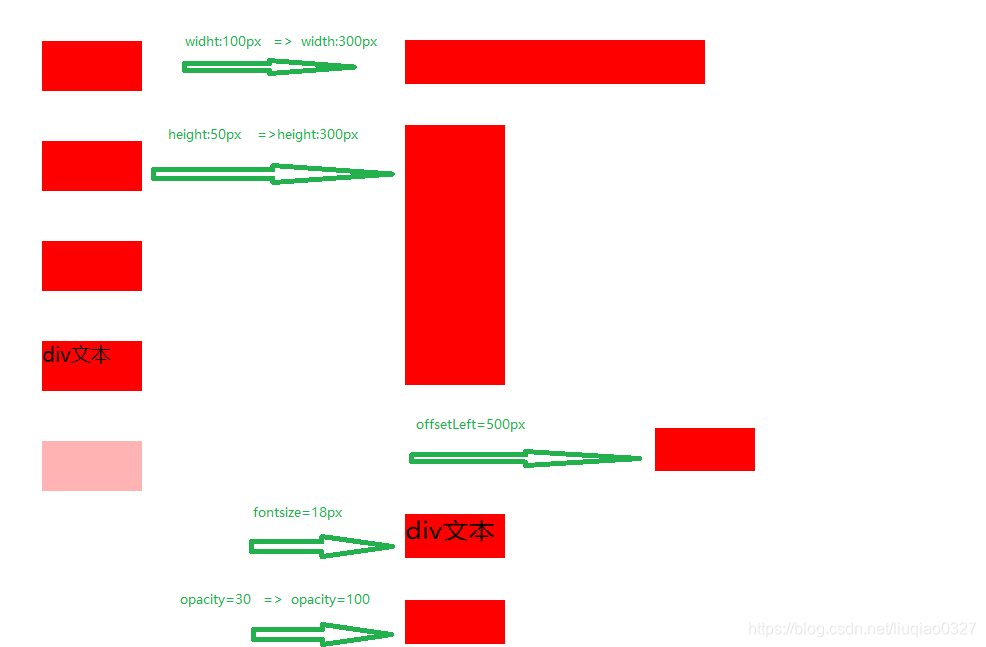
上面实现的效果是我们既所探究的所有运动的一个整合,基本上我们常用的运动都实现了,那到了我们探究运动的最后阶段了,其实还不够完美,我们需要写一个通用的,总不能来个运动我们写个函数,来个另外不同的运动我们写个函数吧,所以现在封装一个最完美的js运动,也就是我们的终极版.
9.完美运动
<script>
//运动类
class startMove {
/*
*构造方法
*node:元素
* cssObj: 属性对象
* complete 回调函数
*/
constructor(node, cssObj, complete) {
this.node = node;
this.cssObj = cssObj;
this.complete = complete;
}
//元素移动的方法
move() {
//假设所有动画都都到达目的值
var isEnd = true;
//清除上个定时器
clearInterval(this.node.timer);
this.node.timer = setInterval(() => {
var isEnd = true; //假设所有动画都都到达目的值
for (var attr in this.cssObj) {
//取出当前css样式的目的值
var iTarget = this.cssObj[attr];
//1、获取当前值
var iCur = null;
//如果属性为透明度
if (attr == "opacity") {
//this.getStyle(node, "opacity") 结果为小数
//转为浮点型再乘以100,然后取整
iCur = parseInt(parseFloat(this.getStyle(this.node, "opacity")) * 100);
} else {
iCur = parseInt(this.getStyle(this.node, attr))
}
//2、计算速度
var speed = (iTarget - iCur) / 8;
speed = speed > 0 ? Math.ceil(speed) : Math.floor(speed);
if (attr == "opacity") {
iCur += speed;
this.node.style.opacity = iCur / 100;
this.node.style.filter = `alpha(opacity=${iCur})`;
} else {
this.node.style[attr] = iCur + speed + 'px';
}
//当前值是否瞪目目的值
if (iCur != iTarget) {
isEnd = false;
}
}
if (isEnd) {
//说明都到达目的值
clearInterval(this.node.timer);
if (this.complete) {
this.complete.call(this.node);
}
}
}, 30);
}
/*
node 元素节点
cssStyle 获取css样式类型
*/
getStyle(node, cssStyle) {
if (node.currentStyle) {
//兼容IE
return node.currentStyle[cssStyle];
} else {
return getComputedStyle(node)[cssStyle];
}
}
}
let sM = null;
var oDiv = document.getElementById("box");
oDiv.onmouseover = function () {
sM = new startMove(oDiv, {
300,
height: 102,
opacity: 30
}, function () {
oDiv.innerHTML = "移入动画结束"
});
sM.move();
}
oDiv.onmouseout = function () {
sM = new startMove(oDiv, {
100,
height: 10,
opacity: 100
}, function () {
oDiv.innerHTML = "移出动画结束"
});
sM.move();
}
</script>
html:
<div id='box'>11</div>
css:
#box {
100px;
height: 100px;
background-color: black;
color: white;
}
上面便是完美运动的详细代码,也可以把上述函数进行封装调用,不过因为是ES6的语法,IE低版本会不兼容,所以我下面在贴出兼容IE版本的js运动函数,普通函数创建的
10.完美运动,兼容IE版本
//多物体多样式的运动
function startMove(node, cssObj, complete) {
clearInterval(node.timer);
node.timer = setInterval(function () {
var isEnd = true; //假设所有动画都都到达目的值
for (var attr in cssObj) {
//取出当前css样式的目的值
var iTarget = cssObj[attr];
//1、获取当前值
var iCur = null;
if (attr == "opacity") {
iCur = parseInt(parseFloat(getStyle(node, "opacity")) * 100);
} else {
iCur = parseInt(getStyle(node, attr))
}
//2、计算速度
var speed = (iTarget - iCur) / 8;
speed = speed > 0 ? Math.ceil(speed) : Math.floor(speed);
if (attr == "opacity") {
iCur += speed;
node.style.opacity = iCur / 100;
node.style.filter = `alpha(opacity=${iCur})`;
} else {
node.style[attr] = iCur + speed + 'px';
}
//当前值是否瞪目目的值
if (iCur != iTarget) {
isEnd = false;
}
}
if (isEnd) {
//说明都到达目的值
clearInterval(node.timer);
if (complete) {
complete.call(node);
}
}
}, 30);
}
/*
node 元素节点
cssStyle 获取css样式类型
*/
function getStyle(node, cssStyle) {
if (node.currentStyle) {
return node.currentStyle[cssStyle];
} else {
return getComputedStyle(node)[cssStyle];
}
}
可以封装startMove.js供大家调用
再补充一个链式运动,我们经常会遇到这种需求,比如这个动画完成之后,继续开始第二个,第三个动画,而且动画是有序的进行的,那就是链式运动.其实链式运动也比较简单,链式运动其实只要记住一句话: 每一个动画都开始在,上一个动画结束的时候。那这里,我们正好用到了我们的回调函数,也就是体现到了我上面给大家封装的时候加回调函数的意义,当然,意义不仅仅于此!
11.链式运动
//链式运动 宽100=>300 然后高100=>300 透明度100=>30
oDiv.onmouseover = function(){
startMove(this, "width", 300, function(){
startMove(this, "height", 300, function(){
startMove(this, "opacity", 30);
})
});
}
//链式运动 透明度30=>100 然后高300=>100 宽300=100
oDiv.onmouseout = function(){
startMove(this, "opacity", 100, function(){
startMove(this, "height", 100, function(){
startMove(this, "width", 100);
})
});
}
这里可以直接调用startMove.js
好了,js运动剖析和原理解说终于写完了.内容比较多,有兴趣的,可以通过这个解析,一步一步的进行学习,说的多不如写的多,代码只有自己试过了,写过了才能吸收变成自己的.如果各位大神们觉得文章写得还可以的话,麻烦点个赞,加个关注吧,后续会尽量多写技术博客,跟大家一起分享交流,学习.