一、IndexWriter详解
问题1:索引创建过程完成什么事?
分词、存储到反向索引中
1. 回顾Lucene架构图:

介绍我们编写的应用程序要完成数据的收集,再将数据以document的形式用lucene的索引API创建索引、存储。 这里重点要强调应用代码负责做什么,lucene负责做什么。
2. Lucene索引创建API 图示
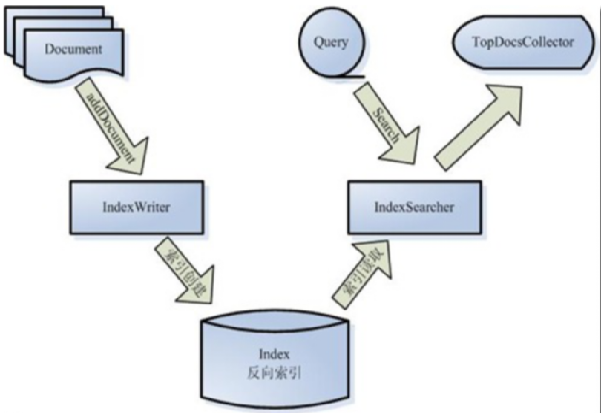
通过该图介绍lucene创建索引的核心API:Document、IndexWriter
Lucene中要索引的文档、数据记录以document表示,应用程序通过IndexWirter将Document加入到索引中。
3. Lucene索引创建代码示例
public static void main(String[] args) throws IOException { // 创建使用的分词器 Analyzer analyzer = new IKAnalyzer4Lucene7(true); // 索引配置对象 IndexWriterConfig config = new IndexWriterConfig(analyzer); // 设置索引库的打开模式:新建、追加、新建或追加 config.setOpenMode(OpenMode.CREATE_OR_APPEND); // 索引存放目录 // 存放到文件系统中 Directory directory = FSDirectory .open((new File("f:/test/indextest")).toPath()); // 存放到内存中 // Directory directory = new RAMDirectory(); // 创建索引写对象 IndexWriter writer = new IndexWriter(directory, config); // 创建document Document doc = new Document(); // 往document中添加 商品id字段 doc.add(new StoredField("prodId", "p0001")); // 往document中添加 商品名称字段 String name = "ThinkPad X1 Carbon 20KH0009CD/25CD 超极本轻薄笔记本电脑联想"; doc.add(new TextField("name", name, Store.YES)); // 将文档添加到索引 writer.addDocument(doc); // ..... // 刷新 writer.flush(); // 提交 writer.commit(); // 关闭 会提交 writer.close(); directory.close(); }
上面示例代码对应的类图展示:

4. IndexWriterConfig 写索引配置:
使用的分词器,
如何打开索引(是新建,还是追加)。
还可配置缓冲区大小、或缓存多少个文档,再刷新到存储中。
还可配置合并、删除等的策略。
注意:
用这个配置对象创建好IndexWriter对象后,再修改这个配置对象的配置信息不会对IndexWriter对象起作用。
如要在indexWriter使用过程中修改它的配置信息,通过 indexWriter的getConfig()方法获得 LiveIndexWriterConfig 对象,在这个对象中可查看该IndexWriter使用的配置信息,可进行少量的配置修改(看它的setter方法)
5. Directory 指定索引数据存放的位置
内存
文件系统
数据库

保存到文件系统用法: Directory directory = FSDirectory.open(Path path); // path指定目录
保存到内存中用法:Directory directory = new RAMDirectory();
6. IndexWriter 用来创建、维护一个索引 。它的API使用流程:
// 创建索引写对象 IndexWriter writer = new IndexWriter(directory, config); // 创建document // 将文档添加到索引 writer.addDocument(doc); // 删除文档 //writer.deleteDocuments(terms); //修改文档 //writer.updateDocument(term, doc); // 刷新 writer.flush(); // 提交 writer.commit();
注意:IndexWriter是线程安全的。 如果你的业务代码中有其他的同步控制,请不要使用IndexWriter作为锁对象,以免死锁。
IndexWriter涉及类图示:

问题2: 索引库中会存储反向索引数据,会存储document吗?
索引库会存储一下关键的document信息
问:在百度、天猫上进行搜索,展示的列表中的数据来自哪里?源DB、FS 吗?
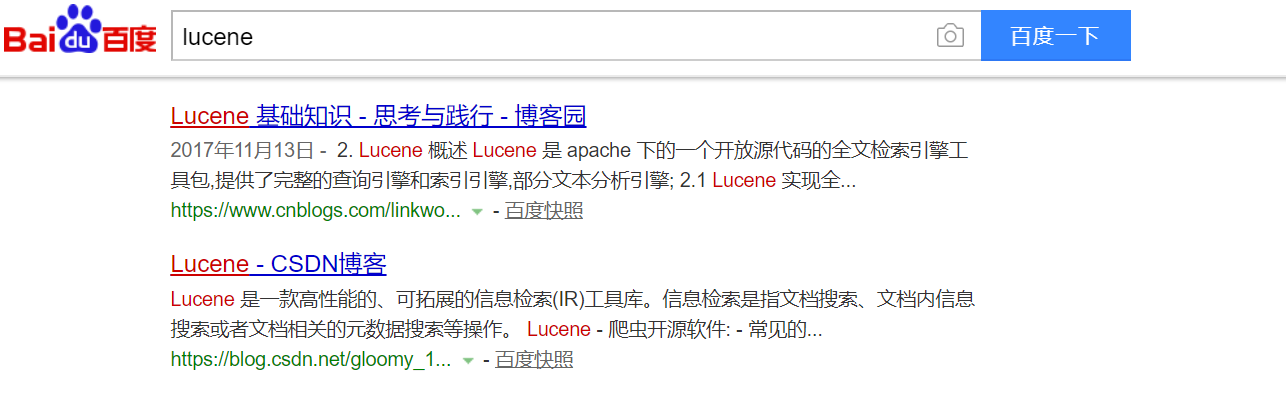
存在索引库里
二、Document详解
1. Document 文档
要索引的数据记录、文档在lucene中的表示,是索引、搜索的基本单元。一个Document由多个字段Field构成。就像数据库的记录-字段。
IndexWriter按加入的顺序为Document指定一个递增的id(从0开始),称为文档id。反向索引中存储的是这个id,文档存储中正向索引也是这个id。 业务数据的主键id只是文档的一个字段。
Document API
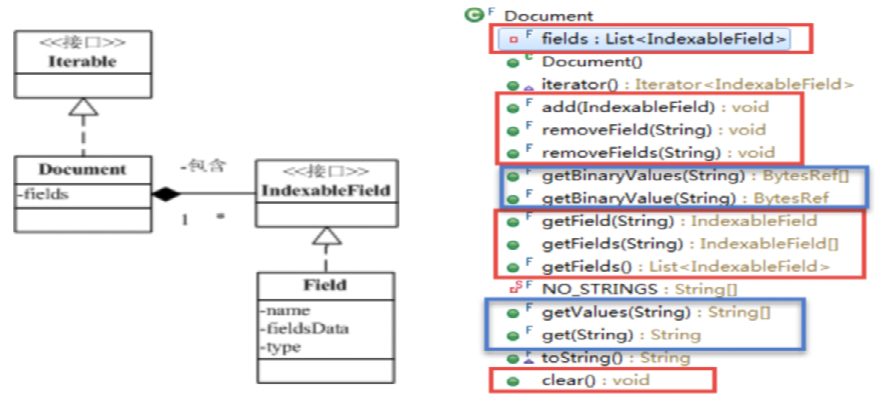
2. Field
字段:由字段名name、字段值value(fieldsData)、字段类型 type 三部分构成。
字段值可以是文本(String、Reader 或 预分析的 TokenStream)、二进制值(byte[])或数值。
IndexableField Field API
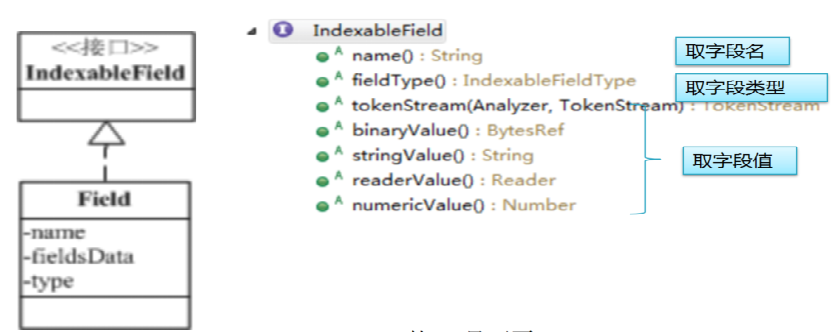
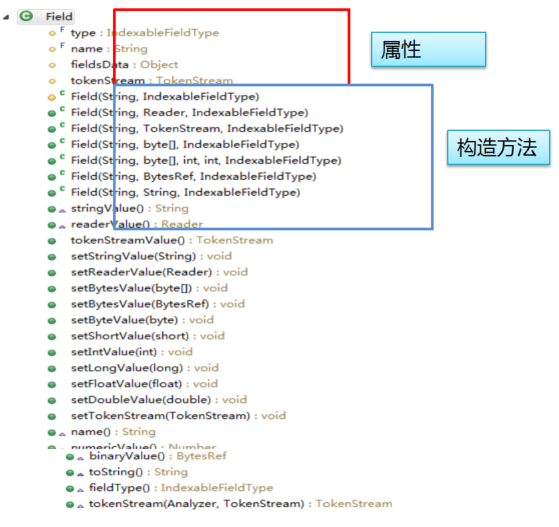
3. Document—Field 数据举例
新闻:新闻id,新闻标题、新闻内容、作者、所属分类、发表时间
网页搜索的网页:标题、内容、链接地址
商品: id、名称、图片链接、类别、价格、库存、商家、品牌、月销量、详情…
问题1:我们收集数据创建document对象来为其创建索引,数据的所有属性是否都需要加入到document中?如数据库表中的数据记录的所有字段是否都需要放到document中?哪些字段应加入到document中?
看具体的业务,只有需要被搜索和展示的字段才需要被加入到document中
问题2:是不是所有加入的字段都需要进行索引?是不是所有加入的字段都要保存到索引库中?什么样的字段该被索引?什么样的字段该被存储?
看具体的业务,需要被搜索的字段才该被索引,需要被展示的字段该被存储
问题3:各种要被索引的字段该以什么样的方式进行索引,全都是分词进行索引,还是有不同区别?
看是模糊查询还是精确查询,模糊查询的话就需要被分词索引,精确查询的话就不需要被分词索引
4. IndexableFieldType
字段类型:描述该如何索引存储该字段。
字段可选择性地保存在索引中,这样在搜索结果中,这些保存的字段值就可获得。
一个Document应该包含一个或多个存储字段来唯一标识一个文档。为什么?
为从原数据中拿完整数据去展示
5. Document 类关系
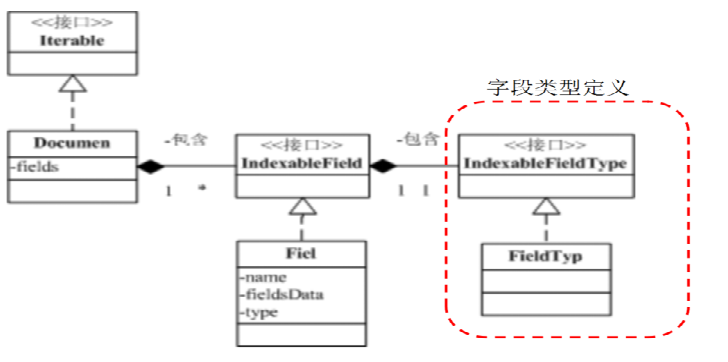
IndexableFieldType API 说明

6. IndexOptions 索引选项说明:
NONE:Not indexed 不索引
DOCS: 反向索引中只存储了包含该词的 文档id,没有词频、位置
DOCS_AND_FREQS: 反向索引中会存储 文档id、词频
DOCS_AND_FREQS_AND_POSITIONS:反向索引中存储 文档id、词频、位置
DOCS_AND_FREQS_AND_POSITIONS_AND_OFFSETS :反向索引中存储 文档id、词频、位置、偏移量
package com.study.lucene.indexdetail; import java.io.File; import java.io.IOException; import org.apache.lucene.analysis.Analyzer; import org.apache.lucene.document.Document; import org.apache.lucene.document.Field; import org.apache.lucene.document.FieldType; import org.apache.lucene.index.IndexOptions; import org.apache.lucene.index.IndexWriter; import org.apache.lucene.index.IndexWriterConfig; import org.apache.lucene.store.Directory; import org.apache.lucene.store.FSDirectory; import com.study.lucene.ikanalyzer.Integrated.IKAnalyzer4Lucene7; /** * 索引选项选择 * * @author THINKPAD * */ public class IndexOptionsDemo { public static void main(String[] args) { // 创建使用的分词器 Analyzer analyzer = new IKAnalyzer4Lucene7(true); // 索引配置对象 IndexWriterConfig config = new IndexWriterConfig(analyzer); try ( // 索引存放到文件系统中 Directory directory = FSDirectory.open((new File("f:/test/indextest")).toPath()); // 创建索引写对象 IndexWriter writer = new IndexWriter(directory, config);) { // 准备document Document doc = new Document(); // 字段content String name = "content"; String value = "张三说的确实在理"; FieldType type = new FieldType(); // 设置是否存储该字段 type.setStored(true); // 请试试不存储的结果 // 设置是否对该字段分词 type.setTokenized(true); // 请试试不分词的结果 // 设置该字段的索引选项 type.setIndexOptions(IndexOptions.DOCS_AND_FREQS_AND_POSITIONS_AND_OFFSETS); // 请尝试不同的选项的效果 type.freeze(); // 使不可更改 Field field = new Field(name, value, type); // 添加字段 doc.add(field); // 加入到索引中 writer.addDocument(doc); } catch (IOException e) { e.printStackTrace(); } } }
问题4:如果要在搜索结果中做关键字高亮,需要什么信息?如果要实现短语查询、临近查询(跨度查询),需要什么信息?
如 要搜索包含“张三” “李四”,且两词之间跨度不超过5个字符 。
需要位置和偏移量
问题5:位置、偏移数据在反向索引中占的存储量占比大不大?
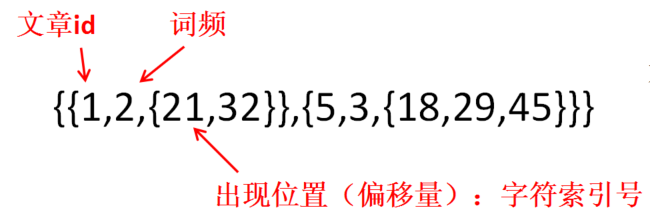
看分词的数据量
问题6:如果某个字段不需要进行短语查询、临近查询,那么在反向索引中就不需要保存位置、偏移数据。这样是不是可以降低反向索引的数据量,提升效率?但是如果该字段要做高亮显示支持,该怎么办?。
为了提升反向索引的效率,这样的字段的位置、偏移数据是不应该保存到反向索引中的。这也你前面看到 IndexOptions为什么有那些选项的原因。
一个字段分词器分词后,每个词项会得到一系列属性信息,如 出现频率、位置、偏移量等,这些信息构成一个词项向量 termVectors
7. IndexableFieldType API
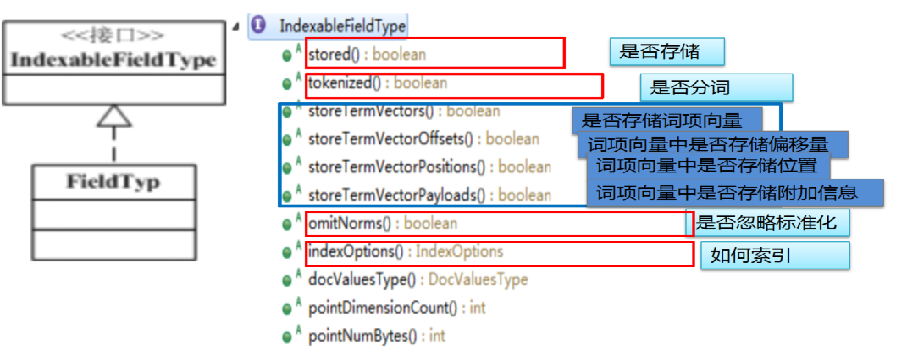
storeTermVectors:
对于不需要在搜索反向索引时用到,但在搜索结果处理时需要的位置、偏移量、附加数据(payLoad) 的字段,我们可以单独为该字段存储(文档id词项向量)的正向索引。
示例代码:
package com.study.lucene.indexdetail; import java.io.File; import java.io.IOException; import org.apache.lucene.analysis.Analyzer; import org.apache.lucene.document.Document; import org.apache.lucene.document.Field; import org.apache.lucene.document.FieldType; import org.apache.lucene.index.IndexOptions; import org.apache.lucene.index.IndexWriter; import org.apache.lucene.index.IndexWriterConfig; import org.apache.lucene.store.Directory; import org.apache.lucene.store.FSDirectory; import com.study.lucene.ikanalyzer.Integrated.IKAnalyzer4Lucene7; /** * 词向向量 * @author THINKPAD * */ public class IndexTermVectorsDemo { public static void main(String[] args) { // 创建使用的分词器 Analyzer analyzer = new IKAnalyzer4Lucene7(true); // 索引配置对象 IndexWriterConfig config = new IndexWriterConfig(analyzer); try ( // 索引存放到文件系统中 Directory directory = FSDirectory .open((new File("f:/test/indextest")).toPath()); // 创建索引写对象 IndexWriter writer = new IndexWriter(directory, config);) { // 准备document Document doc = new Document(); // 字段content String name = "content"; String value = "张三说的确实在理"; FieldType type = new FieldType(); // 设置是否存储该字段 type.setStored(true); // 请试试不存储的结果 // 设置是否对该字段分词 type.setTokenized(true); // 请试试不分词的结果 // 设置该字段的索引选项 type.setIndexOptions(IndexOptions.DOCS); // 反向索引中只保存词项 // 设置为该字段保存词项向量 type.setStoreTermVectors(true); type.setStoreTermVectorPositions(true); type.setStoreTermVectorOffsets(true); type.setStoreTermVectorPayloads(true); type.freeze(); // 使不可更改 Field field = new Field(name, value, type); // 添加字段 doc.add(field); // 加入到索引中 writer.addDocument(doc); } catch (IOException e) { e.printStackTrace(); } } }
请为商品记录建立索引,字段信息如下:
商品id:字符串,不索引、但存储
String prodId = "p0001";
商品名称:字符串,分词索引(存储词频、位置、偏移量)、存储
String name = “ThinkPad X1 Carbon 20KH0009CD/25CD 超极本轻薄笔记本电脑";
图片链接:仅存储
String imgUrl = "http://www.cnblogs.com/leeSmall/";
商品简介:字符串,分词索引(不需要支持短语、临近查询)、存储,结果中支持高亮显示
String simpleIntro = "集成显卡 英特尔 酷睿 i5-8250U 14英寸";
品牌:字符串,不分词索引,存储
String brand = "ThinkPad";
package com.study.lucene.indexdetail; import java.io.File; import java.io.IOException; import org.apache.lucene.analysis.Analyzer; import org.apache.lucene.document.Document; import org.apache.lucene.document.Field; import org.apache.lucene.document.FieldType; import org.apache.lucene.index.IndexOptions; import org.apache.lucene.index.IndexWriter; import org.apache.lucene.index.IndexWriterConfig; import org.apache.lucene.store.Directory; import org.apache.lucene.store.FSDirectory; import org.apache.lucene.util.NumericUtils; import com.study.lucene.ikanalyzer.Integrated.IKAnalyzer4Lucene7; /** * 为商品记录建立索引 * @author THINKPAD * */ public class ProductIndexExercise { public static void main(String[] args) { // 创建使用的分词器 Analyzer analyzer = new IKAnalyzer4Lucene7(true); // 索引配置对象 IndexWriterConfig config = new IndexWriterConfig(analyzer); try ( // 索引存放目录 // 存放到文件系统中 Directory directory = FSDirectory .open((new File("f:/test/indextest")).toPath()); // 存放到内存中 // Directory directory = new RAMDirectory(); // 创建索引写对象 IndexWriter writer = new IndexWriter(directory, config);) { // 准备document Document doc = new Document(); // 商品id:字符串,不索引、但存储 String prodId = "p0001"; FieldType onlyStoredType = new FieldType(); onlyStoredType.setTokenized(false); onlyStoredType.setIndexOptions(IndexOptions.NONE); onlyStoredType.setStored(true); onlyStoredType.freeze(); doc.add(new Field("prodId", prodId, onlyStoredType)); // 商品名称:字符串,分词索引(存储词频、位置、偏移量)、存储 String name = "ThinkPad X1 Carbon 20KH0009CD/25CD 超极本轻薄笔记本电脑联想"; FieldType indexedAllStoredType = new FieldType(); indexedAllStoredType.setStored(true); indexedAllStoredType.setTokenized(true); indexedAllStoredType.setIndexOptions( IndexOptions.DOCS_AND_FREQS_AND_POSITIONS_AND_OFFSETS); indexedAllStoredType.freeze(); doc.add(new Field("name", name, indexedAllStoredType)); // 图片链接:仅存储 String imgUrl = "http://www.cnblogs.com/leeSmall/"; doc.add(new Field("imgUrl", imgUrl, onlyStoredType)); // 商品简介:文本,分词索引(不需要支持短语、临近查询)、存储,结果中支持高亮显示 String simpleIntro = "集成显卡 英特尔 酷睿 i5-8250U 14英寸"; FieldType indexedTermVectorsStoredType = new FieldType(); indexedTermVectorsStoredType.setStored(true); indexedTermVectorsStoredType.setTokenized(true); indexedTermVectorsStoredType .setIndexOptions(IndexOptions.DOCS_AND_FREQS); indexedTermVectorsStoredType.setStoreTermVectors(true); indexedTermVectorsStoredType.setStoreTermVectorPositions(true); indexedTermVectorsStoredType.setStoreTermVectorOffsets(true); indexedTermVectorsStoredType.freeze(); doc.add(new Field("simpleIntro", simpleIntro, indexedTermVectorsStoredType)); // 价格,整数,单位分,不索引、存储 int price = 2999900; // Field 类有整数类型值的构造方法吗? // 用字节数组来存储试试,还是转为字符串? byte[] result = new byte[Integer.BYTES]; NumericUtils.intToSortableBytes(price, result, 0); doc.add(new Field("price", result, onlyStoredType)); writer.addDocument(doc); } catch (IOException e) { e.printStackTrace(); } } }
问题7 :我们往往需要对搜索的结果支持按不同的字段进行排序,如商品搜索结果按价格排序、按销量排序等。以及对搜索结果进行按某字段分组统计,如按品牌统计。
存储的文档数据中(文档是行式存储) 就得把搜到的所有文档加载到内存中,来获取价格,再按价格排序。 如果搜到的文档列表量很大,会有什么问题没? 费内存 效率低 我们往往对结果列表是分页处理,并不需要把所有文档数据加载。
空间换时间:对这种需要排序、分组、聚合的字段,为其建立独立的文档->字段值的正向索引、列式存储。这样我们要加载搜中文档的这个字段的数据就快很多,耗内存少。
IndexableFieldType 中的 docValuesType方法 就是让你来为需要排序、分组、聚合的字段指定如何为该字段创建文档->字段值的正向索引的。
DocValuesType 选项说明:
NONE 不开启docvalue
NUMERIC 单值、数值字段,用这个
BINARY 单值、字节数组字段用
SORTED 单值、字符字段用, 会预先对值字节进行排序、去重存储
SORTED_NUMERIC 单值、数值数组字段用,会预先对数值数组进行排序
SORTED_SET 多值字段用,会预先对值字节进行排序、去重存储
具体使用选择:
字符串+单值 会选择SORTED作为docvalue存储
字符串+多值 会选择SORTED_SET作为docvalue存储
数值或日期或枚举字段+单值 会选择NUMERIC作为docvalue存储
数值或日期或枚举字段+多值 会选择SORTED_SET作为docvalue存储
注意:需要排序、分组、聚合、分类查询(面查询)的字段才创建docValues
8. 扩展整型Field
通过查看Filed的构造方法,发现里面没有设置整型数值的方法,所以需要我们自己来扩展
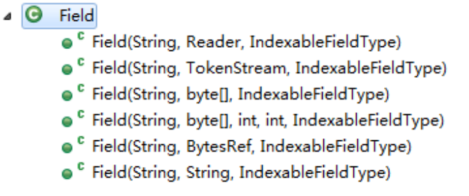
扩展的方法如下:
1. 扩展Field,提供构造方法传入数值类型值,赋给字段值字段;
2. 改写binaryValue() 方法,返回数值的字节引用。
package com.study.lucene.indexdetail.extendfield; import org.apache.lucene.document.Field; import org.apache.lucene.document.FieldType; import org.apache.lucene.util.BytesRef; import org.apache.lucene.util.NumericUtils; /** * * @Description: 扩展整型Field * @author liguangsheng * @date 2018年5月11日 * */ public class ExtendIntField extends Field { public ExtendIntField(String fieldName, int value, FieldType type) { super(fieldName, type); this.fieldsData = Integer.valueOf(value); } @Override public BytesRef binaryValue() { byte[] bs = new byte[Integer.BYTES]; NumericUtils.intToSortableBytes((Integer) this.fieldsData, bs, 0); return new BytesRef(bs); } }
9. Lucene预定义的字段子类

package com.study.lucene.indexdetail; import java.io.File; import java.io.IOException; import org.apache.lucene.analysis.Analyzer; import org.apache.lucene.document.Document; import org.apache.lucene.document.Field; import org.apache.lucene.document.Field.Store; import org.apache.lucene.document.FieldType; import org.apache.lucene.document.NumericDocValuesField; import org.apache.lucene.document.SortedDocValuesField; import org.apache.lucene.document.StringField; import org.apache.lucene.index.DocValuesType; import org.apache.lucene.index.IndexOptions; import org.apache.lucene.index.IndexWriter; import org.apache.lucene.index.IndexWriterConfig; import org.apache.lucene.store.Directory; import org.apache.lucene.store.FSDirectory; import org.apache.lucene.util.BytesRef; import org.apache.lucene.util.NumericUtils; import com.study.lucene.ikanalyzer.Integrated.IKAnalyzer4Lucene7; /** * 索引的创建 * * @author THINKPAD * */ public class IndexWriteDemo { public static void main(String[] args) { // 创建使用的分词器 Analyzer analyzer = new IKAnalyzer4Lucene7(true); // 索引配置对象 IndexWriterConfig config = new IndexWriterConfig(analyzer); try ( // 索引存放目录 // 存放到文件系统中 Directory directory = FSDirectory.open((new File("f:/test/indextest")).toPath()); // 存放到内存中 // Directory directory = new RAMDirectory(); // 创建索引写对象 IndexWriter writer = new IndexWriter(directory, config);) { // 准备document Document doc = new Document(); // 商品id:字符串,不索引、但存储 String prodId = "p0001"; FieldType onlyStoredType = new FieldType(); onlyStoredType.setTokenized(false); onlyStoredType.setIndexOptions(IndexOptions.NONE); onlyStoredType.setStored(true); onlyStoredType.freeze(); doc.add(new Field("prodId", prodId, onlyStoredType)); // 等同下一行 // doc.add(new StoredField("prodId", prodId)); // 商品名称:字符串,分词索引(存储词频、位置、偏移量)、存储 String name = "ThinkPad X1 Carbon 20KH0009CD/25CD 超极本轻薄笔记本电脑联想"; FieldType indexedAllStoredType = new FieldType(); indexedAllStoredType.setStored(true); indexedAllStoredType.setTokenized(true); indexedAllStoredType.setIndexOptions(IndexOptions.DOCS_AND_FREQS_AND_POSITIONS_AND_OFFSETS); indexedAllStoredType.freeze(); doc.add(new Field("name", name, indexedAllStoredType)); // 图片链接:仅存储 String imgUrl = "http://www.cnblogs.com/aaa"; doc.add(new Field("imgUrl", imgUrl, onlyStoredType)); // 商品简介:文本,分词索引(不需要支持短语、临近查询)、存储,结果中支持高亮显示 String simpleIntro = "集成显卡 英特尔 酷睿 i5-8250U 14英寸"; FieldType indexedTermVectorsStoredType = new FieldType(); indexedTermVectorsStoredType.setStored(true); indexedTermVectorsStoredType.setTokenized(true); indexedTermVectorsStoredType.setIndexOptions(IndexOptions.DOCS_AND_FREQS); indexedTermVectorsStoredType.setStoreTermVectors(true); indexedTermVectorsStoredType.setStoreTermVectorPositions(true); indexedTermVectorsStoredType.setStoreTermVectorOffsets(true); indexedTermVectorsStoredType.freeze(); doc.add(new Field("simpleIntro", simpleIntro, indexedTermVectorsStoredType)); // 价格,整数,单位分,不索引、存储、要支持排序 int price = 999900; FieldType numericDocValuesType = new FieldType(); numericDocValuesType.setTokenized(false); numericDocValuesType.setIndexOptions(IndexOptions.NONE); numericDocValuesType.setStored(true); numericDocValuesType.setDocValuesType(DocValuesType.NUMERIC); numericDocValuesType.setDimensions(1, Integer.BYTES); numericDocValuesType.freeze(); doc.add(new MyIntField("price", price, numericDocValuesType)); // 与下两行等同 // doc.add(new StoredField("price", price)); // doc.add(new NumericDocValuesField("price", price)); // 类别:字符串,索引不分词,不存储、支持分类统计,多值 FieldType indexedDocValuesType = new FieldType(); indexedDocValuesType.setTokenized(false); indexedDocValuesType.setIndexOptions(IndexOptions.DOCS); indexedDocValuesType.setDocValuesType(DocValuesType.SORTED_SET); indexedDocValuesType.freeze(); doc.add(new Field("type", "电脑", indexedDocValuesType) { @Override public BytesRef binaryValue() { return new BytesRef((String) this.fieldsData); } }); doc.add(new Field("type", "笔记本电脑", indexedDocValuesType) { @Override public BytesRef binaryValue() { return new BytesRef((String) this.fieldsData); } }); // 等同下四行 // doc.add(new StringField("type", "电脑", Store.NO)); // doc.add(new SortedSetDocValuesField("type", new BytesRef("电脑"))); // doc.add(new StringField("type", "笔记本电脑", Store.NO)); // doc.add(new SortedSetDocValuesField("type", new // BytesRef("笔记本电脑"))); // 商家 索引(不分词),存储、按面(分类)查询 String fieldName = "shop"; String value = "联想官方旗舰店"; doc.add(new StringField(fieldName, value, Store.YES)); doc.add(new SortedDocValuesField(fieldName, new BytesRef(value))); // 上架时间:数值,排序需要 long upShelfTime = System.currentTimeMillis(); doc.add(new NumericDocValuesField("upShelfTime", upShelfTime)); writer.addDocument(doc); } catch (IOException e) { e.printStackTrace(); } } public static class MyIntField extends Field { public MyIntField(String fieldName, int value, FieldType type) { super(fieldName, type); this.fieldsData = Integer.valueOf(value); } @Override public BytesRef binaryValue() { byte[] bs = new byte[Integer.BYTES]; NumericUtils.intToSortableBytes((Integer) this.fieldsData, bs, 0); return new BytesRef(bs); } } }
三、索引更新
IndexWriter 索引更新 API
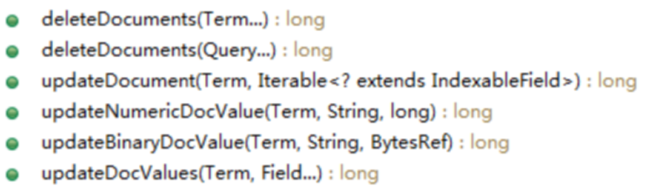
说明:
Term 词项 指定字段的词项
删除流程:根据Term、Query找到相关的文档id、同时删除索引信息,再根据文档id删除对应的文档存储。
更新流程:先删除、再加入新的doc
注意:只可根据索引的字段进行更新。
package com.study.lucene.indexdetail; import java.io.File; import java.io.IOException; import org.apache.lucene.analysis.Analyzer; import org.apache.lucene.document.Document; import org.apache.lucene.document.Field; import org.apache.lucene.document.FieldType; import org.apache.lucene.index.IndexOptions; import org.apache.lucene.index.IndexWriter; import org.apache.lucene.index.IndexWriterConfig; import org.apache.lucene.index.Term; import org.apache.lucene.store.Directory; import org.apache.lucene.store.FSDirectory; import com.study.lucene.ikanalyzer.Integrated.IKAnalyzer4Lucene7; /** * @Description: 索引更新 * @author liguangsheng * @date 2018年5月11日 * */ public class IndexUpdateDemo { public static void main(String[] args) { // 创建使用的分词器 Analyzer analyzer = new IKAnalyzer4Lucene7(true); // 索引配置对象 IndexWriterConfig config = new IndexWriterConfig(analyzer); try ( // 索引存放目录 // 存放到文件系统中 Directory directory = FSDirectory.open((new File("f:/test/indextest")).toPath()); // 存放到内存中 // Directory directory = new RAMDirectory(); // 创建索引写对象 IndexWriter writer = new IndexWriter(directory, config);) { // Term term = new Term("prodId", "p0001"); Term term = new Term("type", "笔记本电脑"); // 准备document Document doc = new Document(); // 商品id:字符串,不索引、但存储 String prodId = "p0003"; FieldType onlyStoredType = new FieldType(); onlyStoredType.setTokenized(false); onlyStoredType.setIndexOptions(IndexOptions.NONE); onlyStoredType.setStored(true); onlyStoredType.freeze(); doc.add(new Field("prodId", prodId, onlyStoredType)); writer.updateDocument(term, doc); // Term term = new Term("name", "笔记本电脑"); // writer.deleteDocuments(term); writer.flush(); writer.commit(); System.out.println("执行更新完毕。"); } catch (IOException e) { e.printStackTrace(); } } }
源码获取地址:
https://github.com/leeSmall/SearchEngineDemo