众所周知啊,微信小程序是可以通过微信本身授权后再登录,平台可以拿到微信用的的账号相关信息,然后保存到数据库中,那么同理在支付宝小程序开发过程中,登录功能的设计也可以如此
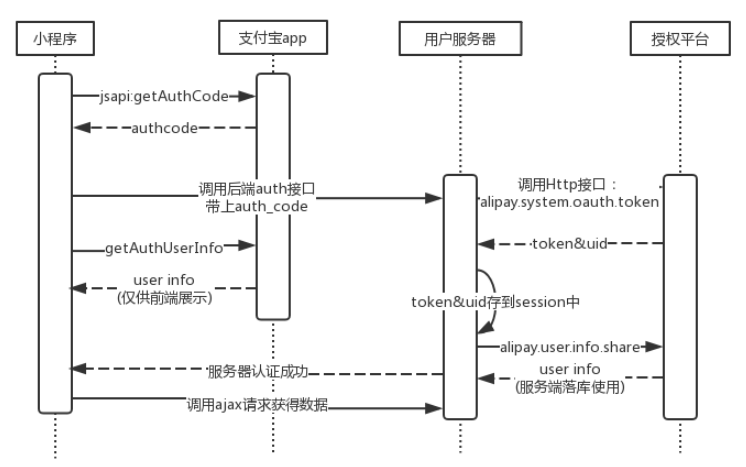
上图是官方提供的时序图,具体看一下流程:
-
在小程序端获取 auth_code,目的是获取用户授权码
-
把第一步获取的授权码 auth_code 传到咱们自己的后台,也就是说后台需要编写一个接口,方便小程序端的传入
var me = this; my.getAuthCode({ scopes: 'auth_user', // 主动授权(弹框):auth_user,静默授权(不弹框):auth_base success: (res) => { if (res.authCode) { // console.log(app.serverUrl + '/login/' + res.authCode); // 调用自己的服务端接口,让服务端进行后端的授权认证 my.httpRequest({ url: app.serverUrl + '/login/' + res.authCode, method: 'POST', header:{ 'content-type': 'application/json' }, dataType: 'json', success: (res) => { // 授权成功并且服务器端登录成功 console.log(res); me.setData({ userInfo: res.data.data }); } }); } }, });
-
后台拿到这个 auth_code 之后,需要调用支付宝的授权平台,从而获取用户的唯一 token 以及 支付宝的userid,都是唯一的,调用的接口为 [alipay.system.oauth.token]
-
获取到userid后,判断一下这个userid是否在我们自己的数据库中存在,如果存在,直接获取信息,并且直接返回用户对象到前台;如果不存在,则需要从支付宝授权平台再一次去获取支付宝用户的信息。
-
调用 [alipay.user.info.share],获取用户信息,这个用户对象里包含了大量的用户真实信息,具体参考如下
@Autowired private UserService userService; @ApiOperation(value = "统一登录接口", notes = "支付宝小程序唤起登录后调用", httpMethod = "POST") @PostMapping("/login/{authCode}") public IMoocJSONResult items( @ApiParam(name = "authCode", value = "授权码", required = true, example = "授权码") @PathVariable String authCode) throws Exception { // 1. 服务端获取access_token、user_id AlipaySystemOauthTokenResponse response = getAccessToken(authCode); if (response.isSuccess()) { System.out.println("获取access_token - 调用成功"); /** * 获取到用户信息后保存到数据 * 1. 如果数据库不存在对用的 alipayUserId, 则注册 * 2. 如果存在,则获取数据库中的信息再返回 */ String accessToken = response.getAccessToken(); String alipayUserId = response.getUserId(); System.out.println("accessToken:" + accessToken); System.out.println("alipayUserId:" + alipayUserId); // 2. 查询该用户是否存在 Users userInfo = userService.queryUserIsExist(alipayUserId); if (userInfo != null) { // 如果用户存在,直接返回给前端,表示登录成功 return IMoocJSONResult.ok(userInfo); } else { // 如果用户不存在,则通过支付宝api获取用户的信息后,再注册用户到自己平台数据库 // 获取会员信息 AlipayUserInfoShareResponse aliUserInfo = getAliUserInfo(accessToken); if (aliUserInfo != null) { Users newUser = new Users(); newUser.setAlipayUserId(alipayUserId); newUser.setNickname(aliUserInfo.getNickName()); newUser.setRegistTime(new Date()); newUser.setIsCertified(aliUserInfo.getIsCertified().equals("T") ? 1 : 0); newUser.setFaceImage(aliUserInfo.getAvatar()); userService.createUser(newUser); return IMoocJSONResult.ok(newUser); } } } else { System.out.println("获取access_token - 调用失败"); } return IMoocJSONResult.ok(); } // 服务端获取access_token、user_id private AlipaySystemOauthTokenResponse getAccessToken(String authCode) throws Exception { AlipayClient alipayClient = new DefaultAlipayClient("https://openapi.alipay.com/gateway.do", APPID, // 1. 填入appid PRIVATE_KEY, // 2. 填入私钥 "json", "GBK", ALIPAY_PUBLIC_KEY, // 3. 填入公钥 "RSA2"); AlipaySystemOauthTokenRequest request = new AlipaySystemOauthTokenRequest(); request.setGrantType("authorization_code"); request.setCode(authCode); // 4. 填入前端传入的授权码authCode request.setRefreshToken("201208134b203fe6c11548bcabd8da5bb087a83b"); // 0. 不用管 AlipaySystemOauthTokenResponse response = alipayClient.execute(request); return response; } // 获取支付宝用户信息 private AlipayUserInfoShareResponse getAliUserInfo (String accessToken) throws Exception { AlipayClient alipayClient = new DefaultAlipayClient("https://openapi.alipay.com/gateway.do", APPID, // 1. 填入appid PRIVATE_KEY, // 2. 填入私钥 "json", "GBK", ALIPAY_PUBLIC_KEY, // 3. 填入公钥 "RSA2"); AlipayUserInfoShareRequest request = new AlipayUserInfoShareRequest(); AlipayUserInfoShareResponse response = alipayClient.execute(request, accessToken); if(response.isSuccess()){ System.out.println("获取会员信息 - 调用成功"); return response; } return null; }
拿到的支付宝用户信息如图:
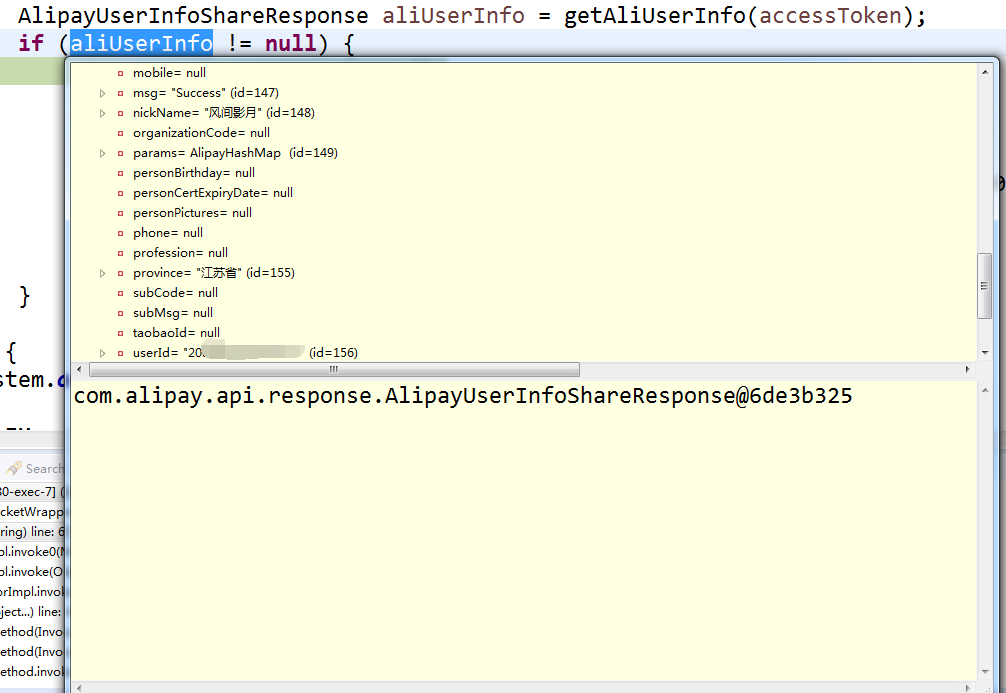
最终页面的展示效果为:
