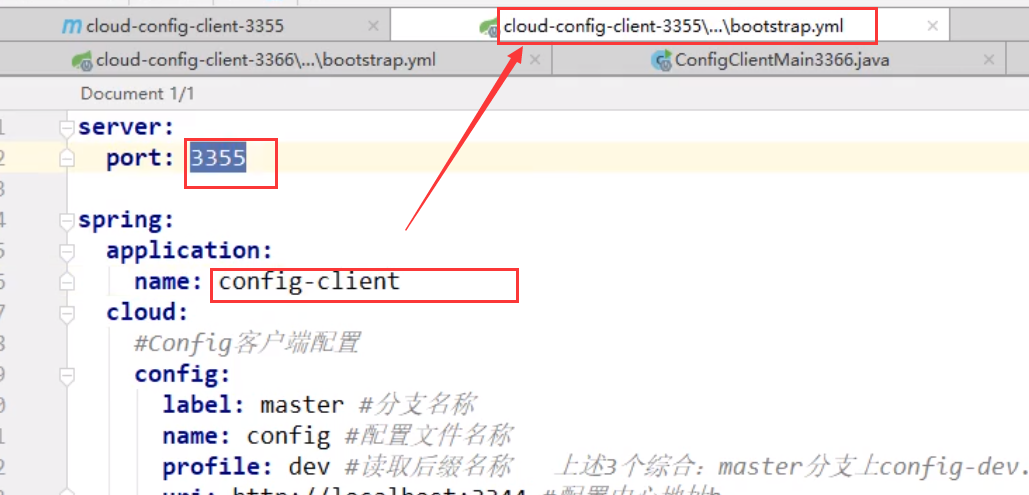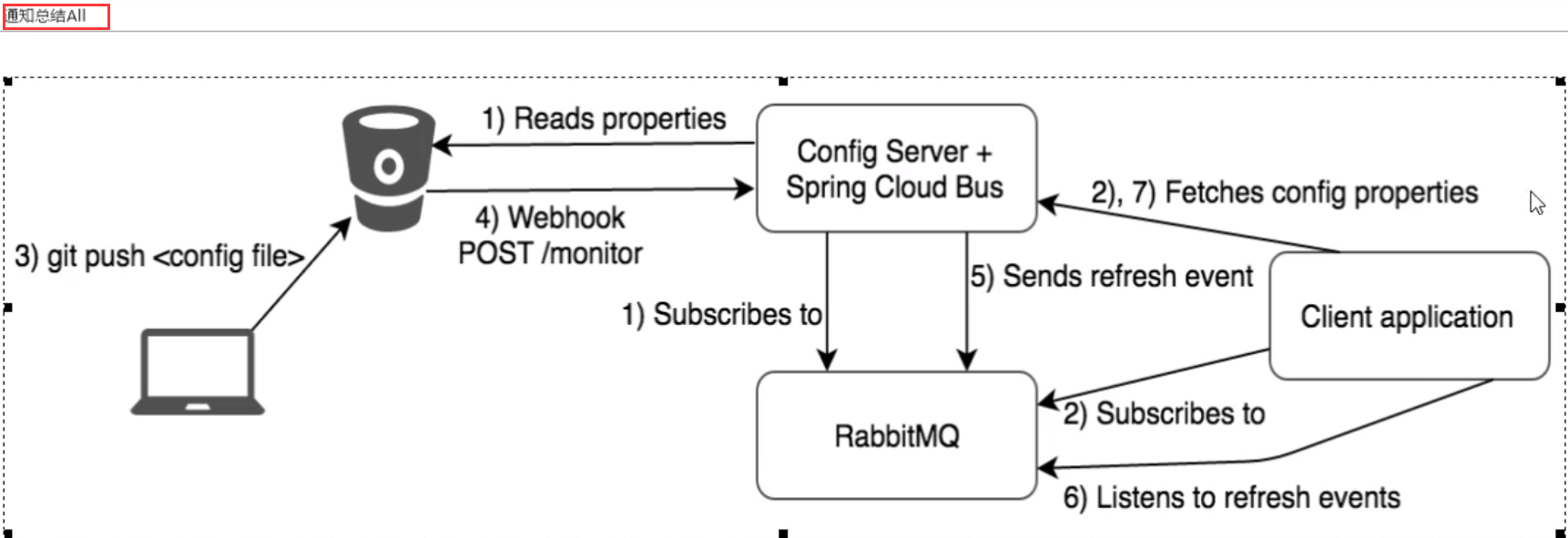作用:
1:分布式自动刷新配置功能
2:Spring Cloud Bus配合Spring Cloud Config使用可以实现配置的动态刷新
一:SpringCloud Bus动态刷新全局广播
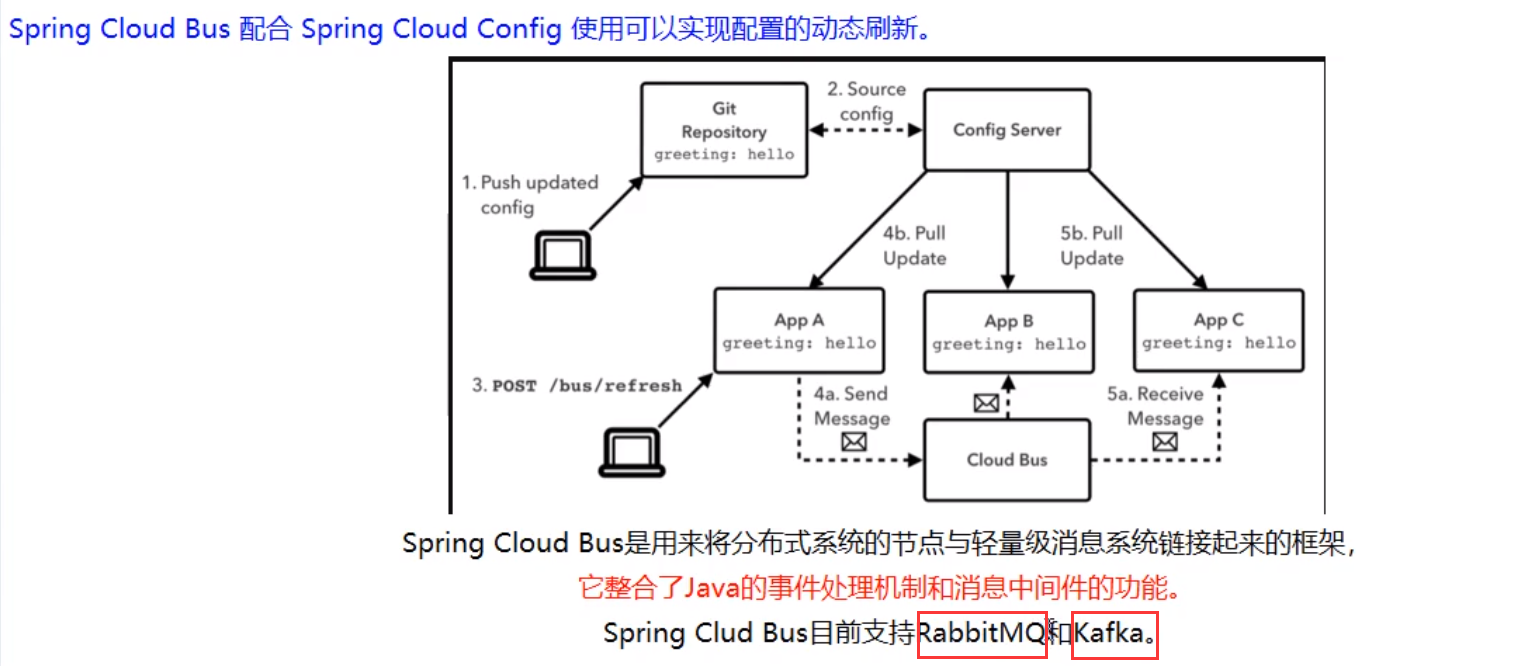
这里的RabbitMq中的的topic中的队列是名称就是springCloudBus:
两种的设计思想:
1) 利用消息总线触发一个客户端/bus/refresh,而刷新所有客户端的配置
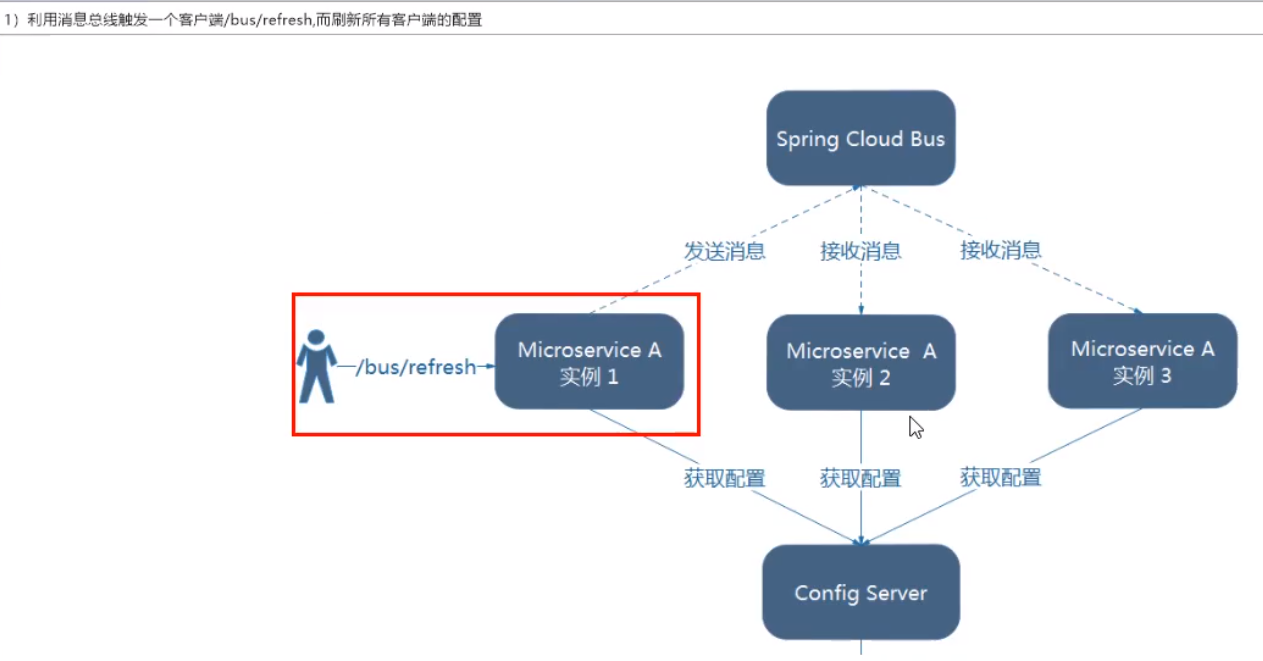
2) 利用消息总线触发一个服务端ConfigServer的/bus/refresh端点,而刷新所有客户端的配置(更加推荐)
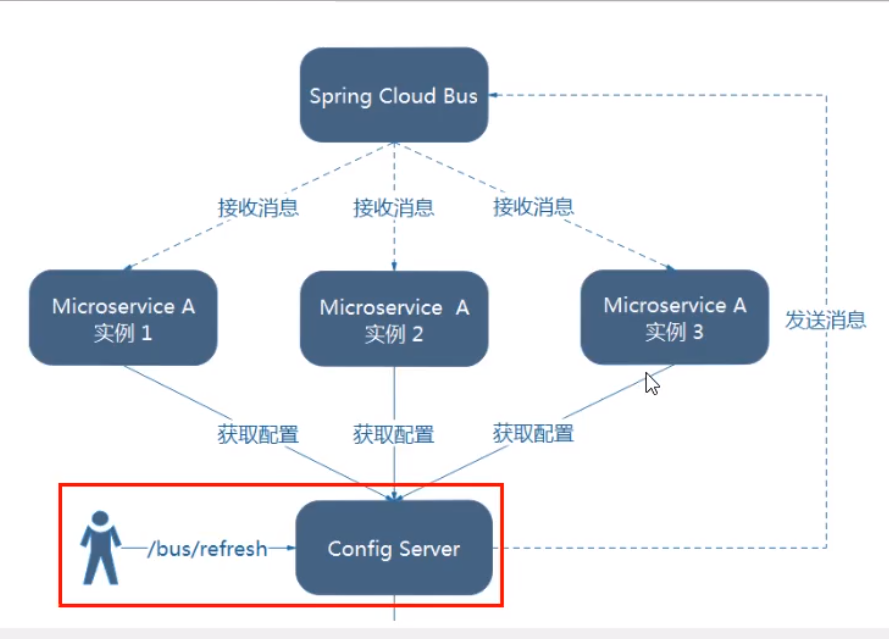
图二的架构显然更加合适,图一不适合的原因如下
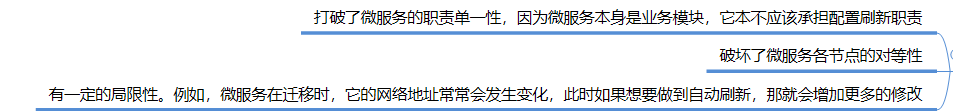
大纲:
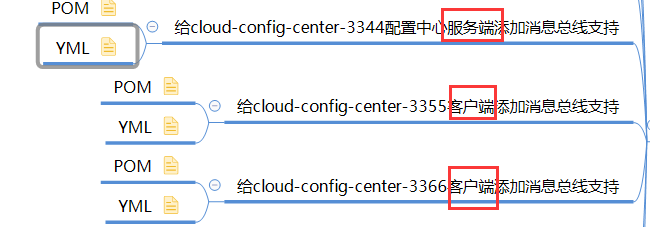
3344config--center配置如下:
pom;
<?xml version="1.0" encoding="UTF-8"?> <project xmlns="http://maven.apache.org/POM/4.0.0" xmlns:xsi="http://www.w3.org/2001/XMLSchema-instance" xsi:schemaLocation="http://maven.apache.org/POM/4.0.0 http://maven.apache.org/xsd/maven-4.0.0.xsd"> <parent> <artifactId>cloud2020</artifactId> <groupId>com.atguigu.springcloud</groupId> <version>1.0-SNAPSHOT</version> </parent> <modelVersion>4.0.0</modelVersion> <artifactId>cloud-config-center-3344</artifactId> <dependencies> <!--添加消息总线RbbitMQ支持--> <dependency> <groupId>org.springframework.cloud</groupId> <artifactId>spring-cloud-starter-bus-amqp</artifactId> </dependency> <dependency> <groupId>org.springframework.cloud</groupId> <artifactId>spring-cloud-config-server</artifactId> </dependency> <dependency> <groupId>org.springframework.cloud</groupId> <artifactId>spring-cloud-starter-netflix-eureka-client</artifactId> </dependency> <dependency> <groupId>org.springframework.boot</groupId> <artifactId>spring-boot-starter-web</artifactId> </dependency> <dependency> <groupId>org.springframework.boot</groupId> <artifactId>spring-boot-starter-actuator</artifactId> </dependency> <dependency> <groupId>org.springframework.boot</groupId> <artifactId>spring-boot-devtools</artifactId> <scope>runtime</scope> <optional>true</optional> </dependency> <dependency> <groupId>org.projectlombok</groupId> <artifactId>lombok</artifactId> <optional>true</optional> </dependency> <dependency> <groupId>org.springframework.boot</groupId> <artifactId>spring-boot-starter-test</artifactId> <scope>test</scope> </dependency> </dependencies> </project>
YML;
server: port: 3344 spring: application: name: cloud-config-center cloud: config: server: git: uri: git@github.com:TNoOne/cloud-config.git #github仓库上面的git仓库名字 ##搜索目录 search-paths: - cloud-config #读取分支 label: master #rabbit相关配置 rabbitmq: host: localhost port: 5672 username: guest password: guest eureka: client: service-url: defaultZone: http://localhost:7001/eureka #注册进eureka #rabbitmq相关配置,暴露bus刷新配置的端点 management: endpoints: #暴露bus刷新配置的端点 web: exposure: include: 'bus-refresh' #凡是暴露监控、刷新的都要有actuator依赖,bus-refresh就是actuator的刷新操作
3355和3366Config---client的配置:
POM;
<?xml version="1.0" encoding="UTF-8"?> <project xmlns="http://maven.apache.org/POM/4.0.0" xmlns:xsi="http://www.w3.org/2001/XMLSchema-instance" xsi:schemaLocation="http://maven.apache.org/POM/4.0.0 http://maven.apache.org/xsd/maven-4.0.0.xsd"> <parent> <artifactId>cloud2020</artifactId> <groupId>com.atguigu.springcloud</groupId> <version>1.0-SNAPSHOT</version> </parent> <modelVersion>4.0.0</modelVersion> <artifactId>cloud-config-client-3355</artifactId> <dependencies> <!--添加消息总线rabbitMQ支持--> <dependency> <groupId>org.springframework.cloud</groupId> <artifactId>spring-cloud-starter-bus-amqp</artifactId> </dependency> <!--不带server了,说明是客户端--> <dependency> <groupId>org.springframework.cloud</groupId> <artifactId>spring-cloud-starter-config</artifactId> </dependency> <dependency> <groupId>org.springframework.cloud</groupId> <artifactId>spring-cloud-starter-netflix-eureka-client</artifactId> </dependency> <dependency> <groupId>org.springframework.boot</groupId> <artifactId>spring-boot-starter-web</artifactId> </dependency> <dependency> <groupId>org.springframework.boot</groupId> <artifactId>spring-boot-starter-actuator</artifactId> </dependency> <dependency> <groupId>org.springframework.boot</groupId> <artifactId>spring-boot-devtools</artifactId> <scope>runtime</scope> <optional>true</optional> </dependency> <dependency> <groupId>org.projectlombok</groupId> <artifactId>lombok</artifactId> <optional>true</optional> </dependency> <dependency> <groupId>org.springframework.boot</groupId> <artifactId>spring-boot-starter-test</artifactId> <scope>test</scope> </dependency> </dependencies> </project>
YML:
server: port: 3355 spring: application: name: config-client cloud: #Config客户端配置 config: label: master #分支名称 name: config #配置文件名称 profile: dev #读取后缀名称 上述3个综合:master分支上config-dev.yml的配置文件被读取 http://config-3344.com:3344/master/config-dev.yml uri: http://localhost:3344 #配置中心地址 #rabbit相关配置 15672是web管理界面的端口,5672是MQ访问的端口 rabbitmq: host: localhost port: 5672 username: guest password: guest #服务注册到eureka地址 eureka: client: service-url: defaultZone: http://localhost:7001/eureka #暴露监控端点 management: endpoints: web: exposure: include: "*"
测试:
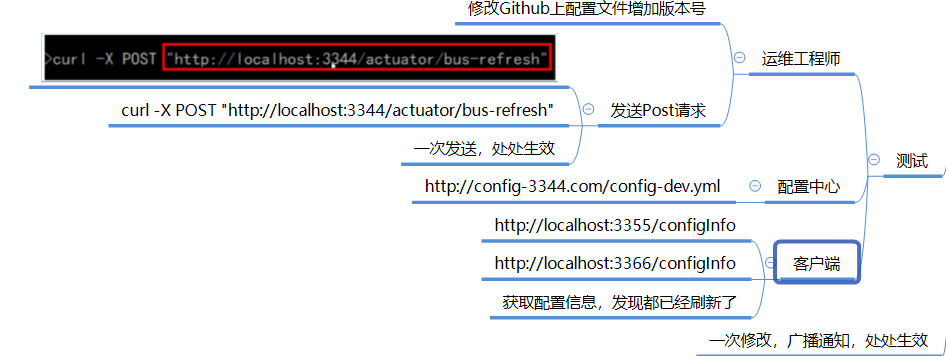
二:SpringCloud Bus动态刷新定点通知