一、前言
前面已经学习完了Java NIO的内容,接着来学习Netty,本篇将通过一个简单的应用来了解Netty的使用。
二、Netty应用
2.1 服务端客户端框架图
下图展示了Netty中服务端与客户端在之间的关系,客户端连接至服务器,然后两者之间互相通信,服务器可连接多个客户端。
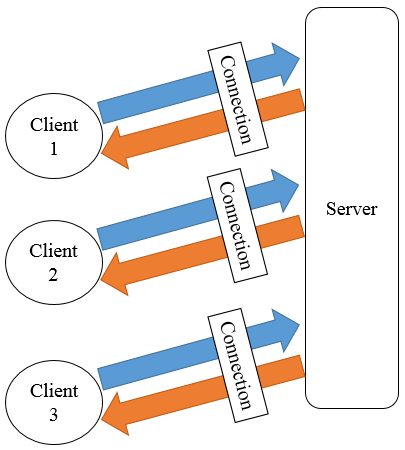
2.2 服务端
服务端主要包含两部分内容,分为引导和实现服务器处理器。引导用于设置端口号等信息,处理器主要是用于处理用户自定义逻辑。
1. 引导服务端
引导服务端类名为EchoServer,其代码如下
import io.netty.bootstrap.ServerBootstrap; import io.netty.channel.ChannelFuture; import io.netty.channel.ChannelInitializer; import io.netty.channel.EventLoopGroup; import io.netty.channel.nio.NioEventLoopGroup; import io.netty.channel.socket.SocketChannel; import io.netty.channel.socket.nio.NioServerSocketChannel; import java.net.InetSocketAddress; public class EchoServer { private int port; public EchoServer(int port) { this.port = port; } public void start() throws Exception { EventLoopGroup group = new NioEventLoopGroup(); try { ServerBootstrap b = new ServerBootstrap(); b.group(group) .channel(NioServerSocketChannel.class) .localAddress(new InetSocketAddress(port)) .childHandler(new ChannelInitializer<SocketChannel>() { @Override public void initChannel(SocketChannel ch) throws Exception { ch.pipeline().addLast(new EchoServerHandler()); } }); // 绑定端口,开始接收连接 ChannelFuture f = b.bind().sync(); System.out.println("Server start listen at " + port); // 等待服务器socket关闭 f.channel().closeFuture().sync(); } finally { group.shutdownGracefully(); } } public static void main(String[] args) throws Exception { int port; if (args.length > 0) { port = Integer.parseInt(args[0]); } else { port = 8080; } new EchoServer(port).start(); } }
说明:其流程大致如下
① 创建NioEventLoopGroup实例来处理事件,如接受连接,读写数据等。
② 创建ServerBootstrap实例。
③ 指定服务端绑定的端口。
④ 设置childHandler来处理每一次连接。
⑤ 使用ServerBootstrap的bind方法进行绑定并同步直至其完成绑定。
2. 实现服务端逻辑
从代码来看引导服务器只是完成了服务端的创建,如指定端口和处理器等,并未涉及到服务端的具体逻辑,其具体业务逻辑可以在处理器中完成,处理器需要继承ChannelInboundHandlerAdapter,本实例中处理器为EchoServerHandler,其代码如下
package com.hust.grid.leesf.chapter2; import io.netty.buffer.ByteBuf; import io.netty.buffer.ByteBufUtil; import io.netty.buffer.Unpooled; import io.netty.channel.ChannelFutureListener; import io.netty.channel.ChannelHandlerContext; import io.netty.channel.ChannelInboundHandlerAdapter; public class EchoServerHandler extends ChannelInboundHandlerAdapter { @Override public void channelRead(ChannelHandlerContext ctx, Object msg) { ByteBuf bb = (ByteBuf) msg; bb.markReaderIndex(); System.out.println("Server received: " + ByteBufUtil .hexDump(bb.readBytes(bb.readableBytes()))); bb.resetReaderIndex(); ctx.write(msg); } @Override public void channelReadComplete(ChannelHandlerContext ctx) { ctx.writeAndFlush(Unpooled.EMPTY_BUFFER) .addListener(ChannelFutureListener.CLOSE); } @Override public void exceptionCaught(ChannelHandlerContext ctx, Throwable cause) { cause.printStackTrace(); ctx.close(); } }
说明:当服务器接受到消息后,channelRead方法会被调用,具体消息为msg,用户可以对该消息进行处理,本例中首先将接收的消息进行转化后打印,然后将消息写入ctx中,其中值得注意的是需要标记读索引,然后恢复,否则写入的数据为空。channelReadComplete将之前写入客户端的消息刷新,待操作完成后关闭。exceptionCaught方法则会捕捉处理中的异常。
2.3 客户端
客户端部分的逻辑同服务器类似,也包含引导客户端和实现客户端处理器两部分,客户端连接服务端,并且接收服务端的消息,关闭连接等。
1. 引导客户端
引导客户端类名为EchoClient,其代码如下
package com.hust.grid.leesf.chapter2; import io.netty.bootstrap.Bootstrap; import io.netty.channel.*; import io.netty.channel.nio.NioEventLoopGroup; import io.netty.channel.socket.SocketChannel; import io.netty.channel.socket.nio.NioSocketChannel; import java.net.InetSocketAddress; public final class EchoClient { private String host; private int port; public EchoClient(String host, int port) { this.host = host; this.port = port; } public void start() throws Exception { EventLoopGroup group = new NioEventLoopGroup(); try { Bootstrap b = new Bootstrap(); b.group(group) .channel(NioSocketChannel.class) .remoteAddress(new InetSocketAddress(host, port)) .handler(new ChannelInitializer<SocketChannel>() { @Override public void initChannel(SocketChannel ch) throws Exception { ch.pipeline().addLast(new EchoClientHandler()); } }); // 启动客户端 ChannelFuture f = b.connect().sync(); // 直到连接关闭 f.channel().closeFuture().sync(); } finally { group.shutdownGracefully(); } } public static void main(String[] args) throws Exception { String host = "127.0.0.1"; int port = 8080; if (args.length == 2) { host = args[0]; port = Integer.parseInt(args[1]); } new EchoClient(host, port).start(); } }
说明:其引导部分与服务端非常类似,流程非常类似,其给出了服务端的地址和端口号,Bootstrap的connect函数将会根据指定的地址和端口号连接服务器。
2. 实现客户端逻辑
本部分完成用户实际的业务逻辑,本例中的EchoClientHandler继承SimpleChannelInboundHandler,需要重写如下三个函数
· channelActive函数,在建立了与服务端的连接后该函数被调用。
· channelRead0函数,当接收到服务端发送来的消息后被调用。
· exceptionCaught函数,当处理发生异常时被调用。
EchoClientHandler的代码如下
package com.hust.grid.leesf.chapter2; import io.netty.buffer.ByteBuf; import io.netty.buffer.ByteBufUtil; import io.netty.buffer.Unpooled; import io.netty.channel.ChannelHandlerContext; import io.netty.channel.SimpleChannelInboundHandler; import io.netty.util.CharsetUtil; public class EchoClientHandler extends SimpleChannelInboundHandler<ByteBuf> { @Override public void channelActive(ChannelHandlerContext ctx) { ctx.writeAndFlush(Unpooled.copiedBuffer("Netty rocks!", CharsetUtil.UTF_8)); } @Override public void channelRead0(ChannelHandlerContext ctx, ByteBuf in) { System.out.println("Client received: " + ByteBufUtil .hexDump(in.readBytes(in.readableBytes()))); } @Override public void exceptionCaught(ChannelHandlerContext ctx, Throwable cause) { cause.printStackTrace(); ctx.close(); } }
说明:当同服务器的连接建立后,客户端会发送消息至服务端,然后当接收到服务端发送来的消息时,打印该消息。
2.4 运行
1. pom.xml文件
由于本应用依赖的jar文件使用maven构建,其pom.xml文件如下。
<?xml version="1.0" encoding="UTF-8"?> <project xmlns="http://maven.apache.org/POM/4.0.0" xmlns:xsi="http://www.w3.org/2001/XMLSchema-instance" xsi:schemaLocation="http://maven.apache.org/POM/4.0.0 http://maven.apache.org/xsd/maven-4.0.0.xsd"> <modelVersion>4.0.0</modelVersion> <groupId>NettyInAction</groupId> <artifactId>com.hust.grid.leesf</artifactId> <version>1.0-SNAPSHOT</version> <properties> <project.build.sourceEncoding>UTF-8</project.build.sourceEncoding> <version.jackson.core>2.6.3</version.jackson.core> </properties> <build> <plugins> <plugin> <groupId>org.apache.maven.plugins</groupId> <artifactId>maven-compiler-plugin</artifactId> <version>3.2</version> <configuration> <optimize>true</optimize> <source>1.7</source> <target>1.7</target> </configuration> </plugin> </plugins> </build> <dependencies> <dependency> <groupId>junit</groupId> <artifactId>junit</artifactId> <version>4.12</version> <scope>test</scope> </dependency> <dependency> <groupId>io.netty</groupId> <artifactId>netty-all</artifactId> <version>4.0.32.Final</version> </dependency> <dependency> <groupId>com.fasterxml.jackson.core</groupId> <artifactId>jackson-core</artifactId> <version>${version.jackson.core}</version> </dependency> <dependency> <groupId>com.fasterxml.jackson.core</groupId> <artifactId>jackson-databind</artifactId> <version>${version.jackson.core}</version> </dependency> </dependencies> </project>
2. 运行服务端
启动EchoServer,等待客户端连接。
3. 运行客户端
启动EchoClient,连接服务端并发送消息。
其中服务端的运行结果如下。
Server start listen at 8080
Server received: 4e6574747920726f636b7321
客户端的运行结果如下。
Client received: 4e6574747920726f636b7321
三、总结
本篇博文讲解了Netty的简单应用,通过简单应用对Netty有所了解,具体的细节将会在之后的博文中进行讲解,本文的代码已经上传至github,也谢谢各位园友的观看~