前言
你是否也这样?每天加班完后只想回家躺着,经常忘记带伞回家。如果第二天早上有雨,往往就会成为
落汤鸡,特别是笔者所在的深圳,更是喜欢下雨,稍不注意,就成落汤鸡。其实想想,这种情况也是可以有效避免的,只需要晚上带伞回家,然后第二天早上带出来,最后美滋滋的吃早餐。但前提是晚上带伞回家,你知道的,做IT的都在忙着改变世界,带伞这种小事当然不值一提,华丽忘记。这时候默想,要是有人每天晚上提醒我带伞回家就好了,这种想法似乎有些奢侈。既然别人做不到,那就让程序来做吧。
思路
本项目其实就是个天气提醒器,用来提醒我们广大
IT同仁们明天天气,思路大致分为如下几步。
- 从网上爬取深圳明天天气情况并解析。
- 解析天气信息后发送邮件提醒。
- 将项目打包后上传至服务器。
- 编写
Linux的定时任务,定时运行启动脚本。
整体框架
整体框架包括
Linux的定时任务部分和weather-service中处理部分,系统会在每天启动定时任务(自动运行指定脚本),启动脚本会启动weather-service服务完成天气信息的爬取和邮件提醒。
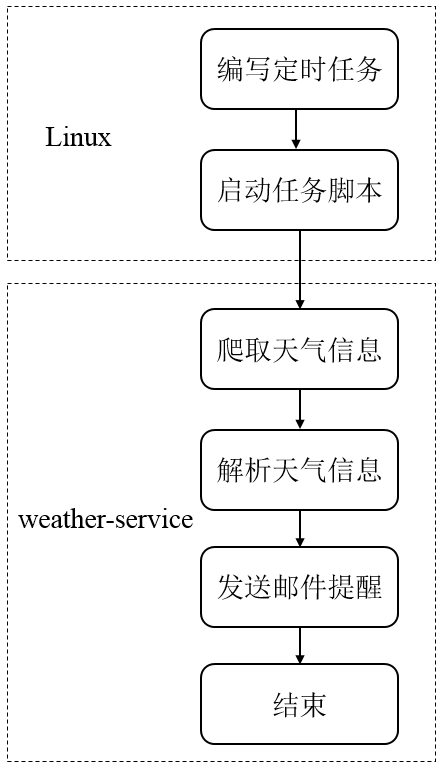
技术点
整个项目涉及的技术点如下。
Crontab,定时任务命令。Shell脚本,启动脚本编写。weather-service涉及技术如下Maven,项目使用Maven构建。HttpClient,爬取网页信息。JSoup,解析网页信息。JavaMail,发送邮件。log4j、slf4j,日志输出。
源码
weather-service的核心模块为爬取模块和邮件模块;而完成自动化执行动作则需要编写Crontab定时任务和Shell脚本,定时任务定时启动Shell脚本。
爬取模块
主要完成从互联网上爬取天气信息并进行解析。
- WeatherCrawler
package com.hust.grid.weather;
import org.apache.http.HttpEntity;
import org.apache.http.HttpStatus;
import org.apache.http.client.config.RequestConfig;
import org.apache.http.client.methods.CloseableHttpResponse;
import org.apache.http.client.methods.HttpGet;
import org.apache.http.impl.client.CloseableHttpClient;
import org.apache.http.impl.client.DefaultHttpRequestRetryHandler;
import org.apache.http.impl.client.HttpClients;
import org.apache.http.util.EntityUtils;
import org.jsoup.Jsoup;
import org.jsoup.nodes.Document;
import org.jsoup.nodes.Element;
import org.jsoup.select.Elements;
import com.hust.grid.bean.WeatherInfo;
import org.slf4j.Logger;
import org.slf4j.LoggerFactory;
public class WeatherCrawler {
private Logger logger = LoggerFactory.getLogger(WeatherCrawler.class);
public WeatherInfo crawlWeather(String url) {
CloseableHttpClient client = null;
HttpGet get;
WeatherInfo weatherInfo = null;
try {
client = HttpClients.custom().setRetryHandler(DefaultHttpRequestRetryHandler.INSTANCE).build();
RequestConfig config = RequestConfig
.custom()
.setConnectionRequestTimeout(3000)
.setConnectTimeout(3000)
.setSocketTimeout(30 * 60 * 1000)
.build();
get = new HttpGet(url);
get.setHeader("Accept", "text/html,application/xhtml+xml,application/xml;q=0.9,image/webp,image/apng,*/*;q=0.8");
get.setHeader("Accept-Encoding", "gzip, deflate");
get.setHeader("Accept-Language", "zh-CN,zh;q=0.8");
get.setHeader("Host", "www.weather.com.cn");
get.setHeader("Proxy-Connection", "keep-alive");
get.setHeader("User-Agent", "Mozilla/5.0 (Windows NT 6.1; Win64; x64) AppleWebKit/537.36 (KHTML, like Gecko) Chrome/59.0.3071.115 Safari/537.36");
get.setConfig(config);
CloseableHttpResponse response = client.execute(get);
int statusCode = response.getStatusLine().getStatusCode();
if (statusCode == HttpStatus.SC_OK) {
HttpEntity entity = response.getEntity();
String content = EntityUtils.toString(entity, "utf8");
logger.debug("content =====>" + content);
if (content != null)
weatherInfo = parseResult(content);
}
} catch (Exception e) {
logger.error(e.getMessage());
} finally {
if (client != null) {
try {
client.close();
} catch (Exception e) {
logger.error("close client error " + e.getMessage());
}
}
}
return weatherInfo;
}
public WeatherInfo parseResult(String content) {
Document document = Jsoup.parse(content);
Element element = document.getElementById("7d");
Elements elements = element.getElementsByTag("ul");
Element clearFix = elements.get(0);
Elements lis = clearFix.getElementsByTag("li");
// 7 days weather info, we just take tomorrow weather info
Element tomorrow = lis.get(1);
logger.debug("tomorrow =====> " + tomorrow);
return parseWeatherInfo(tomorrow);
}
private WeatherInfo parseWeatherInfo(Element element) {
Elements weathers = element.getElementsByTag("p");
String weather = weathers.get(0).text();
String temp = weathers.get(1).text();
String wind = weathers.get(2).text();
WeatherInfo weatherInfo = new WeatherInfo(weather, temp, wind);
logger.info("---------------------------------------------------------------------------------");
logger.info("---------------------------------------------------------------------------------");
logger.info("weather is " + weather);
logger.info("temp is " + temp);
logger.info("wind is " + wind);
logger.info("---------------------------------------------------------------------------------");
logger.info("---------------------------------------------------------------------------------");
return weatherInfo;
}
public static void main(String[] args) {
WeatherCrawler crawlWeatherInfo = new WeatherCrawler();
crawlWeatherInfo.crawlWeather("http://www.weather.com.cn/weather/101280601.shtml");
}
}
可以看到爬取模块首先使用
HttpClient从指定网页获取信息,然后对响应结果使用JSoup进行解析,并且只解析了明天的天气信息,最后将解析后的天气信息封装成WeatherInfo对象返回。
邮件模块
主要完成将解析的信息以邮件发送给指定收件人。
- MailSender
package com.hust.grid.email;
import com.hust.grid.cache.ConstantCacheCenter;
import com.hust.grid.bean.WeatherInfo;
import com.sun.mail.util.MailSSLSocketFactory;
import javax.mail.*;
import javax.mail.internet.InternetAddress;
import javax.mail.internet.MimeMessage;
import java.io.UnsupportedEncodingException;
import java.security.GeneralSecurityException;
import java.util.ArrayList;
import java.util.Date;
import java.util.List;
import java.util.Properties;
public class MailSender {
private WeatherInfo weatherInfo;
private static Properties prop = new Properties();
private ConstantCacheCenter constantCacheCenter = ConstantCacheCenter.getInstance();
private static class MyAuthenticator extends Authenticator {
private String username;
private String password;
public MyAuthenticator(String username, String password) {
this.username = username;
this.password = password;
}
@Override
protected PasswordAuthentication getPasswordAuthentication() {
return new PasswordAuthentication(username, password);
}
}
public MailSender(WeatherInfo weatherInfo) {
this.weatherInfo = weatherInfo;
}
public void sendToAll() {
List<String> receivers = constantCacheCenter.getReceivers();
for (String receiver : receivers) {
send(receiver);
}
}
private void send(String receiver) {
prop.setProperty("mail.transport.protocol", constantCacheCenter.getProtocol());
prop.setProperty("mail.smtp.host", constantCacheCenter.getHost());
prop.setProperty("mail.smtp.port", constantCacheCenter.getPort());
prop.setProperty("mail.smtp.auth", "true");
MailSSLSocketFactory mailSSLSocketFactory = null;
try {
mailSSLSocketFactory = new MailSSLSocketFactory();
mailSSLSocketFactory.setTrustAllHosts(true);
} catch (GeneralSecurityException e1) {
e1.printStackTrace();
}
prop.put("mail.smtp.ssl.enable", "true");
prop.put("mail.smtp.ssl.socketFactory", mailSSLSocketFactory);
//
Session session = Session.getDefaultInstance(prop, new MyAuthenticator(constantCacheCenter.getUsername(), constantCacheCenter.getAuthorizationCode()));
session.setDebug(true);
MimeMessage mimeMessage = new MimeMessage(session);
try {
mimeMessage.setFrom(new InternetAddress(constantCacheCenter.getSenderEmail(), constantCacheCenter.getSenderName()));
mimeMessage.addRecipient(Message.RecipientType.TO, new InternetAddress(receiver));
mimeMessage.setSubject("明日天气");
mimeMessage.setSentDate(new Date());
mimeMessage.setText("Hi, Dear:
明天天气状态如下:" + weatherInfo.toString());
mimeMessage.saveChanges();
Transport.send(mimeMessage);
} catch (MessagingException e) {
e.printStackTrace();
} catch (UnsupportedEncodingException e) {
e.printStackTrace();
}
}
public static void main(String[] args) {
WeatherInfo weatherInfo = new WeatherInfo("晴朗", "27/33", "3级");
List<String> receivers = new ArrayList<String>();
receivers.add("490081539@qq.com");
MailSender s = new MailSender(weatherInfo);
s.sendToAll();
}
}
可以看到邮件发送模块需要进行一系列的设置,如端口号、认证、服务、发送人和收信人等信息。本发送邮件模块使用
QQ邮箱进行发送,需要在QQ邮箱的设置中获取对应的授权码。
微信提醒模块
经过读者提醒,可以使用微信进行提醒,现在使用微信的频率太高了,在网上找到Server酱做微信提醒接口,接口非常简单,源码如下
package com.hust.grid.weixin;
import com.hust.grid.bean.WeatherInfo;
import com.hust.grid.cache.ConstantCacheCenter;
import org.apache.http.Consts;
import org.apache.http.HttpHost;
import org.apache.http.HttpStatus;
import org.apache.http.client.config.RequestConfig;
import org.apache.http.client.entity.UrlEncodedFormEntity;
import org.apache.http.client.methods.CloseableHttpResponse;
import org.apache.http.client.methods.HttpPost;
import org.apache.http.impl.client.CloseableHttpClient;
import org.apache.http.impl.client.DefaultHttpRequestRetryHandler;
import org.apache.http.impl.client.HttpClients;
import org.apache.http.message.BasicNameValuePair;
import org.slf4j.Logger;
import org.slf4j.LoggerFactory;
import java.util.ArrayList;
import java.util.List;
public class WeiXinSender {
private Logger logger = LoggerFactory.getLogger(WeiXinSender.class);
private static final String PREFIX = "https://sc.ftqq.com/";
private ConstantCacheCenter constantCacheCenter = ConstantCacheCenter.getInstance();
private WeatherInfo weatherInfo;
public WeiXinSender(WeatherInfo weatherInfo) {
this.weatherInfo = weatherInfo;
}
public void sendToAll() {
List<String> receiverKeys = constantCacheCenter.getWeixinReceiverKeysList();
logger.info("receiverKeys " + receiverKeys);
for (String key : receiverKeys) {
send(key);
}
}
private void send(String key) {
CloseableHttpClient client = null;
HttpPost post;
StringBuffer stringBuffer = new StringBuffer();
stringBuffer.append(PREFIX);
stringBuffer.append(key);
stringBuffer.append(".send");
try {
client = HttpClients.custom().setRetryHandler(DefaultHttpRequestRetryHandler.INSTANCE).build();
RequestConfig config = RequestConfig
.custom()
.setConnectionRequestTimeout(3000)
.setConnectTimeout(3000)
.setSocketTimeout(30 * 60 * 1000)
.build();
String text = "明日天气情况";
String desp = weatherInfo.getWeixinFormatString();
List<BasicNameValuePair> postDatas = new ArrayList<>();
postDatas.add(new BasicNameValuePair("text", text));
postDatas.add(new BasicNameValuePair("desp", desp));
logger.info("url is " + stringBuffer.toString());
post = new HttpPost(stringBuffer.toString());
post.setConfig(config);
post.setHeader("Accept", "text/html,application/xhtml+xml,application/xml;q=0.9,image/webp,image/apng,*/*;q=0.8");
post.setHeader("Accept-Encoding", "gzip, deflate, br");
post.setHeader("Accept-Language", "zh-CN,zh;q=0.8");
post.setHeader("Cache-Control", "max-age=0");
post.setHeader("Connection", "keep-alive");
post.setHeader("Host", "sc.ftqq.com");
post.setHeader("Upgrade-Insecure-Requests", "1");
post.setHeader("User-Agent", "Mozilla/5.0 (Windows NT 6.1; Win64; x64) AppleWebKit/537.36 (KHTML, like Gecko) Chrome/59.0.3071.115 Safari/537.36");
UrlEncodedFormEntity formEntity = new UrlEncodedFormEntity(postDatas , Consts.UTF_8) ;
post.setEntity(formEntity);
CloseableHttpResponse response = client.execute(post);
int statusCode = response.getStatusLine().getStatusCode();
if (statusCode == HttpStatus.SC_OK) {
logger.info("call the cgi success");
}
} catch (Exception e) {
logger.error(e.getMessage());
} finally {
if (client != null) {
try {
client.close();
} catch (Exception e) {
logger.error("close client error " + e.getMessage());
}
}
}
}
}
可以看到只需要使用
SCKey调用Server酱提供的接口,并关注该服务号便可完成微信提醒功能。
定时任务
本项目使用
Linux中定时任务命令crontab完成定时任务的编写,其命令如下。
53 19 * * * (. ~/.bashrc; cd /home/robbinli/weather-service/bin; ~/weather-service/bin/start.sh > /tmp/weather-service-monitor.log 2>&1)
该
crontab命令表示在每天的19:53分执行对应的脚本,并将信息定向至指定文件中,关于crontab命令的编写感兴趣的朋友可自行上网查阅。值得注意的是执行的start.sh启动脚本最好使用绝对路径,可避免找不到脚本的问题。
启动脚本
启动脚本指定了如何启动
weather-service的jar包。
#!/bin/sh
# export jdk env
export JAVA_HOME=/home/robbinli/program/java/jdk1.8.0_45
export PATH=$JAVA_HOME/bin:$PATH
export CLASSPATH=.:$JAVA_HOME/lib/dt.jar:$JAVA_HOME/lib/tools.jar
# get root path
base_path=`cd "$(dirname "$0")"; cd ..; pwd`
if [ ! -d "../log" ]; then
mkdir ../log
fi
# auto format the jars in classpath
lib_jars=`ls $base_path/lib/ | grep jar | awk -v apppath=$base_path 'BEGIN{jars="";}{jars=sprintf("%s:%s/lib/%s", jars, apppath, $1);} END{print jars}'`
conf_path="$base_path/conf"
main_class="com.hust.grid.entry.WeatherServiceMain ${conf_path}"
jar_file="weather-service.jar"
run_cmd="java -Dlog.home=${base_path}/log -Dlog4j.configuration=file:${base_path}/conf/log4j.properties -verbosegc -XX:+PrintGCDetails -cp ${conf_path}:${base_path}/bin/${jar_file}${lib_jars} ${main_class} "
echo "start command: $run_cmd"
echo "start..."
$run_cmd > $base_path/log/jvm.log 2>&1 &
值得注意的是启动脚本中设置了
JDK环境,并创建了log目录记录日志文件,然后使用java运行weather-service jar包。的目录结构,若不设置,同时,
问题记录
在完成整个项目过程中也遇到了些问题,记录如下。
定时任务无法启动脚本
需要在
start.sh中设置JDK环境,若不设置,会出现直接使用sh start.sh可启动jar包,而使用crontab定时任务时无法启动,因为crontab启动时不会加载JDK环境变量,因此无法启动,需要在启动脚本中指定JDK环境。
运行启动脚本异常
由于笔者是在
Windows环境下编程,上传start.sh脚本至Linux后,使用sh start.sh运行启动脚本时出现异常,这是由于Windows和Linux的文件格式不相同,需要使用dos2unix start.sh命令将Windows格式转化为Linux下格式。
运行效果
启动脚本后,邮件截图如下。
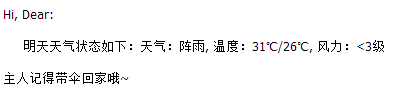
开源地址
由于所花时间有限,只完成了很基础的功能,现将其开源,有兴趣的读者可自行修改源码,添加想要的功能,如使用其他邮箱(
163)发送、添加短信提醒、可直接在配置文件中配置不同地区(非URL)、未来七天的天气;欢迎读者Fork And Star。
链接如下:weather-service in github
总结
利用差不多1天时间,折腾了这个
mini 项目,希望能够发挥它的价值,也感谢各位读者的阅读。