要想播放一个Spine动画,必须要在一个物体上绑定一个Spine播放的组件,这里暂时使用SkeletonAnimation组件。
然后就是编写动画的控制脚本。
这里提一个特性:
[SpineAnimation]:这个特性可以获取到SkeletonAnimation组件中绑定的 Spine资源的所有 动作名字,
[SpineAnimation] public string runAnimationName;
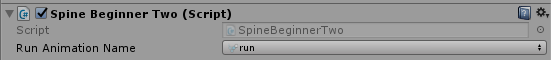
其次,官方说了一个注意点,那就是最好不要在 Start()之前使用 AnimationState 和 Skeleton,因为这样没法保证他们的可靠性。
下面是获取 skeletonAnimationState的方法,见行8.
1 public Spine.AnimationState spineAnimationState; 2 public Spine.Skeleton skeleton; 3 4 void Start () { 5 // Make sure you get these AnimationState and Skeleton references in Start or Later. 6 // Getting and using them in Awake is not guaranteed by default execution order. 7 skeletonAnimation = GetComponent<SkeletonAnimation>(); 8 spineAnimationState = skeletonAnimation.AnimationState; 9 skeleton = skeletonAnimation.Skeleton; 10 StartCoroutine(DoDemoRoutine()); 11 }
播放动画API:
1.AnimationState.SetAnimation() 这个API设置动画名字,并且从这个动画的开头开始播放。
2.AnimationState.AddAnimation() 将一个动画加入到队列,当上一个动画播放完毕时,这个动画就会播放。
3.skeleton.FlipX 翻转一个动画。