程序目录
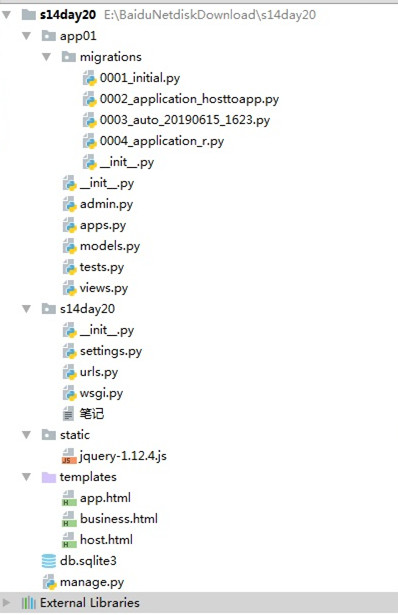
Models.py
from django.db import models
# Create your models here.
class Business(models.Model):
#默认id列
caption=models.CharField(max_length=32)
code=models.CharField(max_length=30,null=True,default='sa')
class Host(models.Model):
nid=models.AutoField(primary_key=True)
hostname=models.CharField(max_length=32,db_index=True)
ip=models.GenericIPAddressField(protocol='ipv4',db_index=True)
port=models.IntegerField()
b=models.ForeignKey('Business',to_field='id',on_delete = models.CASCADE)
# , on_delete = models.CASCADE
class Application(models.Model):
name=models.CharField(max_length=32)
r=models.ManyToManyField('Host')
# class HostToApp(models.Model):
# hobj=models.ForeignKey(to='Host',to_field='nid',on_delete = models.CASCADE)
# aobj=models.ForeignKey(to='Application',to_field='id',on_delete = models.CASCADE)
Urls.py
"""
s14day20 URL Configuration
"""
from django.contrib import admin
from django.conf.urls import url
from app01 import views
urlpatterns = [
url(r'^admin/', admin.site.urls),
url(r'^business/$', views.business),
url(r'^host/$', views.host),
url(r'^test_ajax$', views.test_ajax),
url(r'^app$', views.app),
url(r'^ajax_add_app$', views.ajax_add_app),
]
Views.py
from django.shortcuts import render,HttpResponse,redirect
from app01 import models
import json
# Create your views here.
def business(request):
v1=models.Business.objects.all()
# QuerySet
#[obj(id,caption,code),obj...,obj...]
v2=models.Business.objects.all().values('id','caption')
# QuerySet
# [{'id':1, 'caption':'运维部'},{'id':2, 'caption':'开发部'},{'id':3, 'caption':'市场部'}]
v3=models.Business.objects.all().values_list('id','caption')
# QuerySet
# [(1,运维部),(2,开发),()]
return render(request,'business.html',{'V1':v1,'V2':v2,'V3':v3})
# def host(request):
# v1=models.Host.objects.filter(nid__gte=0)
# for row in v1:
# print(row.nid,row.hostname,row.ip,row.port,row.b_id,row.b,row.b.id,row.b.caption,row.b.code,sep=" ")
#
# v2=models.Host.objects.filter(nid__gte=0).values('nid','hostname','b_id','b__caption')
# # 跨表用双下划线__
# # 字典类型 QuerySet:[{}]
# # print(v2)
# for row in v2:
# print(row['nid'],row['hostname'],row['b_id'],row['b__caption'])
#
# v3 = models.Host.objects.filter(nid__gte=0).values_list('nid', 'hostname', 'b_id', 'b__caption')
# # 跨表用双下划线__
# for row in v3:
# print(row[0], row[1], row[2], row[3])
#
# # return HttpResponse('Host')
# return render(request, 'host.html', {'V1': v1,'V2':v2,'V3':v3})
def host(request):
if request.method=="GET":
v1=models.Host.objects.filter(nid__gte=0)
v2=models.Host.objects.filter(nid__gte=0).values('nid','hostname','b_id','b__caption')
v3 = models.Host.objects.filter(nid__gte=0).values_list('nid', 'hostname', 'b_id', 'b__caption')
b_list=models.Business.objects.all()
return render(request, 'host.html', {'V1': v1,'V2':v2,'V3':v3,'B_List':b_list})
elif request.method=="POST":
h=request.POST.get('hostname')
i=request.POST.get('ip')
p=request.POST.get('port')
b=request.POST.get('b_id')
models.Host.objects.create(hostname=h,ip=i,port=p,b_id=b)
return redirect('/host/')
def test_ajax(request):
ret={'status':True,'error':None,'data':None}
try:
h = request.POST.get('hostname')
i = request.POST.get('ip')
p = request.POST.get('port')
b = request.POST.get('b_id')
if h and len(h)>5:
models.Host.objects.create(hostname=h, ip=i, port=p, b_id=b)
else:
ret['status']=False
ret['error']="主机名太短了"
except Exception as e:
ret['status']=False
ret['error']='请求错误'
return HttpResponse(json.dumps(ret)) #传字符串 字典转换成字符串
def app(request):
if request.method=="GET":
app_list= models.Application.objects.all()
# for row in app_list:
# print(row.name,row.r.all())
host_list=models.Host.objects.all()
return render(request,'app.html',{'App_List':app_list,'Host_List':host_list})
elif request.method=="POST":
app_name=request.POST.get('app_name')
host_list=request.POST.getlist('host_list')
# print(app_name,host_list)
obj = models.Application.objects.create(name=app_name) #创建完之后会返回一个对象 对象就是刚增加的这条对象
obj.r.add(*host_list)
return redirect('/app')
def ajax_add_app(request):
ret={'status':True,'error':None,'data':None}
app_name = request.POST.get('app_name')
host_list = request.POST.getlist('host_list')
obj = models.Application.objects.create(name=app_name) # 创建完之后会返回一个对象 对象就是刚增加的这条对象
obj.r.add(*host_list)
return HttpResponse(json.dumps(ret))
business.html
<!DOCTYPE html>
<html lang="en">
<head>
<meta charset="UTF-8">
<title>Title</title>
</head>
<body>
<h1>业务线列表(对象)</h1>
<ul>
{% for row in V1 %}
<li>{{ row.id }} - {{ row.caption }} - {{ row.code }}</li>
{% endfor %}
</ul>
<h1>业务线列表(字典)</h1>
<ul>
{% for row in V2 %}
<li>{{ row.id }} - {{ row.caption }}</li>
{% endfor %}
</ul>
<h1>业务线列表(元组)</h1>
<ul>
{% for row in V3 %}
<li>{{ row.0 }} - {{ row.1 }}</li>
{% endfor %}
</ul>
</body>
</html>
Home.html
<!DOCTYPE html>
<html lang="en">
<head>
<meta charset="UTF-8">
<title>Title</title>
<style>
.hide{
display: none;
}
.shade{
position: fixed;
top:0;
right:0;
left:0;
bottom:0;
background: black;
opacity:0.5;
z-index: 9;
}
.add-modal,.edit-modal{
position: fixed;
height:500px;
width:650px;
top:300px;
left:50%;
z-index: 10;
border:1px solid #eeeeee;
background-color: white;
margin-left: -320px;
}
</style>
</head>
<body>
<h1>主机列表(对象)</h1>
<div>
<input id="add_host" type="button" value="添加">
</div>
<table border="1">
<thead>
<tr>
<th>序号</th>
<th>主机名</th>
<th>IP</th>
<th>端口</th>
<th>业务线名称</th>
<th>操作</th>
</tr>
</thead>
<tbody>
{% for row in V1 %}
<tr hid="{{ row.nid }}" bid="{{ row.b_id }}">
<td>{{ forloop.counter }}</td>
{# forloop.counter/counter0/revcounter/revcounter0/parentloop#}
{# 1开始增 0开始增 倒序到1 倒序到0 取父循环#}
<td>{{ row.hostname }}</td>
<td>{{ row.ip }}</td>
<td>{{ row.port }}</td>
<td>{{ row.b.caption }}</td>
<td>
<a class="edit">编辑</a> | <a class="delete">删除</a>
</td>
</tr>
{% endfor %}
</tbody>
</table>
<h1>主机列表(字典)</h1>
<table border="1">
<thead>
<tr>
<th>主机名</th>
<th>业务线名称</th>
</tr>
</thead>
<tbody>
{% for row in V2 %}
<tr hid="{{ row.nid }}" bid="{{ row.b_id }}">
<td>{{ row.hostname }}</td>
<td>{{ row.b__caption }}</td>
</tr>
{% endfor %}
</tbody>
</table>
<h1>主机列表(元组)</h1>
<table border="1">
<thead>
<tr>
<th>主机名</th>
<th>业务线名称</th>
</tr>
</thead>
<tbody>
{% for row in V3 %}
<tr hid="{{ row.0}}" bid="{{ row.2 }}">
<td>{{ row.1 }}</td>
<td>{{ row.3 }}</td>
</tr>
{% endfor %}
</tbody>
</table>
<div class="shade hide"></div>
<div class="add-modal hide">
<form action="/host/" method="post">
<div class="group">
<input id="host" type="text" placeholder="主机名" name="hostname">
</div>
<div>
<input id="ip" type="text" placeholder="IP" name="ip">
</div>
<div>
<input id="port" type="text" placeholder="端口" name="port">
</div>
<div class="group">
<select id="sel" name="b_id">
{% for op in B_List %}
<option value="{{ op.id }}">{{ op.caption }}</option>
{%endfor %}
</select>
</div>
<input type="submit" value="提交"/>
<a id="ajax_submit" style="display: inline-block;padding: 5px;background-color: blue;color:white;">悄悄提交</a>
<input id="cancel" type="button" value="取消">
<span id="error_msg" style="color: red;"></span>
</form>
</div>
<div class="edit-modal hide">
<form id="edit_form" action="/host/" method="post">
<input type="text" name="hid" style="display: none">
<input type="text" placeholder="主机名" name="hostname">
<input type="text" placeholder="IP" name="ip">
<input type="text" placeholder="端口" name="port">
<select name="b_id">
{% for op in B_List %}
<option value="{{ op.id }}">{{ op.caption }}</option>
{%endfor %}
</select>
<a id="ajax_submit_edit" style="display: inline-block;padding: 5px;background-color: blue;color:white;">确认编辑</a>
</form>
</div>
<script src="/static/jquery-1.12.4.js"></script>
<script>
$(function () {
$('#add_host').click(function () {
$('.shade, .add-modal').removeClass('hide');
});
$('#cancel').click(function () {
$('.shade, .add-modal').addClass('hide');
});
$('#ajax_submit').click(function () {
$.ajax({
url:"/test_ajax",
type:'POST',
data:{'hostname':$('#host').val(),'ip':$('#ip').val(),'port':$('#port').val(),'b_id':$('#sel').val()},
success:function (data) {
var obj=JSON.parse(data);
if(obj.status){
location.reload();
}else{
$('#error_msg').text(obj.error);
}
}
})
});
$('.edit').click(function () {
$('.shade,.edit-modal').removeClass('hide');
var bid= $(this).parent().parent().attr('bid');
var hid=$(this).parent().parent().attr('hid');
$('#edit_form').find('select').val(bid);
$('#edit_form').find('input[name="hid"]').val(hid)
//修改操作
$.ajax({
data:$('#edit_form').serialize()
})
//models.Host.object.filter(nid=nid).update()
})
})
</script>
</body>
</html>
{#字典在json的时候可以.点去取#}
App.html
<!DOCTYPE html>
<html lang="en">
<head>
<meta charset="UTF-8">
<title>Title</title>
<style>
.host-tag{
display: inline-block;
padding: 3px;
border:1px solid red;
background-color: burlywood;
}
.hide{
display: none;
}
.shade{
position: fixed;
top:0;
right:0;
left:0;
bottom:0;
background: black;
opacity:0.5;
z-index: 9;
}
.add-modal,.edit-modal{
position: fixed;
height:500px;
width:650px;
top:300px;
left:50%;
z-index: 10;
border:1px solid #eeeeee;
background-color: white;
margin-left: -320px;
}
</style>
</head>
<body>
<h1>应用列表</h1>
<div>
<input id="add_app" type="button" value="添加">
</div>
<table border="1">
<thead>
<tr>
<td>应用名称</td>
<td>应用主机列表</td>
</tr>
</thead>
<tbody>
{% for app in App_List %}
<tr aid="{{ app.id }}">
<td>{{ app.name }}</td>
<td>
{% for host in app.r.all %}
<span class="host-tag" hid="{{ host.nid }}" >{{ host.hostname }}</span>
{% endfor %}
</td>
<td>
<a class="edit">编辑</a>
</td>
</tr>
{% endfor %}
</tbody>
</table>
<div class="shade hide"></div>
<div class="add-modal hide">
<form id="add_form" action="/app" method="post">
<div class="group">
<input id="app_name" type="text" placeholder="应用名称" name="app_name">
</div>
<div class="group">
<select id="host_list" name="host_list" multiple>
{% for op in Host_List %}
<option value="{{ op.nid }}">{{ op.hostname }}</option>
{%endfor %}
</select>
</div>
<input type="submit" value="提交"/>
<input id="add_submit_ajax" type="button" value="Ajax提交"/>
</form>
</div>
<div class="edit-modal hide">
<form id="edit_form" action="/host/" method="post">
<input type="text" name="hid" style="display: none">
<input type="text" placeholder="应用名称" name="app">
<select name="host_list" multiple>
{% for op in Host_List %}
<option value="{{ op.nid }}">{{ op.hostname }}</option>
{%endfor %}
</select>
<a id="ajax_submit_edit" style="display: inline-block;padding: 5px;background-color: blue;color:white;">确认编辑</a>
</form>
</div>
<script src="/static/jquery-1.12.4.js"></script>
<script>
$(function () {
$('#add_app').click(function () {
$('.shade, .add-modal').removeClass('hide');
});
$('#cancel').click(function () {
$('.shade, .add-modal').addClass('hide');
});
$('#add_submit_ajax').click(function () {
$.ajax({
url:'/ajax_add_app',
{# data:{'user':'root','host_list':[1,2,3,4]},#}
data:$('#add_form').serialize(),
type:"POST",
dataType:'JSON',
traditional:true,
success:function (obj) {
console.log(obj)
},
error:function () {
}
})
});
$('.edit').click(function () {
$('.edit-modal,.shade').removeClass('hide');
var hid_list=[];
$(this).parent().prev().children().each(function () {
var hid=$(this).attr('hid');
hid_list.push(hid)
});
$('#edit_form').find('select').val(hid_list);
//如果发送到后台
/*
obj=models.Application.objects.get(id=aid);
obj.name="新name";
obj.save();
obj.r.set([1,2,3,4])
*/
})
})
</script>
</body>
</html>
{#dataType:'JSON', 先序列化 成对象 obj#}
{#traditional:true, 传列表#}
{#$('#add_form').serialize() 取标签id=add_form下的所有值 app_name host_list#}