在VC6.0时代,我们通过在MFC工程中插入Splash组件来简单方便的实现这个功能,但在VS2008以后就没有了这个功能,所以如果想给自己的程序添加一个显示Logo的启动画面,就需要自己添加代码来实现,参考了下VC6.0中这个Splash组件添加后的代码,就很容易在自己的项目里实现这个功能。如下图。

首先,在菜单的“项目”中选择“类向导”,生成一个启动画面的Splash类。
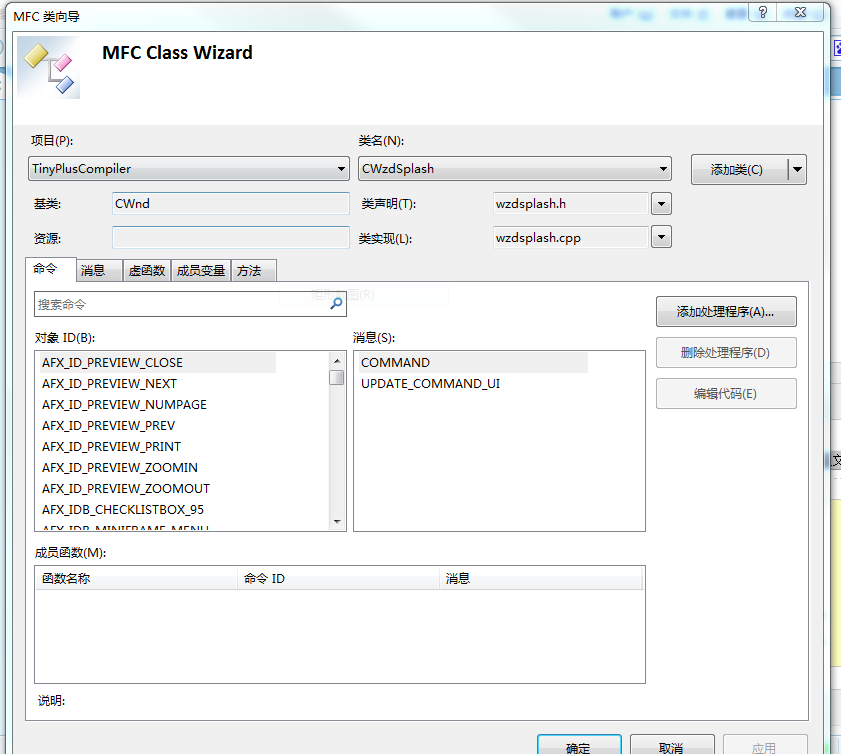
然后,实现代码主要是在CwzdSplash类的头文件和cpp文件中实现。在CwzdSplash类的头文件中我们添加下面的代码:
#pragma once
// CWzdSplash
class CWzdSplash : public CWnd
{
DECLARE_DYNAMIC(CWzdSplash)
public:
CWzdSplash();
virtual ~CWzdSplash();
protected:
DECLARE_MESSAGE_MAP()
public:
CBitmap m_bitmap;
// void Create(void);
void Create(UINT nBitmapID);
afx_msg void OnPaint();
afx_msg void OnTimer(UINT_PTR nIDEvent);
};
在CwzdSplash类的cpp文件中我们添加下面的代码:
// WzdSplash.cpp : 实现文件
//
#include "stdafx.h"
#include "TinyPlusCompiler.h"
#include "WzdSplash.h"
// CWzdSplash
IMPLEMENT_DYNAMIC(CWzdSplash, CWnd)
CWzdSplash::CWzdSplash()
{
}
CWzdSplash::~CWzdSplash()
{
}
BEGIN_MESSAGE_MAP(CWzdSplash, CWnd)
ON_WM_PAINT()
ON_WM_TIMER()
END_MESSAGE_MAP()
// CWzdSplash 消息处理程序
void CWzdSplash::Create(UINT nBitmapID)
{
m_bitmap.LoadBitmap(nBitmapID);
BITMAP bitmap;
m_bitmap.GetBitmap(&bitmap);
//CreateEx(0,AfxRegisterWndClass(0),"",WS_POPUP|WS_VISIBLE|WS_BORDER,0,0,bitmap.bmWidth,bitmap.bmHeight,NULL,0);
CreateEx(0,
AfxRegisterWndClass(0, AfxGetApp()->LoadStandardCursor(IDC_ARROW)),
NULL, WS_POPUP | WS_VISIBLE, 0, 0, bitmap.bmWidth, bitmap.bmHeight, NULL , NULL);
}
void CWzdSplash::OnPaint()
{
// TODO: 在此处添加消息处理程序代码
// 不为绘图消息调用 CWnd::OnPaint()
CPaintDC dc(this); // device context forpainting
BITMAP bitmap;
m_bitmap.GetBitmap(&bitmap);
CDC dcComp;
dcComp.CreateCompatibleDC(&dc);
dcComp.SelectObject(&m_bitmap);
// draw bitmap
dc.BitBlt(0,0,bitmap.bmWidth,bitmap.bmHeight,&dcComp,0,0,SRCCOPY);
}
void CWzdSplash::OnTimer(UINT_PTR nIDEvent)
{
// TODO: 在此添加消息处理程序代码和/或调用默认值
//CWnd::OnTimer(nIDEvent);
DestroyWindow(); //销毁初始画面窗口
}
最后在项目的主窗口视图的Create函数中添加下面的实例化过程就可以显示出我们自定义的Logo启动画面了:
///////////////显示Splash,2010-10-15///////////////////////////////////
CWzdSplash wndSplash; //创建启动窗口类的实例
wndSplash.Create(IDB_SPLASH);
wndSplash.CenterWindow();
wndSplash.UpdateWindow(); //send WM_PAINT
Sleep(1500);
wndSplash.DestroyWindow();//销毁初始画面窗口
注明一下要注意的地方:wndSplash.Create(IDB_SPLASH);中的IDB_SPLASH是在添加位图资源时添加进来的资源ID,自己可以定义自己所喜欢的启动图画。
如果不使用Sleep()函数让线程休眠几秒,我们很难看到这个启动画面,但这样存在一个问题,让线程休眠不是一个好的办法,感觉应该用定时器去实现这功能的,但不是很熟悉定时器的使用,研究一下再把它改过来。
原文地址:http://blog.csdn.net/libenqing/article/details/5961991#