我们想要在接口中返回xml格式的内容,我们应该如何实现呢。
from fastapi import FastAPI,Response @app.get("/legacy/") def get_legacy_data(): data = """<?xml version="1.0"?> <shampoo> <Header> Apply shampoo here. </Header> <Body> You'll have to use soap here. </Body> </shampoo> """ return Response(content=data, media_type="application/xml") if __name__ == "__main__": uvicorn.run(app, host="127.0.0.1", port=8000)
那么我们请求下看下接口的实际返回。
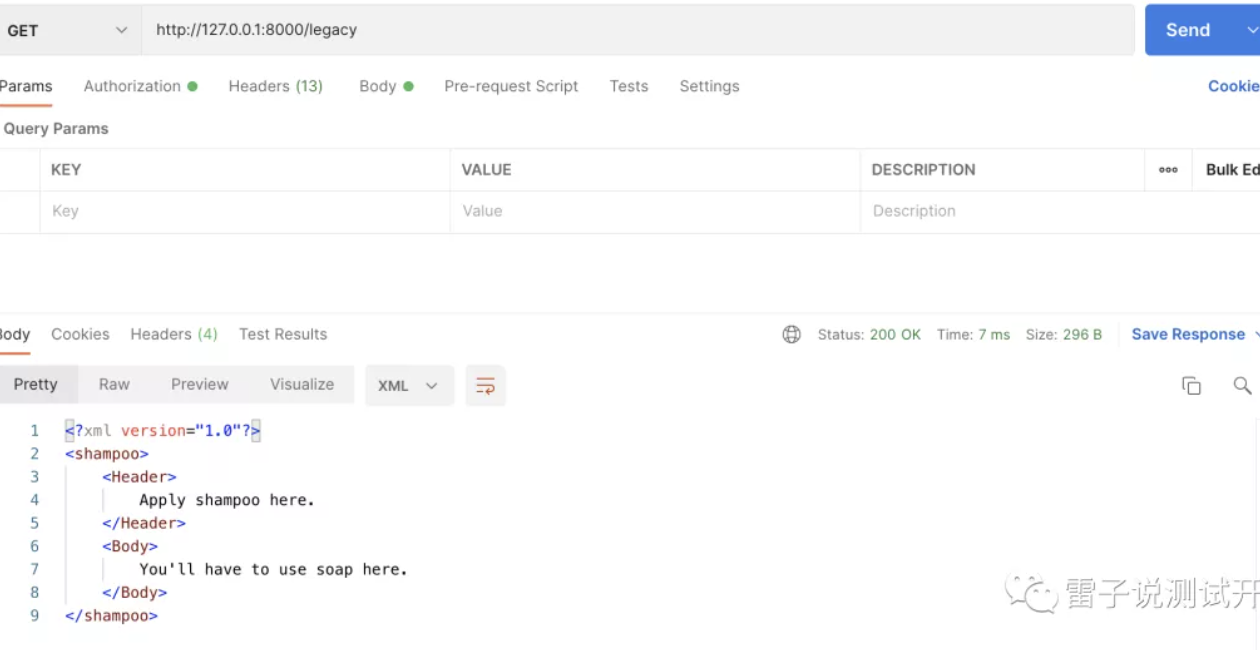
那么我们看下返回类型是xml格式的。
在返回的时候,有时候我们需要在返回的headers。我们应该如何实现呢
@app.get("/legacy/") def get_legacy_data(): headers = {"X-Cat": "leizi", "Content-Language": "en-US"} data = """<?xml version="1.0"?> <shampoo> <Header> Apply shampoo here. </Header> <Body> You'll have to use soap here. </Body> </shampoo> """ return Response(content=data, media_type="application/xml", headers=headers)
其实很简单。我们可以请求下
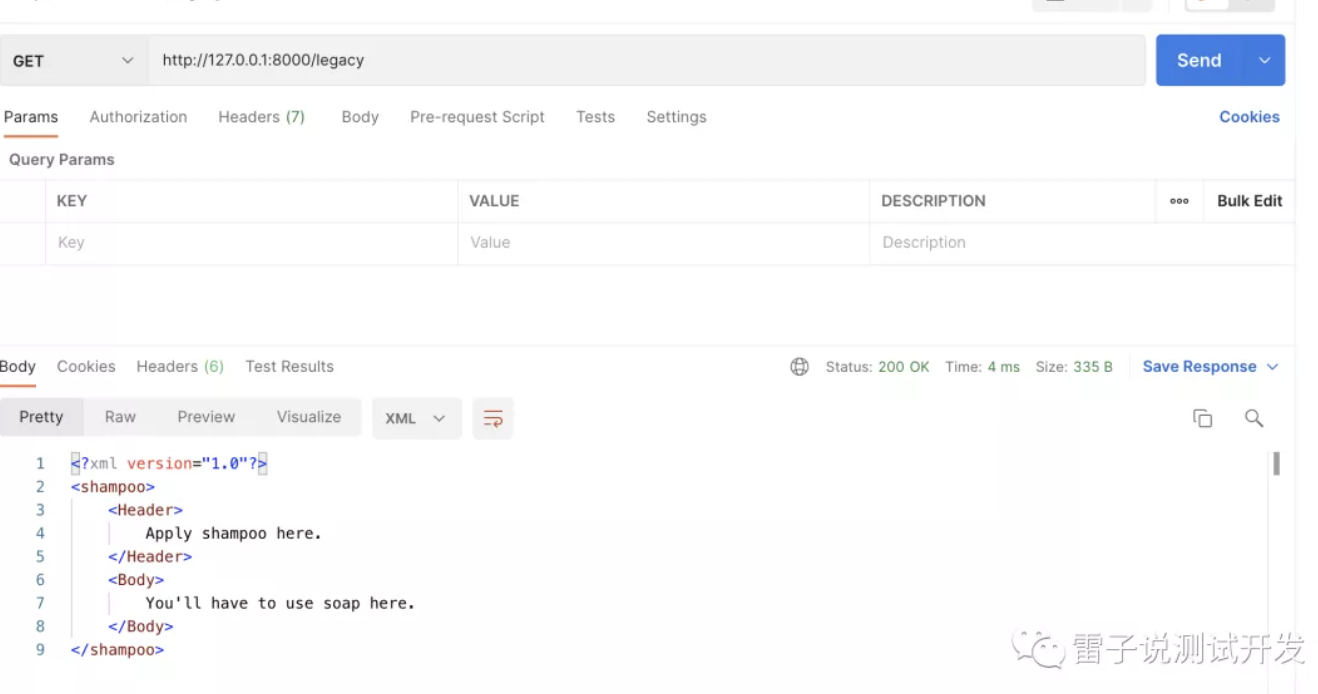
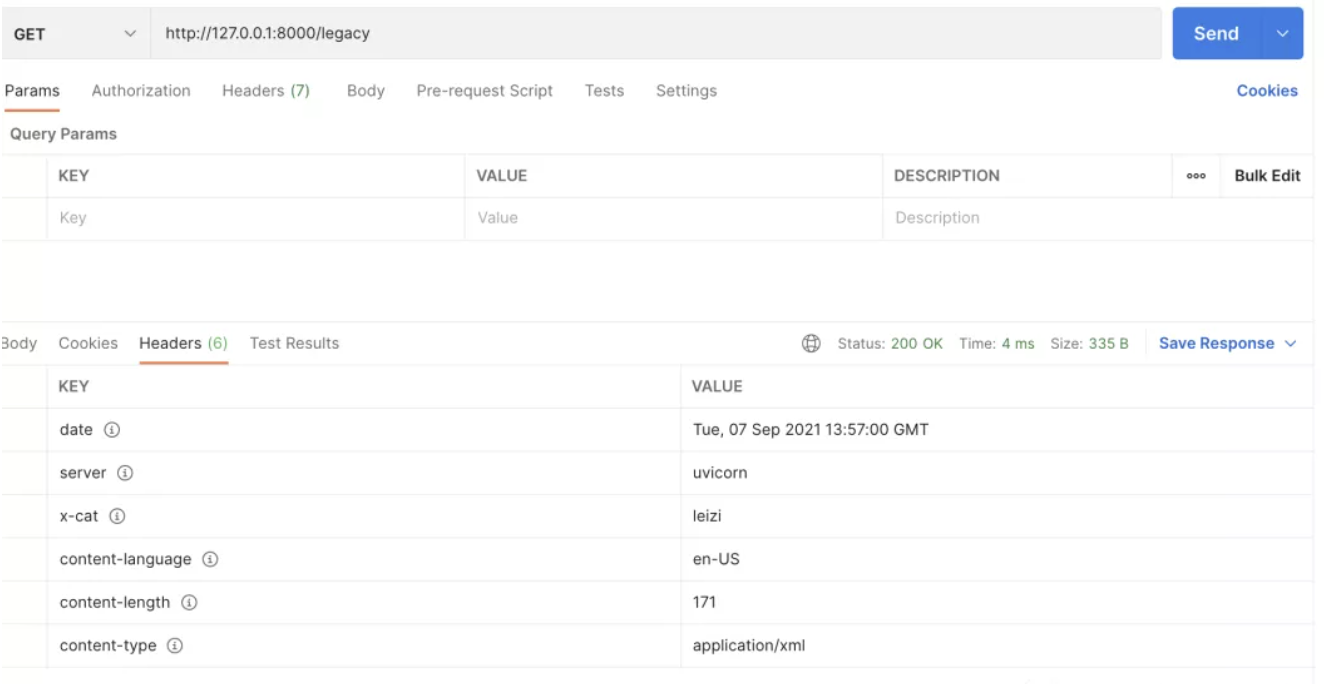
对应的接口可以正常返回,对应的Headers返回正常。
要想设置cookie也很简单
@app.get("/legacy/") def get_legacy_data(response: Response): headers = {"X-Cat": "leizi", "Content-Language": "en-US"} data = """<?xml version="1.0"?> <shampoo> <Header> Apply shampoo here. </Header> <Body> You'll have to use soap here. </Body>r </shampoo> """ response.set_cookie(key="message", value="hello") return Response(content=data, media_type="application/xml", headers=headers)
我们看下结果
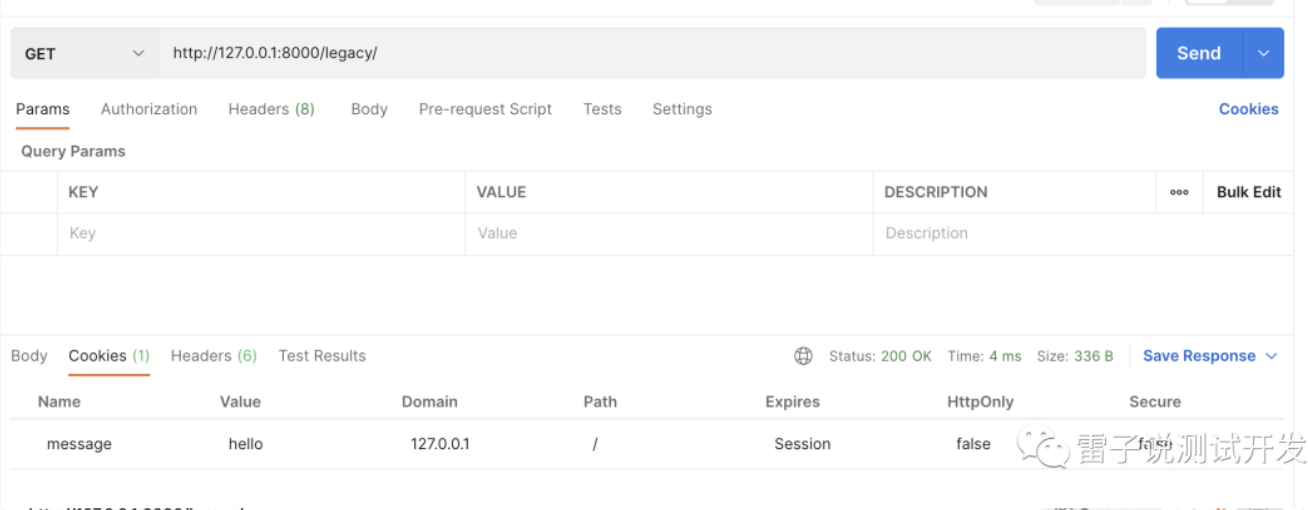
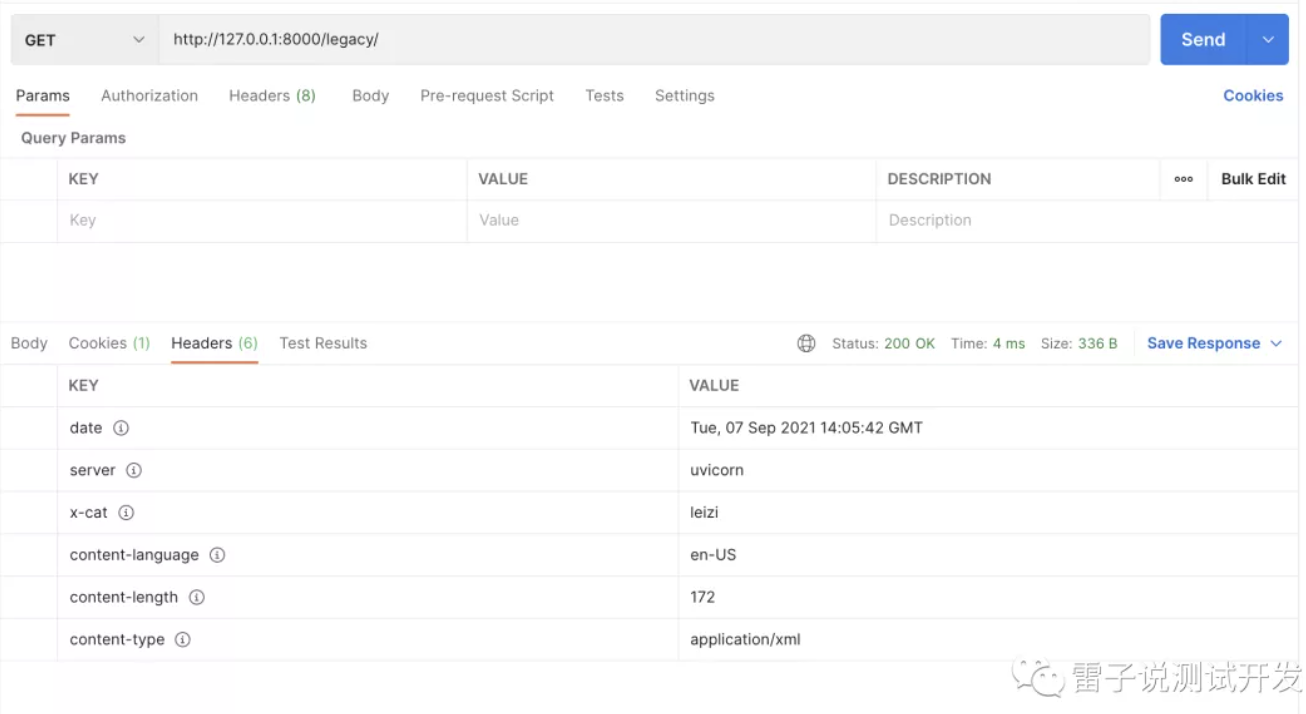
接口可以正常返回我们设置的cookie,headers也可以正常返回。
文章首发在公众号,欢迎关注。
