上一片中介绍了安装instantclient +plsql取代庞大客户端的安装,这里说下plsql的基本操作
plsql操作界面图:

1、复制表
语句:create table IGIS_COPY as select * from IGIS_LOCATION
2、查询前5行数据
select * from IGIS_LOCATION where rownum < 6
注意:与sql server的top 5 不同,前5行数据只能使用where rownum < 6
导出查询出来的数据。注意是.sql文件
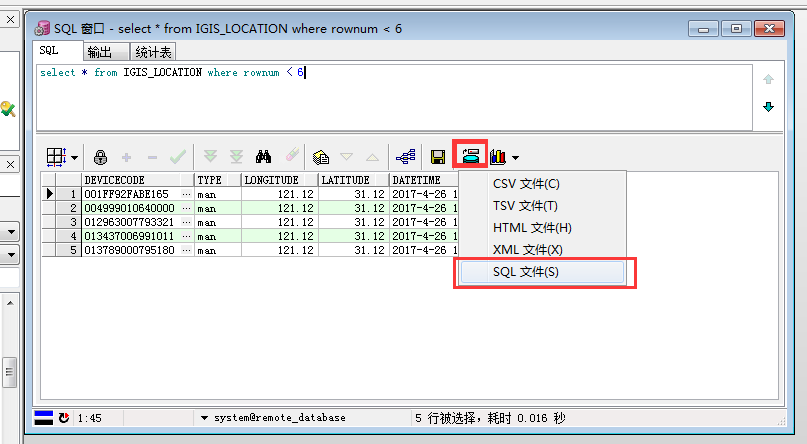
下面是用txt打开上面导出的.sql文件,其原理是是对数据库进行insert
下面的数据表是
IGIS_LOCATION_COPY,是我将上面的
IGIS_LOCATION备份了一份,进行操作
prompt Importing table IGIS_LOCATION_COPY... set feedback off set define off insert into IGIS_LOCATION_COPY (DEVICECODE, TYPE, LONGITUDE, LATITUDE, DATETIME) values ('001FF92FABE165', 'man', 121.12, 31.12, to_date('26-04-2017 14:29:05', 'dd-mm-yyyy hh24:mi:ss')); insert into IGIS_LOCATION_COPY (DEVICECODE, TYPE, LONGITUDE, LATITUDE, DATETIME) values ('004999010640000', 'man', 121.12, 31.12, to_date('26-04-2017 14:29:05', 'dd-mm-yyyy hh24:mi:ss')); insert into IGIS_LOCATION_COPY (DEVICECODE, TYPE, LONGITUDE, LATITUDE, DATETIME) values ('012963007793321', 'man', 121.12, 31.12, to_date('26-04-2017 14:29:05', 'dd-mm-yyyy hh24:mi:ss')); insert into IGIS_LOCATION_COPY (DEVICECODE, TYPE, LONGITUDE, LATITUDE, DATETIME) values ('013437006991011', 'man', 121.12, 31.12, to_date('26-04-2017 14:29:05', 'dd-mm-yyyy hh24:mi:ss')); insert into IGIS_LOCATION_COPY (DEVICECODE, TYPE, LONGITUDE, LATITUDE, DATETIME) values ('013789000795180', 'man', 121.12, 31.12, to_date('26-04-2017 14:29:05', 'dd-mm-yyyy hh24:mi:ss')); prompt Done.
3、导出整个表
右击表,点导出数据(或者单击工具--导出表)
选择第二个“SQL插入”,注意要选上:创建表,否者导出的.sql文件没有表结构,无法使用下一步中的“导入表”方法导入。
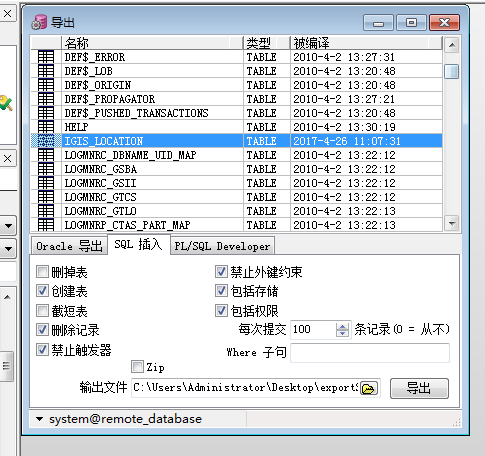
导出的.sql文件
prompt PL/SQL Developer import file prompt Created on 2017年5月3日 by Administrator set feedback off set define off prompt Creating IGIS_LOCATION_COPY... create table IGIS_LOCATION_COPY ( devicecode VARCHAR2(50) not null, type VARCHAR2(10) not null, longitude NUMBER(10,2) not null, latitude NUMBER(10,2) not null, datetime DATE not null ) tablespace SYSTEM pctfree 10 pctused 40 initrans 1 maxtrans 255 storage ( initial 64K next 1M minextents 1 maxextents unlimited ); prompt Disabling triggers for IGIS_LOCATION_COPY... alter table IGIS_LOCATION_COPY disable all triggers; prompt Deleting IGIS_LOCATION_COPY... delete from IGIS_LOCATION_COPY; commit; prompt Loading IGIS_LOCATION_COPY... insert into IGIS_LOCATION_COPY (devicecode, type, longitude, latitude, datetime) values ('001FF92FABE165', 'man', 121.12, 31.12, to_date('26-04-2017 14:29:05', 'dd-mm-yyyy hh24:mi:ss')); insert into IGIS_LOCATION_COPY (devicecode, type, longitude, latitude, datetime) values ('004999010640000', 'man', 121.12, 31.12, to_date('26-04-2017 14:29:05', 'dd-mm-yyyy hh24:mi:ss')); insert into IGIS_LOCATION_COPY (devicecode, type, longitude, latitude, datetime) values ('012963007793321', 'man', 121.12, 31.12, to_date('26-04-2017 14:29:05', 'dd-mm-yyyy hh24:mi:ss')); insert into IGIS_LOCATION_COPY (devicecode, type, longitude, latitude, datetime) values ('013437006991011', 'man', 121.12, 31.12, to_date('26-04-2017 14:29:05', 'dd-mm-yyyy hh24:mi:ss')); insert into IGIS_LOCATION_COPY (devicecode, type, longitude, latitude, datetime) values ('013789000795180', 'man', 121.12, 31.12, to_date('26-04-2017 14:29:05', 'dd-mm-yyyy hh24:mi:ss')); insert into IGIS_LOCATION_COPY (devicecode, type, longitude, latitude, datetime) values ('014583569411', 'car', 121.12, 31.12, to_date('26-04-2017 14:29:05', 'dd-mm-yyyy hh24:mi:ss')); insert into IGIS_LOCATION_COPY (devicecode, type, longitude, latitude, datetime) values ('049955', 'man', 121.12, 31.12, to_date('26-04-2017 14:29:05', 'dd-mm-yyyy hh24:mi:ss')); insert into IGIS_LOCATION_COPY (devicecode, type, longitude, latitude, datetime) values ('050846', 'man', 121.12, 31.12, to_date('26-04-2017 14:29:05', 'dd-mm-yyyy hh24:mi:ss')); insert into IGIS_LOCATION_COPY (devicecode, type, longitude, latitude, datetime) values ('050853', 'man', 121.12, 31.12, to_date('26-04-2017 14:29:05', 'dd-mm-yyyy hh24:mi:ss')); insert into IGIS_LOCATION_COPY (devicecode, type, longitude, latitude, datetime) values ('050859', 'man', 121.12, 31.12, to_date('26-04-2017 14:29:05', 'dd-mm-yyyy hh24:mi:ss')); commit; prompt 10 records loaded prompt Enabling triggers for IGIS_LOCATION_COPY... alter table IGIS_LOCATION_COPY enable all triggers; set feedback on set define on prompt Done.
4、导入整张表
单击 “工具”--“导入表”
SQL*Plus就是上一篇博文中介绍的下载了sqlplus,如果安装的时候没下载,参考上篇
http://www.cnblogs.com/lelehellow/p/6801800.html
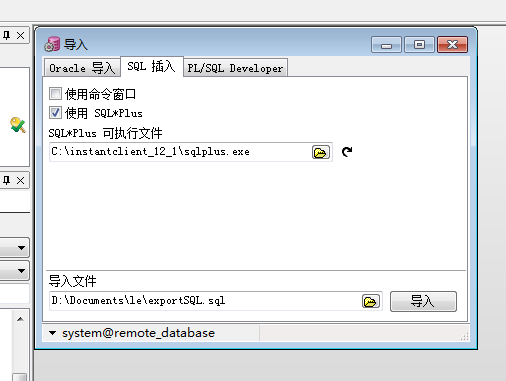
5、导出表结构
单击 “工具”--“导出用户对象”
记得选中表
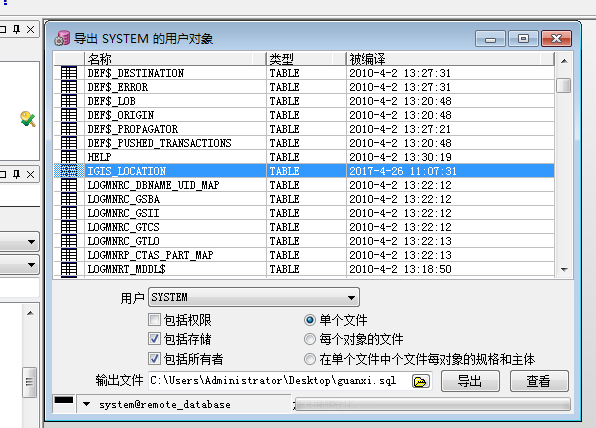
使用上一步中的“导入表”方法来导入这个.sql文件可以导入一张空表,表结构还是跟这张表一样的。
打开导出的用户对象 .sql文件,发现其实就是导出了创建表的sql语句。
---------------------------------------------------- -- Export file for user SYSTEM -- -- Created by Administrator on 2017-5-3, 13:09:02 -- ---------------------------------------------------- set define off spool guanxi.log prompt prompt Creating table IGIS_LOCATION_COPY prompt ================================= prompt create table SYSTEM.IGIS_LOCATION_COPY ( devicecode VARCHAR2(50) not null, type VARCHAR2(10) not null, longitude NUMBER(10,2) not null, latitude NUMBER(10,2) not null, datetime DATE not null ) tablespace SYSTEM pctfree 10 pctused 40 initrans 1 maxtrans 255 storage ( initial 64K next 1M minextents 1 maxextents unlimited );
spool off
6、使用“导入表”功能来导入第二步中导出的前5行数据
使用“导入表”功能来导入第二步中导出的前5行数据(.sql文件),发现导入无效。而第三步和第五步中同样是.sql文件,使用“导入表”功能都可以导入。
对边上面的.sql文件发现,其原因在于第二步中导出的.sql文件中没有定义表结构,也就是没有创建表。将其中的insert语句复制到第五步中的表结构sql文件中,就可以实现导入表了。
这样导入的表也就是只有原表中前5行数据的表了。
处理后的.sql文件如下:
---------------------------------------------------- -- Export file for user SYSTEM -- -- Created by Administrator on 2017-5-3, 13:09:02 -- ---------------------------------------------------- set define off spool guanxi.log prompt prompt Creating table IGIS_LOCATION_COPY prompt ================================= prompt create table SYSTEM.IGIS_LOCATION_COPY ( devicecode VARCHAR2(50) not null, type VARCHAR2(10) not null, longitude NUMBER(10,2) not null, latitude NUMBER(10,2) not null, datetime DATE not null ) tablespace SYSTEM pctfree 10 pctused 40 initrans 1 maxtrans 255 storage ( initial 64K next 1M minextents 1 maxextents unlimited ); insert into IGIS_LOCATION_COPY (DEVICECODE, TYPE, LONGITUDE, LATITUDE, DATETIME) values ('001FF92FABE165', 'man', 121.12, 31.12, to_date('26-04-2017 14:29:05', 'dd-mm-yyyy hh24:mi:ss')); insert into IGIS_LOCATION_COPY (DEVICECODE, TYPE, LONGITUDE, LATITUDE, DATETIME) values ('004999010640000', 'man', 121.12, 31.12, to_date('26-04-2017 14:29:05', 'dd-mm-yyyy hh24:mi:ss')); insert into IGIS_LOCATION_COPY (DEVICECODE, TYPE, LONGITUDE, LATITUDE, DATETIME) values ('012963007793321', 'man', 121.12, 31.12, to_date('26-04-2017 14:29:05', 'dd-mm-yyyy hh24:mi:ss')); insert into IGIS_LOCATION_COPY (DEVICECODE, TYPE, LONGITUDE, LATITUDE, DATETIME) values ('013437006991011', 'man', 121.12, 31.12, to_date('26-04-2017 14:29:05', 'dd-mm-yyyy hh24:mi:ss')); insert into IGIS_LOCATION_COPY (DEVICECODE, TYPE, LONGITUDE, LATITUDE, DATETIME) values ('013789000795180', 'man', 121.12, 31.12, to_date('26-04-2017 14:29:05', 'dd-mm-yyyy hh24:mi:ss')); spool off
7、注意:假如发现自己使用plsql导出的表无法导入,极可能是因为在导出表的时候没有选上“创建表”这一项。上一步中的介绍可猜测,在导出前5行数据的时候,默认的没有创建表。
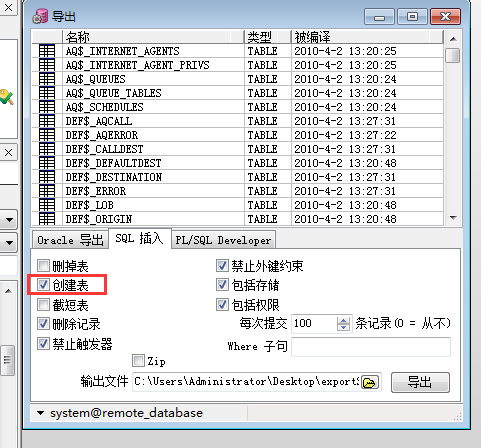
挂两个外链,管理员请不要删我文,如违规可联系我自行修改删除,QQ:919497132