1.环境搭建
JDK安装配置:
JDK下载地址:http://pan.baidu.com/s/1eQIyPiU
JDK安装完成,检测:命令行:java –version ,能显示版本信息,则证明已安装完成;

Eclipse配置:
Eclipse下载地址:http://www.eclipse.org/downloads/
安装过程:解压即可
SELENIUM jar包下载:官网被墙了,大家自行的翻墙去下载,或找我要;
Jar包在Eclipse中的引用:在eclipse中新建工程后,在工程名上右键->build path->configure build path>libraries->add jars/add external jars,然后选择jar包即可。
2.其他工具配置
FireFox:
◦Firefox 不要选择最新版本的;
◦请务必关掉firefox的自动更新 ;
◦Firebug插件:打开firefox,工具->附加组件->在搜索栏中输入firebug,安装即可
◦FirePath插件:打开firefox,工具->附加组件->在搜索栏中输入firepath,安装即可
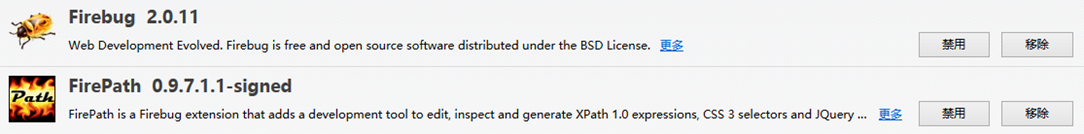
SeleniumIDE:(可以录制用,我只是安装了,没有录制过)
◦通过IDE可以录制操作过程
◦支持导出TestNG、Junit、VSunit
◦可以执行录制的脚本
