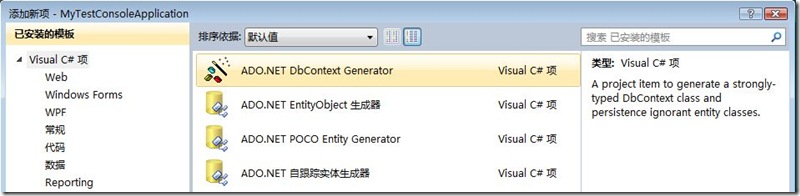最近发布的Entity Framework CTP5,提供了一个新的T4模板,用于生成DbContext而非之前ObjectContext类,然而,有些在安装后,无法在模板中发现ADO.NET DbContext Generator这一模板,可能的问题是这一安装可能对非英文的VS平台支持不太好(具体问题不清楚,目前大部分出现此问题的,是非英文的VS平台),其原因是由于有一个文件夹不存在,导致模板安装失败。以下根据实践,提供一解决方法:
- 卸载 Entity Framework CTP5
- 在VS开发平台的安装目录下,找到Common7\IDE\ItemTemplates\CSharp\Code\文件夹(默认是C:\Program Files\Microsoft Visual Studio 10.0\Common7\IDE\ItemTemplates\CSharp\Code\),然后创建一命名为1033的文件夹即可(这是C#模板路径,如果是其它语言,请根据情况代替上面的CSharp)。
- 重新安装Entity Framework CTP5 。
这样,就可以看到ADO.NET DbContext Generator模板了。
参考:http://int.social.msdn.microsoft.com/Forums/en/adonetefx/thread/74f656c2-db4e-4376-af64-e78e7af26c13