在进行 开放sdk接入的时候,比如微信sdk,就需要 对apk进行签名才能调用 频繁打包很繁琐,且不能调试,这就需要对debug包进行签名, 而eclipse等工具是用默认 密钥文件 的别名和密码进行签名的(居然不能自定义!!!),而我们自己的密钥文件一般跟ide的默认名字不一致,这就需要我们将debug.keystore 修改为eclipse的默认 别名和密码。
Android 默认的debug keystore信息
Keystore name: “debug.keystore”
Keystore password: “android”
Key alias: “androiddebugkey”
Key password: “android”
CN: “CN=Android Debug,O=Android,C=US”
修改keystore的别名和密码是通过 keytool 这个工具来进行的,这个工具在jdk的bin目录下,
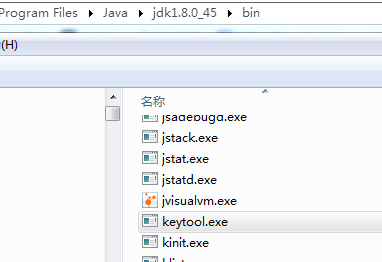
看看这个工具能干啥?
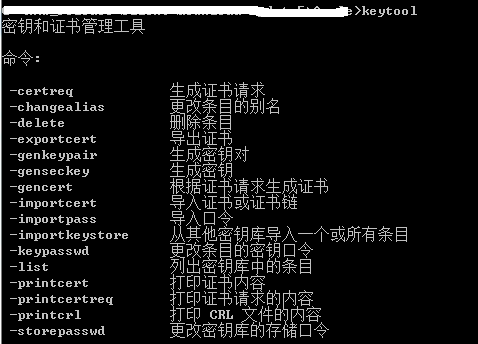
cd进入keystore 文件所在目录 keytool -storepasswd -new android -keystore debug.keystore // 这里 会让你输入 原来的密码 和 新密码 修改 别名 keytool -changealias -keystore debug.keystore -alias xxx -destalias androiddebugkey // 这里 会要求 输入 新key密码 和 alias密码 修改 别名对应的密码 keytool -keypasswd -keystore my.keystore -alias androiddebugkey // 这里输入你老alias密码 和 你新的alias密码
Eclipse -》 Window -》 Preferences -》 Android -》Build -》 Custom debug keystore
在Android Studio中 就可以直接 对 别名和pwd进行指定
在项目的build.gradle的中引入如下代码: android { //配置keystore签名 signingConfigs { release { storeFile file("debug.keystore") storePassword "xxxxxxx" keyAlias "xxxxxxx" keyPassword "xxxxxxx" } } buildTypes { debug { signingConfig signingConfigs.release } release { signingConfig signingConfigs.release } } }
参考: https://www.jianshu.com/p/2546743bc00f