启动图片自动下载
- 键盘上同时按下WIN+R,弹出运行输入框,输入outlook,回车后打开Outlook
- 依次点击左上角文件,选项,信任中心,信任中心设置,自动下载
- 在窗口右边反勾选“在HTML电子邮件或RSS项目中禁止自动下载图片(D)”
- 示意图如下
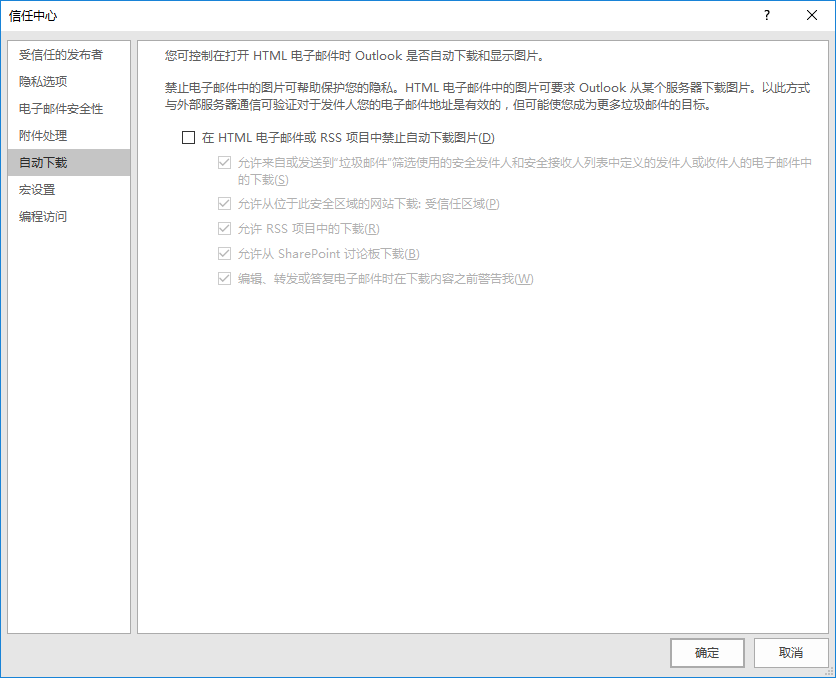
关闭“有一个程序正试图以您的名义发送电子邮件”警告
以下内容保存为reg并运行
Windows Registry Editor Version 5.00
[HKEY_LOCAL_MACHINESOFTWAREMicrosoftOffice16.0OutlookSecurity]
"ObjectModelGuard"=dword:00000002
[HKEY_CURRENT_USERSoftwareMicrosoftOffice16.0OutlookSecurity]
"PromptSimpleMAPISend"=dword:00000002
[HKEY_CURRENT_USERSoftwarePoliciesMicrosoftOffice16.0OutlookSecurity]
"AdminSecurityMode"=dword:00000003
"PromptOOMSend"=dword:00000002
"PromptOOMAddressBookAccess"=dword:00000002
"PromptOOMAddressInformationAccess"=dword:00000002
参考网站
Change Outlook's Programmatic Access Options
How to stop the Outlook “A program is trying to access” pop-up messages
A program is trying to send an e-mail message on your behalf
Setting Outlook Group Policies
参考资料
单击以运行的 Office 安装︰相同位数 (在 32 位 Windows 上运行的 32 位Office或在 64 位 Windows 上运行的 64 位Office):
HKEY_LOCAL_MACHINESOFTWAREMicrosoftOfficeClickToRunREGISTRYMACHINESoftwareMicrosoftOfficex.0OutlookSecurity不同位数 (在 64 位 Windows 上运行的 32 位Office)︰
HKEY_LOCAL_MACHINESOFTWAREMicrosoftOfficeClickToRunREGISTRYMACHINESoftwareWow6432NodeMicrosoftOfficex.0OutlookSecurity基于MSI的 Office安装︰
不同位数 (在 64 位 Windows 上运行的 32 位Office)︰
HKEY_LOCAL_MACHINESOFTWAREWow6432NodeMicrosoftOfficex.0OutlookSecurity相同位数 (在 32 位 Windows 上运行的 32 位Office或在 64 位 Windows 上运行的 64 位Office):
HKEY_LOCAL_MACHINESOFTWAREMicrosoftOfficex.0OutlookSecurity注意 x.0占位符表示您的 Office 版本 (16.0 Office 2016,15.0 Office 2013 )
Dword 值︰ ObjectModelGuard
- 0 = 有关可疑活动警告我,当我的防病毒软件处于非活动状态或过期 (推荐)
- 1 = 总是向我发出可疑活动警告
- 2 = 从不向我发出可疑活动 (不推荐) 发出警告