缘起:
原先用的https://sourceforge.net/projects/memcacheddotnet/一个客户端,在使用Increment这个方法时出现一些莫名的问题,于是请命对这个块做一个评测。
定位:
首先用熟悉的python来定位排除一下,是不是别的问题引起的,我找了良久http://www.tummy.com/Community/software/python-memcached/,用的是这个主流的库
主要的当心是在windows下能不能好使,事实上我的担心是多余的,
#! /usr/bin/env python
#coding=utf-8
#brief memcached increment test
import memcache
mc = memcache.Client(['192.168.0.74:11211'], debug=0)
#mc.set("key","2")
#mc.incr("key")
#print mc.get("key")
##print mc.get("key")
#import sys
#sys.exit()
mc.set("key", "0")
#mc.incr("key")
#print type(mc.get("key"))
for i in xrange(1,10000):
mc.incr("key")
if mc.get("key")<>str(i):
print u"错误出现在%d".encode("gbk",'ignore')%i
break
print "done!"
之后
我给https://sourceforge.net/projects/memcacheddotnet/的类库做了一个简单的测试,来定位它的increment是否真有问题,结果表明真的是有的
using System;
using System.Collections.Generic;
using System.Text;
using Memcached.ClientLibrary;
namespace IsolateMemcachedTest
{
class Program
{
private
static MemcachedClient mc =
new MemcachedClient();
static
void Main(string[] args)
{
mc.EnableCompression =
false;
SockIOPool pool = SockIOPool.GetInstance();
pool.SetServers(new
string[]{"192.168.0.74:11211"});
pool.InitConnections =
3;//初始化链接数
pool.MinConnections =
3;//最少链接数
pool.MaxConnections =
3;//最大连接数
pool.SocketConnectTimeout =
5000;//Socket链接超时时间
pool.SocketTimeout =
5000;// Socket超时时间
pool.MaintenanceSleep =
5;//维护线程休息时间
pool.Failover =
false;
//失效转移(一种备份操作模式)
//pool.Nagle = Nagle;//���否用nagle算法启动socket
pool.HashingAlgorithm = HashingAlgorithm.NewCompatibleHash;
pool.Initialize();
mc.Set("haha",
"1");
Console.WriteLine(mc.Get("haha").ToString()
==
"1");
Console.WriteLine(mc.Increment("haha"));
Console.WriteLine(mc.Get("haha"));
最后,我们要找一个替补的方案,它最后更新在2009-2
http://code.google.com/p/beitmemcached/
也写了一段测试代码
using System;
using System.Collections.Generic;
using System.Text;
using BeIT.MemCached;
namespace IsolateMemcachedTest
{
class Program2
{
static
void Main(string[] args)
{
MemcachedClient.Setup("MyCache",
new
string[]
{
"192.168.0.74:11211"
});
MemcachedClient cache = MemcachedClient.GetInstance("MyCache");
cache.SendReceiveTimeout =
5000;
cache.MinPoolSize =
1;
cache.MaxPoolSize =
5;
cache.Set("hh",
"0");
//Console.WriteLine(cache.Increment("hh", 1));
//Console.WriteLine(cache.Get("hh"));
for
(int i =
1; i <=
10000; i++)
{
cache.Increment("hh",
1);
if
(Convert.ToString(cache.Get("hh"))
!= i.ToString())
{
Console.WriteLine("在{0}处出现错误", i);
break;
}
}
Console.WriteLine("done!");
Console.WriteLine(cache.Get("hh"));
}
}
}
另外还有一个:
http://www.codeplex.com/EnyimMemcached/,它最后更新在2008-11
虽然它更新的速度不行,但是它的文字是这么写的,所以还是有些吸引力
Main features
- written for .NET, not ported from a different architecture (so uses the framework's features better)
- configuration is stored in app/web.config (sample configuration file is included) or can be done from code
- uses minimal locking to increase the throughput
- supports consistent hashing for keys: a specific item goes to a specific server every time. (based on libketama, http://lists.danga.com/pipermail/memcached/2007-April/003834.html)
- operations are factored into separate classes, so they are more separated from the main client class, easier manageability and thread safety
- primitive types (currently some numeric types, bool, DateTime, byte[] and strings, but can be extended) are stored in an optimized form; only Objects are serialized
- excessive extensibility: define your own configuration, serialization format or "consistent hashing" algorithm (see Cannot resolve release macro, invalid id.)
- based on our non-disclosed specially handcrafted in-house performance test we're the fastest C# client ever, using negative amount of system resources, be it memory or CPU time
- we follow memcached's protocol specification as strictly as no one else: even the memcached guys ask us if they don't understand something
不过看了它的工程代码还是比较全面的,但是太复杂,不符合我的开发哲学
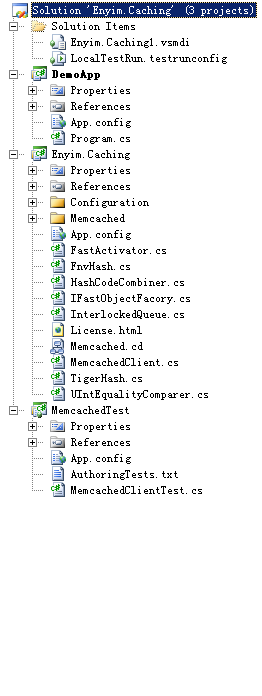
所以它就被我排除了,所以我们还是聚焦到上面googlecode上的那个BiTMemcached的项目上了。
BeITMemcached项目评测
它的代码很是简洁,不过相比而言就没有什么单元测试什么的了,不过也不错

Reference:
http://www.cnblogs.com/sig556/archive/2009/12/30/1635722.html
今天就到这里
2010-02-04
另诉一下心中的苦闷,在测memcached的过期功能,结果linux server的日期时间不对,郁闷了我半天,小记于此以慰后来人
另外,找了一个同步windows server 2003下时间的工具
automachron