目录
1 FckEditor简介
一款比较好的网页文本编辑器
2 使用FckEditor
1.将FCKeditor编辑器的文件夹复制到网站根目录下
2. 请设置文件夹的user用户的访问权限
3. 在web.config中添加
<appSettings>
<add key="FCKeditor:BasePath" value="~/FckEditorv2/"/>
</appSettings>
4.添加对FredCK.FCKeditorV2.dll的引用
5. 在要使用此编辑器的页面的最上方添加
<%@Register Assembly="FredCK.FCKeditorV2" Namespace="FredCK.FCKeditorV2" TagPrefix="FCKeditorV2" %>
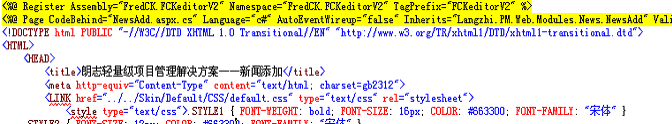
6. 在需要使用编辑器的地方添加
<fckeditorv2:fckeditor id="txtContent" runat="server" Height="100%">
</fckeditorv2:fckeditor>
3 添加自定义按钮
以添加上传附件按钮为例:
1.在fckconfig.js中添的FCKConfig.ToolbarSets["Default"]添加'InsertFile',这是在Default模式下的工具栏显示的按钮。如需要可添加到其他模式下。
2.在editor/lang/zh-cn.js文件最后添加InsertFile : "附件"
3.在editor/js/fckeditorcode_ie.js文件中查找InsertHorizontalRule,在|后添加InsertFile
4.还在此文件中查找default:if (FCKRegexLib,在其前边添加case 'InsertFile':B=new FCKDialogCommand
('InsertFile',FCKLang.InsertFile,'dialog/InsertFile/InsertFile.aspx',510,450);break;
第3个参数为打开窗口的相对路径
5.还在此文件中查找default:alert(FCKLang.UnknownToolbarItem 在其前面添加
case 'InsertFile':B = new FCKToolbarButton('InsertFile',FCKLang.InsertFile,FCKLang.InsertFile,FCK_TOOLBARITEM_ICONTEXT,false,true,4);break;
FCK_TOOLBARITEM_ICONTEXT参数使此按钮为文字和图片同时显示,最后一个参数为使用第几个图片图片,图片的路径为editor\skins\default\fck_strip.gif
这样工具栏上就多了一个添加附件的按钮