特征
-
创建独立的Spring应用程序
-
直接嵌入Tomcat,Jetty或Undertow(无需部署WAR文件)
-
提供固定的“入门”依赖项以简化构建配置
-
尽可能自动配置Spring和第三方库
-
提供生产就绪功能,例如指标,运行状况检查和外部化配置
-
绝对没有代码生成,也不需要XML配置
快速入门
(1)新建空项目New Project
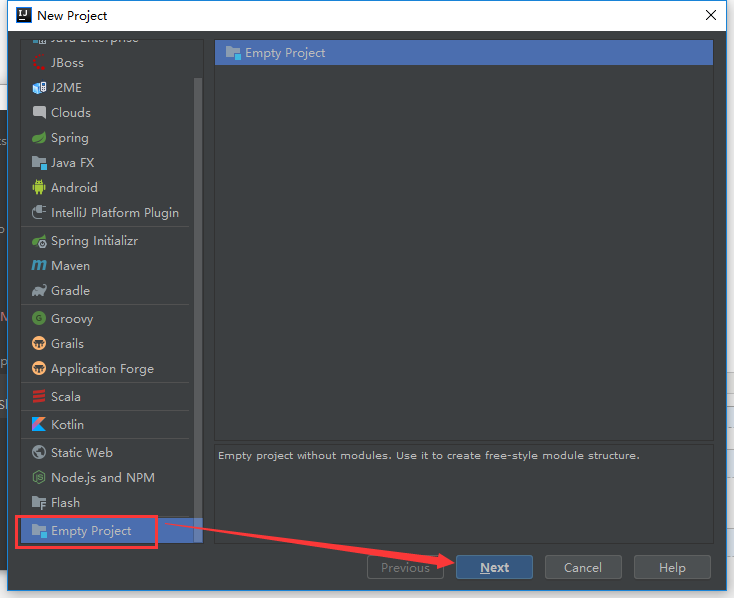
==》命名项目名称,并选择要保存的目录
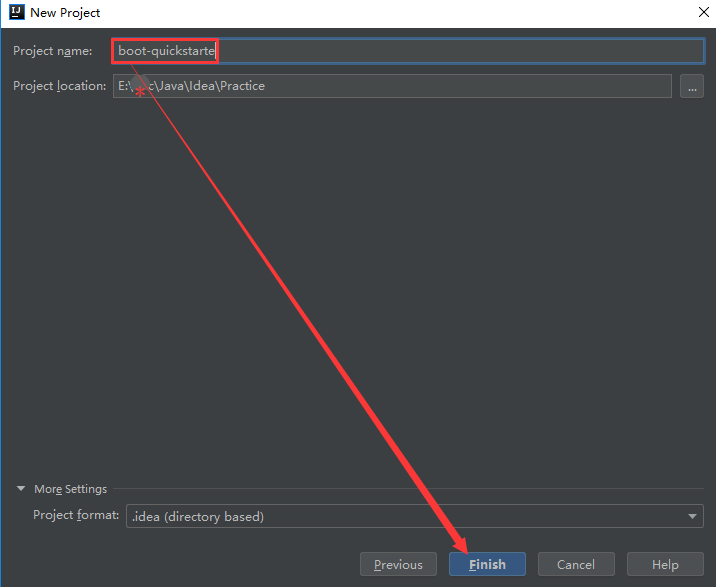
剩余步骤默认不用更改,直接ok即可。到此空白项目创建完成。
接下来在空白项目上建立模块(module)
(2)创建模块
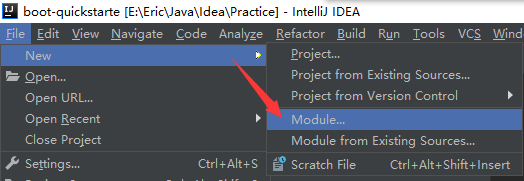
==》创建modules --> Maven --> 选择SDK --> Create from archetype --> org.apache.maven.archetypes

==>命名GroupId,ArtifactId

==》配置仓库
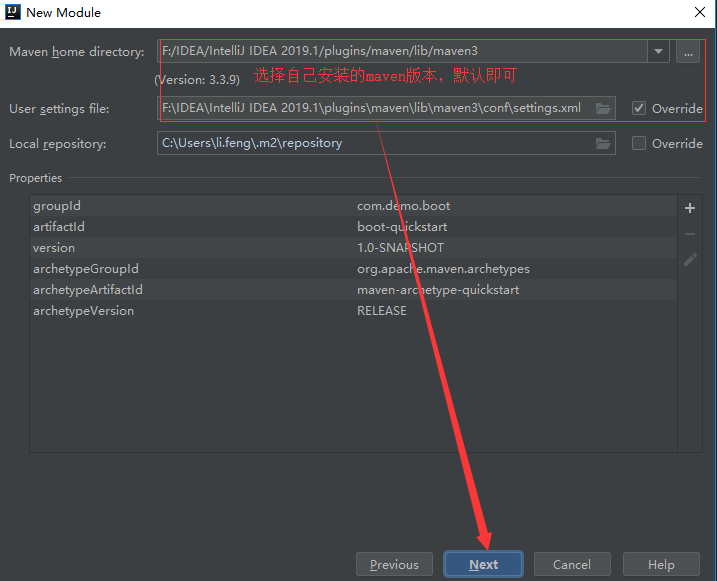
==》命名模块名字,最终完成模块的创建
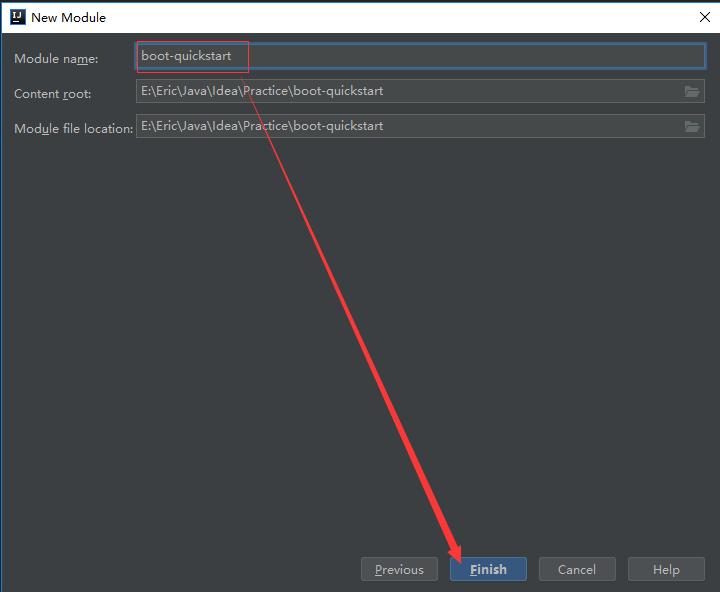
注:创建时,屏幕右下角提示如下,选择Enable Auto-Import即可

到此。模块创建完成
(3)配置项目配置文件(pom.xml)
1 <parent> 2 <groupId>org.springframework.boot</groupId> 3 <artifactId>spring-boot-starter-parent</artifactId> 4 <version>2.1.5.RELEASE</version> 5 </parent>
1 <dependency> 2 <groupId>org.springframework.boot</groupId> 3 <artifactId>spring-boot-starter-web</artifactId> 4 </dependency>

(4)提供应用程序入口
1 package com.demo.boot; 2 3 import org.springframework.boot.SpringApplication; 4 import org.springframework.boot.autoconfigure.SpringBootApplication; 5 import org.springframework.context.ConfigurableApplicationContext; 6 7 /** 8 * Hello world! 9 */ 10 @SpringBootApplication 11 public class App { 12 public static void main(String[] args) { 13 ConfigurableApplicationContext context = SpringApplication.run(App.class, args); 14 } 15 }
(5)类的管理调用
==》pom.xml文件 添加类的依赖 spring-context和pring-boot-starter-web
1 <dependencies> 2 <dependency> 3 <groupId>org.springframework</groupId> 4 <artifactId>spring-context</artifactId> 5 <version>5.1.7.RELEASE</version> 6 </dependency> 7 8 <dependency> 9 <groupId>org.springframework.boot</groupId> 10 <artifactId>spring-boot-starter-web</artifactId> 11 </dependency> 12 </dependencies>
==》创建类User.java
1 package com.demo.boot; 2 3 import org.springframework.stereotype.Component; 4 5 /** 6 * 使用@Component管理类 7 */ 8 @Component//别名 -->默认为类名首字母小写 9 public class User { 10 11 @Override 12 public String toString() { 13 return "com.demo.boot.User:" + super.toString(); 14 } 15 }
==>创建UserConfig类
1 package com.demo.boot; 2 3 import org.springframework.boot.SpringBootConfiguration; 4 import org.springframework.context.annotation.Bean; 5 6 /** 7 * 通过@Configuration注解把User类交给Spring容器管理 8 */ 9 @SpringBootConfiguration 10 public class UserConfig { 11 @Bean("createUser")默认别名,是方法名称 12 public User createUser() { 13 return new User(); 14 } 15 }
==》应用程序入口
1 package com.demo.boot; 2 3 import org.springframework.boot.autoconfigure.SpringBootApplication; 4 import org.springframework.context.annotation.AnnotationConfigApplicationContext; 5 6 /** 7 * Hello world! 8 */ 9 @SpringBootApplication//@SpringBootApplication=@Configuration+@ComponentScan+@EnableAutoConfiguration 10 public class App { 11 public static void main(String[] args) { 12 //ConfigurableApplicationContext context = SpringApplication.run(App.class, args); 13 AnnotationConfigApplicationContext context = new AnnotationConfigApplicationContext("com.demo.boot"); 14 User user = context.getBean("user", User.class);//别名为类名首字母小写 15 User user1 = context.getBean("createUser", User.class);//类别名为方法名 16 UserConfig userConfig = context.getBean(UserConfig.class);//类别名为方法名 17 System.out.print(user + "," + user1 + "," + userConfig);//实际通过springCGLIB代理类动态调用自定义方法(createUser)创建类实例 18 //输出:com.demo.boot.User:com.demo.boot.User@4c15e7fd,com.demo.boot.User:com.demo.boot.User@23986957,com.demo.boot.UserConfig$$EnhancerBySpringCGLIB$$72899f9e@23f7d05d 19 //context.close(); 20 } 21 }