编写测试检验应用程序所有不同的功能。每一个测试集中在一个关注点上验证结果是不是期望的。定期执行测试确保应用程序按预期的工作。当测试覆盖很大的时候,通过运行测试你就有自信确保修改点和新增点不会影响应用程序。
测试范围
如果可能的话,代码库中的所有代码都要测试。但这取决于开发者,如果写一个健壮性测试是不切实际的,你可以跳过它。就像 Nick Coghlan(Python 核心开发成员) 在访谈里面说的:有一个坚实可靠的测试套件,你可以做出大的改动,并确信外部可见行为保持不变。
单元测试
这里引用维基百科的介绍:
在计算机编程中,单元测试(英语:Unit Testing)又称为模块测试, 是针对程序模块(软件设计的最小单位)来进行正确性检验的测试工作。程序单元是应用的最小可测试部件。在过程化编程中,一个单元就是单个程序、函数、过程等;对于面向对象编程,最小单元就是方法,包括基类(超类)、抽象类、或者派生类(子类)中的方法。
单元测试模块
在 Python 里我们有 unittest 这个模块来帮助我们进行单元测试。
阶乘计算程序
在这个例子中我们将写一个计算阶乘的程序 /home/shiyanlou/factorial.py:
import sys def fact(n): """ 阶乘函数 :arg n: 数字 :returns: n 的阶乘 """ if n == 0: return 1 return n * fact(n -1) def div(n): """ 只是做除法 """ res = 10 / n return res def main(n): res = fact(n) print(res) if __name__ == '__main__': if len(sys.argv) > 1: main(int(sys.argv[1]))
运行程序:
$ python3 factorial.py 5
第一个测试用例
测试哪个函数?
正如你所看到的, fact(n) 这个函数执行所有的计算,所以我们至少应该测试这个函数。
编辑 /home/shiyanlou/factorial_test.py 文件,代码如下:
import unittest from factorial import fact class TestFactorial(unittest.TestCase): """ 我们的基本测试类 """ def test_fact(self): """ 实际测试 任何以 `test_` 开头的方法都被视作测试用例 """ res = fact(5) self.assertEqual(res, 120) if __name__ == '__main__': unittest.main()
运行测试:
$ python3 factorial_test.py . ---------------------------------------------------------------------- Ran 1 test in 0.000s OK
说明
我们首先导入了 unittest 模块,然后测试我们需要测试的函数。
测试用例是通过子类化 unittest.TestCase 创建的。
现在我们打开测试文件并且把 120 更改为 121,然后看看会发生什么?
各类assert函数
| New in | ||
|---|---|---|
| assertEqual(a, b) | a == b |
|
| assertNotEqual(a, b) | a != b |
|
| assertTrue(x) | bool(x) is True |
|
| assertFalse(x) | bool(x) is False |
|
| assertIs(a, b) | a is b |
2.7 |
| assertIsNot(a, b) | a is not b |
2.7 |
| assertIsNone(x) | x is None |
2.7 |
| assertIsNotNone(x) | x is not None |
2.7 |
| assertIn(a, b) | a in b |
2.7 |
| assertNotIn(a, b) | a not in b |
2.7 |
| assertIsInstance(a, b) | isinstance(a, b) |
2.7 |
| assertNotIsInstance(a, b) | not isinstance(a, b) |
2.7 |
异常检测
如果我们在 factorial.py 中调用 div(0),我们能看到异常被抛出。
我们也能测试这些异常,就像这样:
self.assertRaises(ZeroDivisionError, div, 0)
完整代码:
import unittest from factorial import fact, div class TestFactorial(unittest.TestCase): """ 我们的基本测试类 """ def test_fact(self): """ 实际测试 任何以 `test_` 开头的方法都被视作测试用例 """ res = fact(5) self.assertEqual(res, 120) def test_error(self): """ 测试由运行时错误引发的异常 """ self.assertRaises(ZeroDivisionError, div, 0) if __name__ == '__main__': unittest.main()
mounttab.py
mounttab.py 中只有一个 mount_details() 函数,函数分析并打印挂载详细信息。
import os def mount_details(): """ 打印挂载详细信息 """ if os.path.exists('/proc/mounts'): fd = open('/proc/mounts') for line in fd: line = line.strip() words = line.split() print('{} on {} type {}'.format(words[0],words[1],words[2]), end=' ') if len(words) > 5: print('({})'.format(' '.join(words[3:-2]))) else: print() fd.close() if __name__ == '__main__': mount_details()
重构 mounttab.py
现在我们在 mounttab2.py 中重构了上面的代码并且有一个我们能容易的测试的新函数 parse_mounts()。
import os def parse_mounts(): """ 分析 /proc/mounts 并 返回元祖的列表 """ result = [] if os.path.exists('/proc/mounts'): fd = open('/proc/mounts') for line in fd: line = line.strip() words = line.split() if len(words) > 5: res = (words[0],words[1],words[2],'({})'.format(' '.join(words[3:-2]))) else: res = (words[0],words[1],words[2]) result.append(res) fd.close() return result def mount_details(): """ 打印挂载详细信息 """ result = parse_mounts() for line in result: if len(line) == 4: print('{} on {} type {} {}'.format(*line)) else: print('{} on {} type {}'.format(*line)) if __name__ == '__main__': mount_details()
同样我们测试代码,编写 mounttest.py 文件:
#!/usr/bin/env python import unittest from mounttab2 import parse_mounts class TestMount(unittest.TestCase): """ 我们的基本测试类 """ def test_parsemount(self): """ 实际测试 任何以 `test_` 开头的方法都被视作测试用例 """ result = parse_mounts() self.assertIsInstance(result, list) self.assertIsInstance(result[0], tuple) def test_rootext4(self): """ 测试找出根文件系统 """ result = parse_mounts() for line in result: if line[1] == '/' and line[2] != 'rootfs': self.assertEqual(line[2], 'ext4') if __name__ == '__main__': unittest.main()
运行程序
$ python3 mounttest.py .. ---------------------------------------------------------------------- Ran 2 tests in 0.001s OK
测试覆盖率
测试覆盖率是找到代码库未经测试的部分的简单方法。它并不会告诉你的测试好不好。
在 Python 中我们已经有了一个不错的覆盖率工具来帮助我们。你可以在实验楼环境中安装它:
$ sudo pip3 install coverage
覆盖率示例
$ coverage3 run mounttest.py .. ---------------------------------------------------------------------- Ran 2 tests in 0.013s OK $ coverage3 report -m Name Stmts Miss Cover Missing -------------------------------------------- mounttab2.py 22 7 68% 16, 25-30, 34 mounttest.py 14 0 100% -------------------------------------------- TOTAL 36 7 81%
我们还可以使用下面的命令以 HTML 文件的形式输出覆盖率结果,然后在浏览器中查看它。

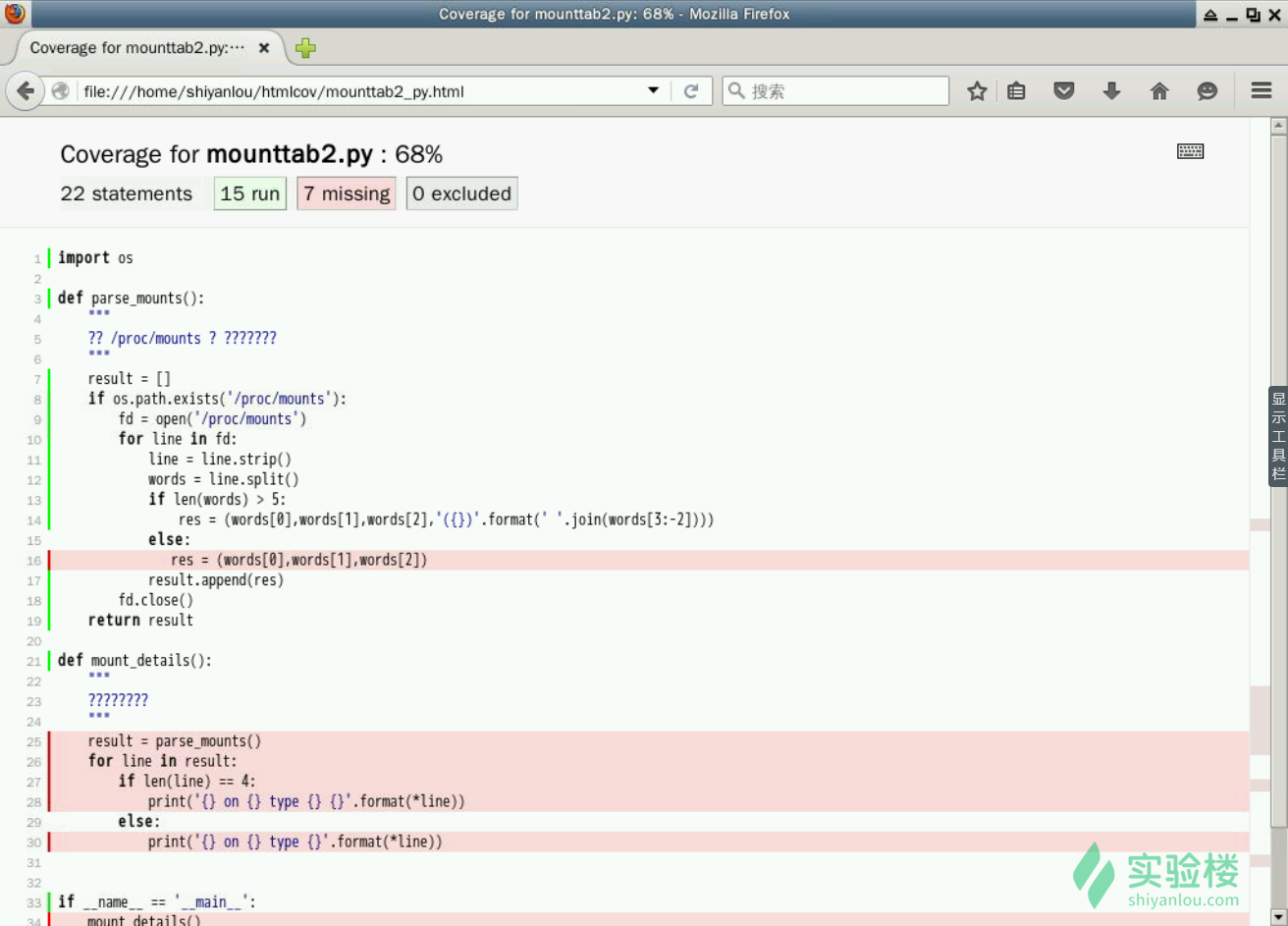
总结
本实验了解了什么是单元测试,unittest 模块怎么用,测试用例怎么写。以及最后我们使用第三方模块 coverage 进行了覆盖率测试。
在实际生产环境中,测试环节是非常重要的的一环,即便志不在测试工程师,但以后的趋势就是 DevOps,所以掌握良好的测试技能也是很有用的。