pm2是一个守护进程管理器,它可以帮助你保持应用一直online.
安装
$ npm install pm2@latest -g # or $ yarn global add pm2
Quick Start
最简单的方式启动、守护、监视你的应用的方法:
$ pm2 start app.js
或者启动其他类型的应用:
$ pm2 start bashscript.sh $ pm2 start python-app.py --watch $ pm2 start binary-file -- --port 1520
一些其他的选项:
# Specify an app name --name <app_name> # Watch and Restart app when files change --watch # Set memory threshold for app reload --max-memory-restart <200MB> # Specify log file --log <log_path> # Pass extra arguments to the script -- arg1 arg2 arg3 # Delay between automatic restarts --restart-delay <delay in ms> # Prefix logs with time --time # Do not auto restart app --no-autorestart # Specify cron for forced restart --cron <cron_pattern> # Attach to application log --no-daemon
管理进程
$ pm2 restart app_name
$ pm2 reload app_name
$ pm2 stop app_name
$ pm2 delete app_name
检查状态和日志
列出所有pm2管理的进程:
$ pm2 [list|ls|status]

打印日志:
$ pm2 logs $ pm2 logs --lines 200
pm2.io: 一个Web interface
$ pm2 plus
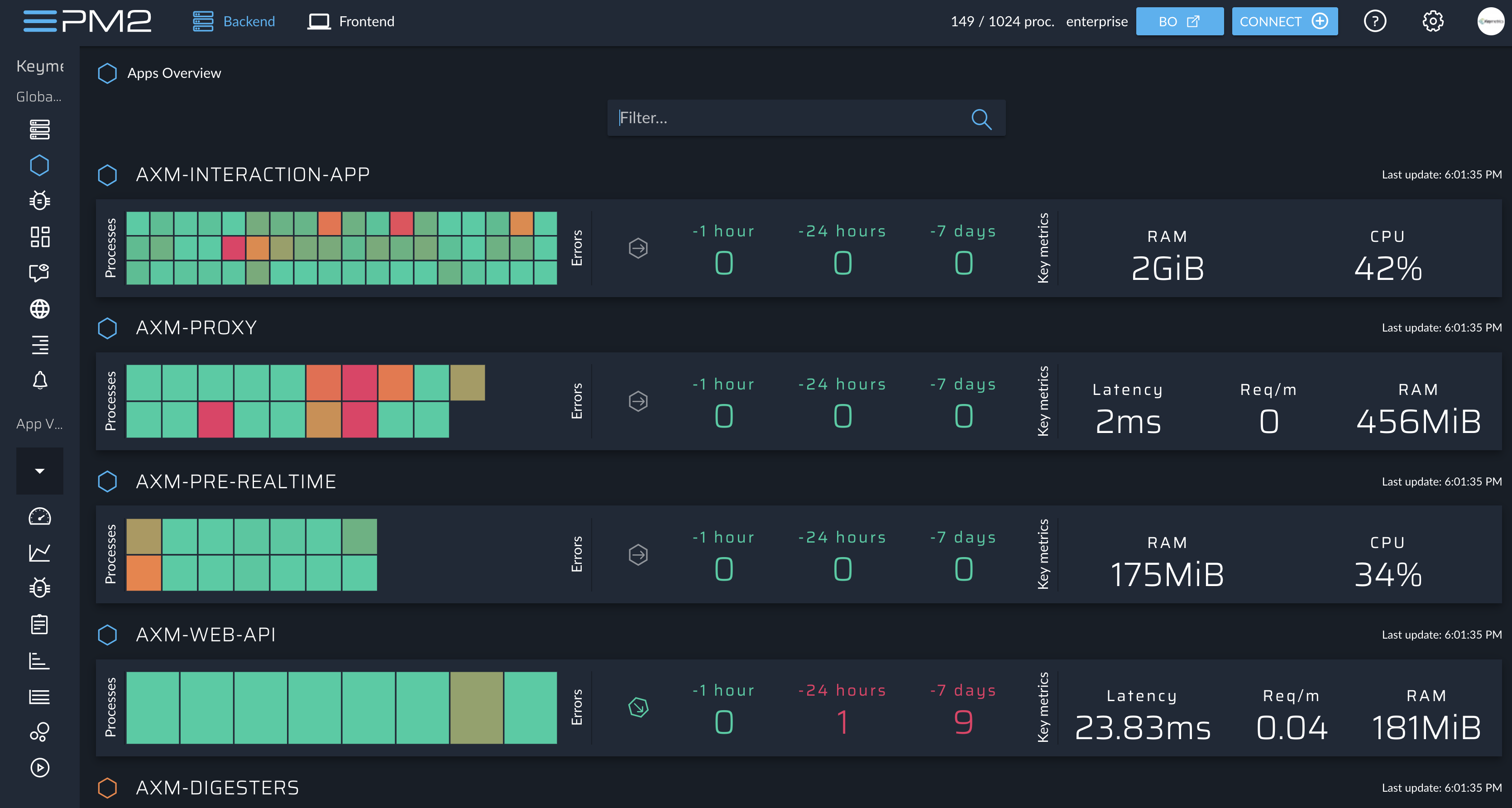
参考链接:https://pm2.keymetrics.io/docs/usage/quick-start/#welcome