详解springboot整合redis:https://blog.csdn.net/qq_36781505/article/details/86612988
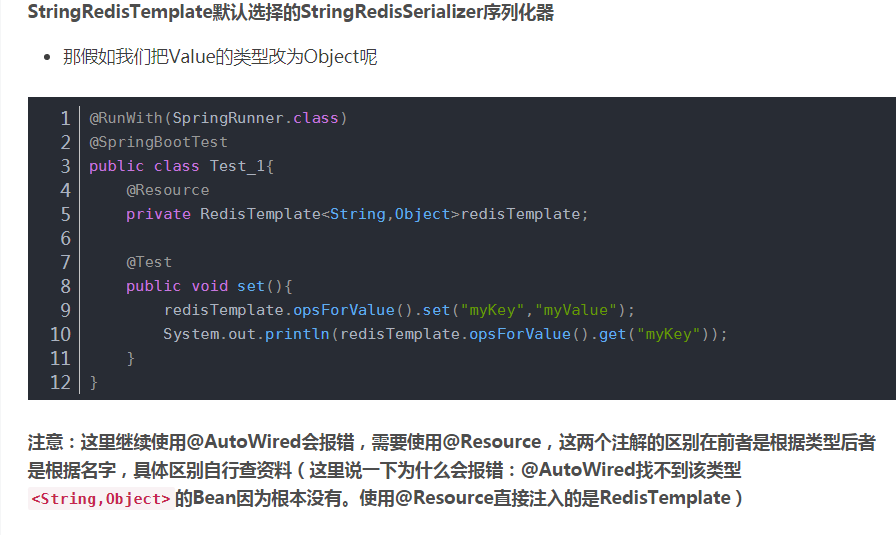
一、环境准备
- Redis-x64-3.2.100.zip
- SpringBoot 1.5.10.RELEASE
Redis-x64-3.2.100.zip 下载地址:https://github.com/MicrosoftArchive/redis/releases
pom依赖:
<!-- redis -->
<dependency>
<groupId>org.springframework.boot</groupId>
<artifactId>spring-boot-starter-data-redis</artifactId>
</dependency>
二:application.yml:
spring: redis: host: 120.79.82.191 port: 6379 password: Lysb_TestRedis!2019 jedis: pool: max-active: 8 max-wait: -1 max-idle: 500 min-idle: 0 lettuce: shutdown-timeout: 0 datasource: driver-class-name: com.mysql.jdbc.Driver url: jdbc:mysql://192.168.1.20:3306/test?useSSL=false username: root password: root123 logging.level.com.demo.mapper: debug
bean:
package cn.demo.bean; import java.io.Serializable; public class Days implements Serializable { private String openId; private String daysId; //每天的标题 private String title; //代办事项的数量 private int itemNumber; //日程 private String date; public String getOpenId() { return openId; } public void setOpenId(String openId) { this.openId = openId; } public String getDaysId() { return daysId; } public void setDaysId(String daysId) { this.daysId = daysId; } public String getTitle() { return title; } public void setTitle(String title) { this.title = title; } public int getItemNumber() { return itemNumber; } public void setItemNumber(int itemNumber) { this.itemNumber = itemNumber; } public String getDate() { return date; } public void setDate(String date) { this.date = date; } @Override public String toString() { return "Days [openId=" + openId + ", daysId=" + daysId + ", title=" + title + ", itemNumber=" + itemNumber + ", date=" + date + "]"; } }
redisconfig:
package cn.demo.redis.config; import org.springframework.context.annotation.Bean; import org.springframework.context.annotation.Configuration; import org.springframework.data.redis.connection.RedisConnectionFactory; import org.springframework.data.redis.core.RedisTemplate; import org.springframework.data.redis.serializer.Jackson2JsonRedisSerializer; import org.springframework.data.redis.serializer.StringRedisSerializer; import cn.demo.bean.Days; @Configuration public class RedisConfig{ @Bean public RedisTemplate<String, Days>redisTemplate(RedisConnectionFactory factory){ RedisTemplate<String,Days>template=new RedisTemplate<>(); //关联 template.setConnectionFactory(factory); //设置key的序列化器 template.setKeySerializer(new StringRedisSerializer()); //设置value的序列化器 template.setValueSerializer(new Jackson2JsonRedisSerializer<>(Days.class)); return template; } }
redisTest:
package cn.demo.test; import org.junit.Before; import org.junit.Test; import org.junit.runner.RunWith; import org.springframework.beans.factory.annotation.Autowired; import org.springframework.boot.test.context.SpringBootTest; import org.springframework.data.redis.core.RedisTemplate; import org.springframework.test.context.junit4.SpringRunner; import cn.demo.bean.Days; @RunWith(SpringRunner.class) @SpringBootTest public class RedisTest { @Autowired private RedisTemplate<String,Days> redisTemplate; //注入一个对象缓存在redis @Test public void testSet(){ Days d=new Days(); d.setDate("123"); d.setDaysId("456"); d.setItemNumber(123); d.setOpenId("dawda"); d.setTitle("title"); this.redisTemplate.opsForValue().set("days",d); System.out.println("redisTemplate=="+(redisTemplate.opsForValue().get("days"))); } }