现象:
当两个空的块级元素嵌套时,如果内部的块设置有margin-top属性,而且父元素没有下边解决方法所述的特征,那么内部块的margin-top属性会绑架父元素(即将margin-top传递凌驾给了父元素)。
就好比一个小兵,看到上级有漏洞,就假传圣旨,利用漏洞扩张自己的权利。只要设置父元素的border(栅栏)或者padding(隔离墙),就能管住这个调皮的下属。
<div id="parrent"> <div id="box1"></div></div> #parrent{ 500px; height:300px; background:teal;} #box1{ 100px; height:100px; background:aqua; margin:20px;}
解决方法:
1、设置父元素或者自身的display:inline-block;
2、设置父元素的border:1px aqua solid;(>0)
3、设置父元素的padding:1px;(>0)
4、给父元素设置overflow:hidden;
5、给父元素或者自身设置position:absolute;
6、设置父元素非空,填充一定的内容。
1、如果啥都不设置会是第一种效果
div style="background:black;border:1px solid red;"> <div style="400px;height:300px;background:red;"> <div style="300px;height:200px;background:green;margin:20px;"> </div> </div> </div>
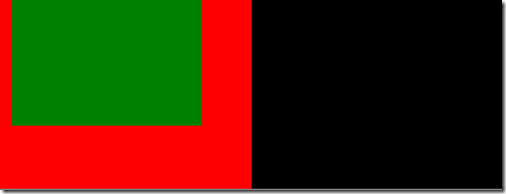
2、设置个border,就可以达到想要的效果了
<div style="background:black;border:1px solid red;"> <div style="400px;height:300px;background:red;border-top:1px solid red;"> <div style="400px;height:300px;background:green;margin:20px;"> </div> </div> </div>
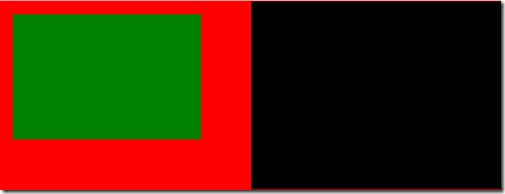
这个现象并不是bug,而是有理论依据的:
《on having layout》
hasLayout 会影响一个盒子和其子孙的边距重叠。根据规范,一个盒子如果没有上补白和上边框,那么它的上边距应该和其文档流中的第一个孩子元素的上边距重叠。
但值得一提的是,只有在FF和Chrome下才会出现这种margin-top绑架父节点的情况,在IE6 IE7中均显示正常,但这恰恰说明了他们是不符合规范的,而FF合Chrome则是严格遵守规范的。