最近公司业务上的 需求,要求做一些图表,我们技术框架上选择方便使用的Echarts.
下面是效果图:
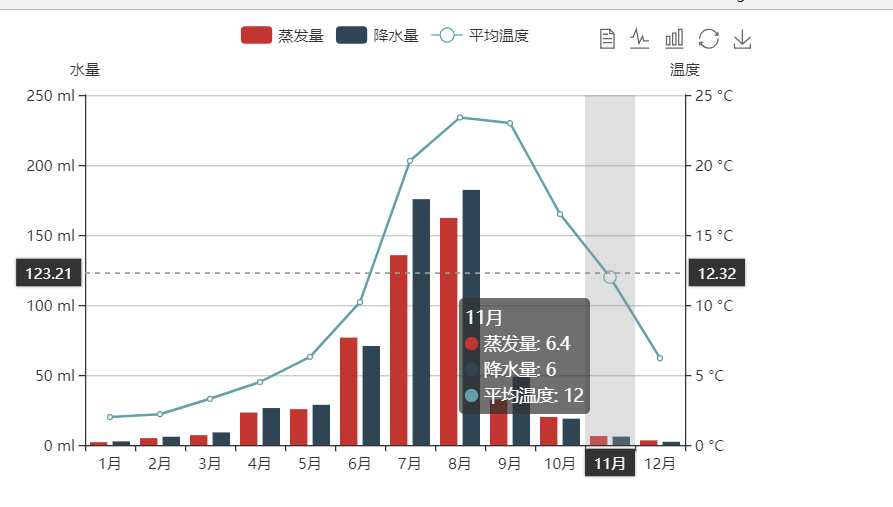
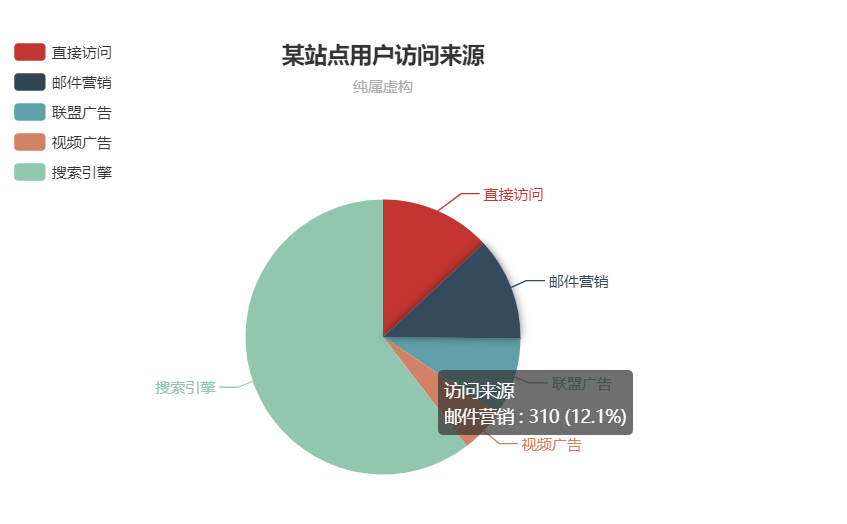
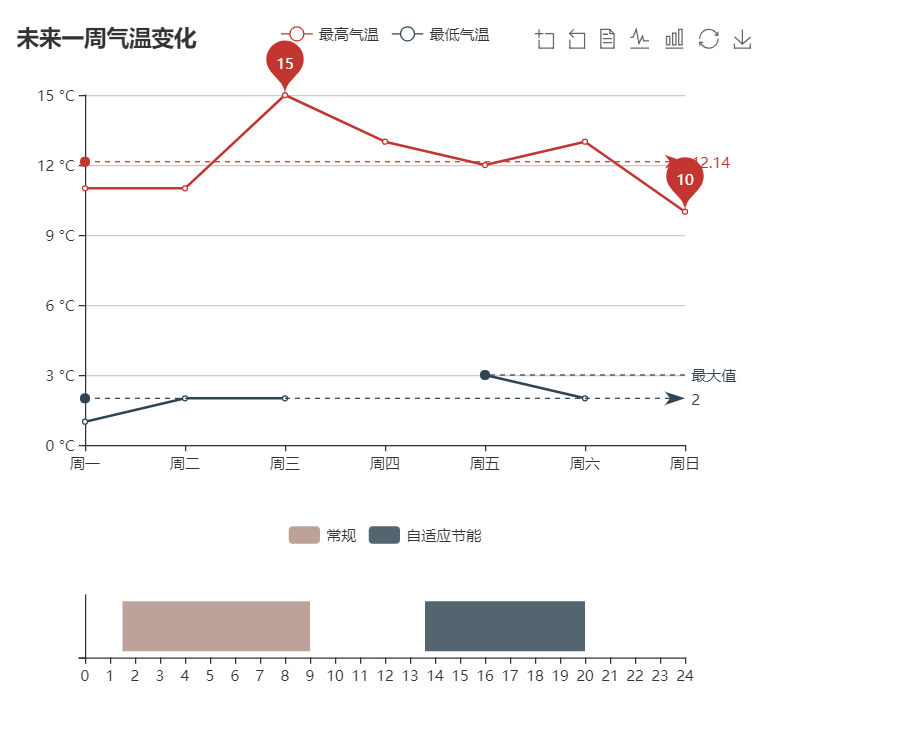
下面是具体代码:
<!DOCTYPE html> <html> <head> <meta charset="utf-8"> <title>折柱混合</title> <!-- 引入 echarts.js --> <script src="https://cdn.bootcss.com/echarts/4.1.0.rc2/echarts.min.js"></script> </head> <body> <!-- 为ECharts准备一个具备大小(宽高)的Dom --> <div id="main" style=" 600px;height:400px;"></div> <div id="main2" style=" 600px;height:400px;"></div> <div id="main3" style=" 600px;height:400px;"></div> <div id="main4" style=" 600px;height:400px;"></div> <script type="text/javascript"> // 基于准备好的dom,初始化echarts实例 var myChart = echarts.init(document.getElementById('main')); var myChart2 = echarts.init(document.getElementById('main2')); var myChart3 = echarts.init(document.getElementById('main3')); var myChart4 = echarts.init(document.getElementById('main4')); //app.title = '折柱混合'; option = { tooltip: { trigger: 'axis', axisPointer: { type: 'cross', crossStyle: { color: '#999' } } }, toolbox: { feature: { dataView: {show: true, readOnly: false}, magicType: {show: true, type: ['line', 'bar']}, restore: {show: true}, saveAsImage: {show: true} } }, legend: { data:['蒸发量','降水量','平均温度'] }, xAxis: [ { type: 'category', data: ['1月','2月','3月','4月','5月','6月','7月','8月','9月','10月','11月','12月'], axisPointer: { type: 'shadow' } } ], yAxis: [ { type: 'value', name: '水量', min: 0, max: 250, interval: 50, axisLabel: { formatter: '{value} ml' } }, { type: 'value', name: '温度', min: 0, max: 25, interval: 5, axisLabel: { formatter: '{value} °C' } } ], series: [ { name:'蒸发量', type:'bar', data:[2.0, 4.9, 7.0, 23.2, 25.6, 76.7, 135.6, 162.2, 32.6, 20.0, 6.4, 3.3] }, { name:'降水量', type:'bar', data:[2.6, 5.9, 9.0, 26.4, 28.7, 70.7, 175.6, 182.2, 48.7, 18.8, 6.0, 2.3] }, { name:'平均温度', type:'line', yAxisIndex: 1, data:[2.0, 2.2, 3.3, 4.5, 6.3, 10.2, 20.3, 23.4, 23.0, 16.5, 12.0, 6.2] } ] }; option2 = { title : { text: '某站点用户访问来源', subtext: '纯属虚构', x:'center' }, tooltip : { trigger: 'item', formatter: "{a} <br/>{b} : {c} ({d}%)" }, legend: { orient: 'vertical', left: 'left', data: ['直接访问','邮件营销','联盟广告','视频广告','搜索引擎'] }, series : [ { name: '访问来源', type: 'pie', radius : '55%', center: ['50%', '60%'], data:[ {value:335, name:'直接访问'}, {value:310, name:'邮件营销'}, {value:234, name:'联盟广告'}, {value:135, name:'视频广告'}, {value:1548, name:'搜索引擎'} ], itemStyle: { emphasis: { shadowBlur: 10, shadowOffsetX: 0, shadowColor: 'rgba(0, 0, 0, 0.5)' } } } ] }; option3 = { title: { text: '未来一周气温变化', }, tooltip: { trigger: 'axis' }, legend: { data:['最高气温','最低气温'] }, toolbox: { show: true, feature: { dataZoom: { yAxisIndex: 'none' }, dataView: {readOnly: false}, magicType: {type: ['line', 'bar']}, restore: {}, saveAsImage: {} } }, xAxis: { type: 'category', boundaryGap: false, data: ['周一','周二','周三','周四','周五','周六','周日'] }, yAxis: { type: 'value', axisLabel: { formatter: '{value} °C' } }, series: [ { name:'最高气温', type:'line', data:[11, 11, 15, 13, 12, 13, 10], markPoint: { data: [ {type: 'max', name: '最大值'}, {type: 'min', name: '最小值'} ] }, markLine: { data: [ {type: 'average', name: '平均值'} ] } }, { name:'最低气温', type:'line', data:[1, 2, 2, '', 3, 2, ], markPoint: { data: [ {name: '周最低', value: -2, xAxis: 1, yAxis: -1.5} ] }, markLine: { data: [ {type: 'average', name: '平均值'}, [{ symbol: 'none', x: '90%', yAxis: 'max' }, { symbol: 'circle', label: { normal: { position: 'start', formatter: '最大值' } }, type: 'max', name: '最高点' }] ] } } ] }; option4 = { tooltip:{ show:false }, legend: { data: ['1', '常规','1','自适应节能','1'], }, color:[ 'transparent', '#bda29a','transparent', '#546570', 'transparent'], grid: { height:50 }, xAxis: { type: 'value', min: 0, max: 24, maxInterval: 1, splitLine:{ show:false }, }, yAxis: { type: 'category', data: [''], }, series: [ { name: '', type: 'bar', stack: '总量', label: { normal: { show: false, } }, data: [1.5] }, { name: '常规', type: 'bar', stack: '总量', label: { normal: { show: false, //show: true, } }, data: [7.5] }, { name: '', type: 'bar', stack: '总量', label: { normal: { show: false, //show: true, } }, data: [4.6] }, { name: '自适应节能', type: 'bar', stack: '总量', label: { normal: { show: false, //show: true, } }, data: [6.4] }, { name: '', type: 'bar', stack: '总量', label: { normal: { show: true, } }, data: [2] } ] }; // 使用刚指定的配置项和数据显示图表。 myChart.setOption(option); myChart2.setOption(option2); myChart3.setOption(option3); myChart4.setOption(option4); </script> </body> </html>