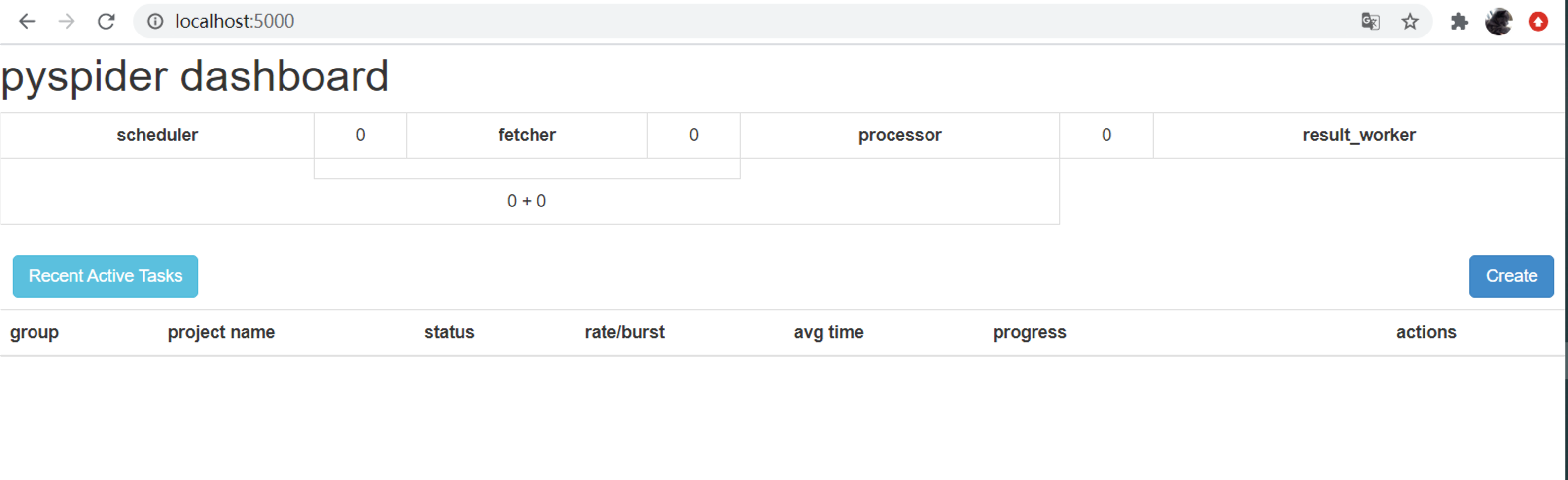安装完爬虫框架pyspider出现的问题总结:
1、报错图片
Python-Command "python setup.py egg_info" failed with error code 10 in c:usersliujun~1appdatalocal emppip-install-sfbkdgpycurl
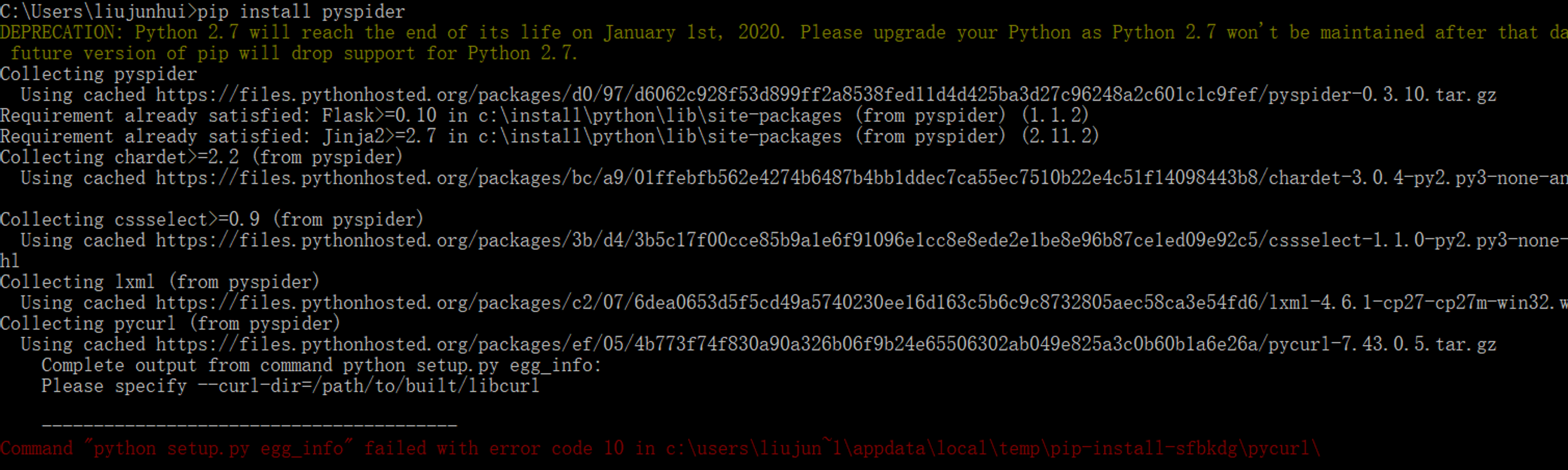
解决方法:
1、安装:pip install wheel
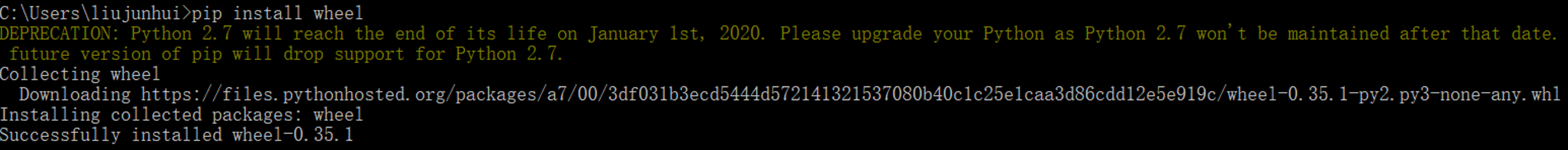
2、下载对应的curl
python版本:python-2.7.13.msi
curl版本:pycurl-7.43.0.3-cp27-cp27m-win32.whl
https://www.lfd.uci.edu/~gohlke/pythonlibs/#pycurl
3、放到自己指定目录,然后执行
pip install C:installpythonpycurl-7.43.0.3-cp27-cp27m-win32.whl
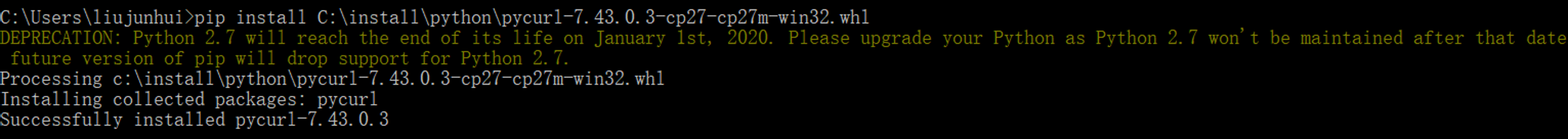
4、按照pyspider
pip install pyspider
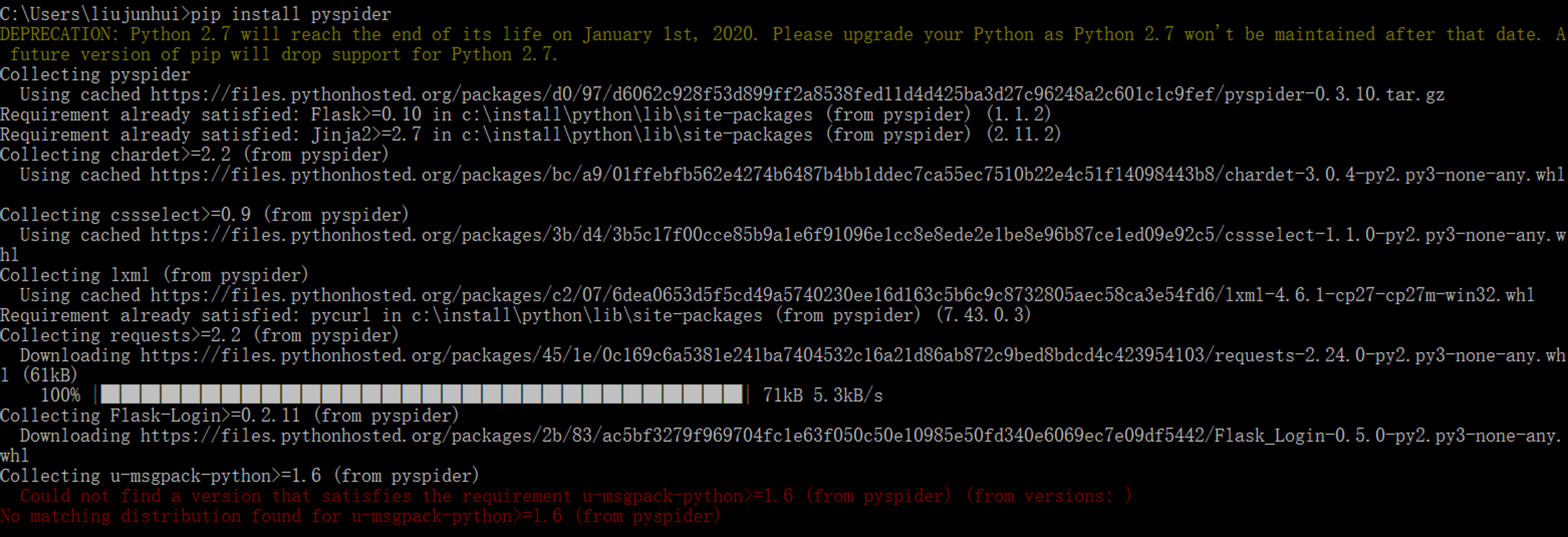
5、出现报错
Could not find a version that satisfies the requirement u-msgpack-python>=1.6 (from pyspider) (from versions: )
No matching distribution found for u-msgpack-python>=1.6 (from pyspider)
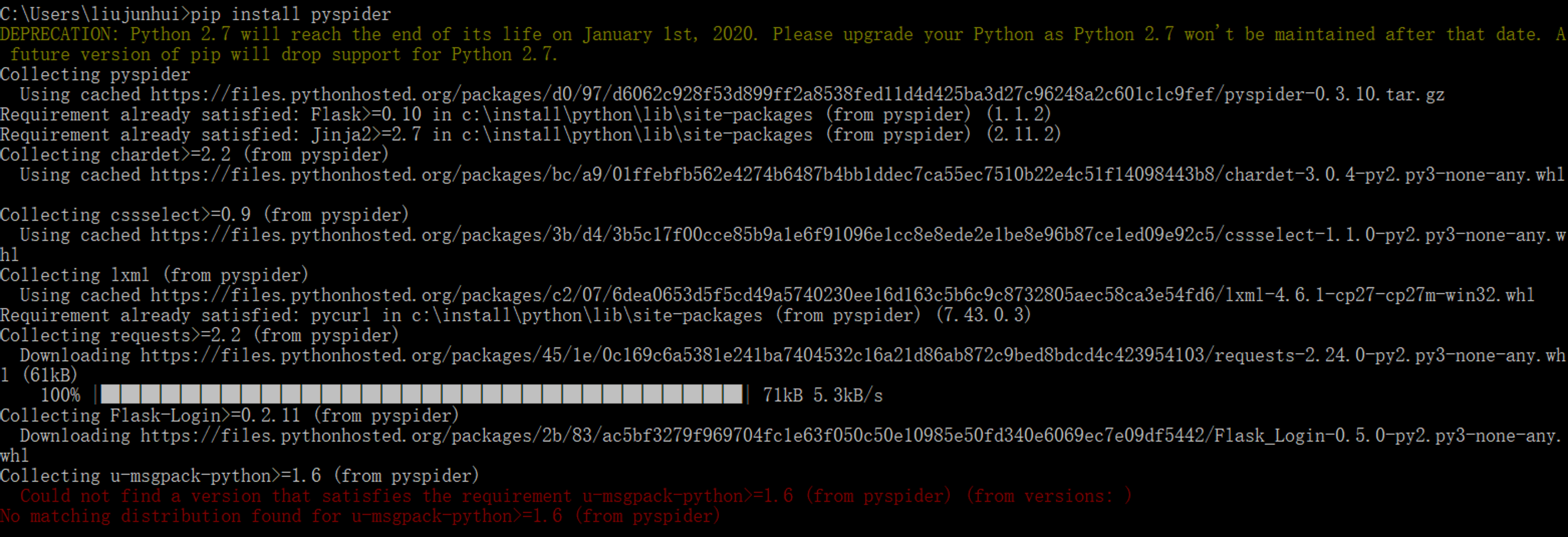
6、先卸载,然后安装
pip uninstall C:installpythonpycurl-7.43.0.3-cp27-cp27m-win32.whl
pip install C:installpythonpycurl-7.43.0.3-cp27-cp27m-win32.whl
7、pip install pyspider
8、安装成功
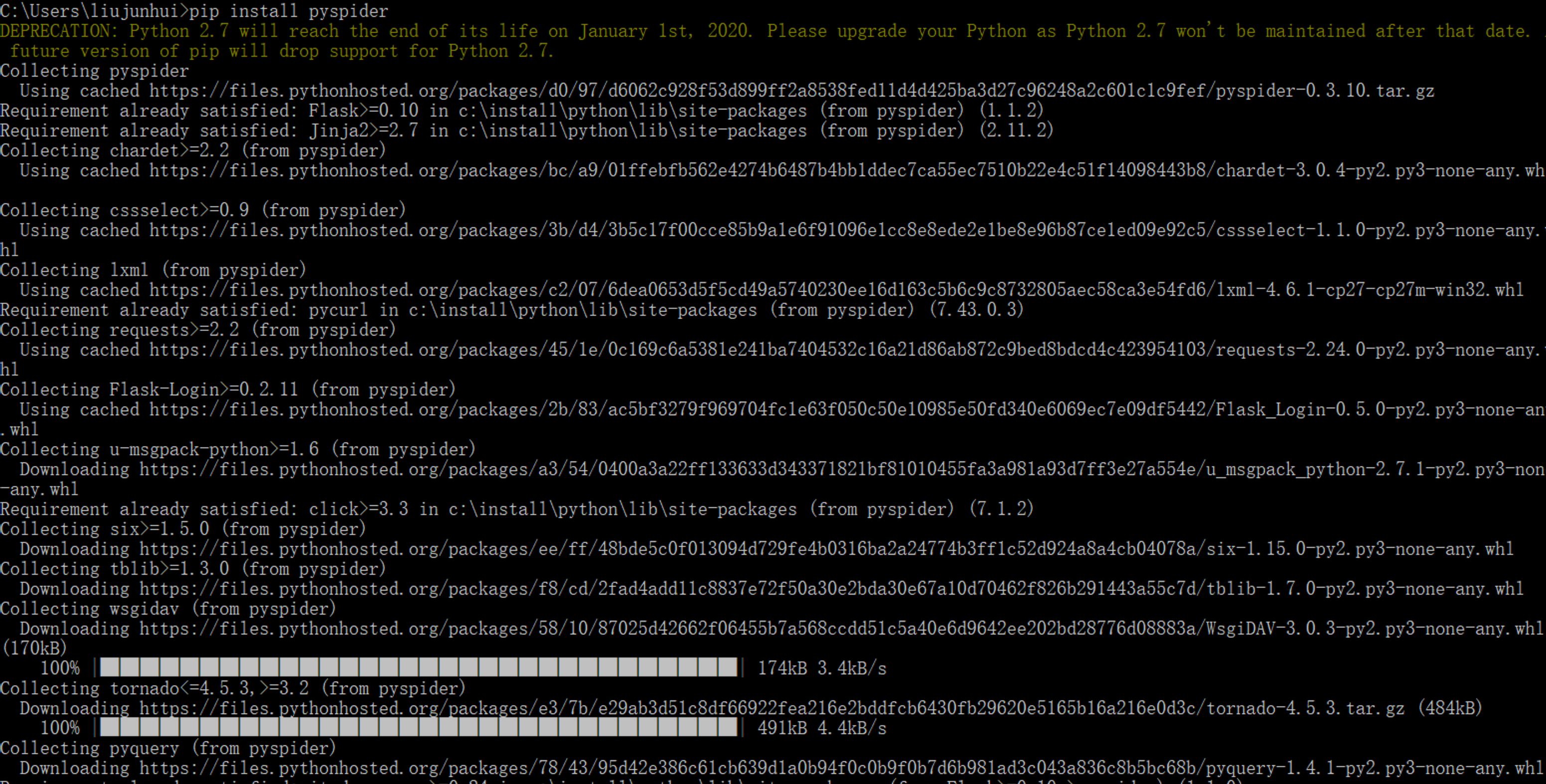
9、启动pyspider
命令:pyspider all
出现错误:
ValueError: Invalid configuration:
- Deprecated option 'domaincontroller': use 'http_authenticator.domain_controller' instead.
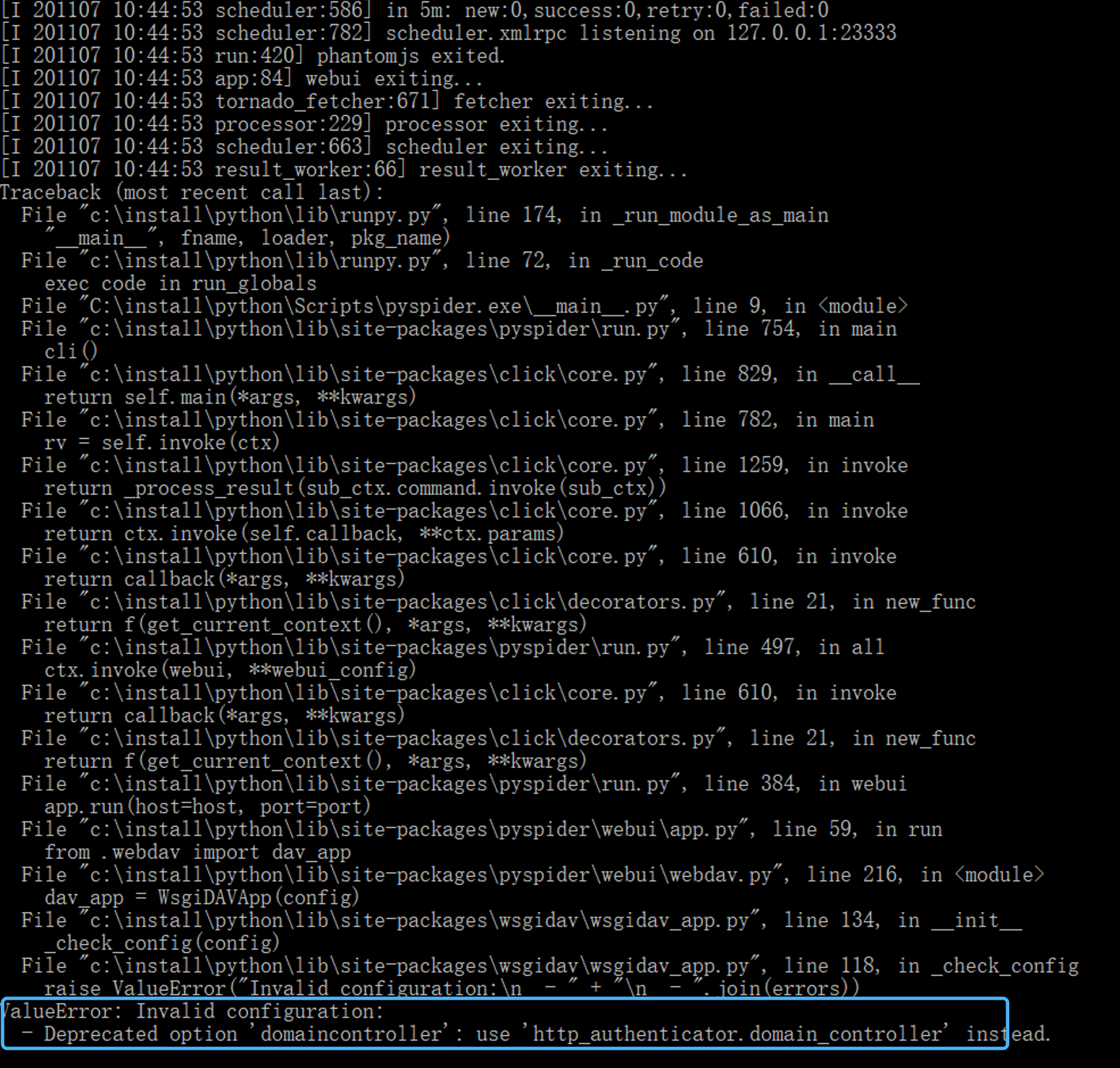
解决方法:
把webdav.pv的209行:
地址:XXXpythonLibsite-packagespyspiderwebuiwebdav.py
'domaincontroller': NeedAuthController(app),
修改为:
'http_authenticator.domain_controller': NeedAuthController(app),
10、再次启动pyspider all
出现错误:
from werkzeug.wsgi import DispatcherMiddleware
ImportError: cannot import name DispatcherMiddleware
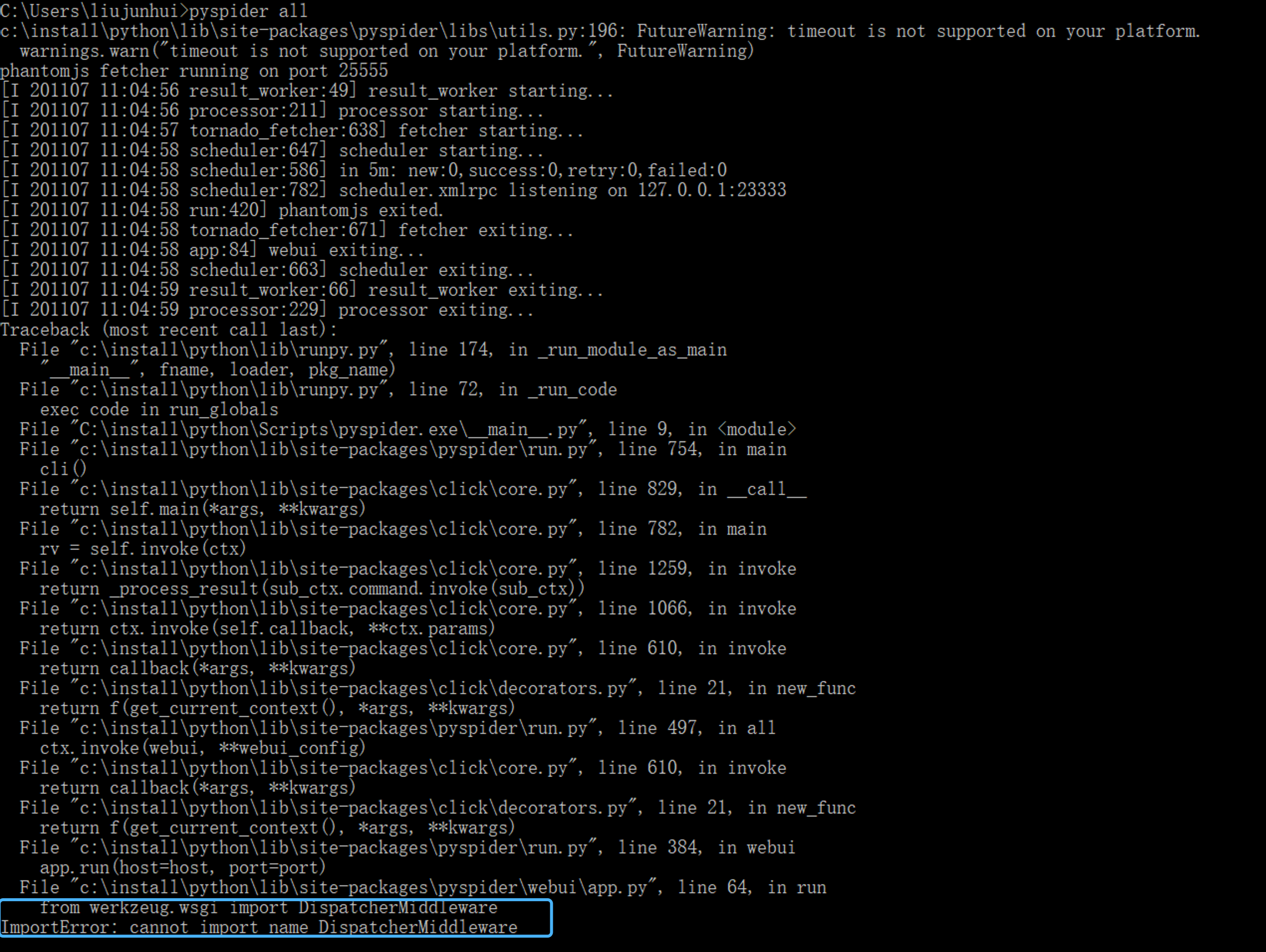
解决方法:
目前知道原因:
1、没有安装werkzeug
2、werkzeug的版本为1.0.0,这个版本中没有DispatcherMiddleware方法
解决办法:
卸载werkzeug,重新安装低版本的werkzeug
#卸载 python -m pip uninstall werkzeug #安装指定版本 python -m pip install werkzeug==0.16.0
11、再次启动pyspider all
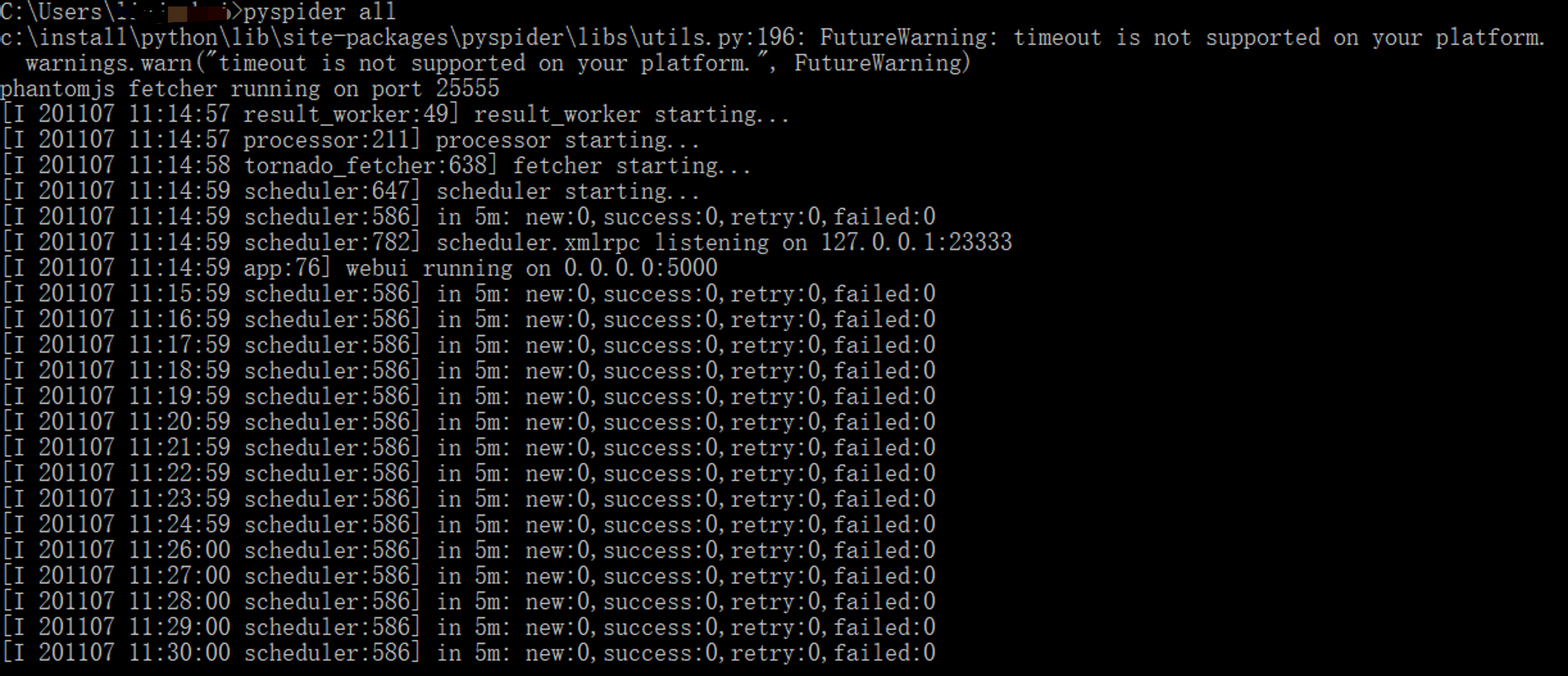
12、访问本地http://localhost:5000/