一:使用ConfigurationManager
①:添加System.configguration

②:引用空间
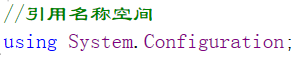
③:App.config配置文件配置节
A:自定义配置
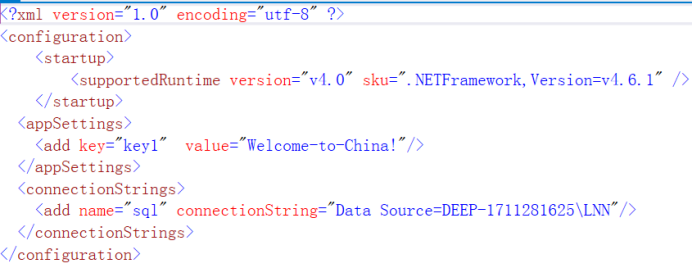
B:数据源配置
<connectionStrings>
<addname="kyd" connectionString="server=.;database=UFDATA_999_2017;user=sa;pwd=123"/>
</connectionStrings>
C:普通配置
<appSettings>
<add key="COM1" value="COM1,9600,8,None,1,已启用" />
</appSettings>
二:Config文件读写
1.依据连接串名返回字符串
A:界面

B:后台代码
private void button1_Click(object sender, EventArgs e)
{
//指定config文件读取
string file = System.Windows.Forms.Application.ExecutablePath;
System.Configuration.Configuration config = ConfigurationManager.OpenExeConfiguration(file);
string connectionString =
config.ConnectionStrings.ConnectionStrings["sql1"].ConnectionString.ToString();
MessageBox.Show( connectionString);
}
2.更新连接字符串
A:界面
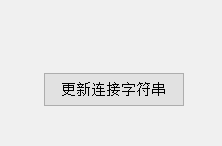
B:后台代码
private void button2_Click(object sender, EventArgs e)
{
///<summary>
///更新连接字符串
///</summary>
///<param name="newName">连接字符串名称</param>
///<param name="newConString">连接字符串内容</param>
///<param name="newProviderName">数据提供程序名称</param>
//指定config文件读取
string file = System.Windows.Forms.Application.ExecutablePath;
Configuration config = ConfigurationManager.OpenExeConfiguration(file);
bool exist = false; //记录该连接串是否已经存在
//如果要更改的连接串已经存在
if (config.ConnectionStrings.ConnectionStrings["sql1"] != null)
{
exist = true;
}
// 如果连接串已存在,首先删除它
if (exist)
{
config.ConnectionStrings.ConnectionStrings.Remove("sql1");
}
//新建一个连接字符串实例
ConnectionStringSettings mySettings =
new ConnectionStringSettings("sql1", "Data","AA");
// 将新的连接串添加到配置文件中.
config.ConnectionStrings.ConnectionStrings.Add(mySettings);
// 保存对配置文件所作的更改
config.Save(ConfigurationSaveMode.Modified);
// 强制重新载入配置文件的ConnectionStrings配置节
ConfigurationManager.RefreshSection("connectionStrings");
}
3.exe.confing文件中的appSettings配置节的value
A:界面
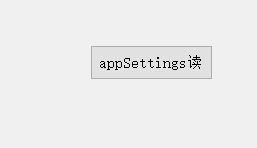
B:后台代码
private void button3_Click(object sender, EventArgs e)
{
string file = System.Windows.Forms.Application.ExecutablePath;
Configuration config = ConfigurationManager.OpenExeConfiguration(file);
foreach (string key in config.AppSettings.Settings.AllKeys)
{
if (key == "key1")
{
MessageBox.Show(config.AppSettings.Settings["key1"].Value.ToString());
}
}
}
4.exe.confing文件中的appSettings配置节增加一对键值对
A:界面

B:后台代码
private void button4_Click(object sender, EventArgs e)
{
string file = System.Windows.Forms.Application.ExecutablePath;
Configuration config = ConfigurationManager.OpenExeConfiguration(file);
bool exist = false;
foreach (string key in config.AppSettings.Settings.AllKeys)
{
if (key == "key1")
{
exist = true;
}
}
if (exist)
{
config.AppSettings.Settings.Remove("key1");
}
config.AppSettings.Settings.Add("key1", "5555");
config.Save(ConfigurationSaveMode.Modified);
ConfigurationManager.RefreshSection("appSettings");
}