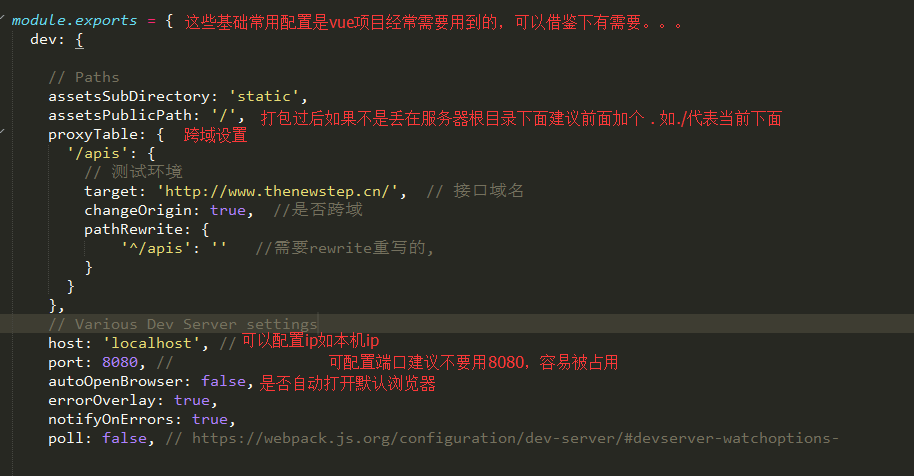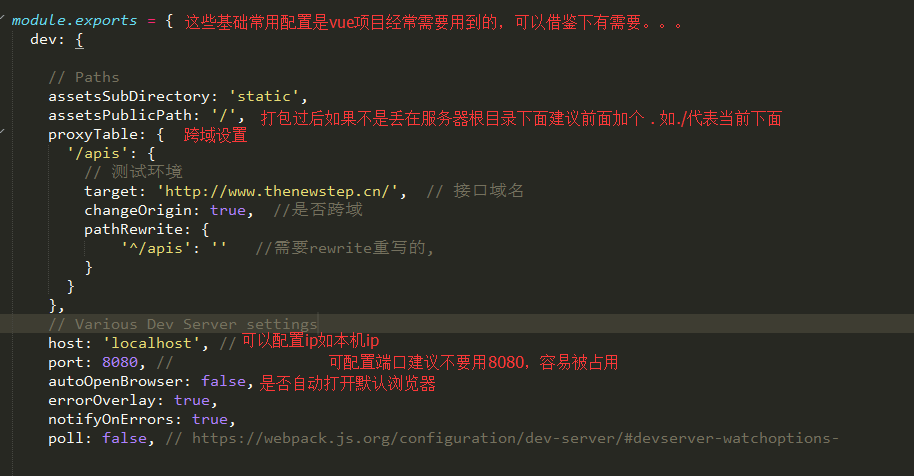
1.在config的index.js下面进行常用跨域配置代码;
proxyTable: {
'/apis': { //使用"/api"来代替"http://xxxx.cn"
target: 'http://xxxx.cn', //源地址 (接口域名)
changeOrigin: true, //改变源 (是否跨域)
pathRewrite: {
'^/apis': 'http://xxxx.cn' //路径重写 (正常请求接口的简写)
}
}
}
2.利用axios的post方式组件内发起请求
this.$axios.post("/apis/test/testToken.php",{username:"hello",password:"123456"})
.then(res => {
console.log(res)
}).catch(err=>{
console.log(err)
})
3.这几个axios常用设置可在封装axios的api中写上也可以在main.js写上
axios.defaults.headers.common['token'] = "f4c902c9ae5a2a9d8f84868ad064e706" //设置header里面的token依据需求设置
axios.defaults.headers.post["Content-type"] = "application/json" //设置请求头可要可不要
Vue.prototype.$http = axios //全局可要使用this.$http来发起请求
4.使用fetch API的形式请求接口数据
fetch("/apis/test/testToken.php", {
method: "post",
headers: {
"Content-type": "application/json",
token: "f4c902c9ae5a2a9d8f84868ad064e706"
},
body: JSON.stringify({ username: "henry", password: "321321" })
})
.then(result => {
console.log(result)
return result.json()
})
.then(data => {
console.log(data)
})