1、如果是java web项目,可以直接使用AngularSEO Filter。
官网地址 :http://www.angularseo.net/#about
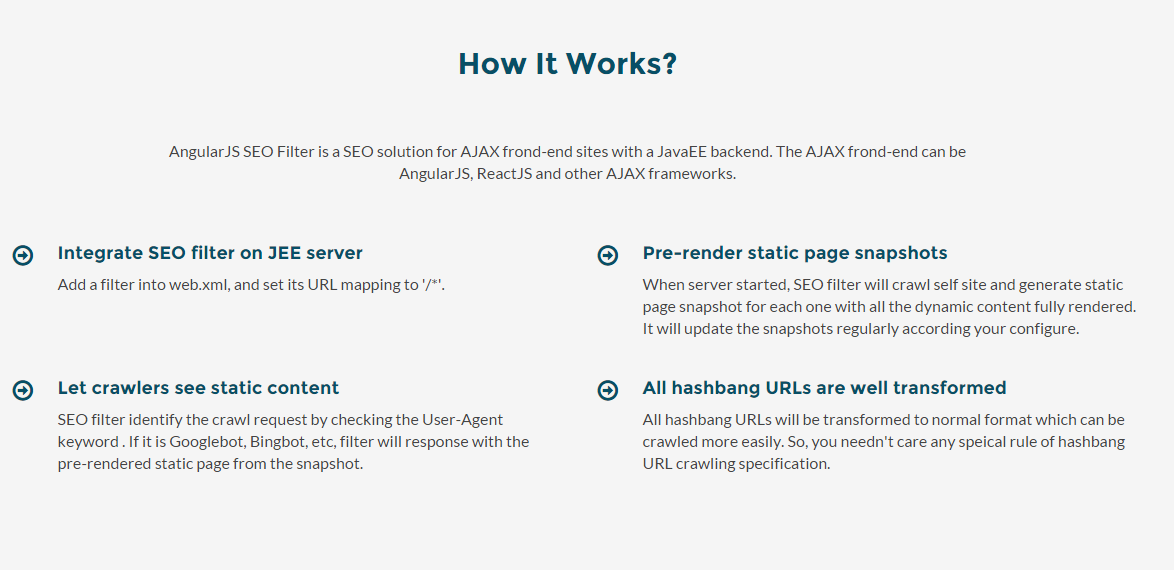
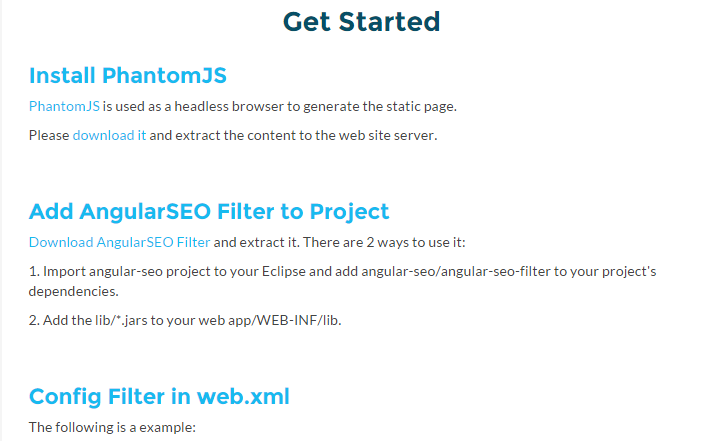
<filter>
<filter-name>SEOFilter</filter-name>
<display-name>SEOFilter</display-name>
<description>AngularSEO Filter</description>
<filter-class>net.angularseo.SEOFilter</filter-class>
<!-- The path to the PhantomJS binary -->
<init-param>
<param-name>phantomjs.binary.path</param-name>
<param-value>C:\phantomjs2.0\bin\phantomjs.exe</param-value>
</init-param>
<!-- The time waiting the JS page to finish the dynamic loading, unit is second.
-->
<init-param>
<param-name>waitForPageLoad</param-name>
<param-value>3</param-value>
</init-param>
<!-- Filter already embed google, bing, baidu UserAgent keywords,
If you want to support more, add them and split with |
-->
<init-param>
<param-name>robotUserAgents</param-name>
<param-value>YodaoBot|Zealbot</param-value>
</init-param>
<!-- The interval that SEOFilter update the static page snapshot -->
<init-param>
<param-name>cacheTimeout</param-name>
<param-value>24</param-value>
</init-param>
<!-- The path to save the static version pages -->
<init-param>
<param-name>cachePath</param-name>
<param-value>c:\cache</param-value>
</init-param>
<!-- crawlDepth is used to limited the crawl depth -->
<init-param>
<param-name>crawlDepth</param-name>
<param-value>10</param-value>
</init-param>
<!-- The default page encoding of this site -->
<init-param>
<param-name>encoding</param-name>
<param-value>UTF-8</param-value>
</init-param>
</filter>
<filter-mapping>
<filter-name>SEOFilter</filter-name>
<url-pattern>/*</url-pattern>
</filter-mapping>
关于phantomjs: http://phantomjs.org/
2、后台针对每一个需要SEO的页面分别写一套,在后台渲染生成html的代码,嵌入到前台的html中,但是不显示。
<div style="display:none">
///后台生成的专门为了SEO需要的代码
//在后台可以通过判断请求的agent参数,判断是否是搜索引擎爬虫,如果不是,不需要生成这段隐藏的代码。
</div>
<div ng-app="XXApp" ng-controller="XXController">
//前台业务的代码
</div>