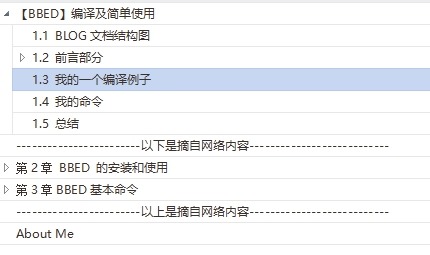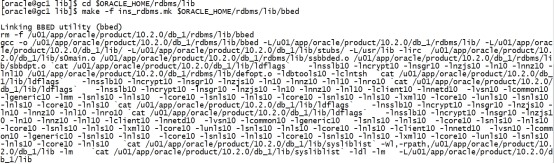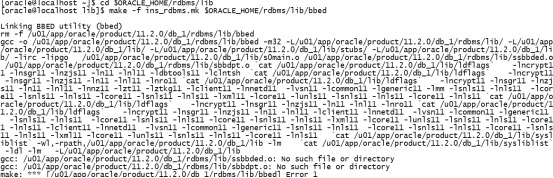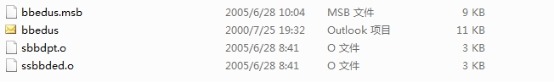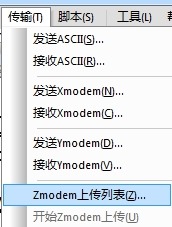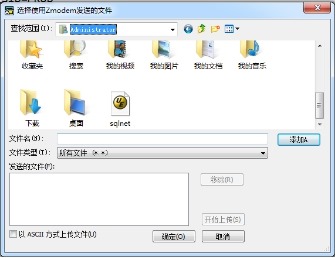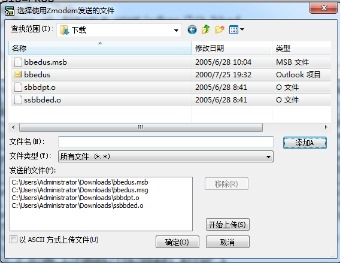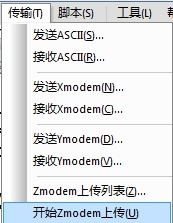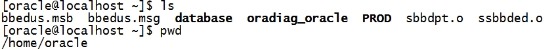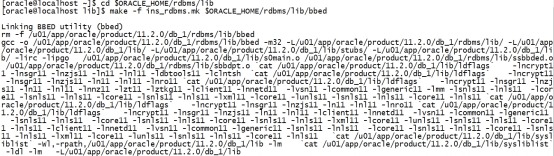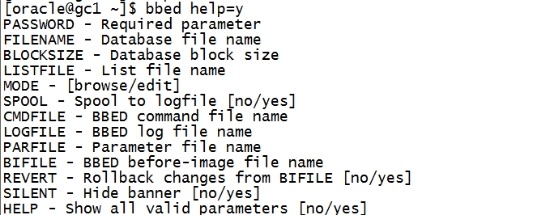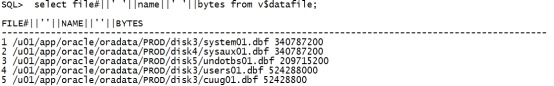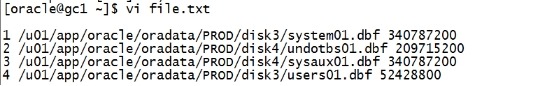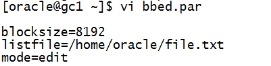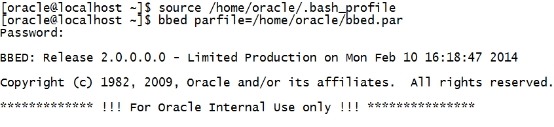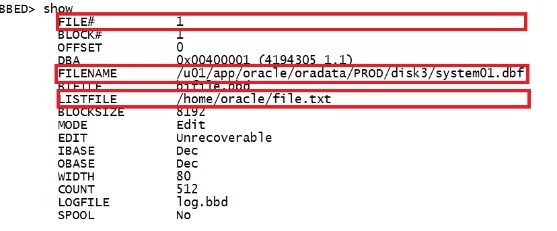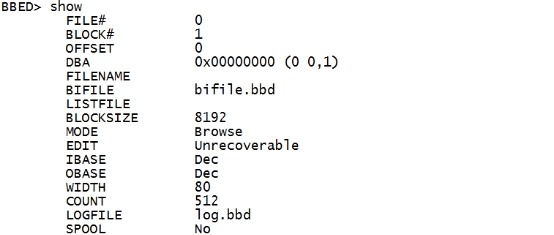【BBED】编译及基本命令(1)
一.1 BLOG文档结构图
一.2 前言部分
一.2.1 导读和注意事项
各位技术爱好者,看完本文后,你可以掌握如下的技能,也可以学到一些其它你所不知道的知识,~O(∩_∩)O~:
① BBED的安装(编译)
② BBED的基本命令
Tips:
① 若文章代码格式有错乱,推荐使用搜狗、QQ或360浏览器,也可以下载pdf格式的文档来查看,pdf文档下载地址:http://yunpan.cn/cdEQedhCs2kFz (提取码:ed9b)
② 本篇BLOG中命令的输出部分需要特别关注的地方我都用灰色背景和粉红色字体来表示,比如下边的例子中,thread 1的最大归档日志号为33,thread 2的最大归档日志号为43是需要特别关注的地方;而命令一般使用黄色背景和红色字体标注;对代码或代码输出部分的注释一般采用蓝色字体表示。
List of Archived Logs in backup set 11
Thrd Seq Low SCN Low Time Next SCN Next Time
---- ------- ---------- ------------------- ---------- ---------
1 32 1621589 2015-05-29 11:09:52 1625242 2015-05-29 11:15:48
1 33 1625242 2015-05-29 11:15:48 1625293 2015-05-29 11:15:58
2 42 1613951 2015-05-29 10:41:18 1625245 2015-05-29 11:15:49
2 43 1625245 2015-05-29 11:15:49 1625253 2015-05-29 11:15:53
[ZFXXDB1:root]:/>lsvg -o
T_XDESK_APP1_vg
rootvg
[ZFXXDB1:root]:/>
00:27:22 SQL> alter tablespace idxtbs read write;
====》2097152*512/1024/1024/1024=1G
本文如有错误或不完善的地方请大家多多指正,ITPUB留言或QQ皆可,您的批评指正是我写作的最大动力。
一.2.2 相关参考文章链接
完整内容参考David Dai的blog:http://blog.csdn.net/tianlesoftware/article/details/5006580#
一.3 我的一个编译例子
oracle@ZTGXPADDB1:/oracle$ ls -l $ORACLE_HOME/rdbms/lib/*sbbd*
-rw-r--r-- 1 oracle dba 1671 May 26 2010 /oracle/app/oracle/product/10.2.0/db/rdbms/lib/sbbdpt.o
-rw-r--r-- 1 oracle dba 900 May 26 2010 /oracle/app/oracle/product/10.2.0/db/rdbms/lib/ssbbded.o
oracle@ZTGXPADDB1:/oracle$ ls -l $ORACLE_HOME/rdbms/mesg/bbed*
-rw-r--r-- 1 oracle dba 8704 May 27 2010 /oracle/app/oracle/product/10.2.0/db/rdbms/mesg/bbedus.msb
-rw-r--r-- 1 oracle dba 10270 Jul 25 2000 /oracle/app/oracle/product/10.2.0/db/rdbms/mesg/bbedus.msg
oracle@ZTGXPADDB1:/oracle$
oracle@ZTGXPADDB1:/oracle$ scp $ORACLE_HOME/rdbms/lib/*sbbd* oracle@22.188.194.64:/oracle/app/oracle/product/11.2.0/db/rdbms/lib/
The authenticity of host '22.188.194.64 (22.188.194.64)' can't be established.
RSA key fingerprint is 17:0d:6f:34:a8:0b:15:20:ca:ab:35:83:58:bb:aa:4f.
Are you sure you want to continue connecting (yes/no)?yes
Warning: Permanently added '22.188.194.64' (RSA) to the list of known hosts.
************************************************************
* *
* *
* ATTENTION:You have logged onto a secured server. *
* *
* All accesses logged! *
* *
* *
************************************************************
oracle@22.188.194.64's password:
sbbdpt.o 100% 1671 1.6KB/s 00:00
ssbbded.o 100% 900 0.9KB/s 00:00
oracle@ZTGXPADDB1:/oracle$ scp $ORACLE_HOME/rdbms/mesg/bbed* oracle@22.188.194.64:/oracle/app/oracle/product/11.2.0/db/rdbms/mesg/
************************************************************
* *
* *
* ATTENTION:You have logged onto a secured server. *
* *
* All accesses logged! *
* *
* *
************************************************************
oracle@22.188.194.64's password:
bbedus.msb 100% 8704 8.5KB/s 00:00
bbedus.msg 100% 10KB 10.0KB/s 00:00
oracle@ZTGXPADDB1:/oracle$
[oracle@ZFFR4CB1101:/u01/app/oracle/product/11.2.0/dbhome_1/rdbms/lib]$ cd $ORACLE_HOME/rdbms/lib
[oracle@ZFFR4CB1101:/u01/app/oracle/product/11.2.0/dbhome_1/rdbms/lib]$ make -f ins_rdbms.mk $ORACLE_HOME/rdbms/lib/bbed
Linking BBED utility (bbed)
rm -f /u01/app/oracle/product/11.2.0/dbhome_1/rdbms/lib/bbed
ld -b64 -o /u01/app/oracle/product/11.2.0/dbhome_1/rdbms/lib/bbed -L/u01/app/oracle/product/11.2.0/dbhome_1/rdbms/lib/ -L/u01/app/oracle/product/11.2.0/dbhome_1/lib/ /u01/app/oracle/product/11.2.0/dbhome_1/lib/s0main.o /u01/app/oracle/product/11.2.0/dbhome_1/rdbms/lib/ssbbded.o /u01/app/oracle/product/11.2.0/dbhome_1/rdbms/lib/sbbdpt.o -bI:/usr/lib/aio.exp `cat /u01/app/oracle/product/11.2.0/dbhome_1/lib/ldflags` -lncrypt11 -lnsgr11 -lnzjs11 -ln11 -lnl11 -ldbtools11 `cat /u01/app/oracle/product/11.2.0/dbhome_1/lib/ldflags` -lncrypt11 -lnsgr11 -lnzjs11 -ln11 -lnl11 -lnro11 `cat /u01/app/oracle/product/11.2.0/dbhome_1/lib/ldflags` -lncrypt11 -lnsgr11 -lnzjs11 -ln11 -lnl11 -lnnz11 -lzt11 -lztkg11 -lztkg11 -lclient11 -lnnetd11 -lvsn11 -lcommon11 -lgeneric11 -lmm -lsnls11 -lnls11 -lcore11 -lsnls11 -lnls11 -lcore11 -lsnls11 -lnls11 -lxml11 -lcore11 -lunls11 -lsnls11 -lnls11 -lcore11 -lnls11 `cat /u01/app/oracle/product/11.2.0/dbhome_1/lib/ldflags` -lncrypt11 -lnsgr11 -lnzjs11 -ln11 -lnl11 -lnro11 `cat /u01/app/oracle/product/11.2.0/dbhome_1/lib/ldflags` -lncrypt11 -lnsgr11 -lnzjs11 -ln11 -lnl11 -lclient11 -lnnetd11 -lvsn11 -lcommon11 -lgeneric11 -lpls11 -lrt -lsnls11 -lnls11 -lcore11 -lsnls11 -lnls11 -lcore11 -lsnls11 -lnls11 -lxml11 -lcore11 -lunls11 -lsnls11 -lnls11 -lcore11 -lnls11 -lclient11 -lnnetd11 -lvsn11 -lcommon11 -lgeneric11 -lsnls11 -lnls11 -lcore11 -lsnls11 -lnls11 -lcore11 -lsnls11 -lnls11 -lxml11 -lcore11 -lunls11 -lsnls11 -lnls11 -lcore11 -lnls11 -lld -lm `cat /u01/app/oracle/product/11.2.0/dbhome_1/lib/sysliblist` -lm -lsql11 /u01/app/oracle/product/11.2.0/dbhome_1/lib/nautab.o /u01/app/oracle/product/11.2.0/dbhome_1/lib/naeet.o /u01/app/oracle/product/11.2.0/dbhome_1/lib/naect.o /u01/app/oracle/product/11.2.0/dbhome_1/lib/naedhs.o
ld: 0711-224 WARNING: Duplicate symbol: .aio_nwait_timeout64
ld: 0711-224 WARNING: Duplicate symbol: aio_nwait_timeout64
ld: 0711-224 WARNING: Duplicate symbol: .aio_nwait64
ld: 0711-224 WARNING: Duplicate symbol: aio_nwait64
ld: 0711-345 Use the -bloadmap or -bnoquiet option to obtain more information.
ld: 0711-773 WARNING: Object /u01/app/oracle/product/11.2.0/dbhome_1/lib//libgeneric11.a[sdbgrfu.o], imported symbol timezone
Symbol was expected to be local. Extra instructions
are being generated to reference the symbol.
[oracle@ZFFR4CB1101:/u01/app/oracle/product/11.2.0/dbhome_1/rdbms/lib]$
[oracle@ZFFR4CB1101:/u01/app/oracle/product/11.2.0/dbhome_1/rdbms/lib]$ bbed
Password:
BBED: Release 2.0.0.0.0 - Limited Production on Wed Mar 23 11:12:18 2016
Copyright (c) 1982, 2011, Oracle and/or its affiliates. All rights reserved.
************* !!! For Oracle Internal Use only !!! ***************
BBED>
一.4 我的命令
ls -l $ORACLE_HOME/rdbms/lib/*sbbd*
ls -l $ORACLE_HOME/rdbms/mesg/bbed*
chown oracle:dba /u01/app/oracle/product/11.2.0/dbhome_1/rdbms/lib/*sbbd*
chown oracle:dba /u01/app/oracle/product/11.2.0/dbhome_1/rdbms/mesg/bbed*
--cd $ORACLE_HOME/rdbms/lib
--make -f ins_rdbms.mk $ORACLE_HOME/rdbms/lib/bbed
--make -f $ORACLE_HOME/rdbms/lib/ins_rdbms.mk $ORACLE_HOME/rdbms/lib/bbed
make -f $ORACLE_HOME/rdbms/lib/ins_rdbms.mk BBED=$ORACLE_HOME/bin/bbed $ORACLE_HOME/bin/bbed
一.5 总结
11g以下可以直接编译使用,11g及以后需要从相应平台的10g中拷贝4个文件到11g相应目录,如下,bbedar.msb可以不用拷贝。然后执行编译命令即可,编译的bbed命令可以直接生成在$ORACLE_HOME/bin下,命令为:make -f $ORACLE_HOME/rdbms/lib/ins_rdbms.mk BBED=$ORACLE_HOME/bin/bbed $ORACLE_HOME/bin/bbed
$ORACLE_HOME/rdbms/lib/ssbbded.o
$ORACLE_HOME/rdbms/lib/sbbdpt.o
$ORACLE_HOME/rdbms/mesg/bbedus.msb
$ORACLE_HOME/rdbms/mesg/bbedus.msg
$ORACLE_HOME/rdbms/mesg/bbedar.msb
------------------------以下是摘自网络内容---------------------------
第二章 BBED 的安装和使用
The name bbed is an acronym for Block Browser and Editor and it is shipped with thedatabase. It is intended for Oracle internal use only and the company neverpublishes any details about it. It is a very powerful tool but also extremelydangerous since it can change and/or corrupt data blocks of any Oracledatabase.
Ifyou use this tool, you do so at your own risk. Any modifications made with thistool render the database unsupported by Oracle.
BBED(Oracle Block Browerand EDitor Tool),用来直接查看和修改数据文件数据的一个工具,是Oracle一款内部工具,可以直接修改Oracle数据文件块的内容,在一些极端恢复场景下比较有用。该工具不受Oracle支持,所以默认是没有生成可执行文件的,在使用前需要重新连接。
虽然bbed 可以在db open 状态来进行修改,但是建议在做任何修改操作之前先shutdown db。 这样避免checkpoint 进程重写bbed 对block 的修改。 也避免oracle 在bbed 修改完成之前读block 或者申明block 为corrupt。
二.1 BBED 安装
Oracle8i 的BBED在windows 平台下的$ORACLE_HOME/bin下可以找到,9i中似乎未随软件发布,故在windows没有这个工具,在linux上面有,需要编译。
二.1.1 9i或10g中
cd $ORACLE_HOME/rdbms/lib
make -f ins_rdbms.mk $ORACLE_HOME/rdbms/lib/bbed
[oracle@redhat4 dul]$ cd $ORACLE_HOME/rdbms/lib
[oracle@redhat4 lib]$ make -f ins_rdbms.mk $ORACLE_HOME/rdbms/lib/bbed
Linking BBED utility (bbed)
rm -f /u01/app/oracle/product/10.2.0/db_1/rdbms/lib/bbed
gcc -o /u01/app/oracle/product/10.2.0/db_1/rdbms/lib/bbed -L/u01/app/oracle/product/10.2.0/db_1/rdbms/lib/ -L/u01/app/oracle/product/10.2.0/db_1/lib/ -L/u01/app/oracle/product/10.2.0/db_1/lib/stubs/ /u01/app/oracle/product/10.2.0/db_1/lib/s0main.o /u01/app/oracle/product/10.2.0/db_1/rdbms/lib/ssbbded.o /u01/app/oracle/product/10.2.0/db_1/rdbms/lib/sbbdpt.o `cat /u01/app/oracle/product/10.2.0/db_1/lib/ldflags` -lnsslb10 -lncrypt10 -lnsgr10 -lnzjs10 -ln10 -lnnz10 -lnl10 /u01/app/oracle/product/10.2.0/db_1/rdbms/lib/defopt.o -ldbtools10 -lclntsh `cat /u01/app/oracle/product/10.2.0/db_1/lib/ldflags` -lnsslb10 -lncrypt10 -lnsgr10 -lnzjs10 -ln10 -lnnz10 -lnl10 -lnro10 `cat /u01/app/oracle/product/10.2.0/db_1/lib/ldflags` -lnsslb10 -lncrypt10 -lnsgr10 -lnzjs10 -ln10 -lnnz10 -lnl10 -lclient10 -lnnetd10 -lvsn10 -lcommon10 -lgeneric10 -lmm -lsnls10 -lnls10 -lcore10 -lsnls10 -lnls10 -lcore10 -lsnls10 -lnls10 -lxml10 -lcore10 -lunls10 -lsnls10 -lnls10 -lcore10 -lnls10 `cat /u01/app/oracle/product/10.2.0/db_1/lib/ldflags` -lnsslb10 -lncrypt10 -lnsgr10 -lnzjs10 -ln10 -lnnz10 -lnl10 -lnro10 `cat /u01/app/oracle/product/10.2.0/db_1/lib/ldflags` -lnsslb10 -lncrypt10 -lnsgr10 -lnzjs10 -ln10 -lnnz10 -lnl10 -lclient10 -lnnetd10 -lvsn10 -lcommon10 -lgeneric10 -lsnls10 -lnls10 -lcore10 -lsnls10 -lnls10 -lcore10 -lsnls10 -lnls10 -lxml10 -lcore10 -lunls10 -lsnls10 -lnls10 -lcore10 -lnls10 -lclient10 -lnnetd10 -lvsn10 -lcommon10 -lgeneric10 -lsnls10 -lnls10 -lcore10 -lsnls10 -lnls10 -lcore10 -lsnls10 -lnls10 -lxml10 -lcore10 -lunls10 -lsnls10 -lnls10 -lcore10 -lnls10 `cat /u01/app/oracle/product/10.2.0/db_1/lib/sysliblist` -Wl,-rpath,/u01/app/oracle/product/10.2.0/db_1/lib -lm `cat /u01/app/oracle/product/10.2.0/db_1/lib/sysliblist` -ldl -lm -L/u01/app/oracle/product/10.2.0/db_1/lib
然后把这个路径添加到环境变量,注意:aix下为 ~/.profile文件:
cd ~
vi .bash_profile
export PATH=$ORACLE_HOME/bin:$PATH:$ORACLE_HOME/jdk/bin:$ORACLE_HOME/rdbms/lib
source ~/.bash_profile
oracle@ZTGXPADDB1:/oracle$ . ~/.profile
oracle@ZTGXPADDB1:/oracle$ bbed
Password:
BBED: Release 2.0.0.0.0 - Limited Production on Fri Sep 30 10:42:45 2022
Copyright (c) 1982, 2007, Oracle. All rights reserved.
************* !!! For Oracle Internal Use only !!! ***************
BBED>
以上生成的bbed可执行文件在$ORACLE_HOME/rdbms/lib目录,可以复制到其他位置或者其他同Oracle版本的机器上运行。
也可通过以下命令将bbed生成到$ORACLE_HOME/bin目录
[oracle@db2 lib]$ make -f ins_rdbms.mk BBED=$ORACLE_HOME/bin/bbed $ORACLE_HOME/bin/bbed
Linking BBED utility (bbed)
rm -f /u01/app/oracle/product/10.2.0/db_1/bin/bbed
gcc -o/u01/app/oracle/product/10.2.0/db_1/bin/bbed-L/u01/app/oracle/product/10.2.0/db_1/rdbms/lib/-L/u01/app/oracle/product/10.2.0/db_1/lib/-L/u01/app/oracle/product/10.2.0/db_1/lib/stubs/ -L/usr/lib -lirc /u01/app/oracle/product/10.2.0/db_1/lib/s0main.o/u01/app/oracle/product/10.2.0/db_1/rdbms/lib/ssbbded.o/u01/app/oracle/product/10.2.0/db_1/rdbms/lib/sbbdpt.o `cat/u01/app/oracle/product/10.2.0/db_1/lib/ldflags` -lnsslb10 -lncrypt10 -lnsgr10 -lnzjs10-ln10 -lnnz10 -lnl10 /u01/app/oracle/product/10.2.0/db_1/rdbms/lib/defopt.o-ldbtools10 -lclntsh `cat/u01/app/oracle/product/10.2.0/db_1/lib/ldflags` -lnsslb10 -lncrypt10 -lnsgr10 -lnzjs10-ln10 -lnnz10 -lnl10 -lnro10 `cat/u01/app/oracle/product/10.2.0/db_1/lib/ldflags` -lnsslb10 -lncrypt10 -lnsgr10 -lnzjs10-ln10 -lnnz10 -lnl10 -lclient10 -lnnetd10 -lvsn10 -lcommon10 -lgeneric10 -lmm -lsnls10 -lnls10 -lcore10 -lsnls10 -lnls10 -lcore10 -lsnls10 -lnls10-lxml10 -lcore10 -lunls10 -lsnls10 -lnls10 -lcore10 -lnls10 `cat /u01/app/oracle/product/10.2.0/db_1/lib/ldflags` -lnsslb10 -lncrypt10 -lnsgr10 -lnzjs10-ln10 -lnnz10 -lnl10 -lnro10 `cat/u01/app/oracle/product/10.2.0/db_1/lib/ldflags` -lnsslb10 -lncrypt10 -lnsgr10 -lnzjs10-ln10 -lnnz10 -lnl10 -lclient10 -lnnetd10 -lvsn10 -lcommon10 -lgeneric10 -lsnls10 -lnls10 -lcore10-lsnls10 -lnls10 -lcore10 -lsnls10 -lnls10 -lxml10 -lcore10 -lunls10 -lsnls10-lnls10 -lcore10 -lnls10 -lclient10 -lnnetd10 -lvsn10 -lcommon10 -lgeneric10 -lsnls10 -lnls10 -lcore10 -lsnls10 -lnls10 -lcore10 -lsnls10-lnls10 -lxml10 -lcore10 -lunls10 -lsnls10 -lnls10 -lcore10 -lnls10 `cat/u01/app/oracle/product/10.2.0/db_1/lib/sysliblist`-Wl,-rpath,/u01/app/oracle/product/10.2.0/db_1/lib -lm `cat/u01/app/oracle/product/10.2.0/db_1/lib/sysliblist` -ldl -lm -L/u01/app/oracle/product/10.2.0/db_1/lib
[oracle@db2 lib]$ ls -lrt bbed
-rwxr-xr-x 1 oracle oinstall 536161 Aug 1118:30 bbed
[oracle@db2 lib]$ cd $ORACLE_HOME/bin
[oracle@db2 bin]$ ls -lrt bbed
-rwxr-xr-x 1 oracle oinstall 536161 Aug 11 18:33bbed
二.1.2 11g及以上
cd $ORACLE_HOME/rdbms/lib
make -f ins_rdbms.mk $ORACLE_HOME/rdbms/lib/bbed
[oracle@rhel6_lhr ~]$ cd $ORACLE_HOME/rdbms/lib
[oracle@rhel6_lhr lib]$ make -f ins_rdbms.mk $ORACLE_HOME/rdbms/lib/bbed
Linking BBED utility (bbed)
rm -f /u01/app/oracle/product/11.2.0/dbhome_1/rdbms/lib/bbed
gcc -o /u01/app/oracle/product/11.2.0/dbhome_1/rdbms/lib/bbed -m64 -L/u01/app/oracle/product/11.2.0/dbhome_1/rdbms/lib/ -L/u01/app/oracle/product/11.2.0/dbhome_1/lib/ -L/u01/app/oracle/product/11.2.0/dbhome_1/lib/stubs/ /u01/app/oracle/product/11.2.0/dbhome_1/lib/s0main.o /u01/app/oracle/product/11.2.0/dbhome_1/rdbms/lib/ssbbded.o /u01/app/oracle/product/11.2.0/dbhome_1/rdbms/lib/sbbdpt.o `cat /u01/app/oracle/product/11.2.0/dbhome_1/lib/ldflags` -lncrypt11 -lnsgr11 -lnzjs11 -ln11 -lnl11 -ldbtools11 -lclntsh `cat /u01/app/oracle/product/11.2.0/dbhome_1/lib/ldflags` -lncrypt11 -lnsgr11 -lnzjs11 -ln11 -lnl11 -lnro11 `cat /u01/app/oracle/product/11.2.0/dbhome_1/lib/ldflags` -lncrypt11 -lnsgr11 -lnzjs11 -ln11 -lnl11 -lnnz11 -lzt11 -lztkg11 -lclient11 -lnnetd11 -lvsn11 -lcommon11 -lgeneric11 -lmm -lsnls11 -lnls11 -lcore11 -lsnls11 -lnls11 -lcore11 -lsnls11 -lnls11 -lxml11 -lcore11 -lunls11 -lsnls11 -lnls11 -lcore11 -lnls11 `cat /u01/app/oracle/product/11.2.0/dbhome_1/lib/ldflags` -lncrypt11 -lnsgr11 -lnzjs11 -ln11 -lnl11 -lnro11 `cat /u01/app/oracle/product/11.2.0/dbhome_1/lib/ldflags` -lncrypt11 -lnsgr11 -lnzjs11 -ln11 -lnl11 -lclient11 -lnnetd11 -lvsn11 -lcommon11 -lgeneric11 -lsnls11 -lnls11 -lcore11 -lsnls11 -lnls11 -lcore11 -lsnls11 -lnls11 -lxml11 -lcore11 -lunls11 -lsnls11 -lnls11 -lcore11 -lnls11 -lclient11 -lnnetd11 -lvsn11 -lcommon11 -lgeneric11 -lsnls11 -lnls11 -lcore11 -lsnls11 -lnls11 -lcore11 -lsnls11 -lnls11 -lxml11 -lcore11 -lunls11 -lsnls11 -lnls11 -lcore11 -lnls11 `cat /u01/app/oracle/product/11.2.0/dbhome_1/lib/sysliblist` -Wl,-rpath,/u01/app/oracle/product/11.2.0/dbhome_1/lib -lm `cat /u01/app/oracle/product/11.2.0/dbhome_1/lib/sysliblist` -ldl -lm -L/u01/app/oracle/product/11.2.0/dbhome_1/lib
gcc: /u01/app/oracle/product/11.2.0/dbhome_1/rdbms/lib/ssbbded.o: No such file or directory
gcc: /u01/app/oracle/product/11.2.0/dbhome_1/rdbms/lib/sbbdpt.o: No such file or directory
make: *** [/u01/app/oracle/product/11.2.0/dbhome_1/rdbms/lib/bbed] Error 1
AIX下:
[ZFXDESKDB1:oracle]:/oracle>cd $ORACLE_HOME/rdbms/lib
[ZFXDESKDB1:oracle]:/oracle/app/oracle/product/11.2.0/db/rdbms/lib>make -f ins_rdbms.mk $ORACLE_HOME/rdbms/lib/bbed
Linking BBED utility (bbed)
rm -f /oracle/app/oracle/product/11.2.0/db/rdbms/lib/bbed
ld -b64 -o /oracle/app/oracle/product/11.2.0/db/rdbms/lib/bbed -L/oracle/app/oracle/product/11.2.0/db/rdbms/lib/ -L/oracle/app/oracle/product/11.2.0/db/lib/ /oracle/app/oracle/product/11.2.0/db/lib/s0main.o /oracle/app/oracle/product/11.2.0/db/rdbms/lib/ssbbded.o /oracle/app/oracle/product/11.2.0/db/rdbms/lib/sbbdpt.o -bI:/usr/lib/aio.exp `cat /oracle/app/oracle/product/11.2.0/db/lib/ldflags` -lncrypt11 -lnsgr11 -lnzjs11 -ln11 -lnl11 -ldbtools11 `cat /oracle/app/oracle/product/11.2.0/db/lib/ldflags` -lncrypt11 -lnsgr11 -lnzjs11 -ln11 -lnl11 -lnro11 `cat /oracle/app/oracle/product/11.2.0/db/lib/ldflags` -lncrypt11 -lnsgr11 -lnzjs11 -ln11 -lnl11 -lnnz11 -lzt11 -lztkg11 -lztkg11 -lclient11 -lnnetd11 -lvsn11 -lcommon11 -lgeneric11 -lmm -lsnls11 -lnls11 -lcore11 -lsnls11 -lnls11 -lcore11 -lsnls11 -lnls11 -lxml11 -lcore11 -lunls11 -lsnls11 -lnls11 -lcore11 -lnls11 `cat /oracle/app/oracle/product/11.2.0/db/lib/ldflags` -lncrypt11 -lnsgr11 -lnzjs11 -ln11 -lnl11 -lnro11 `cat /oracle/app/oracle/product/11.2.0/db/lib/ldflags` -lncrypt11 -lnsgr11 -lnzjs11 -ln11 -lnl11 -lclient11 -lnnetd11 -lvsn11 -lcommon11 -lgeneric11 -lpls11 -lrt -lsnls11 -lnls11 -lcore11 -lsnls11 -lnls11 -lcore11 -lsnls11 -lnls11 -lxml11 -lcore11 -lunls11 -lsnls11 -lnls11 -lcore11 -lnls11 -lclient11 -lnnetd11 -lvsn11 -lcommon11 -lgeneric11 -lsnls11 -lnls11 -lcore11 -lsnls11 -lnls11 -lcore11 -lsnls11 -lnls11 -lxml11 -lcore11 -lunls11 -lsnls11 -lnls11 -lcore11 -lnls11 -lld -lm `cat /oracle/app/oracle/product/11.2.0/db/lib/sysliblist` -lm -lsql11 /oracle/app/oracle/product/11.2.0/db/lib/nautab.o /oracle/app/oracle/product/11.2.0/db/lib/naeet.o /oracle/app/oracle/product/11.2.0/db/lib/naect.o /oracle/app/oracle/product/11.2.0/db/lib/naedhs.o
ld: 0706-005 Cannot find or open file: /oracle/app/oracle/product/11.2.0/db/rdbms/lib/ssbbded.o
ld:open(): A file or directory in the path name does not exist.
ld: 0706-005 Cannot find or open file: /oracle/app/oracle/product/11.2.0/db/rdbms/lib/sbbdpt.o
ld:open(): A file or directory in the path name does not exist.
make: 1254-004 The error code from the last command is 255.
Stop.
需要从10g里面考:
sz $ORACLE_HOME/rdbms/lib/ssbbded.o
sz $ORACLE_HOME/rdbms/lib/sbbdpt.o
sz $ORACLE_HOME/rdbms/mesg/bbedus.msb
sz $ORACLE_HOME/rdbms/mesg/bbedus.msg
sz $ORACLE_HOME/rdbms/mesg/bbedar.msb
考出来。
su – oracle
export ORACLE_SID=PROD
pwd
选administrator下的下载。窗口一定要在/home/oracle路径下(不能在上面的窗口)。
点击添加和确定。
cp bbedus.msb $ORACLE_HOME/rdbms/mesg
cp bbedus.msg $ORACLE_HOME/rdbms/mesg
cp *.o $ORACLE_HOME/rdbms/lib
再次执行:
cd $ORACLE_HOME/rdbms/lib
make -f ins_rdbms.mk $ORACLE_HOME/rdbms/lib/bbed
搞定。
cd /home/oracle
vi .bash_profile
export PATH=$ORACLE_HOME/bin:$PATH:$ORACLE_HOME/jdk/bin:/u01/app/oracle/product/11.2.0/db_1/rdbms/lib
source /home/oracle/.bash_profile
二.3 使用BBED
一般使用bbed,都是将一些配置信息写入到一个参数文本里,在调用bbed时,指定该参数文件。如:
$bbed parfile=bbed.par
bbed help=y
这里我们先演示一个示例。
(1)先获取datafile 的信息
将datafile 的信息写入一个文件,格式为:文件编号 文件名字 文件大小。可以通过如下SQL 获取:
set line 9999 pagesize 9999
select file#||' '||name||' '||bytes from v$datafile;
注意,这里的file id。 我们这里的file id 和 oracle 系统内部的file id 相同。 当然这个id 我们也可以自己指定。 当我们在bbed 里设置file id 时,就是根据这个参数文件中的的设置来的。 最好设置为相同,不然以后可能会混淆。
将上面查询出来的datafile信息保存到文本里。
cd /home/oracle
vi file.txt
1 /u01/app/oracle/oradata/PROD/disk3/system01.dbf 340787200
2 /u01/app/oracle/oradata/PROD/disk4/sysaux01.dbf 340787200
3 /u01/app/oracle/oradata/PROD/disk5/undotbs01.dbf 209715200
4 /u01/app/oracle/oradata/PROD/disk3/users01.dbf 524288000
5 /u01/app/oracle/oradata/PROD/disk3/cuug01.dbf 52428800
vi bbed.par
blocksize=8192
listfile=/home/oracle/file.txt
mode=edit
source /home/oracle/.bash_profile
bbed parfile=/home/oracle/bbed.par
blockedit
BBED是Oracle 内部使用的命令,所以Oracle 不提供技术支持。 为了安全,BBED设置了口令保护,默认密码为blockedit。
show
如果没有设置参数文件,显示:
------------------------以上是摘自网络内容---------------------------
About Me
...........................................................................................................................................................................................
本文作者:小麦苗,只专注于数据库的技术,更注重技术的运用
ITPUB BLOG:http://blog.itpub.net/26736162
本文地址:http://blog.itpub.net/26736162/viewspace-2075216/
本文pdf版:http://yunpan.cn/cdEQedhCs2kFz (提取码:ed9b)
QQ:642808185 若加QQ请注明您所正在读的文章标题
于 2016-04-04 10:00~ 2016-04-04 19:00 在唐镇完成
<版权所有,文章允许转载,但须以链接方式注明源地址,否则追究法律责任!>
...........................................................................................................................................................................................