JS与iOS之间的通信,主要运用两个方法:(PhoneGap框架也是基于此原理)
1、UIWebView的 stringByEvaluatingJavaScriptFromString方法
2、UIWebViewDelegate的
- (BOOL)webView:(UIWebView *)webView shouldStartLoadWithRequest:(NSURLRequest *)request navigationType:(UIWebViewNavigationType)navigationType方法
示例:
上部分是一个UIWebView,实现UIWebViewDelegate
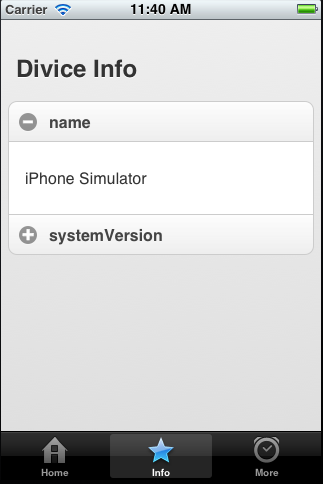
- - (void)viewDidLoad
- {
- [super viewDidLoad];
- NSString *path = [[NSBundle mainBundle] pathForResource:@"jm/info" ofType:@"html"];
- NSURLRequest *request = [NSURLRequest requestWithURL:[NSURL fileURLWithPath:path]];
- [self.webView loadRequest:request];
- }
- #pragma mark - UIWebViewDelegate
- - (BOOL)webView:(UIWebView *)webView shouldStartLoadWithRequest:(NSURLRequest *)request navigationType:(UIWebViewNavigationType)navigationType
- {
- if([request.mainDocumentURL.relativePath isEqualToString:@"/getInfo/name"])
- {
- NSString *info = [[UIDevice currentDevice] name];
- NSString *js = [NSString stringWithFormat:@"showInfo("name","%@")",info];
- [self.webView stringByEvaluatingJavaScriptFromString:js];
- return false;
- }
- if([request.mainDocumentURL.relativePath isEqualToString:@"/getInfo/systemVersion"])
- {
- NSString *info = [[UIDevice currentDevice] systemVersion];
- NSString *js = [NSString stringWithFormat:@"showInfo("systemVersion","%@")",info];
- [self.webView stringByEvaluatingJavaScriptFromString:js];
- return false;
- }
- return true;
- }
JS代码:
- <!DOCTYPE html>
- <html>
- <head>
- <title>city</title>
- <meta charset="utf-8">
- <meta name="viewport" content="width=device-width, initial-scale=1">
- <link rel="stylesheet" href="jquery.mobile-1.0.css"/>
- <script type="text/javascript" src="jquery.js"></script>
- <script type="text/javascript" src="jquery.mobile-1.0.js"></script>
- <script>
- function getInfo(name)
- {
- window.location = "/getInfo/"+name;
- }
- function showInfo(id,info)
- {
- $("p#"+id).html(info);
- }
- </script>
- </head>
- <body>
- <div data-role="page">
- <div data-role="content">
- <h2>Divice Info</h2>
- <div data-role="collapsible-set" data-theme="c" data-content-theme="d">
- <div data-role="collapsible">
- <h3 onclick="getInfo('name')">name</h3>
- <p id="name"></p>
- </div>
- <div data-role="collapsible">
- <h3 onclick="getInfo('systemVersion')">systemVersion</h3>
- <p id="systemVersion"></p>
- </div>
- </div>
- </div>
- </div>
- </body>
- </html>