1、单行文本溢出
文本内容
<div class="singleLine">
HelloWorldHelloWorldHelloWorldHelloWorldHelloWorldHelloWorldHelloWorld </div>
固定文本宽度,且保证文本不换行,溢出的部分隐藏,设置text-overflow为ellipsis则溢出的文本以省略号显示
.singleLine{ width:200px; padding: 10px; overflow: hidden; white-space: nowrap; text-overflow: ellipsis; }
显示效果如图

2、多行文本溢出
文本内容
<div class="multiLine"> HelloWorld HelloWorld HelloWorld HelloWorld HelloWorld HelloWorld HelloWorld HelloWorld HelloWorld HelloWorld HelloWorld HelloWorld </div>
多行文本显示时通过-webkit-line-clamp设置显示的行数,并且设置display为-webkit-box,-webkit-box-orient为vertical
.multiLine{ width:200px; padding:0 10px; overflow : hidden; text-overflow: ellipsis; display: -webkit-box; -webkit-line-clamp: 2; -webkit-box-orient: vertical; }
显示效果
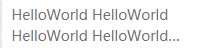
3、跨浏览器
.imitate_ellipsis{ position:relative; line-height:1.4em; height:2.8em; overflow:hidden; width:200px; } .imitate_ellipsis::after{ content:"..."; font-weight:bold; position:absolute; bottom:0; right:0; padding-left:20px; background: -webkit-linear-gradient(left, transparent, #fff 0%); background: -o-linear-gradient(right, transparent, #fff 0%); background: -moz-linear-gradient(right, transparent, #fff 0%); background: linear-gradient(to right, transparent, #fff 0%); }
通过伪类::after在文本后加入省略号