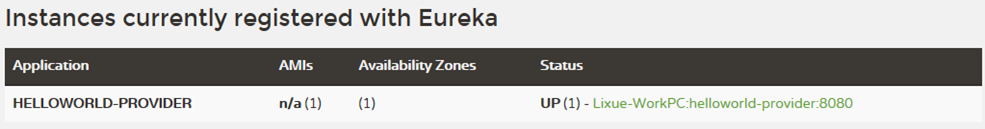要使微服务应用向注册中心发布自己,首先需要在 pom.xml 配置文件中增加对 spring-boot-starter-eureka 的依赖,然后在主类中增加 @EnableDiscoveryClient 注解来启动服务注册(必须在项目中实现了RESTful 服务)。
-
创建项目
创建名称为 service-provider 的 Spring Cloud 项目,修改 POM.xml 中增加以下依赖项:
<?xmlversion="1.0"encoding="UTF-8"?>
<projectxmlns="http://maven.apache.org/POM/4.0.0"
xmlns:xsi="http://www.w3.org/2001/XMLSchema-instance"
xsi:schemaLocation="http://maven.apache.org/POM/4.0.0http://maven.apache.org/xsd/maven-4.0.0.xsd">
<modelVersion>4.0.0</modelVersion>
<groupId>org.lixue.webservice</groupId>
<artifactId>service-provider</artifactId>
<version>1.0-SNAPSHOT</version>
<parent>
<groupId>org.springframework.boot</groupId>
<artifactId>spring-boot-starter-parent</artifactId>
<version>1.5.4.RELEASE</version>
<relativePath/><!--lookupparentfromrepository-->
</parent>
<properties>
<project.build.sourceEncoding>UTF-8</project.build.sourceEncoding>
<project.reporting.outputEncoding>UTF-8</project.reporting.outputEncoding>
<java.version>1.8</java.version>
<spring-cloud.version>Dalston.SR5</spring-cloud.version>
</properties>
<dependencies>
<dependency>
<groupId>org.springframework.boot</groupId>
<artifactId>spring-boot-starter-web</artifactId>
</dependency>
<dependency>
<groupId>org.springframework.cloud</groupId>
<artifactId>spring-cloud-starter-eureka</artifactId>
</dependency>
<dependency>
<groupId>org.springframework.boot</groupId>
<artifactId>spring-boot-starter-test</artifactId>
<scope>test</scope>
</dependency>
</dependencies>
<dependencyManagement>
<dependencies>
<dependency>
<groupId>org.springframework.cloud</groupId>
<artifactId>spring-cloud-dependencies</artifactId>
<version>${spring-cloud.version}</version>
<type>pom</type>
<scope>import</scope>
</dependency>
</dependencies>
</dependencyManagement>
<build>
<plugins>
<plugin>
<groupId>org.springframework.boot</groupId>
<artifactId>spring-boot-maven-plugin</artifactId>
</plugin>
</plugins>
</build>
</project>
-
创建 REST 服务
创建 HelloWorldController 类,用来提供 REST 服务器,代码如下:
package org.lixue.webservices.services;
import org.springframework.web.bind.annotation.RequestMapping;
import org.springframework.web.bind.annotation.RequestMethod;
import org.springframework.web.bind.annotation.RequestParam;
impor torg.springframework.web.bind.annotation.RestController;
@RestController
publicclassHelloWorldController{
@RequestMapping(method=RequestMethod.GET,name="speak")
publicStringspeak(@RequestParam(value="body",required=false)Stringbody){
if(body==null||body==""){
return"helloworld";
}
return"speak"+body;
}
}
-
启动类启用Eureka客户端
在启动类中,增加 @EnableDiscoveryClient 注解,声明这是一个 Eureka 客户端,代码如下:
package org.lixue.webservices.services;
import org.springframework.boot.SpringApplication;
import org.springframework.boot.autoconfigure.SpringBootApplication;
import org.springframework.cloud.client.discovery.EnableDiscoveryClient;
@SpringBootApplication
@EnableDiscoveryClient
publicclassServiceProviderApplication{
publicstaticvoidmain(String[]args){
SpringApplication.run(ServiceProviderApplication.class,args);
}
}
-
基本配置
在 src/main/resources 目录中,创建 application.yml 文件,该文件为 Spring Cloud 的配置文件,增加基本配置:
#配置应用名称
spring:
application:
name:helloworld-provider
#服务端口
server:
port:8080
#设置eureka服务注册中心的地址,如果多个以逗号分割
eureka:
client:
service-url:
#defaultZone表示默认的区域的eureka服务地址,多个使用逗号分割
defaultZone:http://localhost:9000/eureka/
-
启动项目
运行项目,访问地址 http://localhost:9000 即可打开 Eureka 注册中心的服务控制台,在 instance currently registered with Eureka 中可以看到我们的服务提供者