在服务调用者加入 Actuator ,可以对服务调用者的健康情况进行实时监控,例如,断路器是否打开、当前负载情况等。
- 服务调用者
需要增加 actuator依赖, 修改 POM.xml 中增加以下依赖项如下:
<dependency>
<groupId>org.springframework.boot</groupId>
<artifactId>spring-boot-starter-actuator</artifactId>
</dependency>
- 创建监控项目
创建 hystrix-dashboard 项目,增加相关依赖 hystrix 和 hystrix-dashboard,修改 POM.xml 中增加以下依赖项:
<?xmlversion="1.0"encoding="UTF-8"?>
<projectxmlns="http://maven.apache.org/POM/4.0.0"xmlns:xsi="http://www.w3.org/2001/XMLSchema-instance"
xsi:schemaLocation="http://maven.apache.org/POM/4.0.0http://maven.apache.org/xsd/maven-4.0.0.xsd">
<modelVersion>4.0.0</modelVersion>
<groupId>org.lixue.hystrix</groupId>
<artifactId>hystrix-dashboard</artifactId>
<version>0.0.1-SNAPSHOT</version>
<packaging>jar</packaging>
<name>hystrix-dashboard</name>
<description>DemoprojectforSpringBoot</description>
<parent>
<groupId>org.springframework.boot</groupId>
<artifactId>spring-boot-starter-parent</artifactId>
<version>1.5.12.RELEASE</version>
<relativePath/><!--lookupparentfromrepository-->
</parent>
<properties>
<project.build.sourceEncoding>UTF-8</project.build.sourceEncoding>
<project.reporting.outputEncoding>UTF-8</project.reporting.outputEncoding>
<java.version>1.8</java.version>
<spring-cloud.version>Dalston.SR5</spring-cloud.version>
</properties>
<dependencies>
<dependency>
<groupId>org.springframework.boot</groupId>
<artifactId>spring-boot-starter-actuator</artifactId>
</dependency>
<dependency>
<groupId>org.springframework.cloud</groupId>
<artifactId>spring-cloud-starter-hystrix</artifactId>
</dependency>
<dependency>
<groupId>org.springframework.cloud</groupId>
<artifactId>spring-cloud-starter-hystrix-dashboard</artifactId>
</dependency>
<dependency>
<groupId>org.springframework.boot</groupId>
<artifactId>spring-boot-starter-test</artifactId>
<scope>test</scope>
</dependency>
</dependencies>
<dependencyManagement>
<dependencies>
<dependency>
<groupId>org.springframework.cloud</groupId>
<artifactId>spring-cloud-dependencies</artifactId>
<version>${spring-cloud.version}</version>
<type>pom</type>
<scope>import</scope>
</dependency>
</dependencies>
</dependencyManagement>
<build>
<plugins>
<plugin>
<groupId>org.springframework.boot</groupId>
<artifactId>spring-boot-maven-plugin</artifactId>
</plugin>
</plugins>
</build>
</project>
- 修改启动类
使用注解 @EnableHystrixDashboard 开启 Hystrix Dashboard支持
package org.lixue.hystrix;
import org.springframework.boot.SpringApplication;
import org.springframework.boot.autoconfigure.SpringBootApplication;
import org.springframework.cloud.netflix.hystrix.dashboard.EnableHystrixDashboard;
@SpringBootApplication
@EnableHystrixDashboard
public class HystrixDashboardApplication{
public static void main(String[]args){
SpringApplication.run(HystrixDashboardApplication.class,args);
}
}
- 增加配置
修改 src/main/resources/application.yml 配置文件,增加相关配置:
#配置应用名称
spring:
application:
name:hystrix-dashboard
#服务端口
server:
port:10002
- 测试验证
启动项目,访问 http://localhost:10002/hystrix 可以打开 Hystrix 监控主页(不支持 IE 和 Edge),输入需要监控的站点 http://localhost:8077/hystrix.stream 点击 Monitor Stream 可以打开监控页面,这时通过服务调用者来调用服务,可以看到监控数据变化:
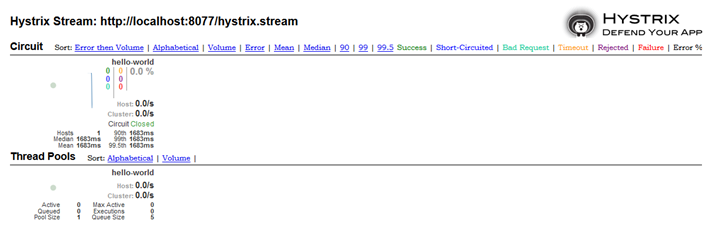
监控数据的说明可以参考官方提供的说明如下:
