yum 崩溃的解决方法

唔、一个用户宝塔登陆界面一直是打转转,
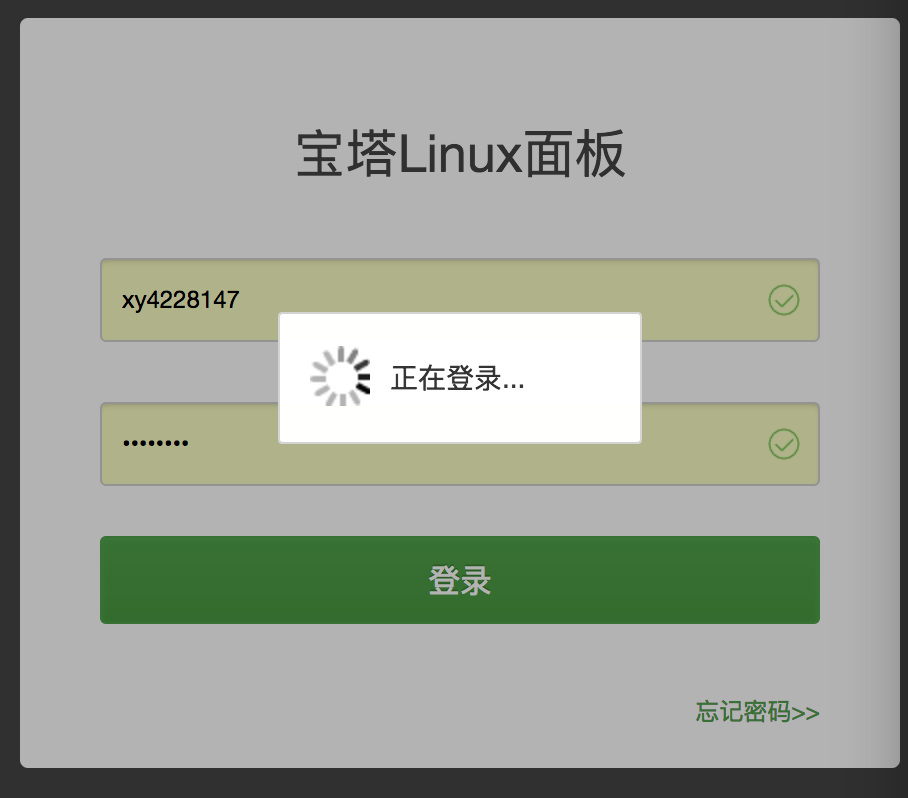
看日志把日志显示
119.147.144.162:49468 - - [05/Jun/2018 16:10:23] "HTTP/1.1 GET /favicon.ico" - 500 Internal Server Error Traceback (most recent call last): File "/usr/local/lib/python2.7/site-packages/web/application.py", line 237, in process return p(lambda: process(processors)) File "/usr/local/lib/python2.7/site-packages/web/session.py", line 85, in _processor self._load() File "/usr/local/lib/python2.7/site-packages/web/session.py", line 106, in _load d = self.store[self.session_id] File "/usr/local/lib/python2.7/site-packages/web/session.py", line 303, in __getitem__ return self.decode(s.data) File "/usr/local/lib/python2.7/site-packages/web/session.py", line 209, in decode pickled = base64.decodestring(session_data) File "/usr/local/lib/python2.7/base64.py", line 328, in decodestring return binascii.a2b_base64(s) Error: Incorrect padding 119.147.144.162:49468 - - [05/Jun/2018 16:10:23] "HTTP/1.1 GET /login" - 500 Internal Server Error Traceback (most recent call last): File "/usr/local/lib/python2.7/site-packages/web/application.py", line 237, in process return p(lambda: process(processors)) File "/usr/local/lib/python2.7/site-packages/web/session.py", line 85, in _processor self._load() File "/usr/local/lib/python2.7/site-packages/web/session.py", line 106, in _load d = self.store[self.session_id] File "/usr/local/lib/python2.7/site-packages/web/session.py", line 303, in __getitem__ return self.decode(s.data) File "/usr/local/lib/python2.7/site-packages/web/session.py", line 209, in decode pickled = base64.decodestring(session_data) File "/usr/local/lib/python2.7/base64.py", line 328, in decodestring return binascii.a2b_base64(s) Error: Incorrect padding
唔。找了很久。最后发现竟然是yum 有问题。emmmmm 报错如下:
[root@iZdt4mpwkybe8hZ tmp]# yum install wget There was a problem importing one of the Python modules required to run yum. The error leading to this problem was: No module named yum Please install a package which provides this module, or verify that the module is installed correctly. It's possible that the above module doesn't match the current version of Python, which is: 2.7.15 (default, Jun 5 2018, 13:52:24) [GCC 4.8.5 20150623 (Red Hat 4.8.5-16)] If you cannot solve this problem yourself, please go to the yum faq at: http://yum.baseurl.org/wiki/Faq
看着网上哪些人说,修改一下/use/bin/yum
修改了第一行为
[root@iZdt4mpwkybe8hZ tmp]# vi /usr/bin/yum #!/usr/bin/python2 import sys try: import yum except ImportError: print >> sys.stderr, """ There was a problem importing one of the Python modules required to run yum. The error leading to this problem was: %s Please install a package which provides this module, or verify that the module is installed correctly. It's possible that the above module doesn't match the current version of Python, which is: %s If you cannot solve this problem yourself, please go to the yum faq at: http://yum.baseurl.org/wiki/Faq """ % (sys.exc_value, sys.version) sys.exit(1) sys.path.insert(0, '/usr/share/yum-cli') try: import yummain yummain.user_main(sys.argv[1:], exit_code=True) except KeyboardInterrupt, e: print >> sys.stderr, " Exiting on user cancel." sys.exit(1)
emmm 结果很尴尬的
[root@iZdt4mpwkybe8hZ tmp]# yum install wget Loaded plugins: fastestmirror base | 3.6 kB 00:00:00 epel | 3.2 kB 00:00:00 extras | 3.4 kB 00:00:00 updates | 3.4 kB 00:00:00 Traceback (most recent call last): File "/usr/libexec/urlgrabber-ext-down", line 22, in <module> from urlgrabber.grabber import ImportError: No module named urlgrabber.grabber Traceback (most recent call last): File "/usr/libexec/urlgrabber-ext-down", line 22, in <module> from urlgrabber.grabber import ImportError: No module named urlgrabber.grabber Traceback (most recent call last): Traceback (most recent call last): File "/usr/libexec/urlgrabber-ext-down", line 22, in <module> from urlgrabber.grabber import ImportError: No module named urlgrabber.grabber File "/usr/libexec/urlgrabber-ext-down", line 22, in <module> from urlgrabber.grabber import ImportError: No module named urlgrabber.grabber
唔看了一下报错。发现没有这个模块,那么pip 安装一个把
[root@iZdt4mpwkybe8hZ yum.repos.d]# pip install urlgrabber Looking in indexes: https://pypi.doubanio.com/simple/ Collecting urlgrabber Downloading https://pypi.doubanio.com/packages/29/1a/f509987826e17369c52a80a07b257cc0de3d7864a303175f2634c8bcb3e3/urlgrabber-3.10.2.tar.gz (84kB) 100% |████████████████████████████████| 92kB 5.7MB/s Building wheels for collected packages: urlgrabber Running setup.py bdist_wheel for urlgrabber ... done Stored in directory: /root/.cache/pip/wheels/fc/d8/3b/06e617fb35ebe30fc48412a2963a17e9b88e2d21f9f40c8e01 Successfully built urlgrabber Installing collected packages: urlgrabber Successfully installed urlgrabber-3.10.2
唔安装成功,那么再用一下yum 把
[root@iZdt4mpwkybe8hZ yum.repos.d]# yum install python-pip Loaded plugins: fastestmirror Loading mirror speeds from cached hostfile Traceback (most recent call last): File "/usr/libexec/urlgrabber-ext-down", line 22, in <module> from urlgrabber.grabber import File "/usr/local/lib/python2.7/site-packages/urlgrabber/__init__.py", line 55, in <module> from grabber import urlgrab, urlopen, urlread File "/usr/local/lib/python2.7/site-packages/urlgrabber/grabber.py", line 532, in <module> Traceback (most recent call last): File "/usr/libexec/urlgrabber-ext-down", line 22, in <module> import pycurl ImportErrorfrom urlgrabber.grabber import File "/usr/local/lib/python2.7/site-packages/urlgrabber/__init__.py", line 55, in <module> : No module named pycurl from grabber import urlgrab, urlopen, urlread File "/usr/local/lib/python2.7/site-packages/urlgrabber/grabber.py", line 532, in <module> import pycurl ImportError: No module named pycurl Traceback (most recent call last): File "/usr/libexec/urlgrabber-ext-down", line 22, in <module> from urlgrabber.grabber import File "/usr/local/lib/python2.7/site-packages/urlgrabber/__init__.py", line 55, in <module> from grabber import urlgrab, urlopen, urlread File "/usr/local/lib/python2.7/site-packages/urlgrabber/grabber.py", line 532, in <module> import pycurl ImportError: No module named pycurl
唔还是报错。安装一下pycurl 把
[root@iZdt4mpwkybe8hZ yum.repos.d]# pip install pycurl Looking in indexes: https://pypi.doubanio.com/simple/ Collecting pycurl Downloading https://pypi.doubanio.com/packages/e8/e4/0dbb8735407189f00b33d84122b9be52c790c7c3b25286826f4e1bdb7bde/pycurl-7.43.0.2.tar.gz (214kB) 100% |████████████████████████████████| 215kB 11.5MB/s Complete output from command python setup.py egg_info: Using curl-config (libcurl 7.29.0) Traceback (most recent call last): File "<string>", line 1, in <module> File "/tmp/pip-install-xDCpxU/pycurl/setup.py", line 913, in <module> ext = get_extension(sys.argv, split_extension_source=split_extension_source) File "/tmp/pip-install-xDCpxU/pycurl/setup.py", line 582, in get_extension ext_config = ExtensionConfiguration(argv) File "/tmp/pip-install-xDCpxU/pycurl/setup.py", line 99, in __init__ self.configure() File "/tmp/pip-install-xDCpxU/pycurl/setup.py", line 316, in configure_unix specify the SSL backend manually.''') __main__.ConfigurationError: Curl is configured to use SSL, but we have not been able to determine which SSL backend it is using. Please see PycURL documentation for how to specify the SSL backend manually. ---------------------------------------- Command "python setup.py egg_info" failed with error code 1 in /tmp/pip-install-xDCpxU/pycurl/
emmm 竟然报错. tmd 那么就编译一个把
下载pycurl:http://pycurl.sourceforge.net/download/pycurl-7.19.0.tar.gz tar xzf pycurl-7.19.0.tar.gz python setup.py install 然后测试一下 [root@iZdt4mpwkybe8hZ tmp]# python Python 2.7.15 (default, Jun 5 2018, 13:52:24) [GCC 4.8.5 20150623 (Red Hat 4.8.5-16)] on linux2 Type "help", "copyright", "credits" or "license" for more information. >>> import pycurl >>>
如果出现问题。那么就这样编译
提示如下错误: Traceback (most recent call last): File "<stdin>", line 1, in ? ImportError: No module named pycurl 检查一下,原来是pycurl自己假定的curl路径不对。 需要给pycurl指定curl-config 路径,如下所示: python setup.py install --curl-config=/usr/local/bin/curl-config 问题很小,有点隐蔽 [root@iZdt4mpwkybe8hZ pycurl-7.19.0]# yum install wget Loaded plugins: fastestmirror Loading mirror speeds from cached hostfile (1/3): extras/7/x86_64/primary_db | 147 kB 00:00:00 (2/3): updates/7/x86_64/primary_db | 2.0 MB 00:00:00 (3/3): base/7/x86_64/primary_db | 5.9 MB 00:00:00 epel/x86_64/primary | 3.5 MB 00:00:00 epel 12585/12585 Package wget-1.14-15.el7_4.1.x86_64 already installed and latest version Nothing to do
唔搞定了!!!!!
