楼主也是不小心删除了rhel7上的yum命令,后来通过安装centos7的yum命令解决
1.首先下载yum相关的rpm包
http://mirrors.163.com/centos/7/os/x86_64/Packages/
python-iniparse-0.4-9.el7.noarch.rpm
yum-metadata-parser-1.1.4-10.el7.x86_64.rpm
yum-plugin-fastestmirror-1.1.31-42.el7.noarch.rpm
yum-3.4.3-154.el7.centos.noarch.rpm
2.下载完成之后用rpm命令进行安装
这里安装的时候需要注意,一定要加 --force --nodeps不然会报错安装不上
rpm -ivh --force --nodeps python-iniparse-0.4-9.el7.noarch.rpm
rpm -ivh --force --nodeps yum-metadata-parser-1.1.4-10.el7.x86_64.rpm
rpm -ivh --force --nodeps yum-plugin-fastestmirror-1.1.31-42.el7.noarch.rpm
rpm -ivh --force --nodeps yum-3.4.3-154.el7.centos.noarch.rpm
基本安装到这里yum就可以用了,但如果你下载的是旧版本的yum,有可能报错
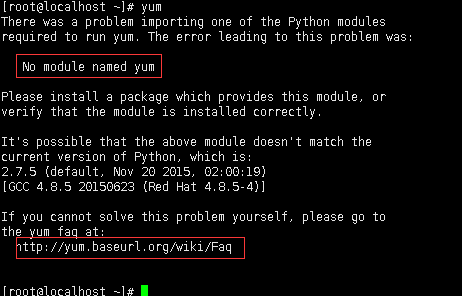
一般RHEL因为没有注册是没有办法使用yum的,解决这个问题的办法是把/etc/yum.repos.d/下的文件全部删除,然后更换成CentOS的源即可
rm -rf /etc/yum.repos.d/*
vim centos.repo
# CentOS-Base.repo
#
# The mirror system uses the connecting IP address of the client and the
# update status of each mirror to pick mirrors that are updated to and
# geographically close to the client. You should use this for CentOS updates
# unless you are manually picking other mirrors.
#
# If the mirrorlist= does not work for you, as a fall back you can try the
# remarked out baseurl= line instead.
#
#
[base]
name=CentOS-$releasever - Base
mirrorlist=http://mirrorlist.centos.org/?release=$releasever&arch=$basearch&repo=os&infra=$infra
#baseurl=http://mirror.centos.org/centos/$releasever/os/$basearch/
gpgcheck=1
gpgkey=file:///etc/pki/rpm-gpg/RPM-GPG-KEY-CentOS-7
#released updates
[updates]
name=CentOS-$releasever - Updates
mirrorlist=http://mirrorlist.centos.org/?release=$releasever&arch=$basearch&repo=updates&infra=$infra
#baseurl=http://mirror.centos.org/centos/$releasever/updates/$basearch/
gpgcheck=1
gpgkey=file:///etc/pki/rpm-gpg/RPM-GPG-KEY-CentOS-7
#additional packages that may be useful
[extras]
name=CentOS-$releasever - Extras
mirrorlist=http://mirrorlist.centos.org/?release=$releasever&arch=$basearch&repo=extras&infra=$infra
#baseurl=http://mirror.centos.org/centos/$releasever/extras/$basearch/
gpgcheck=1
gpgkey=file:///etc/pki/rpm-gpg/RPM-GPG-KEY-CentOS-7
#additional packages that extend functionality of existing packages
[centosplus]
name=CentOS-$releasever - Plus
mirrorlist=http://mirrorlist.centos.org/?release=$releasever&arch=$basearch&repo=centosplus&infra=$infra
#baseurl=http://mirror.centos.org/centos/$releasever/centosplus/$basearch/
gpgcheck=1
enabled=0
gpgkey=file:///etc/pki/rpm-gpg/RPM-GPG-KEY-CentOS-7
yum clean all&yum makecache
然后就可以用yum安装软件了
如果还不行,那就把系统的yum工具删了,然后用公网安装CentOS的yum工具,rpm+URL(上面有具体步骤)