效果:
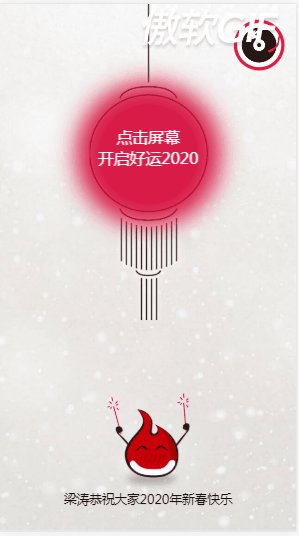
在线运行
http://oa.hopenchina.com:8086/project/newyear/index.html(建议用手机查看)
知识点:
1、box-sizing:border-box
2、:before
3、first-of-type
4、设置box背景渐变、阴影、边框
background-image: linear-gradient(135deg, #FFFFFB,#FFE38A );
box-shadow: 8px 8px 20px #FFFFFB;
border: 5px ridge #B92929;/*ridge边框凸起*/
完整代码:
html
<!DOCTYPE html> <html> <head> <meta charset="UTF-8"> <meta name="viewport" content="initial-scale=1.0, maximum-scale=1.0, user-scalable=no" /> <title>恭贺新春</title> <link rel="stylesheet" href="css/index.css" /> </head> <body> <div id="music"> <img class="play" id="playdisk" src="img/music_disc.png" alt="" /> <img src="img/music_pointer.png" alt="" /> </div> <div class="page" id="page1"> <div class="bg"></div> <div class="p1_lantern">点击屏幕<br/>开启好运2020</div> <div class="p1_logo"></div> <div class="p1_words">梁涛恭祝大家2020年新春快乐</div> </div> <div class="page" id="page2"> <div class="bg"></div> <div class="p2_circle"></div> <div class="p2_2020"></div> </div> <div class="page" id="page3"> <div class="bg"></div> <div class="p3_logo">吉星高照</div> <div class="p3_title"></div> <div class="p3_second"></div> <div class="p3_first"></div> <div class="p3_blessing"></div> </div> <audio autoplay="true" loop="loop"> <source src="audio/happynewyear.mp3"></source> </audio> </body> <script type="text/javascript" src="js/index.js" ></script> </html>
css
/*all tag*/ *{ margin: 0; padding:0; } body,html{ width:100%; height:100%; overflow: hidden; } /*music*/ #music{ width:56px; height:56px; border:4px solid #ef1639; position: fixed; top:20px; right: 15px; z-index:5; border-radius: 50%; background:#fff; } /* 区别: :first-child 匹配的是某父元素的第一个子元素,可以说是结构上的第一个子元素。 :first-of-type 匹配的是该类型的第一个 */ #music>img:first-of-type{/*选择器匹配属于其父元素的特定类型的首个子元素的每个元素。*/ position: absolute; margin: 6px; width:44px; cursor: pointer; } #music>img:last-of-type{ position: absolute; top:13px; right:1px; width:16px; } #music>img.play{ animation: music_disc 4s linear infinite; } @keyframes music_disc{ 0%{ transform: rotate(0deg); } 100%{ transform: rotate(360deg); } } /*page bg*/ .page{ position: absolute; width:100%; height:100%; } .page>.bg{ position: absolute; width:100%; height: 100%; } #page1{ display: block; } #page2{ display: none; } #page3{ display: none; } /*page1*/ #page1>.bg{ z-index: -1; background: url(../img/p1_bg.jpg) no-repeat; background-size:100%; } #page1>.p1_lantern{ position: absolute; z-index:0; width:150px; height: 400px; left:0; right:0; margin: auto; background: url('../img/p1_lantern.png') no-repeat center center; background-size: 100% ; padding-top:155px; box-sizing: border-box; font-size:20px; text-align: center; color:#fff; } #page1>.p1_lantern:before{ /*:before 在.p1_lantern元素的内容之前插入新内容*/ position: absolute; top:125px; right: 0; left:0; margin: auto; z-index:-1; width:130px; height:130px; opacity: 0.5; box-shadow:0 0 30px 30px #d60b3b; background:#d60b3b; border-radius: 50%; content:'';/*重要的属性,不然伪类无法起作用*/ animation:p1_lantern 0.5s infinite alternate;/*alternate正向播放后反向播放*/ } @keyframes p1_lantern{ 0%{ opacity: 0.5; transform: scale(0.8,0.8);/*缩放*/ } 100%{ opacity: 1; } } #page1>.p1_logo{ position: absolute; right:0; left:0; bottom: 50px; margin:auto; background: url(../img/p1_imooc.png) no-repeat; background-size:100%; width:104px; height:124px; } #page1>.p1_words{ font-size:16px; position: absolute; right:0; left:0; bottom: 30px; text-align: center; margin:auto; } /*page2*/ #page2>.bg{ z-index: -1; background: url(../img/p2_bg.jpg) no-repeat; background-size:100%; } #page2{ transition:0.5s; } #page2.fadeout{ opacity: 0.3; transform: translateY(-100%); } #page2>.p2_circle{ position: absolute; top:0; right: 0; bottom: 0; left:0; margin: auto; border-radius: 50%; background: url(../img/p2_circle_outer.png) no-repeat; background-size:100%; width:210px; height: 210px; animation:p2_circle_outer 1s 3s linear infinite; } #page2>.p2_circle:before{ position: absolute; top:0; right: 0; bottom: 0; left:0; margin: auto; content: ""; border-radius: 50%; background: url(../img/p2_circle_middle.png) no-repeat; background-size:100%; width:170px; height: 170px; animation:p2_circle_middle 1s 2s linear infinite; } #page2>.p2_circle:after{ position: absolute; top:0; right: 0; bottom: 0; left:0; margin: auto; content: ""; border-radius: 50%; background: url(../img/p2_circle_inner.png) no-repeat; background-size:100%; width:130px; height: 130px; animation:p2_circle_inner 1s 1s linear infinite; } #page2>.p2_2020{ position: absolute; top:0; right: 0; bottom: 0; left:0; margin: auto; background: url(../img/p2_2020.png) no-repeat; background-size:100%; width:120px; height: 50px; } @keyframes p2_circle_inner{ 0% { transform: rotate(0deg); } 100%{ transform: rotate(-1080deg); } } @keyframes p2_circle_middle{ 0% { transform: rotate(0deg); } 100%{ transform: rotate(720deg); } } @keyframes p2_circle_outer{ 0% { transform: rotate(0deg); } 100%{ transform: rotate(-360deg); } } /*page3*/ #page3{ transition: 0.5s; } #page3.fadein{ transform: translateY(-100%); } #page3>.bg{ z-index: -1; background: url(../img/p3_bg.jpg) no-repeat; background-size:100%; } #page3>.p3_logo{ width:180px; height:38px; line-height: 38px; position: absolute; top:50px; right:0; left:0; margin: auto; z-index: 1; font-size: 28px; letter-spacing:5px; text-align: center; color:#D12727; font-weight: bolder; background-image: linear-gradient(135deg, #FFFFFB,#FFE38A ); box-shadow: 8px 8px 20px #FFFFFB; border: 5px ridge #B92929;/*ridge边框凸起*/ } #page3>.p3_title{ width:160px; height:290px; position: absolute; top:130px; right:0; left:0; margin: auto; background: url(../img/p3_title.png) no-repeat; background-size:100%; } #page3>.p3_second{ width:86px; height:278px; position: absolute; top:160px; left:15px; margin: auto; background: url(../img/p3_couplet_second.png) no-repeat; background-size:100%; } #page3>.p3_first{ width:86px; height:278px; position: absolute; top:160px; right:15px; margin: auto; background: url(../img/p3_couplet_first.png) no-repeat; background-size:100%; } #page3>.p3_blessing{ width:100px; height:100px; position: absolute; bottom:30px; right:0; left:0; margin: auto; z-index:1; background: url(../img/p3_blessing.png) no-repeat; background-size:100%; animation:p3_blessing 3s linear infinite; } @keyframes p3_blessing{ 100%{ transform: rotate(360deg); } }
js
var playdisk=document.getElementById("playdisk"); var audio=document.getElementsByTagName("audio")[0]; var page1=document.getElementById("page1"); var page2=document.getElementById("page2"); var page3=document.getElementById("page3") playdisk.onclick=function(){ if(audio.paused) { audio.play(); // this.setAttribute("class","play"); this.style.animationPlayState="running";//动画播放 } else{ audio.pause(); // this.setAttribute("class",""); this.style.animationPlayState="paused";//动画暂停 } }; page1.addEventListener('click',function(){ page1.style.display="none"; page2.style.display="block"; page3.style.display="block"; page3.style.top="100%"; setTimeout(function(){ page2.setAttribute("class","page fadeout"); page3.setAttribute("class","page fadein"); },5500); })